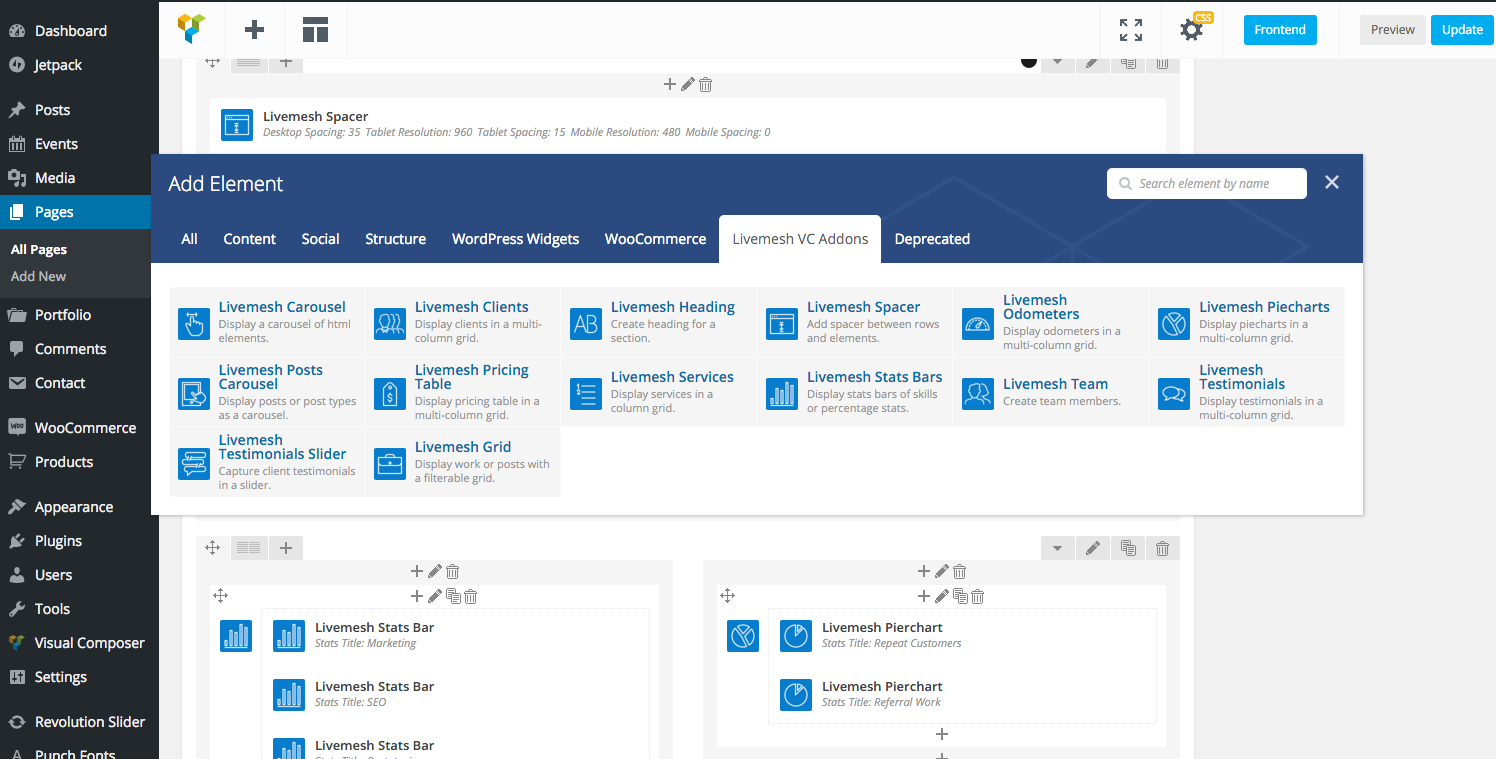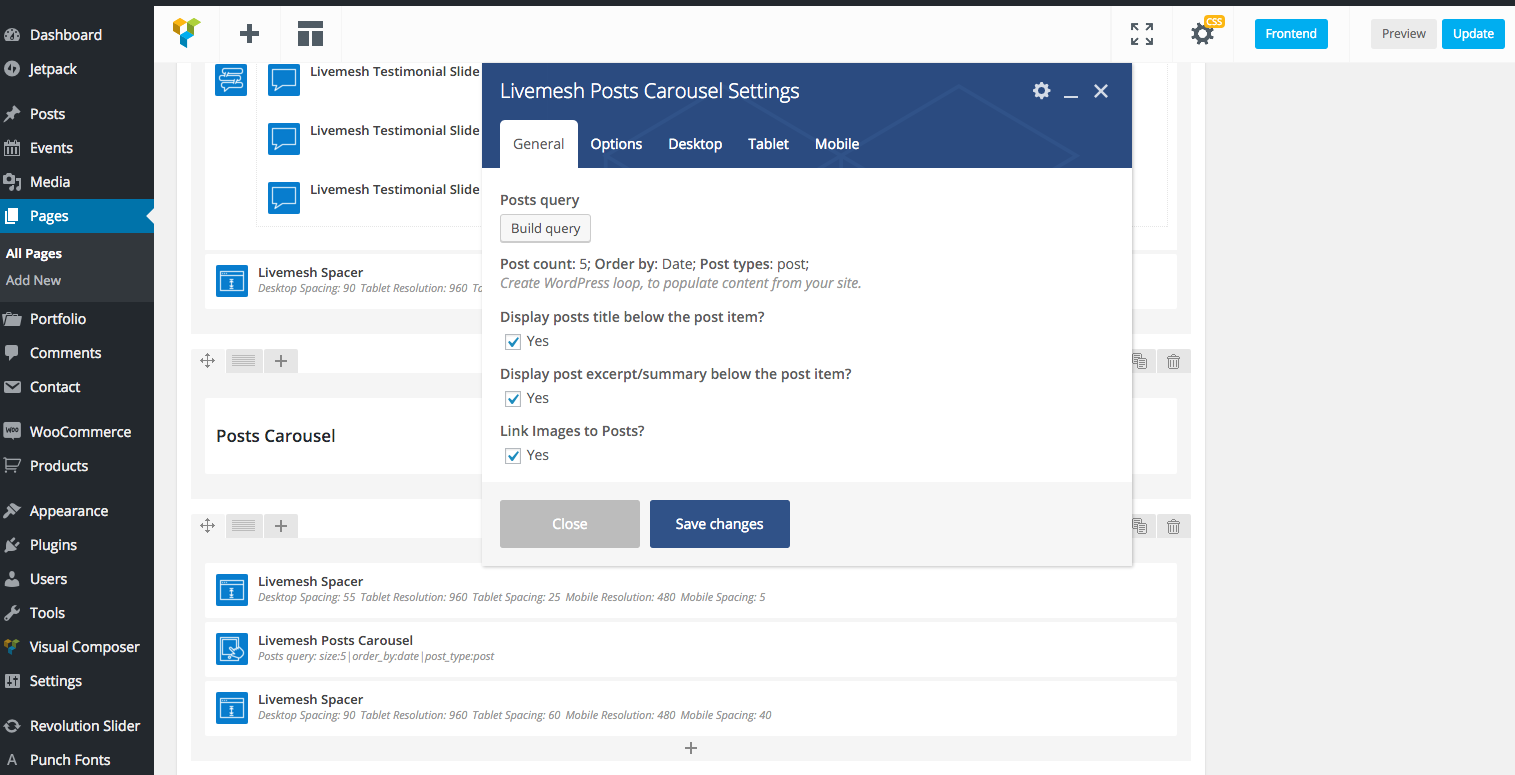A collection of premium quality addons or extensions for Visual Composer page builder. Visual composer must be installed and activated.
Livemesh Addons for WPBakery Page Builder features professional looking, easy to use yet highly functional extensions that can be used in WPBakery Page Builder. This is really a premium plugin that you can get for free.
This plugin comes with widgets for just about everything you need to build a professional website without switching to a premium theme – services, team profiles, counters, bar charts, piecharts, testimonials, clients list, portfolio/posts grid, posts carousels, varieties of tabs, accordions or toggles, pricing plan and much more in the PRO version. All the addons that help turn your free theme into a premium one with just a few clicks. Every premium page builder element you need is available for easy drag and drop into your page by just activating this plugin.
WPBakery Page Builder plugin must be installed and activated to use this plugin. After you activate the required plugins, the elements should be available for use in WPBakery Page Builder.
See the all of addon elements in action here –
LIVE DEMO | PRO Version.
The plugin comes with the following WPBakery Page Builder Addons or extensions. Almost all of the elements come with a dark version. –
- Services that capture what you can offer for your clients/customers.
- Responsive Tabs that function seamlessly across all devices and resolutions.
- Accordion/Toggle that capture collapsible content panels when space is limited.
- Heading styles to capture effective headings for your page sections.
- Portfolio Grid addon that displays portfolio/blog entries in a nice responsive grid. Masonry and packed options are supported.
- Blog Posts Grid that displays portfolio/blog entries in a nice responsive grid. Masonry and packed options are supported.
- Team Profiles extension to display all the team members.
- Odometers/Counters to show impressive numbers pertaining to your work or company.
- Bar charts addon to capture skills or any type of percentage stats.
- Animated Pie charts for visual depiction of percentage stats.
- Testimonials to tell everyone the good things you often hear from your clients/customers.
- Testimonials slider is a responsive touch enabled slider that cycles through testimonials.
- Post Carousel extension that displays your posts as a highly responsive carousel.
- Generic Carousel element that displays lets you present a list of HTML content in a carousel.
- Spacer element that displays lets you set space between elements and vary the spacing across device resolutions.
- Clients List extension to showcase the clients that you have handled.
- Pricing Plans to help get more sales.
The PRO version of the plugin comes with additional addons and advanced features added to elements above –
- Posts Slider that helps showcase your posts as a highly responsive, touch enabled slider.
- Posts Gridbox Slider that displays your posts as a slider of tiled post grids.
- Posts Multislider that helps showcase your posts as a highly responsive, touch friendly carousel.
- Posts Block to help present your blog posts, events, news items or portfolio in a dozen creative ways. Comes with AJAX filtering, pagination and load more features to help visitors navigate your entire collection of blog posts or custom post types and their categories without reloading the page.
- Image Slider to create a responsive slider of images with support for captions, multiple slider types like Nivo, Flex, Slick and lightweight sliders, thumbnail navigation etc.
- Image Gallery addon that lets you create a grid of images with options for masonry or fit rows, pagination, lazy load, lightbox support etc.
- Video Gallery to build a beautiful grid of videos to help showcase a collection of YouTube/Vimeo videos on your site.
- Image Carousel for a responsive carousel of images.
- Video Carousel for creation of a responsive carousel of YouTube/Vimeo videos.
- Countdown extension to display a countdown timer on your site pages such as those that feature events or under construction/coming soon pages.
- FAQ element to display a set of Frequently Asked Questions in a page.
- Features Addon for showcasing product features or services provided by an agency/business.
- Flat style buttons with rich set of customization options.
- Advanced Services with additional styles and animations for services addon.
- Icon list addon that lets you use either images or icon fonts to create custom social icons list, capture payment options etc.
- Lazy Load – The portfolio/post grid and image gallery addons incorporate option to lazy load posts/images with the click of a Load More button.
- Pagination – Create a grid of posts or custom post types with AJAX based pagination support.
- Lightbox Support – The premium version comes with support for Lightbox for grid and carousel addons.
- Customizations – Ability to choose custom font size, color or hover color for certain addons. More coming.
- Custom Animations – Choose from over 40+ animations for most addon elements (excludes sliders, carousels and grid). The animations display on user scrolling to the element or when the element becomes visible in the browser window.
- Sample Data – Sample data that you can import into your site to get started quickly on the addons and some sample layouts.
- Premium Support – The customers will have access to a support portal with queries attended to within 24 hours.
You can view the change log for the Premium version of the plugin at https://livemeshwp.com/wpbakery-addons/change-log/.
Support
The premium version of the plugin entitles you to quick support with replies posted within 24 hours (on week days).
Please submit your support query through our website contact form. This will create a support ticket in our support portal.
Screenshots
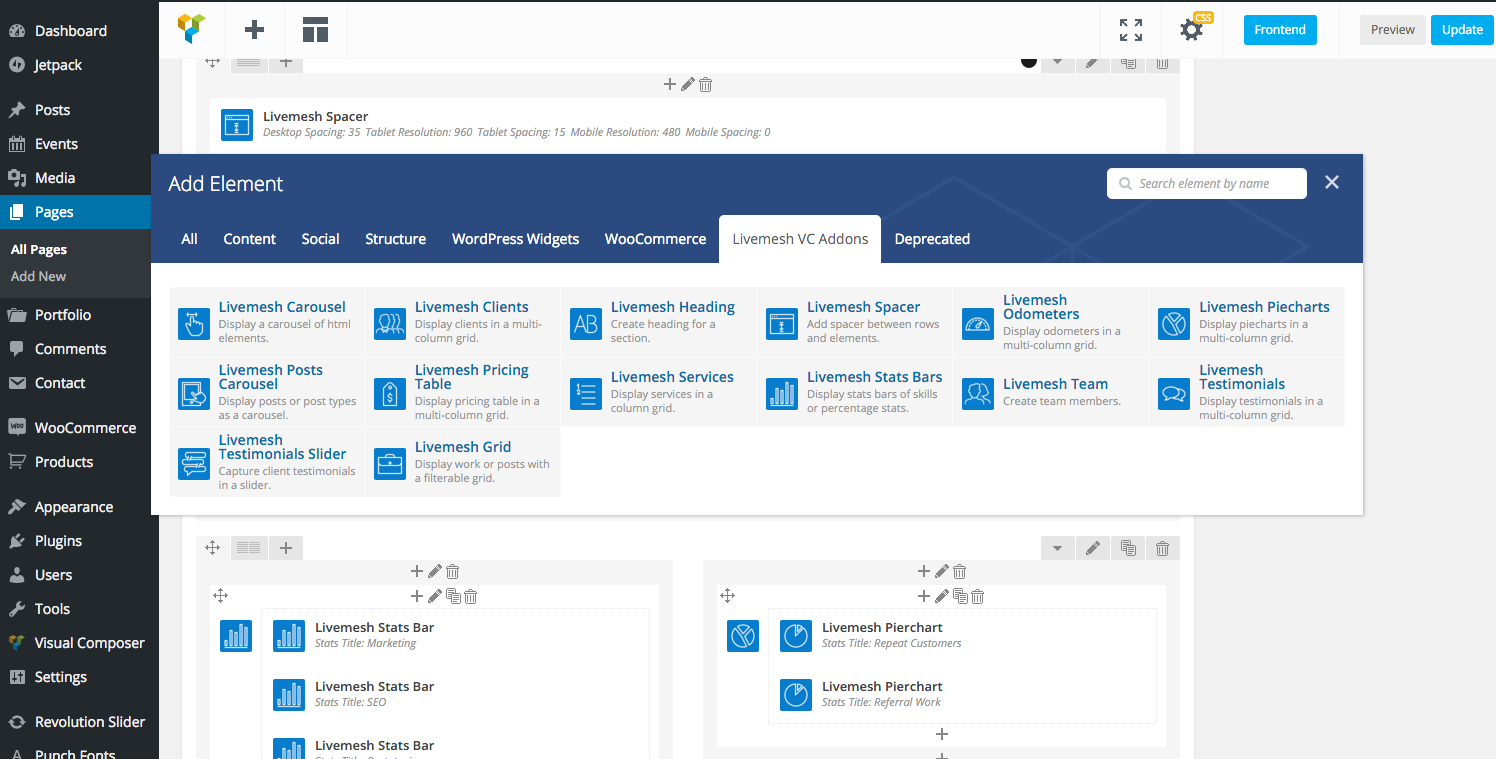
The plugin Livemesh Addons for WPBakery Page Builder tab in WPBakery Page Builder Add Element window.

WPBakery Page Builder addon elements in action in WPBakery Page Builder tab of Page Edit window.
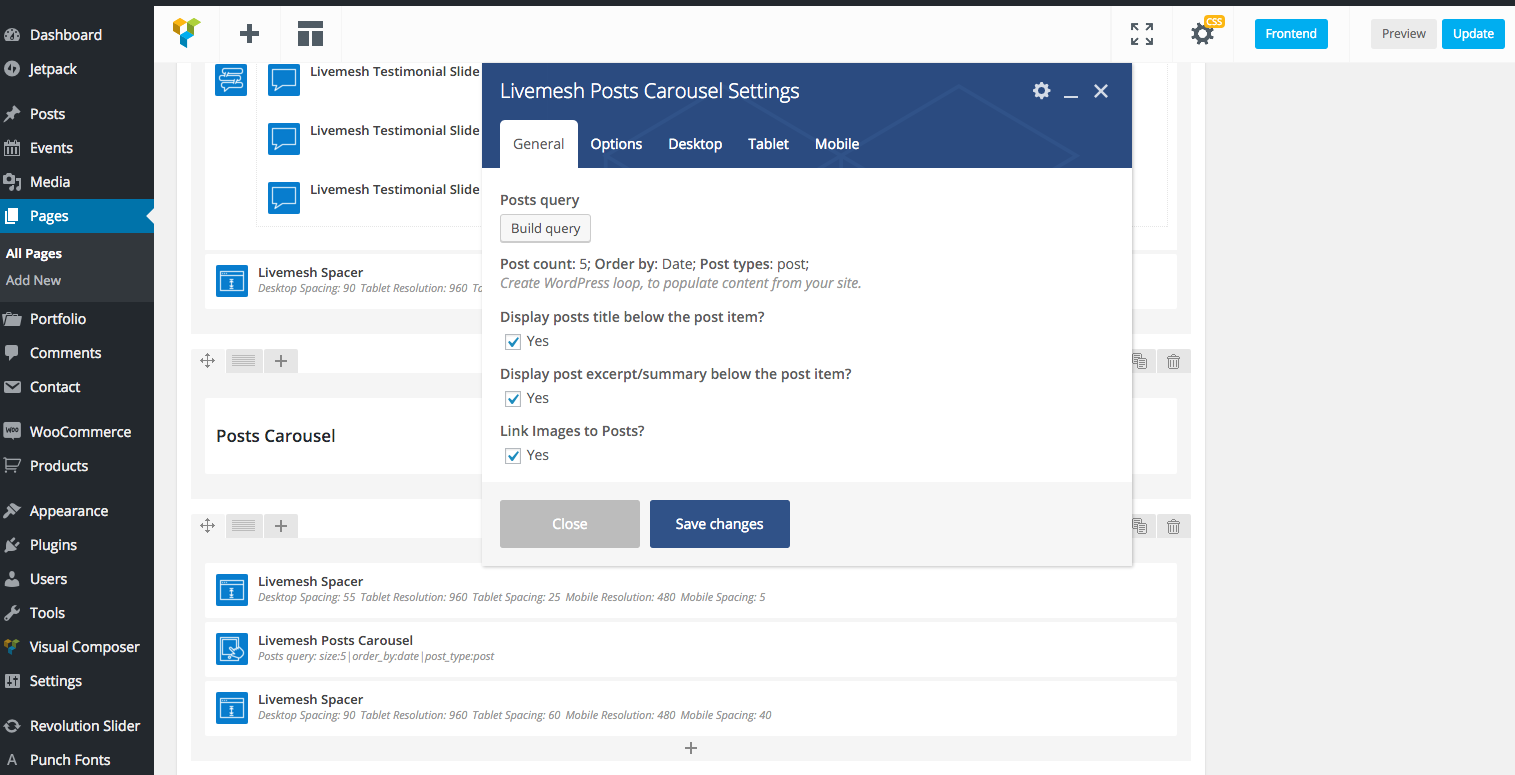
Editing a addon/extension element in the WPBakery Page Builder.
Does it work with the theme that I am using?
Our tests indicate that the addons work well with most themes that are well coded. You may need some minor custom CSS with themes that hijack the styling for heading tags by using !important keyword.
Some themes override default templates provided by WPBakery Page Builder. The themes that override WPBakery Page Builder Row template may require you to manually set the attributes required for the dark version (see below).
The demo site is best recreated with a theme that supports a full width page template without sidebars. The elements can still be used in the pages of default template.
How to enable the dark version for any element?
In WPBakery Page Builder, add a row wrapper for the element, edit row and check the option ‘Dark Background?’ at the end of General tab of the row or an inner row element.
For themes that override the WPBakery Page Builder row template with one of their own, you may need to add a custom class ‘lvca-dark-bg’ manually to the WPBakery Page Builder row wrapper element to activate the dark version of an element.
My portfolio does not show any items.
Pls install and activate the Portfolio Post Type plugin to enable custom post type Portfolio.
ChangeLog
3.8.3
- Added – Escaping the settings values in posts grid, services and the pricing table addons
3.8.1
- Freemius SDK update to 2.6.2
3.8
- Added – Escaping the stop value on the odometer addon
3.7
- Freemius SDK update to 2.6.1
3.6
- Added – Escaping a few attributes of certain widgets based on the security audit by patchstack
- Fixed – Multiple text domains found
3.5
- Added – Customize option for addons with SiteOrigin CSS plugin
- Added – Compatibility with 7.1 version of WPBakery Page Builder
3.4
- Freemius SDK update to 2.5.12
3.3
- Freemius SDK update to 2.5.10
3.2
- Updated – Freemius SDK 2.5.8 update
3.1
- Updated – Slick Slider to help stay compatible with popular themes
- Updated – Freemius SDK 2.5.3
3.0.2
- Added – The odometer support for decimal values
3.0.1
- Updated – Frontend minified JS
3.0
- Added – Three new premium widgets Posts Slider, Posts Multislider and Posts Gridbox Slider
2.9.4
- Added – Compatibility with WP 6.1
- Added – Missing sanitization checks for theme color admin settings
2.9.3
- Updated – Freemius SDK 2.4.4
- Updated – Compatibility with WP 6.0.
2.9.2
- Updated – Freemius SDK 2.4.3 security update
2.9.1
- Added – Compatibility with WP 5.9.
2.9
- Fixed – The Posts Grid taxonomy filter does not limit itself to the categories chosen in the Posts Query
2.8
- Fixed – Deprecated warnings raised on PHP 8.
- Added – Compatibility with PHP 8.
2.7
- Updated – Freemius SDK 2.4.2 with license activation enhancements, beta programs and other features and bug fixes.
2.6.1
- Fixed – JS error livemeshWaypoint is not a function
- Updated – Freemius SDK update with License White-Label Update, Auto-Updates UI Integration, Opt-In / Out Enhancements, User Change, and more!
2.6.0
- Updated – Move to new domain livemeshwp.com
- Updated – Compatibility with WP 5.5
2.5.9
- Added – Options to turn off/on title and taxonomy terms displayed on posts grid thumbnail
- Added – Options to turn off/on title and taxonomy terms displayed on posts carousel thumbnail
- Added – Open in new window option for post links in posts carousel and posts grid
- Added – Ability to add read more link for the posts carousel and posts grid
2.5.8
- Updated – Freemius SDK 2.3.2 with Opt-In / Out Enhancements, User Change, and More.
2.5.7
- Updated – Freemius SDK 2.3.1 with white label mode, URL whitelisting and other features and bug fixes.
2.5.6
- Fixed – The taxonomy chosen dropdown displaying superfluous taxonomies in the dropdown for Posts Grid.
2.5.5
- Fixed – Some sites reporting error – call to undefined function get_blog_list().
- Updated – Freemius to 2.3.0.
2.5.3
- Fixed – Cannot edit the slides of the testimonial slider.
- Fixed – Some icons missing in the backend editor.
2.5.2
- Updated – Freemius library with a security fix. Recommended to update immediately.
- Fixed – Some themes can raise JS error due to jQuery $ being unavailable.
2.5.1
- Fixed – The Posts Carousel was being rendered early on the page ignoring the order of widgets specified in the builder.
2.5
- Added – Extensive support for filters to enable users to customize the output generated by the addons.
- Updated – Documentation providing information on how to use filters to customize the plugin addons
- Fixed – Animations broken upon updating addons.
2.3
- Fixed – Incompatibility with certain themes due to different versions of waypoints scripts being used.
2.2.1
2.2
- Added – Seamless control of number of columns at all device resolutions for all those elements that involve grid – posts/portfolio grid, clients, services, testimonials, team, charts, pricing table etc.
- Added – Sample animations for services, clients, testimonials, team and pricing table.
2.1
- Added – New simpler grid system for all elements that use grid.
2.0
- Moved to a single code base for premium and free versions
1.9.1
- Rolled back – Update done to WayPoints script since WPBakery Page Builder is yet to upgrade to new version. Some reports have come in which suggests that the change broke some pages with certain WPBakery page builder elements.
1.9.0
- Updated – Changed plugin name to Livemesh Addons for WPBakery Page Builder to help reflect recent renaming of Visual Composer to WPBakery Page Builder.
- Updated – Changed plugin options menu title from WPBakery Page Builder Addons to WPBakery Addons in WordPress admin.
- Updated – Removed annoying Livemesh prefix from all elements. For example, Livemesh Services is now named Services, Livemesh Tabs is now Tabs, Livemesh Grid is now Posts Grid etc.
- Updated – Moved to latest version of waypoints script.
- Fixed – The grid won’t display filters when specific taxonomy terms are chosen in the build query.
- Fixed – Most elements display a default icon in the Add Element window and in the WPBakery builder.
1.8.2
- Fixed – Posts Grid columns can break in certain resolutions in FireFox.
- Fixed – The piechart value is not being rounded.
- Fixed – The post grid and posts carousel date format not reflecting the user preference specified in Settings page.
1.8.1
- Fixed – Some themes have trouble rendering grid columns
- Fixed – Comma shows up in category list for the image hover in grid
1.8
- Upgrade – Simpler grid system based on NEAT 2.1 version
- Updated – The CSS is now optimized for vendor prefixes with reduced properties and file size.
1.7.1
- Added – Ability to rate plugin from admin screen
1.7
- Fixed – The post image in a grid or posts carousel was not clickable to the link specified
- Fixed – The grid filters would not center when a heading was not specified.
- Fixed – The grid filters will not display multi-line on devices of lower resolutions like mobile devices.
- Fixed – The plugin caused some minor styling changes to occur in WPBakery Page Builder backend.
- Updated – Compatibility with WordPress 4.9 version
1.6.1
- Fixed – Translations not working with default files provided by plugin
- Fixed – The client images would show up misaligned and with additional padding in certain sites
1.6
- Fixed – Missing instagram icon in team profiles addon
- Fixed – The portfolio grid addon leaves an empty space on the top when no heading is specified and when no taxonomy filters are specified
- Fixed – The posts carousel dots navigation was not clickable
- Fixed – The posts carousel would not expand beyond 960px in width
- Fixed – In a few installations, the grid elements may not occupy full width between 769px to 800px device resolutions
- Tweak – Moved to the_excerpt() from get_the_excerpt() in posts carousel and livemesh grid addons for plugin compatibility
1.5
- Added – Detailed documentation for all addon elements
- Added – Plugin options panel for enabling or disabling addons along with other options.
- Added – Ability to enter Custom CSS in plugin options
- Added – Default theme color option for addons
- Added – Support for lightweight Portfolio Post Type plugin. Jetpack custom post types module no longer recommended.
- Fixed – The grid heading was not being displayed
- Some styling improvements and fixes
1.4
- Added – Left, right and center alignment option to the heading element
- Added – Styling for services when font icons are chosen instead of image icons
- Fixed – The testimonials slider content not aligned to the center
- Fixed – The tab title width was fixed with no wrapping
- Updated – The isotope and imagesloaded JS libraries.
1.3
- Fixed – Check for page id when displaying posts/pages in a grid to avoid infinite loop
- Fixed – Tabs not processing shortcode content
- Fixed – Accordion/Toggle element not processing shortcode content
1.2
- Fixed PHP warnings raised in certain themes that customize VC.
- Performed compatibility checks with a number of premium themes; fixed any issues found.
- Compatibility fixes along with some minor styling tweaks for tabs, accordion, carousel and portfolio/post grid elements.
1.1
- New elements – Responsive Tabs and Accordion of variety of styles
- Fixed a bug that caused many elements to become uneditable in WPBakery Page Builder editor
- New services element style
- Ability to choose entry meta contents for carousel and grid
- Ability to set a link to the clients website in clients element
- Email icon restored for team profiles element
- Fixed some bugs, incompatibilities and design improvements
1.0