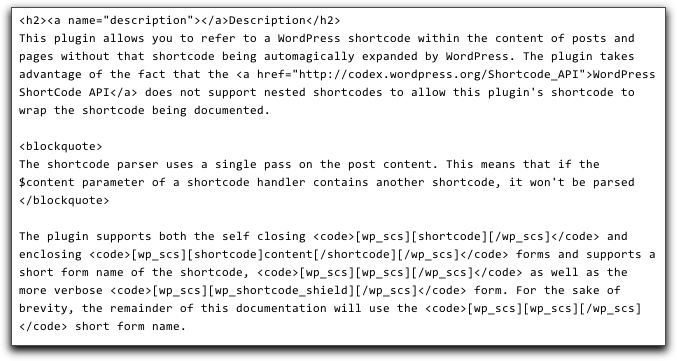Allows posts and pages to easily document WordPress shortcodes without the shortcode being expanded.
| Author: | Gary Gale (profile at wordpress.org) |
| WordPress version required: | 3.4 |
| WordPress version tested: | 3.4.2 |
| Plugin version: | 1.1.0 |
| Added to WordPress repository: | 25-04-2012 |
| Last updated: | 12-11-2012
Warning! This plugin has not been updated in over 2 years. It may no longer be maintained or supported and may have compatibility issues when used with more recent versions of WordPress.
|
| Rating, %: | 100 |
| Rated by: | 1 |
| Plugin URI: | http://www.vicchi.org/codeage/wp-shortcode-sh... |
| Total downloads: | 2 203 |
| Active installs: | 10+ |
 Click to start download |
|
This plugin allows you to refer to a WordPress shortcode within the content of posts and pages without that shortcode being automagically expanded by WordPress. The plugin takes advantage of the fact that the WordPress ShortCode API does not support nested shortcodes to allow this plugin's shortcode to wrap the shortcode being documented.
The shortcode parser uses a single pass on the post content. This means that if the $content parameter of a shortcode handler contains another shortcode, it won't be parsed
The plugin supports both the self closing [shortcode] and enclosing [shortcode]content[/shortcode] forms and supports a short form name of the shortcode, [wp_scs] as well as the more verbose [wp_shortcode_shield] form. For the sake of brevity, the remainder of this documentation will use the [wp_scs] short form name.
If using the self-closing form of the shortcode, you need to supply the name of the shortcode you are documenting using the code attribute but without using the enclosing [ and ] characters. This is because when parsing shortcodes, WordPress looks for the first occurrence of the ']' character to terminate the shortcode. As a result of this, usage such as
[wp_scs code="[another-shortcode-name]"]... WordPress will use the ']' character inside the code attribute to try and terminate the shortcode name, which is not what is desired. Instead, the plugin automagically adds the terminating '[' and ']' characters to the plugin's output, so that usage such as
[wp_scs code="another-shortcode-name"]... will display [another-shortcode-name] in your post's of page's content.
If you are using the enclosing form of the shortcode, you can either supply the shortcode to be documented with or without enclosing '[' and ']' characters; if they are omitted, the plugin will add them for you, so that usage such as
[wp_scs][another-shortcode-name][/wp_scs]... and
[wp_scs]another-shortcode-name[/wp_scs]... will display the same results, namely [another-shortcode-name].
Finally a note of caution, you cannot mix the enclosing and self closing form of the plugin's shortcode within the same post or page; this is not a limitation of the plugin, but the way in which WordPress implements the ShortCode API ...
The parser does not handle mixing of enclosing and non-enclosing forms of the same shortcode as you would want it to. For example, if you have:
[myshortcode example='non-enclosing' /] non-enclosed content [myshortcode] enclosed content [/myshortcode]Instead of being treated as two shortcodes separated by the text " non-enclosed content ", the parser treats this as a single shortcode enclosing " non-enclosed content [myshortcode] enclosed content".
Screenshots
FAQ
ChangeLog