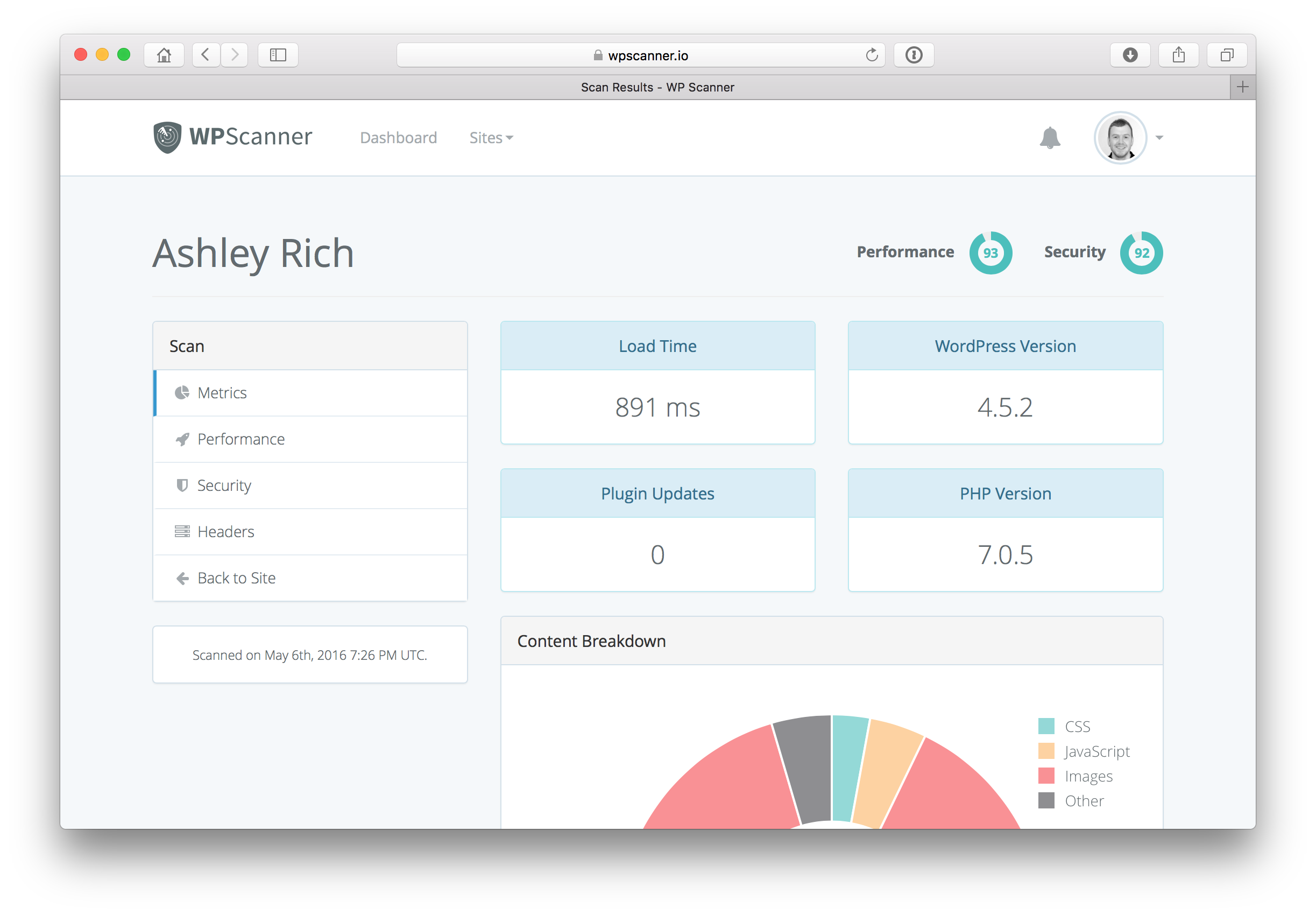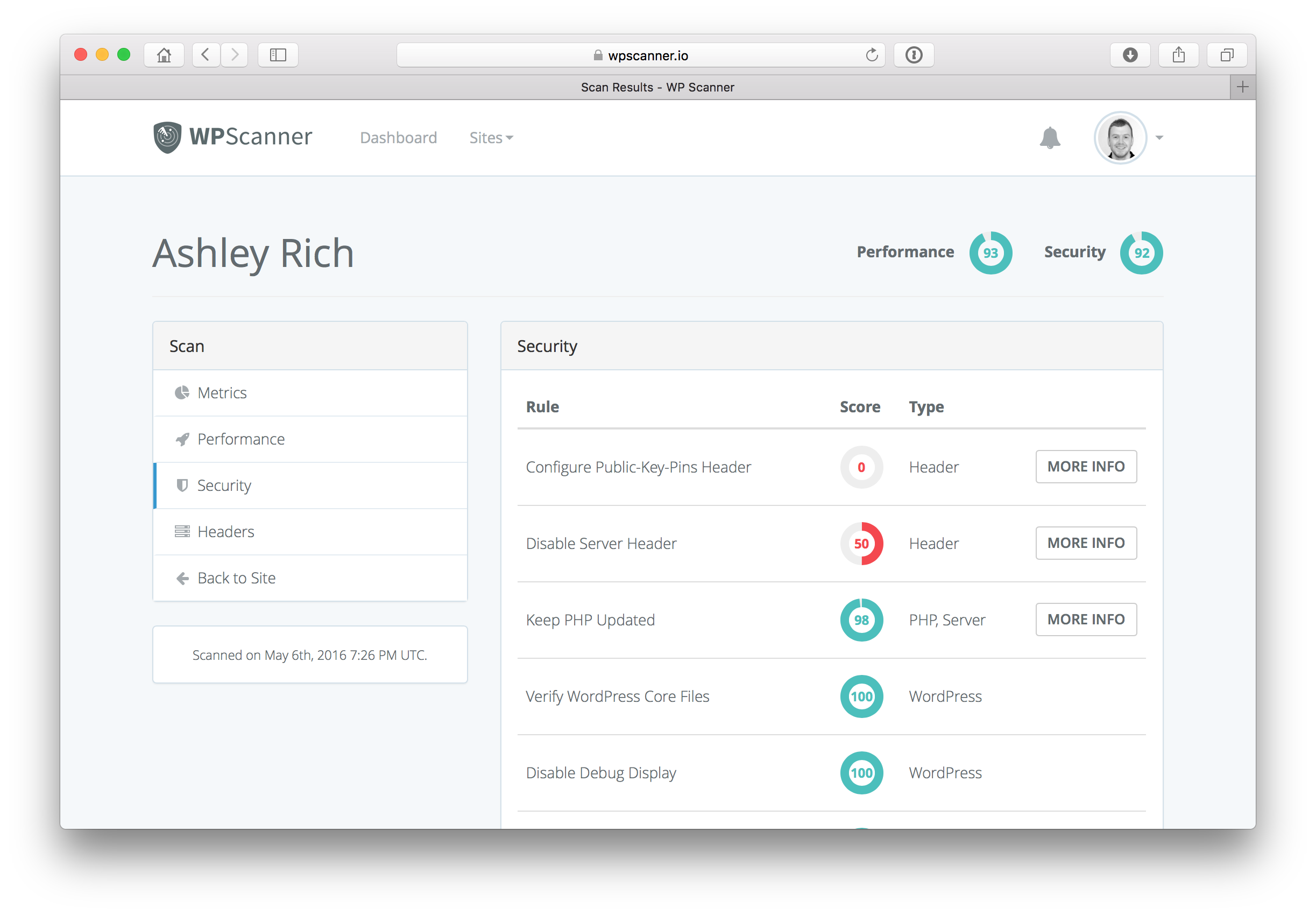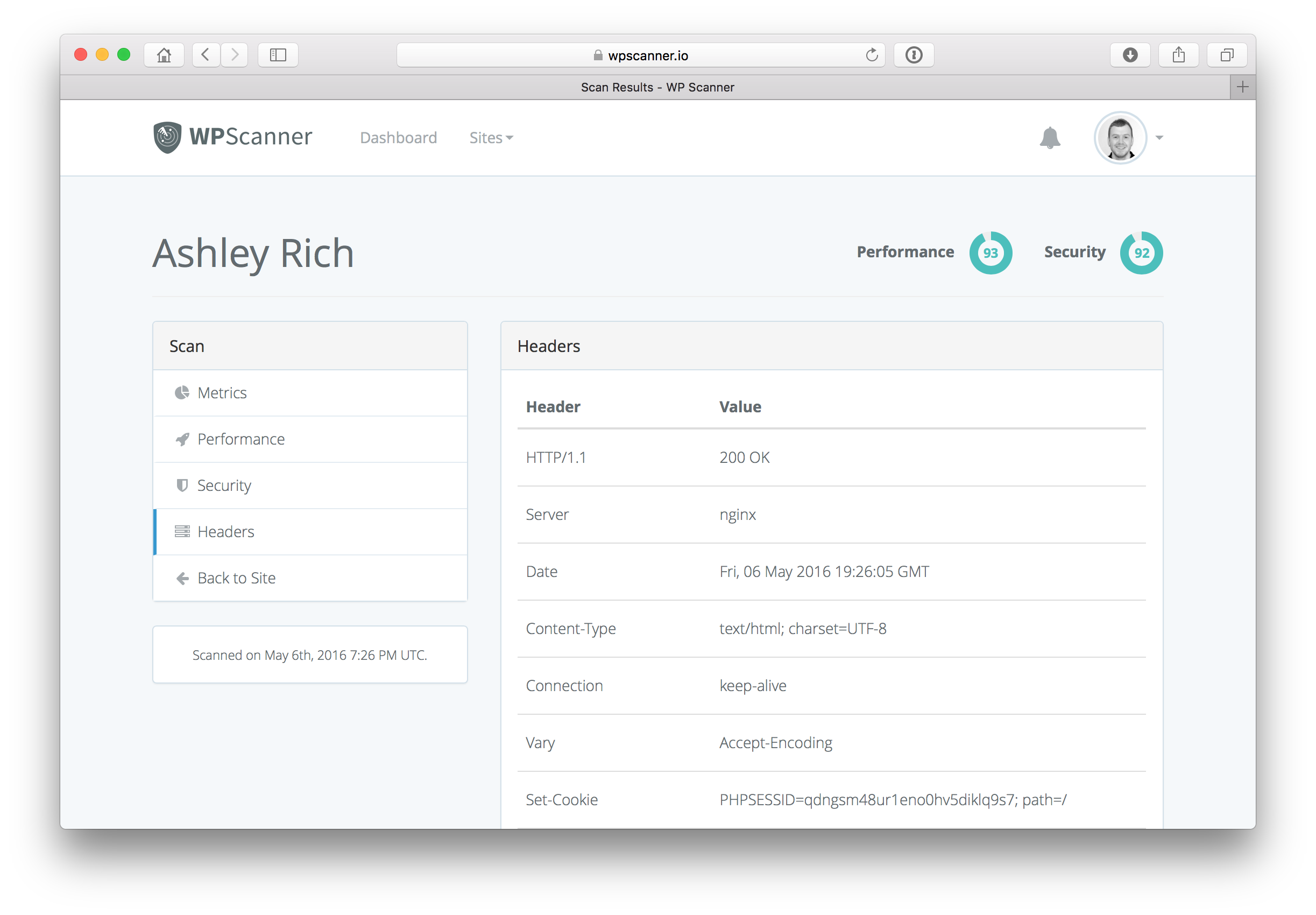WordPress performance and security monitoring.
| Author: | A5hleyRich (profile at wordpress.org) |
| WordPress version required: | 3.5 |
| WordPress version tested: | 4.5.2 |
| Plugin version: | 1.0.2 |
| Added to WordPress repository: | 01-05-2016 |
| Last updated: | 29-05-2016
Warning! This plugin has not been updated in over 2 years. It may no longer be maintained or supported and may have compatibility issues when used with more recent versions of WordPress.
|
| Rating, %: | 100 |
| Rated by: | 2 |
| Plugin URI: | https://wpscanner.io |
| Total downloads: | 9 077 |
| Active installs: | 200+ |

Click to start download
|
Screenshots

Dashboard showing latest scan results for each site
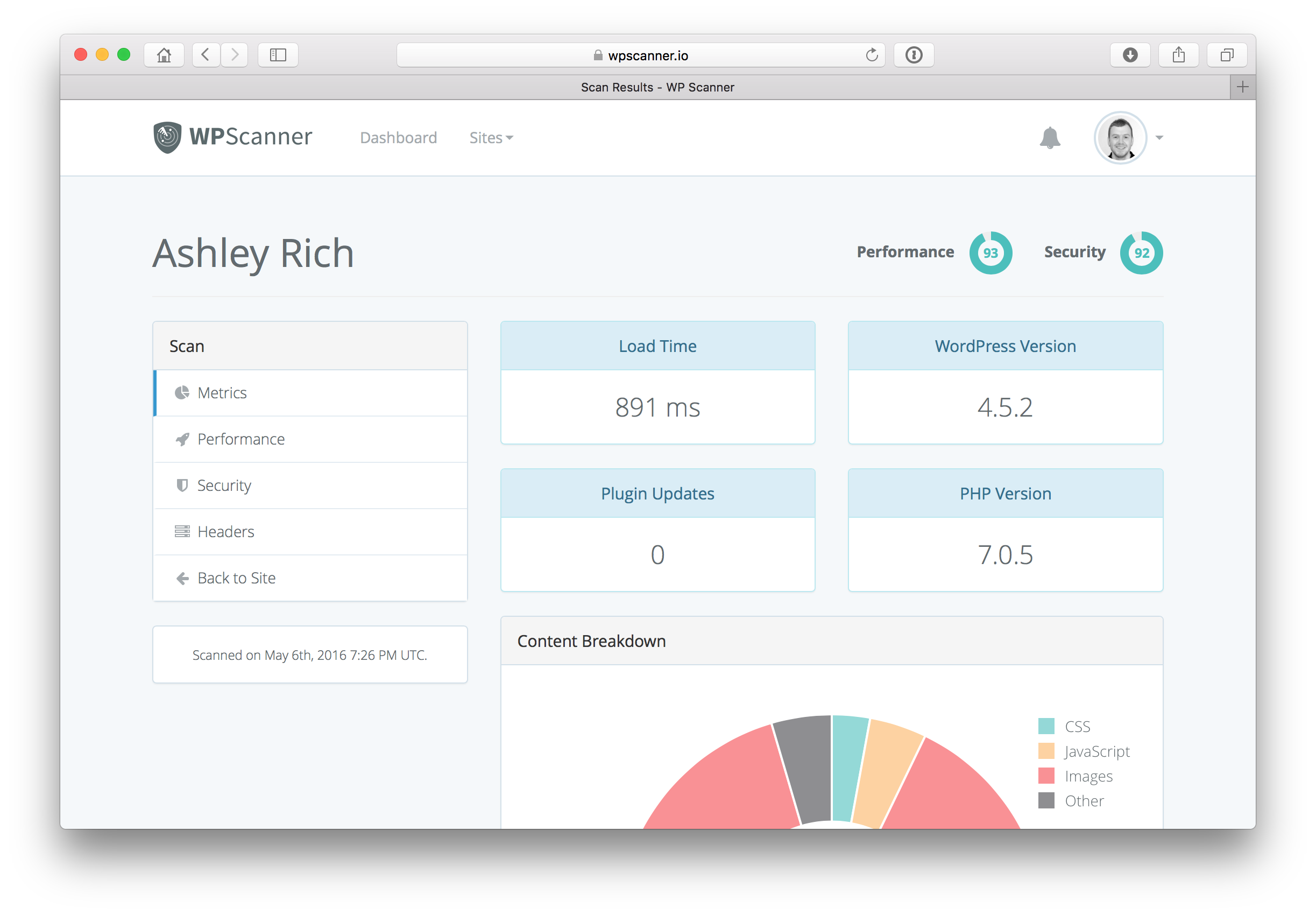
Metrics showing load time, versions and content breakdown

Performance scores with recommendations on how to improve them
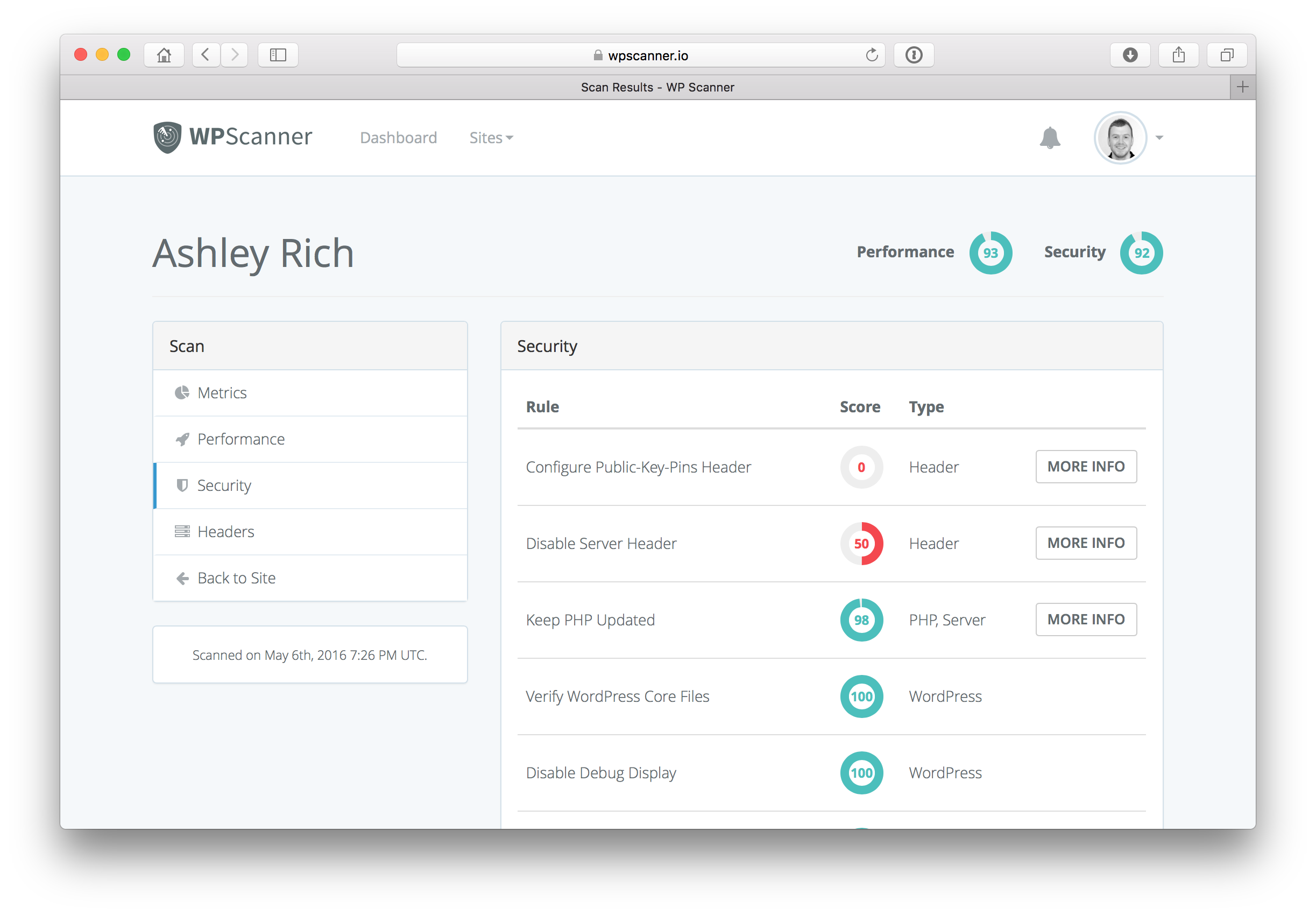
Security scores with recommendations on how to improve them
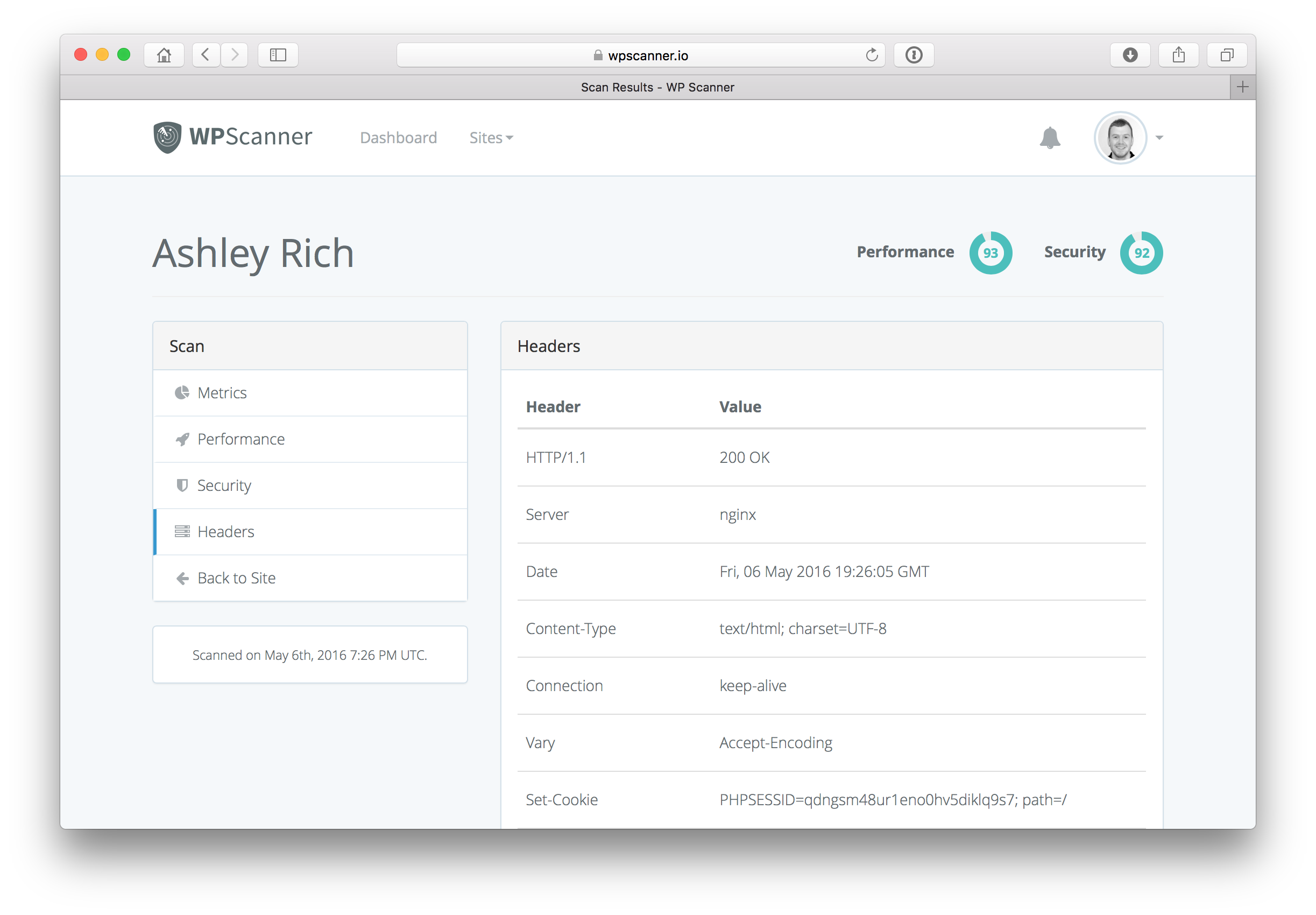
Headers returned when scanning the site
Why do I need to create an account at wpscanner.io?
Scanning a site for performance and security issues is a resource intensive process, which can take time to complete. With a free WP Scanner account we offload the scanning process to our own servers, so as not to impact site performance. Doing so also allows us to detect additional performance and security issues, which we couldn’t from the plugin alone.
Is WP Scanner free to use?
Yes, WP Scanner is completely free to use for 1 site. If you need to scan additional sites, premium plans are available.
Is WP Scanner secure?
Absolutely! No sensitive data is sent to our servers.
Will this plugin impact the performance of my website?
No, it will not.
ChangeLog
WP Scanner 1.0.2
- Bug fix: Unable to activate sites.
WP Scanner 1.0.1
- Bug fix: Core files incorrectly showing as modified when using non-standard locale.
WP Scanner 1.0