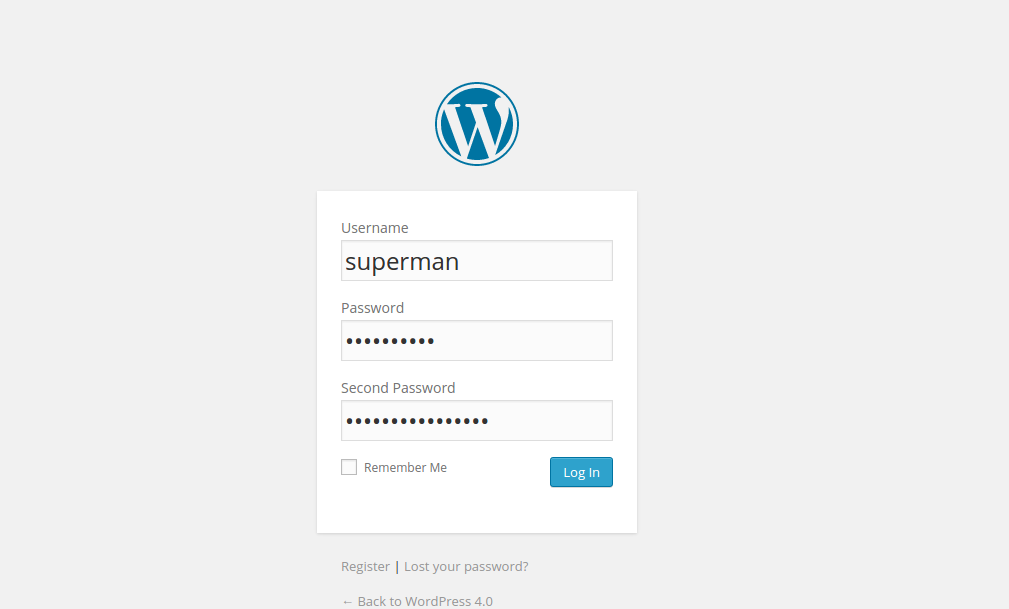This plugin allows a second password option and thus making your website doubly protected.
| Author: | Maruti Mohanty (profile at wordpress.org) |
| WordPress version required: | 3.5.1 |
| WordPress version tested: | 4.3.1 |
| Plugin version: | 1.2 |
| Added to WordPress repository: | 06-10-2014 |
| Last updated: | 01-10-2015
Warning! This plugin has not been updated in over 2 years. It may no longer be maintained or supported and may have compatibility issues when used with more recent versions of WordPress.
|
| Rating, %: | 100 |
| Rated by: | 2 |
| Plugin URI: | http://www.sourcexpress.com/wp-double-protect... |
| Total downloads: | 1 518 |
| Active installs: | 30+ |
 Click to start download |
|
You can see more, on how to use the plugin here in this blog WP Double Protection
Plugin's Features:
- Allow user to use two different password for the website and thus makes the website extra secure.
- Once the plugin is activated and until the user has not set his second password in the user profile, the second password will be same as the first password.
- Once the second password is set from the user profile, the user would now need to enter the corresponding passwords while login.
- To reset the second password the user has to follow the default lost password link and it will reset the second password to the newly chosen main password and then the user would have to again set a different second password from the user profile
You can also help me make the plugin better by contributing to the plugin in Github
Screenshots
FAQ
ChangeLog