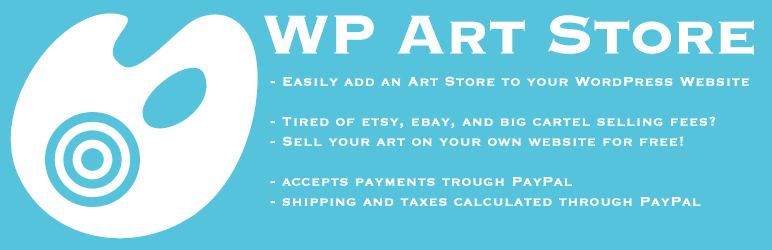
This plugin allows artists to easily list their work for sale on their own WordPress powered website.
| Author: | jazzsequence, suzettefranck (profile at wordpress.org) |
| WordPress version required: | 3.4 |
| WordPress version tested: | 4.2.2 |
| Plugin version: | 0.9.1 |
| Added to WordPress repository: | 16-05-2015 |
| Last updated: | 01-06-2015
Warning! This plugin has not been updated in over 2 years. It may no longer be maintained or supported and may have compatibility issues when used with more recent versions of WordPress.
|
| Rating, %: | 0 |
| Rated by: | 0 |
| Plugin URI: | http://wpartstore.com |
| Total downloads: | 2 297 |
| Active installs: | 10+ |
 Click to start download |
|
Art Store allows artists to sell their work on their own WordPress website using PayPal (or any other third-party payment processor). A horizontal-scrolling gallery with each artwork can be used via a shortcode.
Using the Gallery
The included gallery uses a jQuery library called SmoothDivScroll by Thomas Kahn. You can use this gallery, or not, to display your art pieces. To use the gallery, we've included a shortcode. By default, the shortcode will display all your art.
[art-store-gallery]You can limit the number of items that appear by adding a posts parameter to the shortcode:
[art-store-gallery posts=10]You can specify a height or width to attempt to make all your images uniform. You can specify a height, a width, or both, and the gallery will attempt to use your values whilst not altering the aspect ratio of the thumbnail image.
[art-store-gallery height=500]- gallery with height/width set to 500
[art-store-gallery width=500]- gallery with height/width set to 500
[art-store-gallery height=250 width=300]- gallery with height set to 250 and width set to 300
(Note: The gallery will use whatever crop settings you have specified on the thumbnail in the media library -- you can change the crop settings by editing the image in the media library.)
FAQ
ChangeLog
