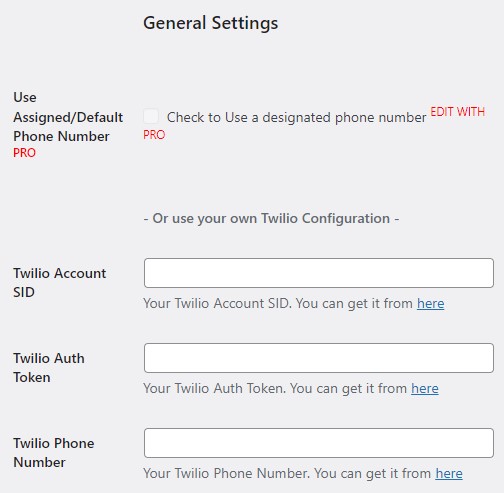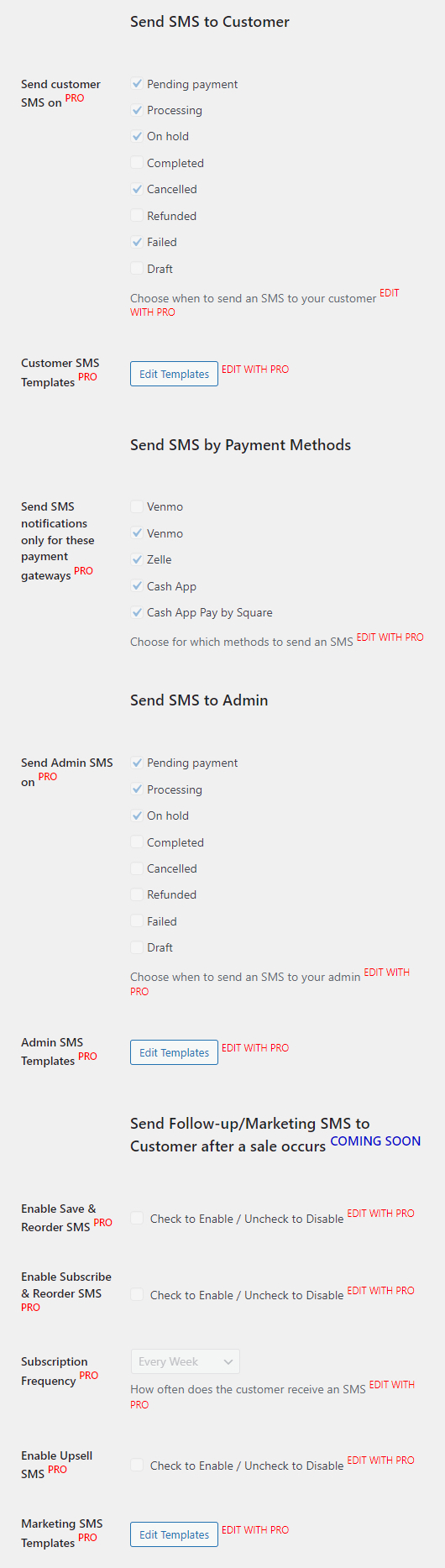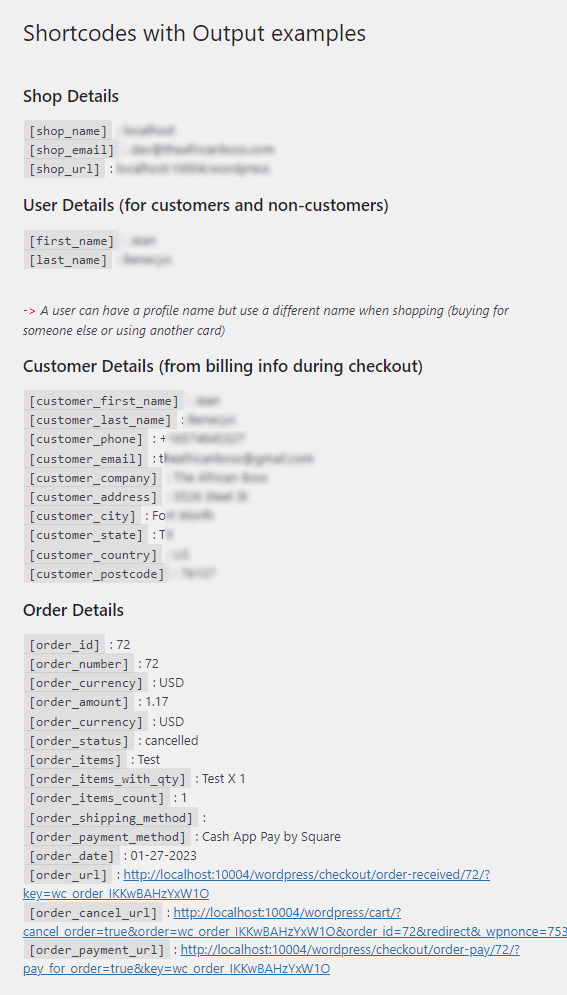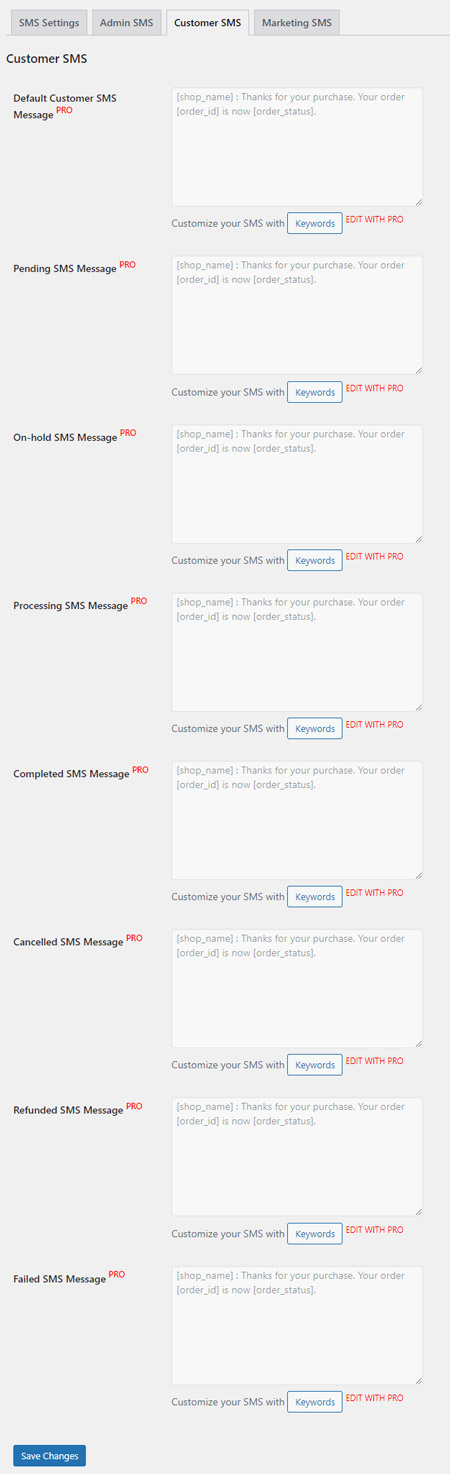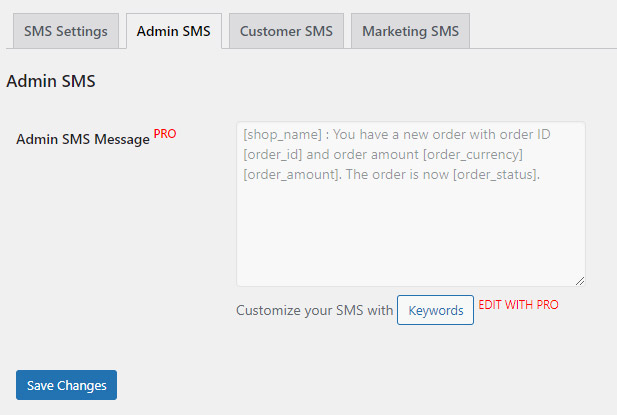Order SMS Notifications for Woocommerce
Free Designated number or your own number
Use your own Twilio number or just setup without a number and one will be designated for your store (only PRO users get a free number).
SMS Order updates to admins, customers and more
With SMS for Woocommerce, you can send SMS notifications to your customers when an order is placed, cancelled, or refunded, etc.
But that’s just the beginning. There are 4 kinds of SMS groups you can send:
- Admin SMS - Order updates sent to admin(s)
- Bulk SMS - personalized SMS/Email to multiple users at once
- Customer SMS - Order updates sent to customers
- Marketing SMS - Upsells, cross-sells, order again SMS, single order to subscriptions, etc
Wait! There is more.
SMS Order updates for the right orders to the right people
You can specify what kinds of orders you want to send SMS notifications for.
- Send SMS for specific Payment Methods
- Send SMS for specific Order Status
SMS templates, Shortcodes and Personalization
Use shortcode templates like [first_name] to send personalized SMS messages to your customers.
Bulk SMS/Emails to user roles, order statuses
Our robust Bulk SMS/Emails allows you to send bulk SMS to all your users and customers.
But wait! You get to specify whether you want to send to all but can also send to specific users and groups.
- Need to send personalized SMS/Email to all administrators or authors, etc on your site? We got you.
- Need to send personalized SMS/Email to all customers whose orders are still pending payment? We got you.
- How about selecting some users out of the groups above? We got you.
Demo
An example of the plugin in use here
See the screenshots
Usage
After activating the plugin, add your Twilio settings such as your Admin Phone Number, Twilio Account SID, Twilio Auth Token, Twilio Phone Number to start sending SMS notifications.
You can also use a designated number for your store if you do not have a Twilio account.
Unlock more great features for you and your customers and priority support with a PRO license. Upgrade
Screenshots

Main SMS plugin settings
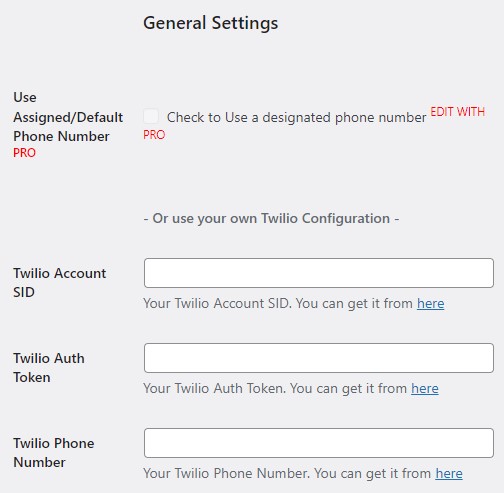
General SMS plugin settings
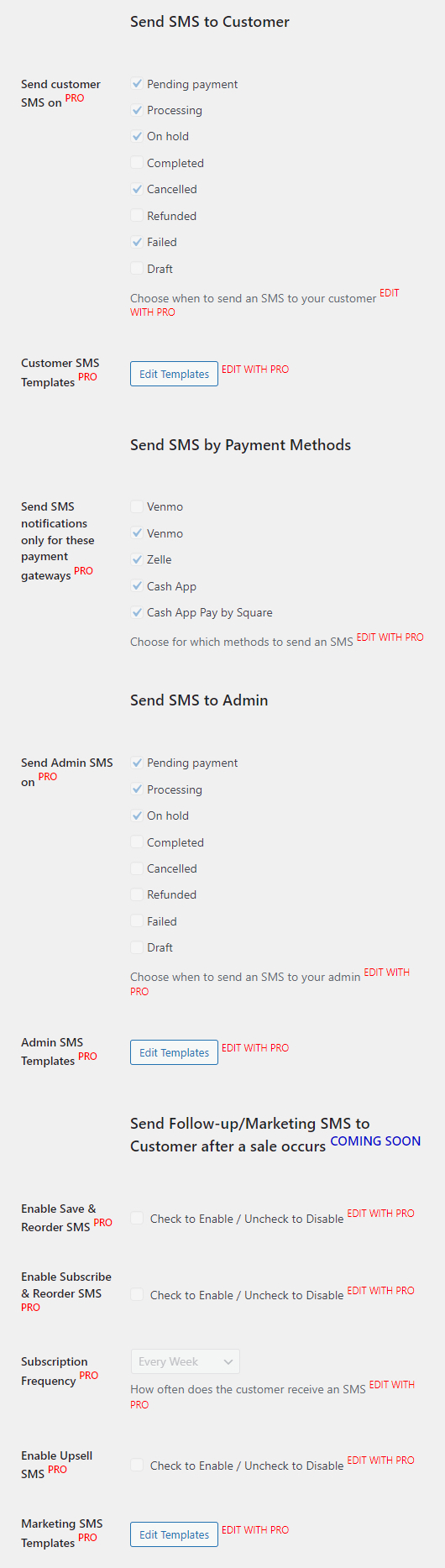
Send SMS plugin settings
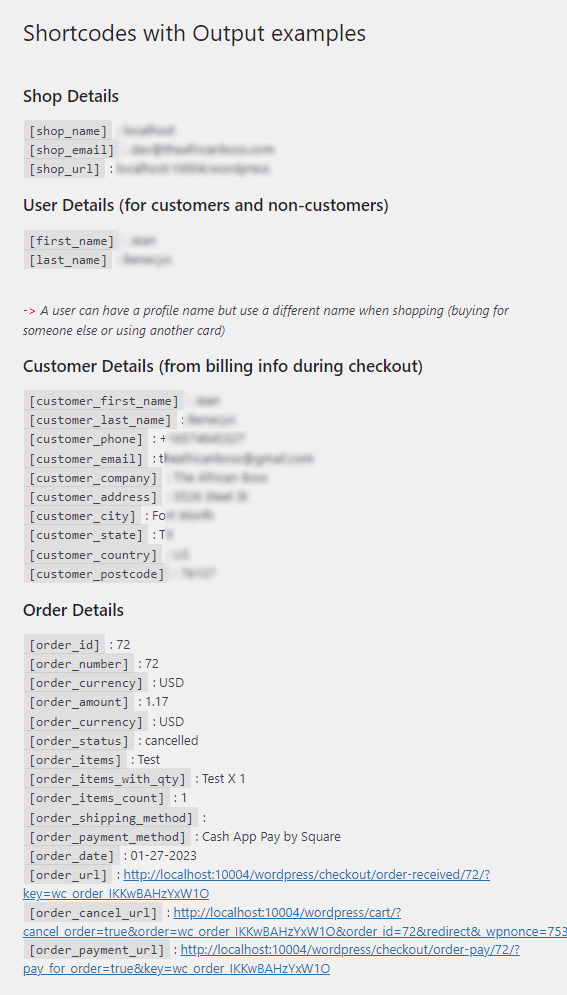
SMS shortcodes
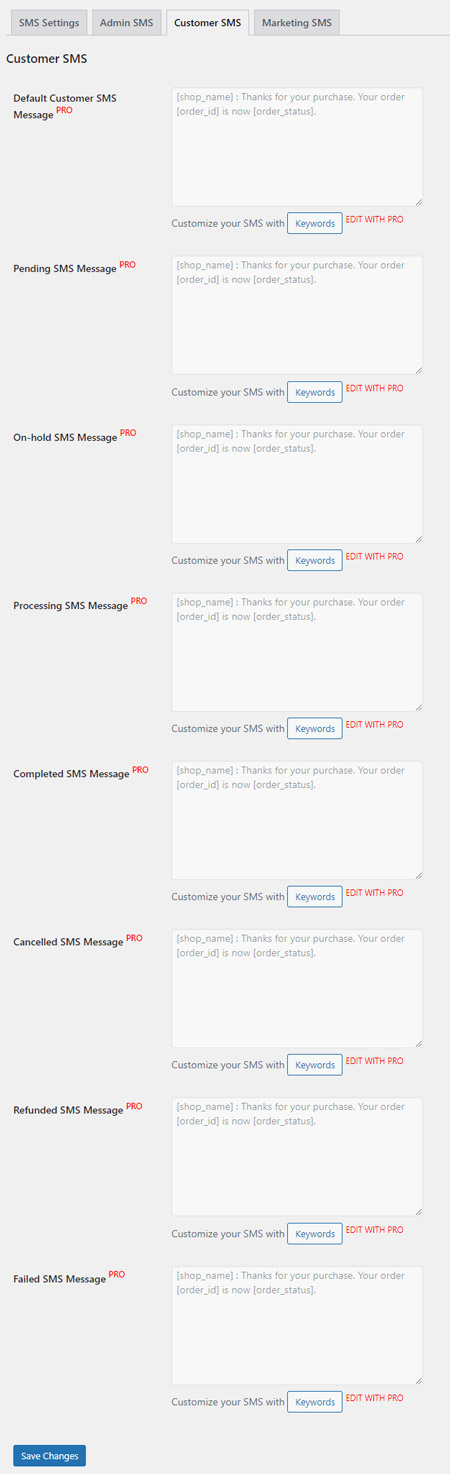
Customer SMS templates

Admin SMS templates
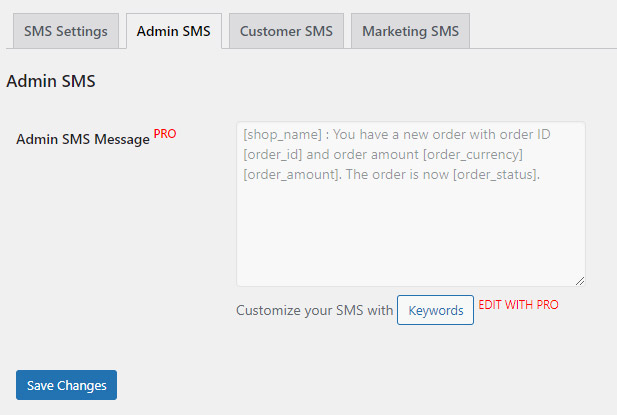
Marketing SMS templates
Learn More
For more details about this plugin, please visit The African Boss
Internalization
SMS for Woocommerce is compatible with all the major Translation plugins (like Loco, WPML, etc).
PRO or customized version
Please reach out to theafricanboss@gmail.com for a custom version of this plugin.
Visit The African Boss for more details
ChangeLog
2.7 Aug 15th, 2023
- Using wp_remote for the create/read API instead of the Twilio SDK
- Updated the Twilio single & bulk send message function
- Updated from Freemius global wcsms_fs to function
- Removed the Twilio SDK and SplClassLoader
- Removed admin jquery modal
- Extracting domain from site URL
- Internalizate phone number
- Updated Freemius to v2.5.10
- Updated Woocommerce and WordPress compatibility
2.6 Feb 9th, 2023
- Added the [order_number] SMS shortcode
- Use order_number instead of order_id in SMS message for Cash App, Venmo, Zelle
- Added “Reply STOP to stop alerts” to the SMS messages
2.4.1-2.5 Aug-Oct 14th, 2022
- Better Bulk SMS list presentation with numbering
- Bulk SMS dialog box with where to start sending messages
- Bulk SMS set_time_limit(0)
- plus_on_phone_number
- Better phone vs email selection when sending out message
- get_order_number to get_id in replace_order_keyword
- Fetch the most recent 1000 Twilio Messages
- filtering woocommerce shop_order
- fixed amount currency in message sent
- Do not show empty Zelle info
- Better inclusion for registered vs guest customers
- Removed no longer relevant admin assets
- Updated Woocommerce, WordPress, and Freemius compatibility
2.3-2.4 July 7-17th, 2022
- Added reply to email option for admin signature to the SMS message
- Added select all/unselect all option for bulk SMS/Email to users
- Bulk sending with select all enabled will now check off each user that was processed
- Fixed a bug that was causing bulk SMS to stop instead of skipping users without phone numbers
- Selected users for bulk sending will unselect after processing
- Bulk SMS now supports MMS with the ability to send images
- Made ‘Preview before sending’ clearer
- If phone number is not provided, an email will be sent to the customer with the SMS message
- In case of timeout issues, the SMS messages can be sent in batches
- Better error handling
- Added a counter for selected users for bulk SMS/Email
- Added a character counter for text area fields
- Fixed buttons that link to corresponding tabs
- Added select dialog box for bulk SMS/Email to users
- Added count to bulk SMS/Email preview page
2.0-2.2 May 1st-10th, 2022
- Added Bulk SMS and Emails feature
- Better shortcodes and shortcodes display
- Better error handling
- Improved bulk SMS/Emails for customers to include guest customers
- Added admin signature to the SMS message
- Improved amount total shortcode with get_formatted_order_total() in the SMS message
1.1 Mar 15th, 2022
- Added designated store number available for PRO users
- Free 3 days trial for PRO users
- More internalization
1.0 Aug 1st, 2021