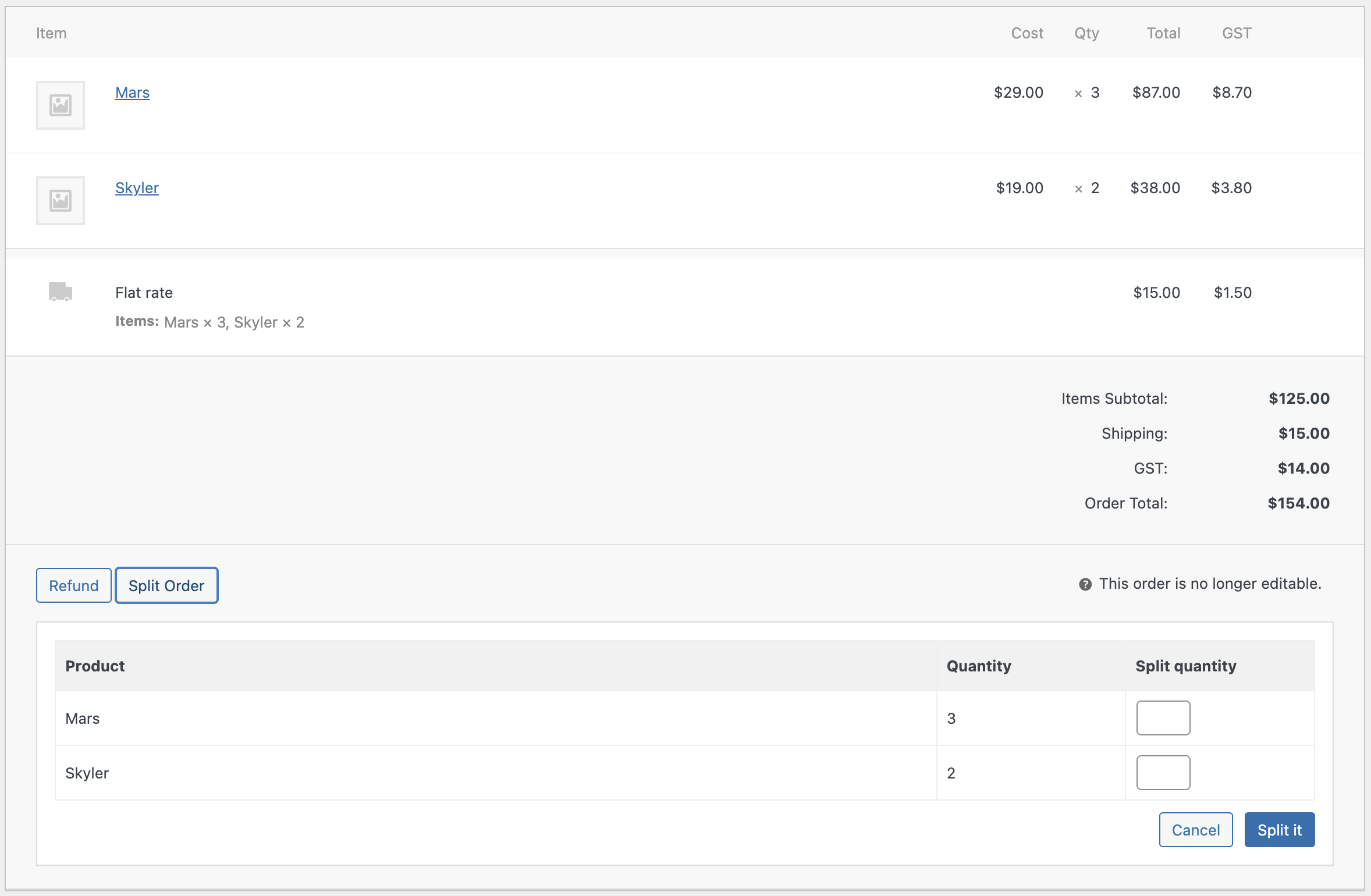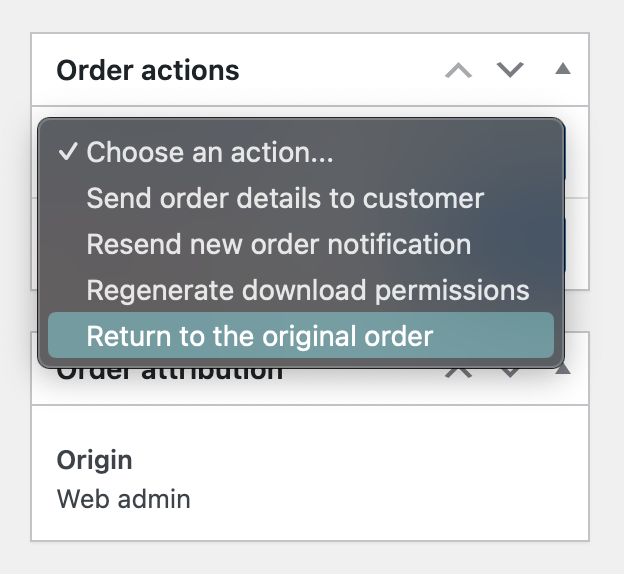The Order Splitter for WooCommerce plugin allows you to split an order into multiple orders within the WooCommerce admin panel.
| Author: | Yo Ohw (profile at wordpress.org) |
| WordPress version required: | 5.2 |
| WordPress version tested: | 6.5.2 |
| Plugin version: | 1.1.0 |
| Added to WordPress repository: | 03-03-2024 |
| Last updated: | 16-04-2024 |
| Rating, %: | 0 |
| Rated by: | 0 |
| Plugin URI: | https://wordpress.org/plugins/wc-order-splitt... |
| Total downloads: | 158 |
 Click to start download |
|
WooCommerce Order Splitter plugin allows you to split an order into multiple orders within the WooCommerce admin panel. This is particularly useful for managing large orders that need to be divided for processing.
Features
- Easily split an order items into a new order with specified quantities.
- Adjusts quantities in the original order based on the split.
- Ensures accurate cost calculations for the new split order.
- Controllable shipping fee, email sending for the new split order.
Usage
- Open Order: Navigate to the WooCommerce order edit page for any order that you wish to split.
- Split Order: Click on the “Split Order” button. If the order is not cancelled or completed, a new section will appear allowing you to specify quantities for the split.
- Specify Quantities: Enter the quantities for each item that you want to move to the new order.
- Create New Order: Click the “Split It” button. The plugin will create a new order with the specified items and adjust the quantities in the original order.
- Settings: Remember to set the options as you wish before split an order (WooCommerce > Settings > Order Splitter)
Notes
- The “Split Order” button is not displayed for orders with ‘cancelled’ or ‘completed’ status.
- This plugin does not handle stock management for the split items. Ensure to adjust stock levels manually if required.
Support
For support or any suggestion, feel free to contact dev@yoohw.co.
License
This plugin is licensed under the GPL v2 or later.
Screenshots
ChangeLog