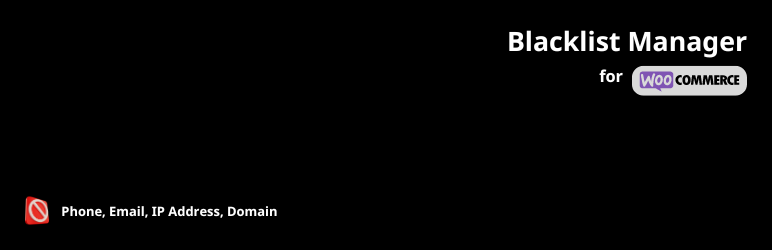
The WooCommerce Blacklist Manager plugin is an essential tool for WooCommerce store owners, providing the ability to blacklist specific phone numbers …
| Author: | Yo Ohw (profile at wordpress.org) |
| WordPress version required: | 5.2 |
| WordPress version tested: | 6.5.2 |
| Plugin version: | 1.1.7 |
| Added to WordPress repository: | 18-01-2024 |
| Last updated: | 26-04-2024 |
| Rating, %: | 0 |
| Rated by: | 0 |
| Plugin URI: | https://wordpress.org/plugins/wc-blacklist-ma... |
| Total downloads: | 641 |
| Active installs: | 40+ |
 Click to start download |
|
The WooCommerce Blacklist Manager plugin is an essential tool for WooCommerce store owners. Providing the ability to blacklist specific phone numbers, email addresses, ip addresses, email domains. This plugin helps in preventing orders or cancellations from unwanted or problematic sources, also refused the visitor to create an account. With an easy-to-use interface integrated into the WordPress dashboard, managing your blacklist is both straightforward and efficient.
Features
- Intuitive Management: Blacklist, Blocklist for Phone number, Email address, IP Address and Domain.
- Friendly Controller: Easily add the phone number, email address, ip address from the Edit Order page; multi ipa addresses/domains addition into blocking list.
- Multi Notifications: Email, alert and error notices for both admin and users are customizable.
- Prevent Ordering: Option to prevent the customer place an order if their email/phone/ip/domain is on the Blocklist.
- Prevent Registration: Option to prevent registration if the email/ip/domain is on the Blocklist.
- Timed Cancellation: Option to cancel the order if the email/phone is on the Blocklist in the delay of time.
Usage
- Accessing the Blacklist Manager: After activation, find the ‘Blacklist Manager’ option in your WordPress admin menu.
- Manage the Blacklist: Use the provided form to add phone numbers or email addresses, you can add either or both. Add the phone, email and ip address at the Order page.
- Searching the Blacklist: Utilize the search feature above the blacklist table to filter entries.
- Navigating the List: The pagination controls allow you to navigate through multiple pages if your blacklist grows.
- Settings: Selects the options to cancel or prevent an order, and declined to create an account.
Additional Notes
- This plugin requires WooCommerce to be installed and activated.
- Always back up your WordPress site before installing new plugins.
Support
For support or suggestions, feel free to contact dev@yoohw.co.
Screenshots
FAQ
ChangeLog







