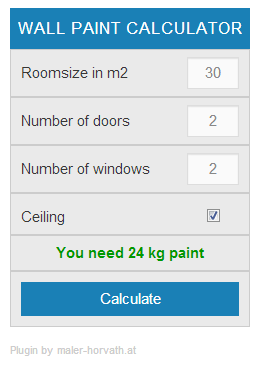This Plugin gives you the possibility to insert a wall paint calculator via widget or shortcode into your site.
| Author: | Ostheimer.at (profile at wordpress.org) |
| WordPress version required: | 3.0 |
| WordPress version tested: | 5.1.18 |
| Plugin version: | 1.2 |
| Added to WordPress repository: | 20-09-2013 |
| Last updated: | 19-05-2019
Warning! This plugin has not been updated in over 2 years. It may no longer be maintained or supported and may have compatibility issues when used with more recent versions of WordPress.
|
| Rating, %: | 0 |
| Rated by: | 0 |
| Plugin URI: | http://www.ostheimer.at/ |
| Total downloads: | 1 822 |
| Active installs: | 30+ |
 Click to start download |
|
The user has to write the roomsize in square meters, the number of doors and the number of windows and the widget calculates the needed paint in kilograms.
Shortcode
- You can add the Wall Paint Calculator via shortcode [wall_paint_calculator]
- If you want to show our backlink use the shortcode [wall_paint_calculator link=”true”]
- To change the title of the widget use the shortcode [wall_paint_calculator link=”true” title=”YOUR TITLE”]
Widget
- Just insert the widget in the chosen sidebar, type a title and activate the wanted options
Translate jQuery Messages
- Open the file wall-paint-calculator.php and search for wp_localize_script
- In this function you will find an array with 1 defined string
- Translate the strings after the => into your language and save the file
- To change the result string open the file wall-paint-calculator.js and change the strings on line 59
Try the demo
- See the Wall Paint Calculator site on the official plugin site.
Screenshots
FAQ
ChangeLog