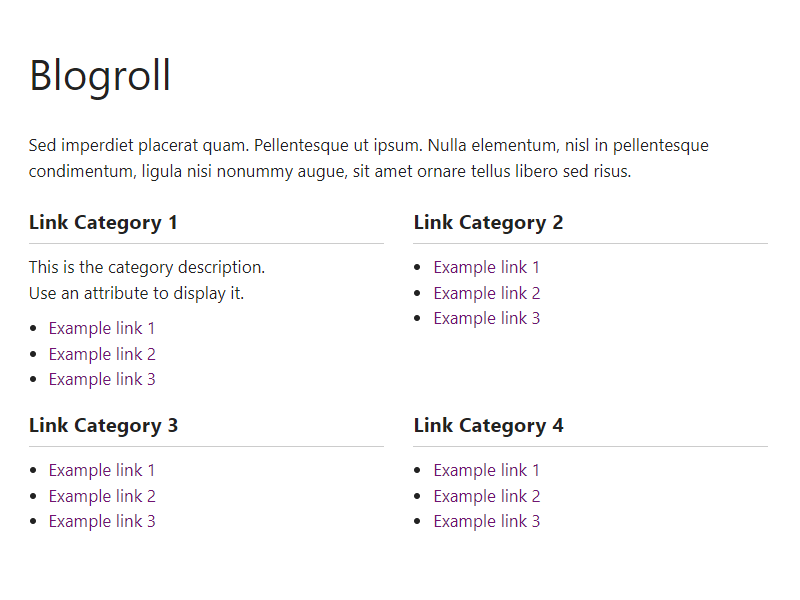This is a lightweight plugin to display a set of links from the native Link…
| Author: | Guido (profile at wordpress.org) |
| WordPress version required: | 5.0 |
| WordPress version tested: | 6.5.2 |
| Plugin version: | 2.3 |
| Added to WordPress repository: | 30-03-2022 |
| Last updated: | 27-04-2024 |
| Rating, %: | 0 |
| Rated by: | 0 |
| Plugin URI: | |
| Total downloads: | 1 988 |
| Active installs: | 200+ |
 Click to start download |
|
About
With this lightweight plugin you can display a set of links from the Link Manager.
The Link Manager is part of WordPress but disabled by default. This plugin will activate it again.
To display your blogroll you can use the VS Link Manager block or the shortcode [links].
You can customize your blogroll by adding attributes to the VS Link Manager block or the shortcode.
This plugin can also be used to create a link portal.
How to use
After installation go to menu item “Links”. You can add your categories and links here. Links must be assigned to a category.
Add the VS Link Manager block or the shortcode [links] to a page to display your blogroll.
Default settings categories:
- 4 columns
- Order by name
- Ascending order (A-Z)
- Empty categories are hidden
Default settings links:
- Order by name
- Ascending order (A-Z)
- All links are displayed
Attributes
You can customize your blogroll by adding attributes to the VS Link Manager block or the shortcode.
- Add custom CSS class to blogroll:
class="your-class-here" - Change the number of columns:
columns="3" - Include certain categories:
include="1,3,5" - Exclude certain categories:
exclude="8,10,12" - Display empty categories too:
hide_empty="0" - Display category description:
category_description="true" - Change the number of links per category:
limit="5" - Reverse the order of links:
order="DESC" - Display links by ID:
orderby="ID" - Display links in random order:
orderby="rand" - Hide link title:
hide_title="true" - Hide link description:
hide_description="true" - Change the “no link categories are found” text:
no_link_categories_text="your text here"
Example: [links include="1,3,5" category_description="true" limit="5"]
With the columns attribute you can set the number of columns between 1 and 4. In mobile screens 2 columns (except the 1 column blogroll).
You can disable the columns with columns="0". This can be handy if you only want to use your own styling.
The hide link title attribute only has effect when the link has an image assigned to it.
Widget
This plugin activates the Links widget again. Because this widget is part of WordPress, plugin has no control over it.
Have a question?
Please take a look at the FAQ section.
Translation
Translations are not included, but the plugin supports WordPress language packs.
More translations are very welcome!
The translation folder inside this plugin is redundant, but kept for reference.
Credits
Without the WordPress codex and help from the WordPress community I was not able to develop this plugin, so: thank you!
Enjoy!
Screenshots
FAQ
ChangeLog