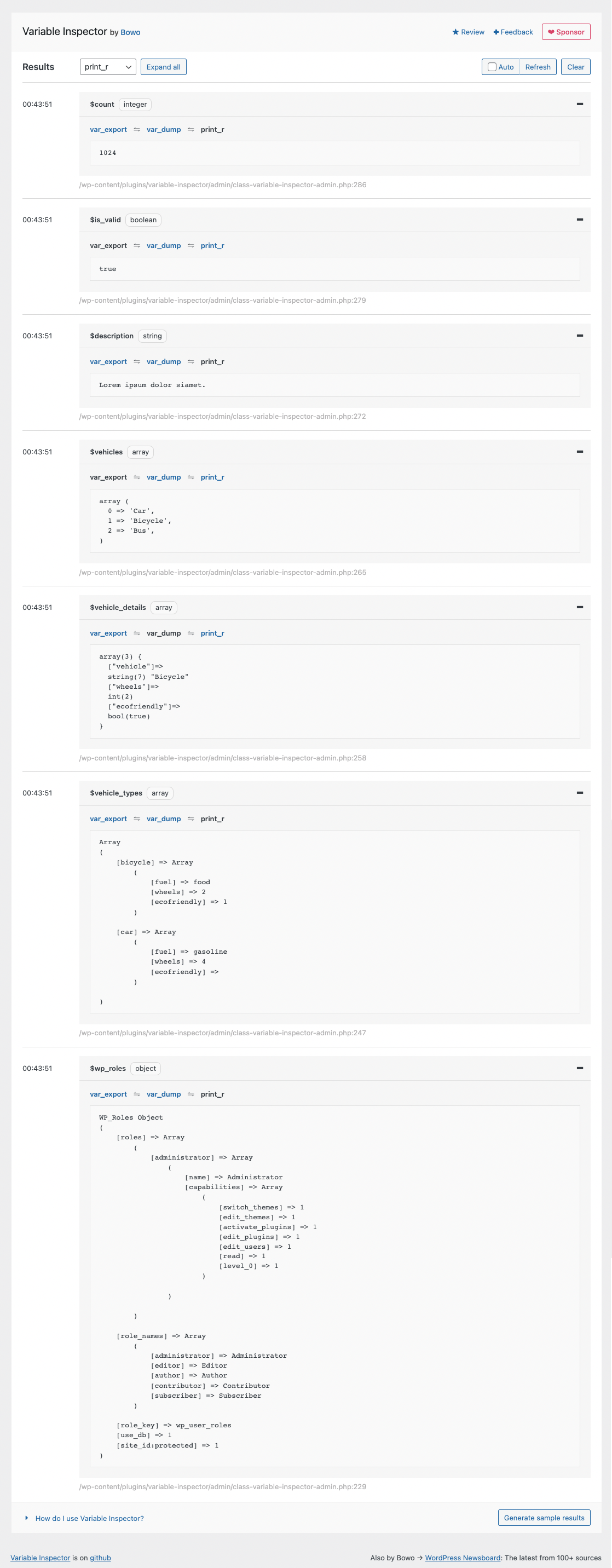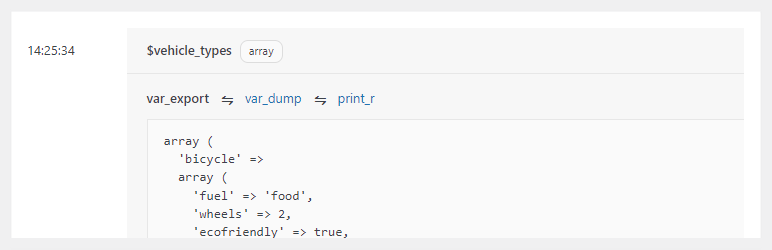
Easily dump and centrally inspect your PHP variables for convenient debugging.
| Author: | Bowo (profile at wordpress.org) |
| WordPress version required: | 4.8 |
| WordPress version tested: | 6.4.3 |
| Plugin version: | 2.6.1 |
| Added to WordPress repository: | 13-04-2022 |
| Last updated: | 13-02-2024 |
| Rating, %: | 100 |
| Rated by: | 5 |
| Plugin URI: | https://wordpress.org/plugins/variable-inspec... |
| Total downloads: | 4 973 |
| Active installs: | 100+ |
 Click to start download |
|
Variable Inspector allows you to easily inspect your PHP $variables in a visually clean manner at a central dashboard in wp-admin. It aims to be an easy and useful enough dev and debug tool.
It provides a single-line code to inspect your variable (see “How to Use” below). Nothing is shown to site visitors nor being output on the frontend, and the $variable content is nicely formatted for review using var_dump(), var_export() and print_r() on the inspector dashboard in wp-admin.
It’s a real time-saver for scenarios where Xdebug or even something like Ray is not ideal or simply an overkill. For example, when coding on a non-local environment via tools like Code Snippets, WPCodeBox, Scripts Organizer or Advanced Scripts. Additionally, because it is a regular WordPress plugin, you simply install, activate and use without the need for complicated configuration.
What Users Say
“Huge time-saver when working with PHP variables.” ~Jeff Starr
“Works great! Love this thing.” ~Josh
“Every developer need it. You can debug easily every variable.” ~Pexle Chris
“All I need. Enough to test the function of snippets. Works flawless.” ~@tesig
“It does what it does very well, and doesn’t try to do everything.” ~@swb1
How to Use
Simply place the following line anywhere in your code after the $variable_name you’d like to inspect:
do_action( 'inspect', [ 'variable_name', $variable_name ] );
If you’d like to record the originating PHP file and line number, append the PHP magic constants __FILE__ and __LINE__ as follows.
do_action( 'inspect', [ 'variable_name', $variable_name, __FILE__, __LINE__ ] );
This would help you locate and clean up the inspector lines once you’re done debugging.
Give Back
- A nice review would be great!
- Give feedback and help improve future versions.
- Github repo to contribute code.
- Sponsor my work with as little as USD 1 monthly or one-time.
PRO Version
If you need something more versatile for larger, more complex projects, these PRO features might come in handy:
- vi( $variable ) inspector to replace the do_action() above and automatically includes the file path and line number. Or, use vis( $variable_name, ‘variable_name’ ) when inspecting in/via code snippets plugins (Code Snippets, WPCodeBox, Scripts Organizer, etc.) or custom code module of page builders (Bricks, Oxygen Builder, etc.)
- dump_print_r and dump_print_tree viewers: both viewers combines var_dump and print_r, with the later allowing for collapsing and expanding data nodes, which is especially useful for inspecting long and complex arrays and objects.
- kint viewer: an advanced viewer with table view for multi-dimensional arrays, node access path info, capability to search inside variables, pop-up window viewing and advanced info for your complex objects, e.g. available methods and static class properties.
- Categorize and filter results by color. This, for example, allows you to categorize $variables according to which stage they’re in inside your code.
- Add counter or notes to inspection results. Another way to tag $variables and provide context for the inspection results.
- Search filter: easily find certain $variables by name and type.
- View up to 250 results. The free version is limited to 25 results.
- Individual and bulk deletion of results. Easily clean up your inspection dashboard from obsolete results you no longer need to reference. You can also select certain variables in bulk.
Click here to see a screenshot of the PRO version or see below in the screenshots section.
What PRO Users Say
“I was looking for a tool like this for a while. Great solution! Love this thing.” ~Marco Frodl
“I have used it for a couple of days and it has helped me a lot to go faster when debugging.”” ~Javier Sor
“I’ve only just started using it and it really helps me get my head around the code of a plugin I’m trying to customise” ~Tim Dickinson
“I’ve been testing it and I really like it. It helps a lot and saves a lot of time in development. It’s also compatible with Oxygen, Bricks, WPCodeBox, etc.” ~Juan Jose Gonzalez, oxygenados.com
“I just bought this! Great plugin – thank you for the hard work!” ~Tim Dickinson
“I used to use Ray locally, I’m also using Xdebug a lot .. if I need to debug some variables, I use Query Monitor. I bought this, because the UI is nice, it has all those good features from both worlds.” ~Peter Morvay
“Worth the buy! It is really good… great for debugging. Specially, when you want to write custom code or understand some snippet ChatGPT gave you.” ~John D
Check These Out Too
- Admin and Site Enhancements helps you to easily enhance various admin workflows and site aspects while replacing multiple plugins doing it.
- System Dashboard: Central dashboard to monitor various WordPress components, processes and data, including the server.
- Debug Log Manager: Log PHP, database and JavaScript errors via WP_DEBUG with one click. Conveniently create, view, filter and clear the debug.log file.
- WordPress Newsboard: The latest news, articles, podcasts and videos from 100+ WordPress-focused sources.
Screenshots
FAQ
ChangeLog