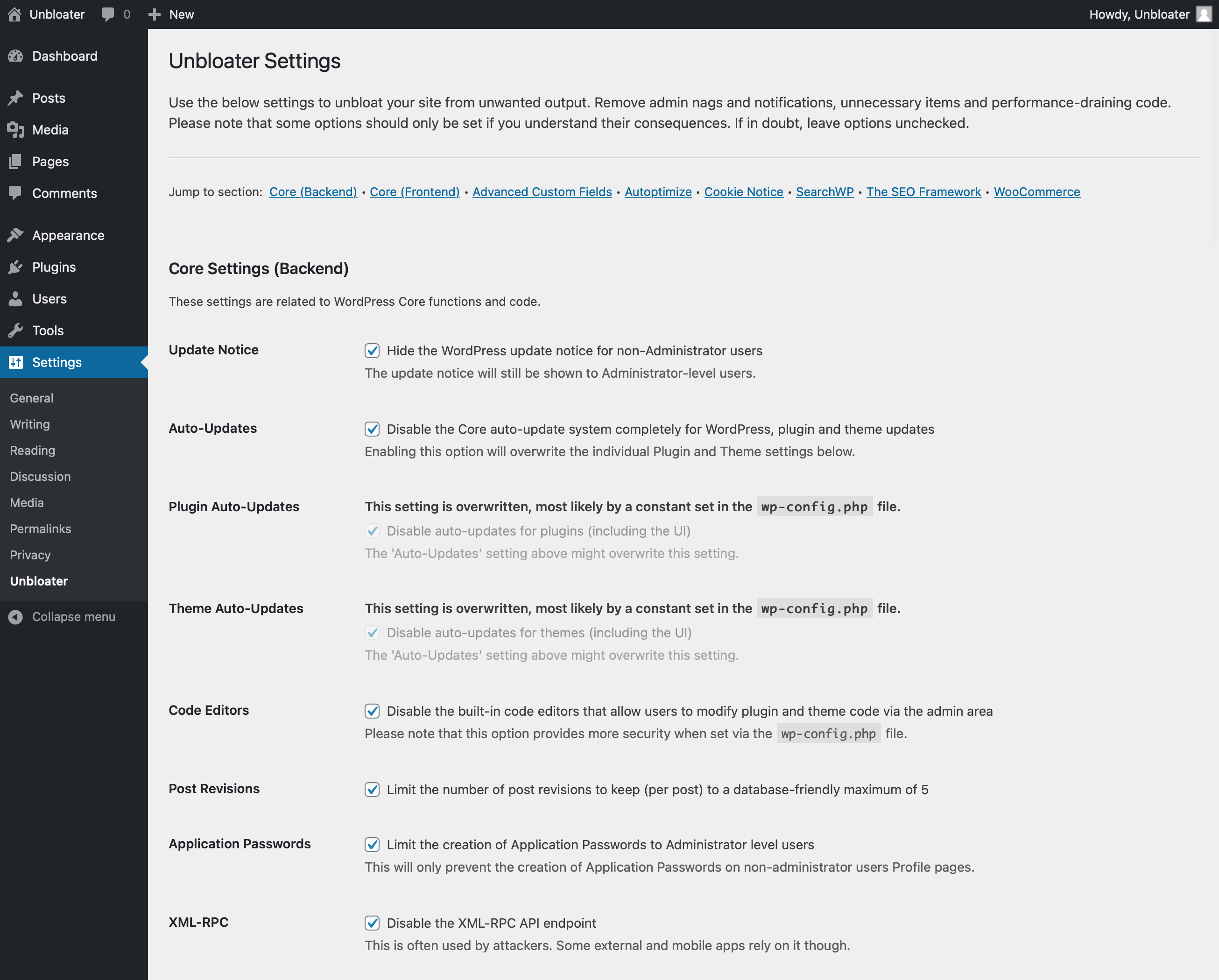Remove unnecessary code, nags and bloat from WordPress core and certain plugins.
| Author: | Christoph Rado (profile at wordpress.org) |
| WordPress version required: | 4.2 |
| WordPress version tested: | 6.5 |
| Plugin version: | 1.6.2 |
| Added to WordPress repository: | 05-01-2021 |
| Last updated: | 02-04-2024 |
| Rating, %: | 100 |
| Rated by: | 14 |
| Plugin URI: | |
| Total downloads: | 33 456 |
| Active installs: | 5 000+ |
 Click to start download |
|
Unbloater is a simple and minimalist interface for cleaning up your WordPress admin dashboard and site code from unnecessary and not needed items. It mostly uses filters and actions to achieve fast and clean results. The settings screen is clean by itself, no additional styling or branding – that’s what the plugin stands for.
This plugin evolved out of my personal need to clean up sites for clients. The available options, especially for third party plugins, may therefore be biased. They might also be developer-focused in that the results work towards a cleaner site for non-technical users.
Included Options
Unbloater currently integrates 50+ options:
Core (Backend):
- Hide update notice for non-admin users
- Disable core auto-updates
- Disable theme auto-updates
- Disable plugin auto-updates
- Disable installation of bundled items (e.g. default themes) during Core upgrades
- Disable code editors
- Limit post revisions
- Limit creation of Application Passwords to admins
- Disable Application Passwords
- Disable admin email confirmation screen
- Disable XML-RPC API
- Remove WordPress ‘W’ admin bar item
- Remove admin footer text
Core (Frontend):
- Remove generator tag
- Remove script/style version parameter
- Remove WLW Manifest link
- Remove RSD link
- Remove shortlink
- Remove feed generator tag
- Remove feed links
- Remove feeds
- Remove DNS prefetch to s.w.org
- Remove jQuery Migrate script
- Remove emoji styles and scripts
- Load comment script only when needed
- Remove recent comments inline style
- Prevent auto-linking URLs in comments
- Reduce Heartbeat interval
- Normalize favicon
- Normalize login logo title
- Normalize login logo URL
- Disable login language selector
Block Editor / Gutenberg:
- Deactivate Block Directory
- Deactivate Core Block Patterns
- Deactivate Template Editor
- Auto-close Welcome Guide
- Auto-exit Fullscreen Mode
Third party plugins:
- Advanced Custom Fields: Remove admin interface
- Autoptimize: Remove admin bar item
- Autoptimize: Remove imgopt notice
- Rank Math: Remove admin bar item
- Rank Math: Whitelabel (removes head comments and admin footer credit)
- Rank Math: Remove sitemap credit
- Rank Math: Remove link class
- SearchWP: Remove stats widget
- SearchWP: Remove stats link
- SearchWP: Remove admin bar item
- SearchWP: Move top-level menu item to bottom
- SearchWP: Remove top-level menu item
- The SEO Framework: Remove plugin indicator
- The SEO Framework: Move metabox to ‘side’ context
- WooCommerce: Remove ‘Connect your store’ notice
- WooCommerce: Remove all notices
- WooCommerce: Remove cart fragment scripts
- WooCommerce: Remove SkyVerge dashboard
- Yoast SEO: Remove admin bar item
- Yoast SEO: Remove plugin indicator
Third party options will only be shown when the applicable plugin is installed and activated.
Screenshots
FAQ
ChangeLog