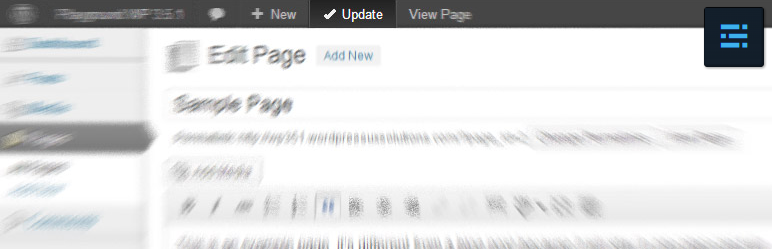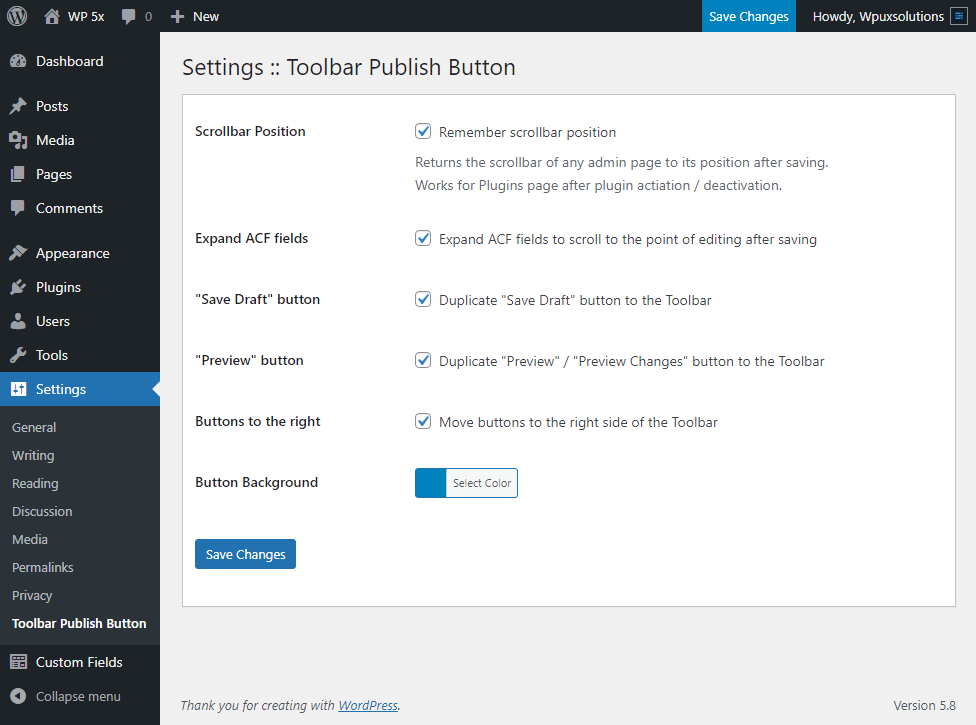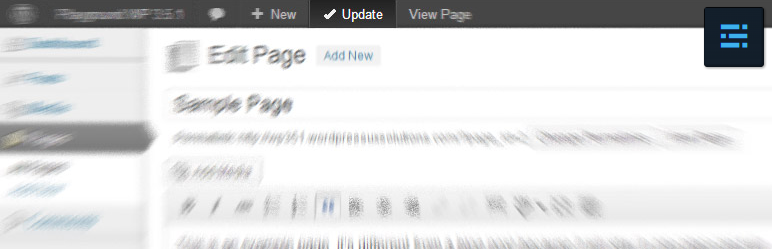
Adds an copy of Update / Publish / Submit for Review / Save Changes button to the top Toolbar. You are no longer in need to scroll your admin page bac
| Author: | wpUXsolutions (profile at wordpress.org) |
| WordPress version required: | 5.0 |
| WordPress version tested: | 5.8 |
| Plugin version: | 1.8 |
| Added to WordPress repository: | 19-03-2013 |
| Last updated: | 28-08-2021
Warning! This plugin has not been updated in over 2 years. It may no longer be maintained or supported and may have compatibility issues when used with more recent versions of WordPress.
|
| Rating, %: | 96 |
| Rated by: | 45 |
| Plugin URI: | https://wpUXsolutions.com |
| Total downloads: | 85 719 |
| Active installs: | 8 000+ |

Click to start download
|
Too often it turns out very inconvenient to scroll WordPress admin page back and forth in the quest for the big blue button to save latest changes.
Simple jQuery script of this plugin duplicates Update / Publish / Save Changes / Save Draft / Preview Changes button for posts, pages, custom posts, taxonomies, user profiles, and settings to the top WordPress admin bar, so that it stays on site while you are scrolling your admin page. The plugin options allow to keep the scrollbar position after saving.
The plugin is well-integrated with the Advanced Custom Fields, and capable to leave open ACF field groups after saving your edits.
The plugin does not affect any native WordPress functionality, it just redirects your click to the original button, and uses the current button text, of course, with the current language.
Plugin options allow:
- to keep the scrollbar position after saving for admin pages including Plugins page on activation / deactivation,
- to choose which buttons to show on the admin bar,
- to move buttons to the right side of the Toolbar,
- to set a background color for its buttons to highlight them.
Screenshots
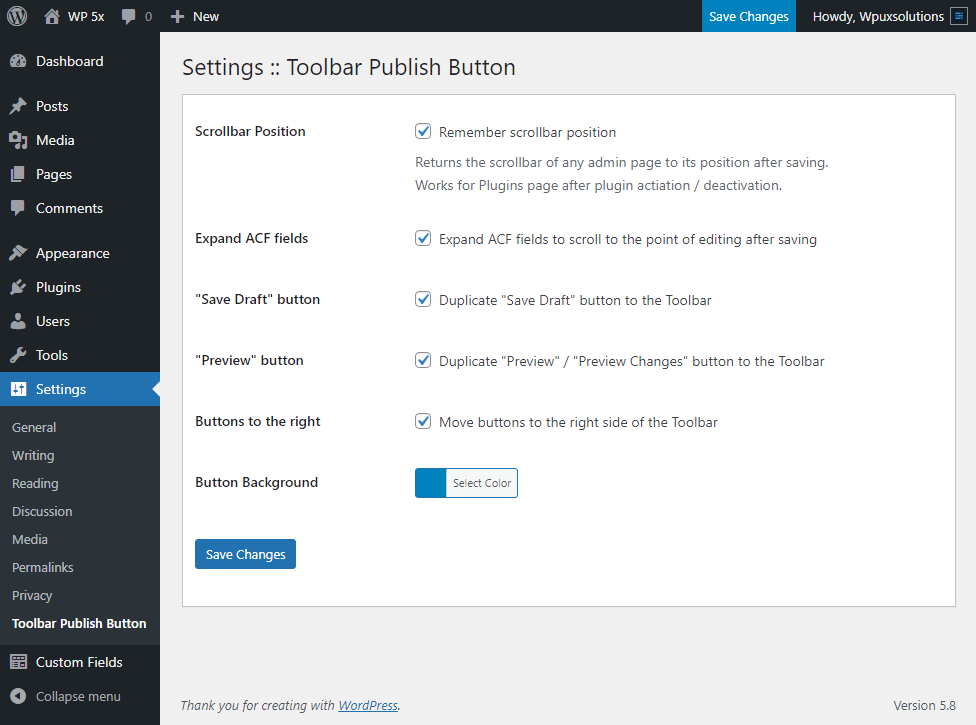
Settings :: Toolbar Publish Button

Editing a post with Toolbar Publish Button

Activating / deactivating plugins with Toolbar Publish Button

Editing ACF fields with Toolbar Publish Button
1.8
Release Date – August 28, 2021
Improvements
- Code cleanup and improvements for better performance
- Better colorization for buttons
- A new option was added to control whether to expand ACF fields after saving or not
1.7.1
Release Date – March 09, 2021
Compatibility
- WordPress 5.7 compatibility ensured
1.7
Release Date – October 14, 2020
Improvements
- ACF Field Groups screen compatibility improved
- New option: Move buttons to the right side of the Toolbar
- The buttons are on the colored background from the initial plugin activation
1.6.2
Release Date – August 29, 2018
Bugfixes
- Conflict with ACF scripts fixed
1.6.1
Release Date – August 28, 2018
Improvements
- Compatibility with the latest ACF versions ensured
1.6
Release Date – February 2, 2017
Improvements
- “Save Draft” and “Preview” buttons are now optional
- Minor code improvements
Bugfixes
1.5.2
Release Date – October 11, 2016
Improvements
- Text domain changed to ‘toolbar-publish-button’.
- Preview button added.
- Minor bugs fixed.
1.5.1
Release Date – October 10, 2016
Bugfixes
- Plugin settings change on update fixed. Please upgrade from v.1.5 for correct work.
1.5
Release Date – October 10, 2016
Improvements
- The PHP code is totally refactored, some unnecessary and obsolete code has been removed.
- ‘Save Draft’ is now changing for ‘Save as Pending’ and vise versa automatically.
Compatibility
- WordPress 4.6 compatibility ensured.
- ACF compatibility ensured.
1.4.3
Release Date – September 15, 2015
Improvements
- The button script removed from unnecessary admin pages
- Unnecessary buttons removed from the admin bar for some pages
1.4.2
Release Date – September 14, 2015
Bugfixes
1.4.1
Release Date – September 14, 2015
Improvements
- Better color management for button’s background
1.4
Release Date – September 14, 2015
New
Languages
- Serbian translation added
- Ukrainian translation added
1.3
- Update: WordPress 4.2.2 compatibility ensured.
- Bugfix: Small bugs from the Support Forum fixed.
1.2.5
- Update: Compatibility with other admin menu plugins improved: Support Request.
- Bugfix: Small javascript uploade bug fixed.
1.2.4
- Update: Minor scripts’ improvements.
1.2.3
- Bugfix: Collapsed menu incorrect behavior fixed.
1.2.2
- Update: Sticky menu behavior improved, minor bugs fixed.
- Update: JS code is totally reconsidered for better performance.
1.2.1
- Bugfix: Sticky menu incorrect scrolling mechanism fixed.
1.2.0
- Update: Huge sticky admin menu behavior improvement: menu is scrollable only within its own height if it doesn’t fit into browser window height. Just try it 🙂
- Update: Minor js code improvements.
1.1.7
- New: “Remembers” scrollbar position for Jetpack custom CSS editor.
- Bugfix: Corrected mechanism of choosing a button for cloning.
- Bugfix: Native button can also “remember” scrollbar position from now.
- Update: Sticky main menu changes its behavior after browser window resize to match new dimensions.
1.1.6
- New: Capability to remember a scrollbar position of the plugin list page after Activate/Deactivate button click added. It will work when Remember scrollbar position option is selected.
- Bugfix: Fixed menu CSS minor bug fixed.
1.1.5
- Bugfix: Script versions mechanism fixed. Please upgrade the plugin especially in case you can’t see the changes from version 1.1.4
1.1.4
- Update: Main menu fixation mechanism improved. From now main menu won’t be sticked if it doesn’t fit into one screen automatically, no need to turn it off manually. Thanks MP6 for inspiration.
1.1.3
- New: “Sticky main menu” option added.
- Bugfix: Minor text correction done.
1.1.2
- New: The plugin admin texts localization mechanism implemented. (Note: Frontend doesn’t need to be localized because it uses the current text (and language) of the button via javascript).
- Bugfix: Inaccurate scrollbar position calculation fixed.
1.1.1
- Update: Minor improvement of plugin upgrade process.
1.1.0
- New: “Remember scrollbar position” option added.
1.0.4
- Update: Script moved to the footer for better site performance.
1.0.3
- Update: Minor improvements.
1.0.2
- New: ACF plugin Option Page button support added.
1.0.1
- Bugfix: Minor bugs fixing.
1.0.0
- New: Toolbar Publish Button initial release.