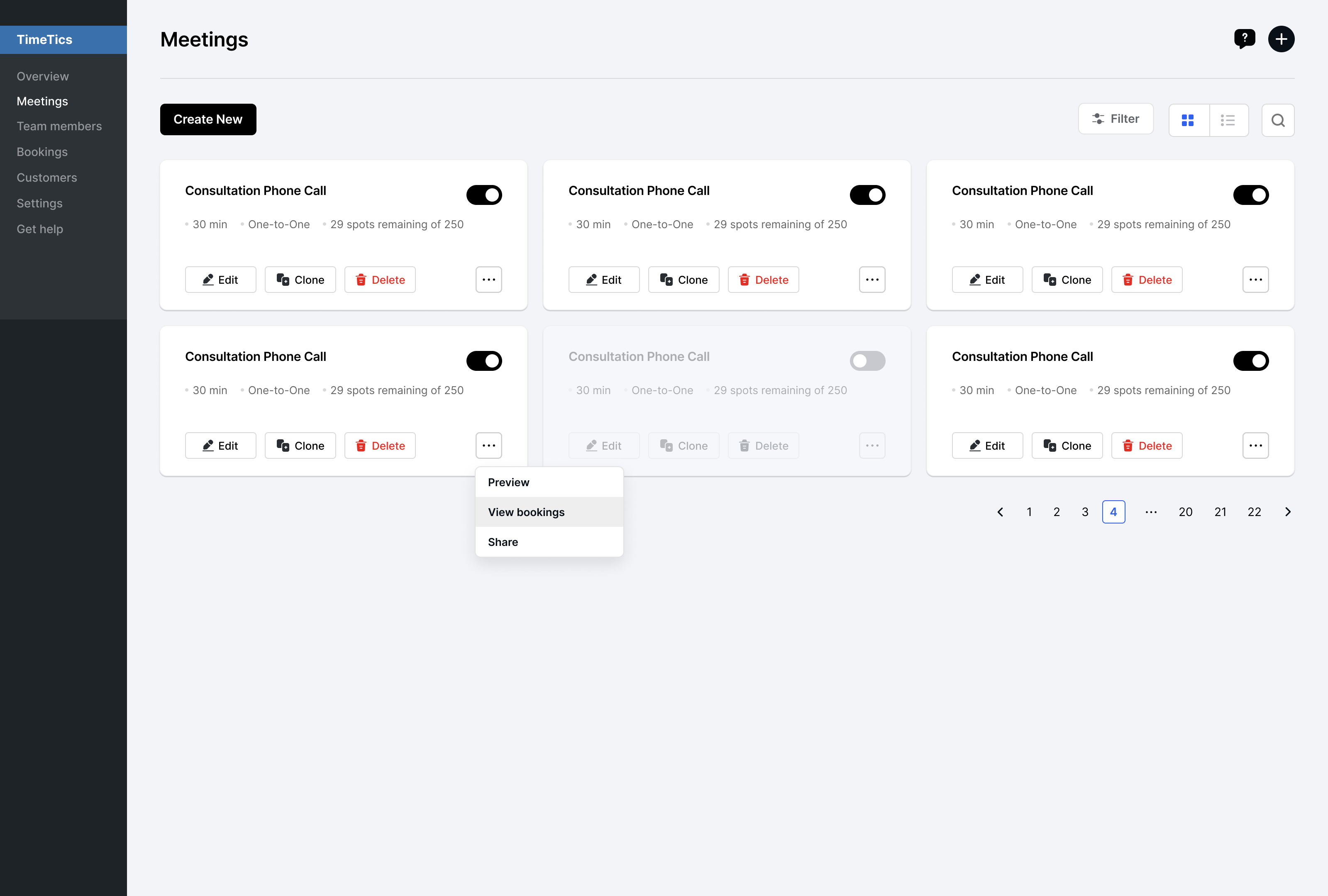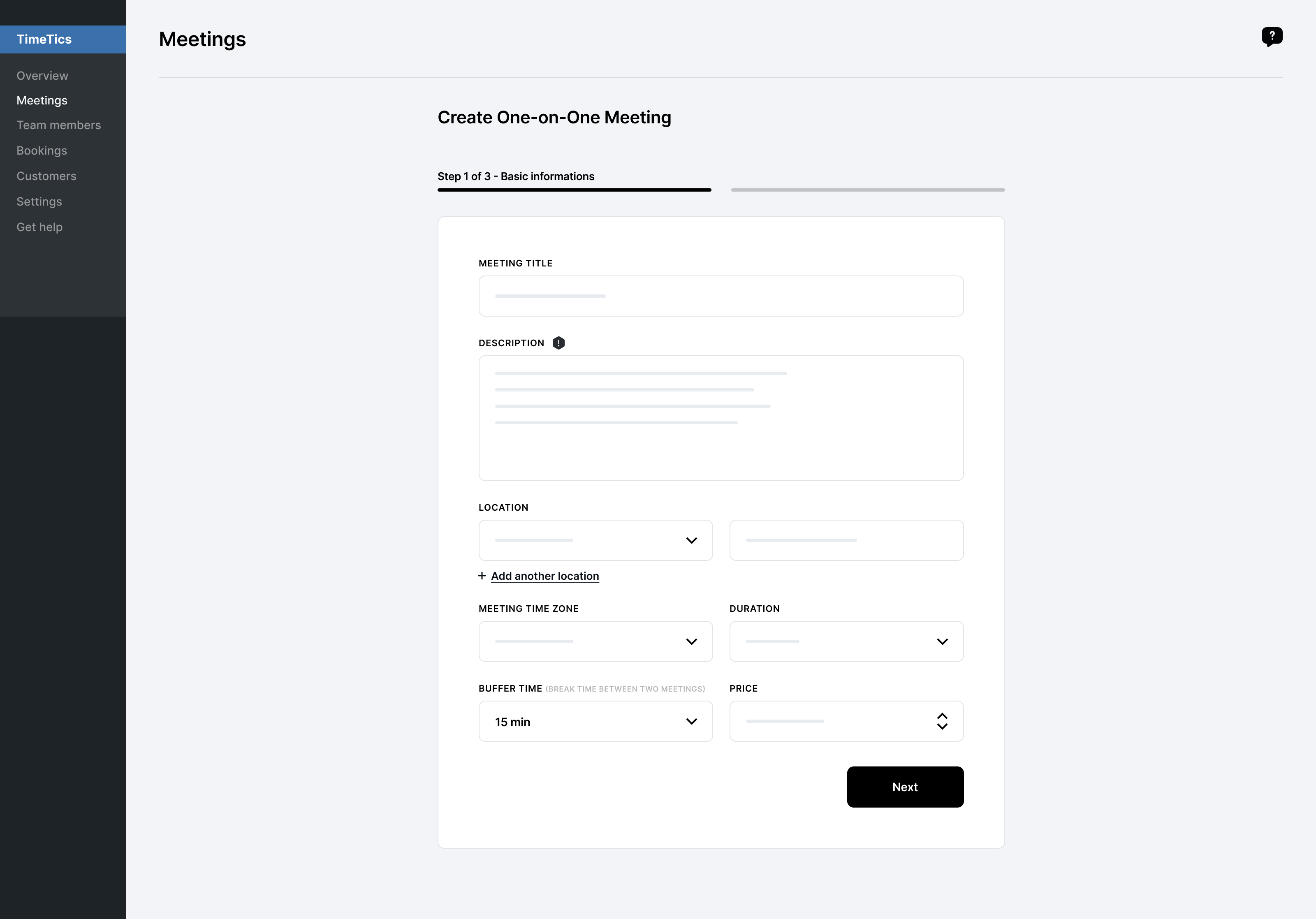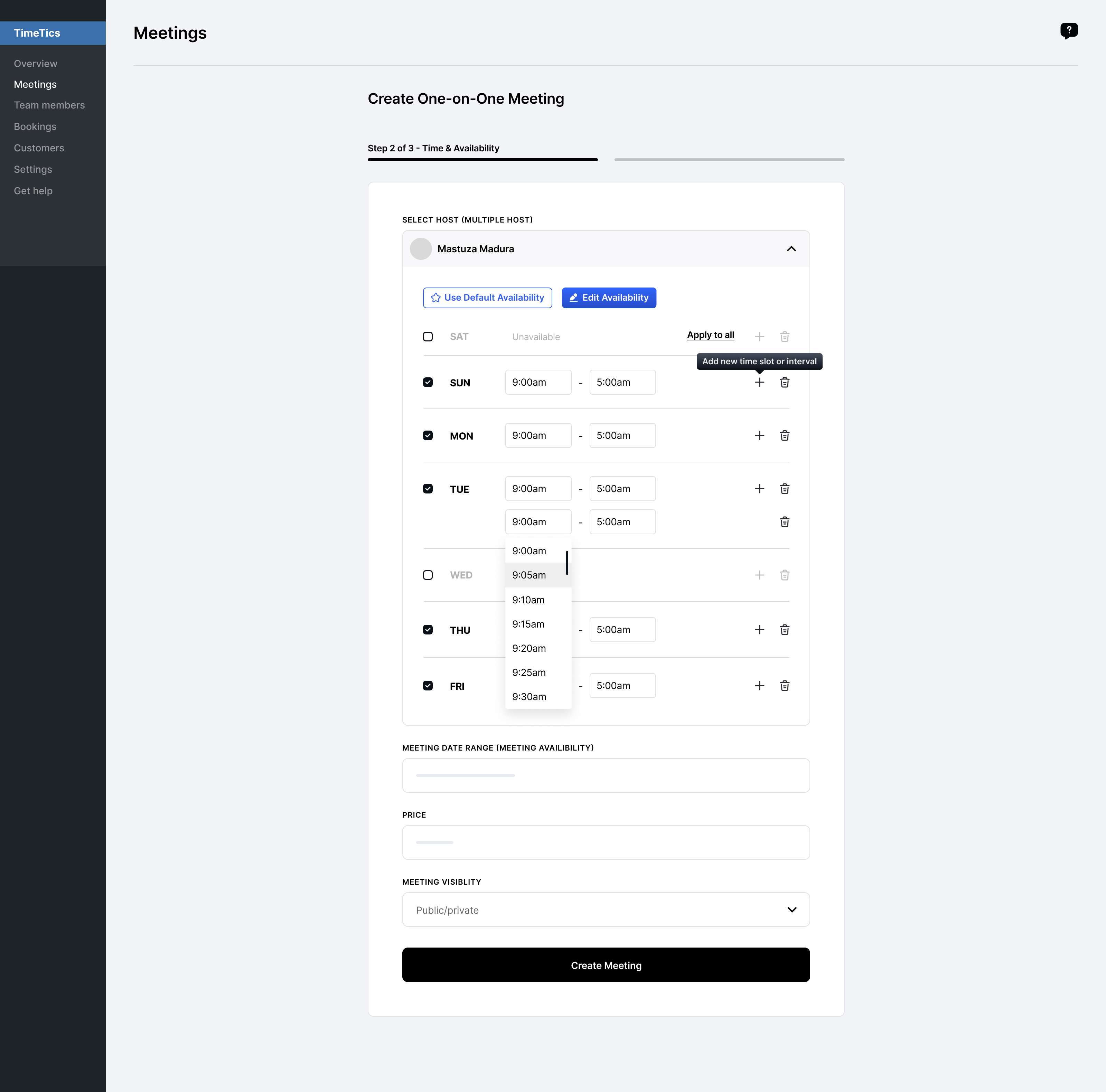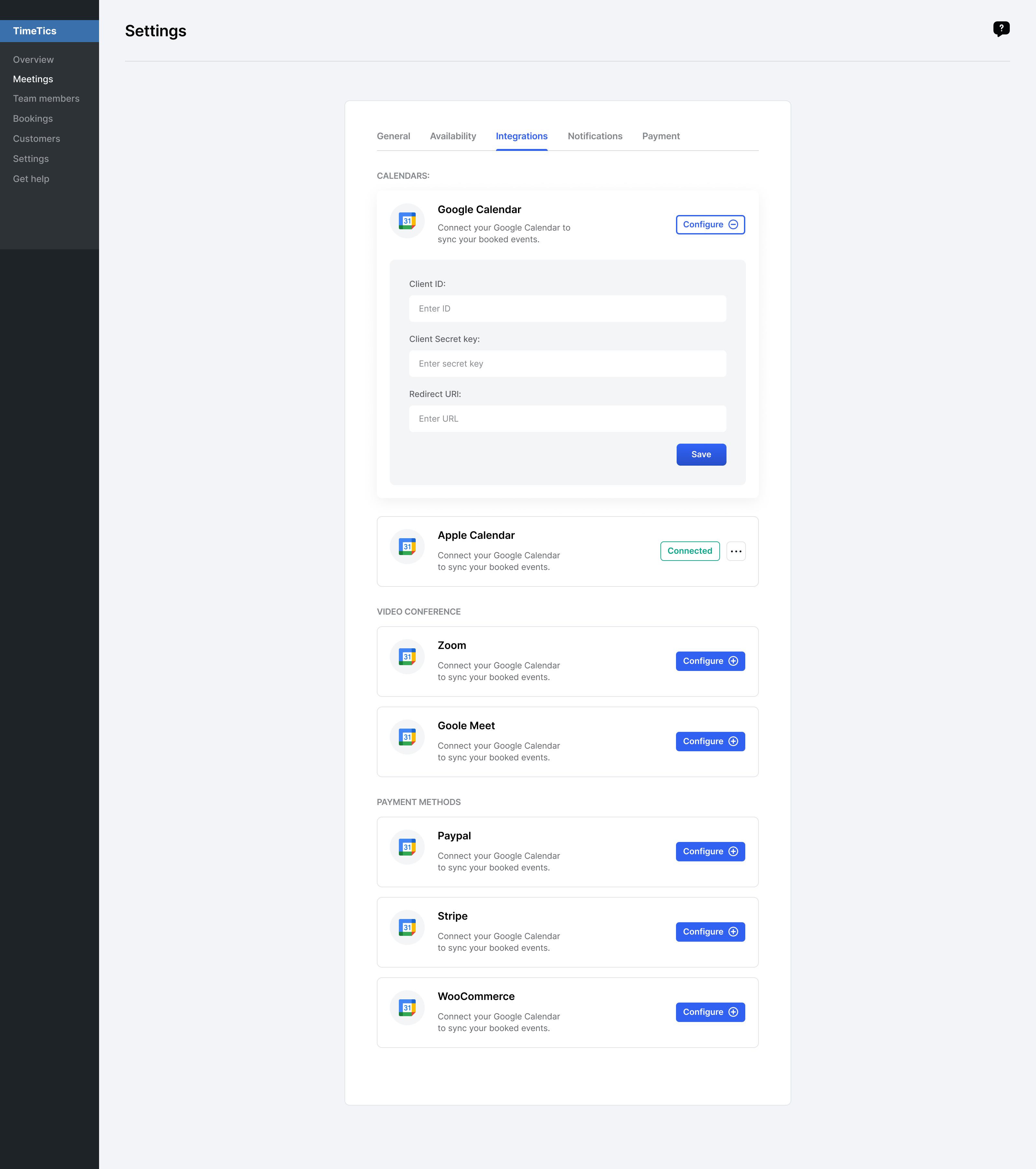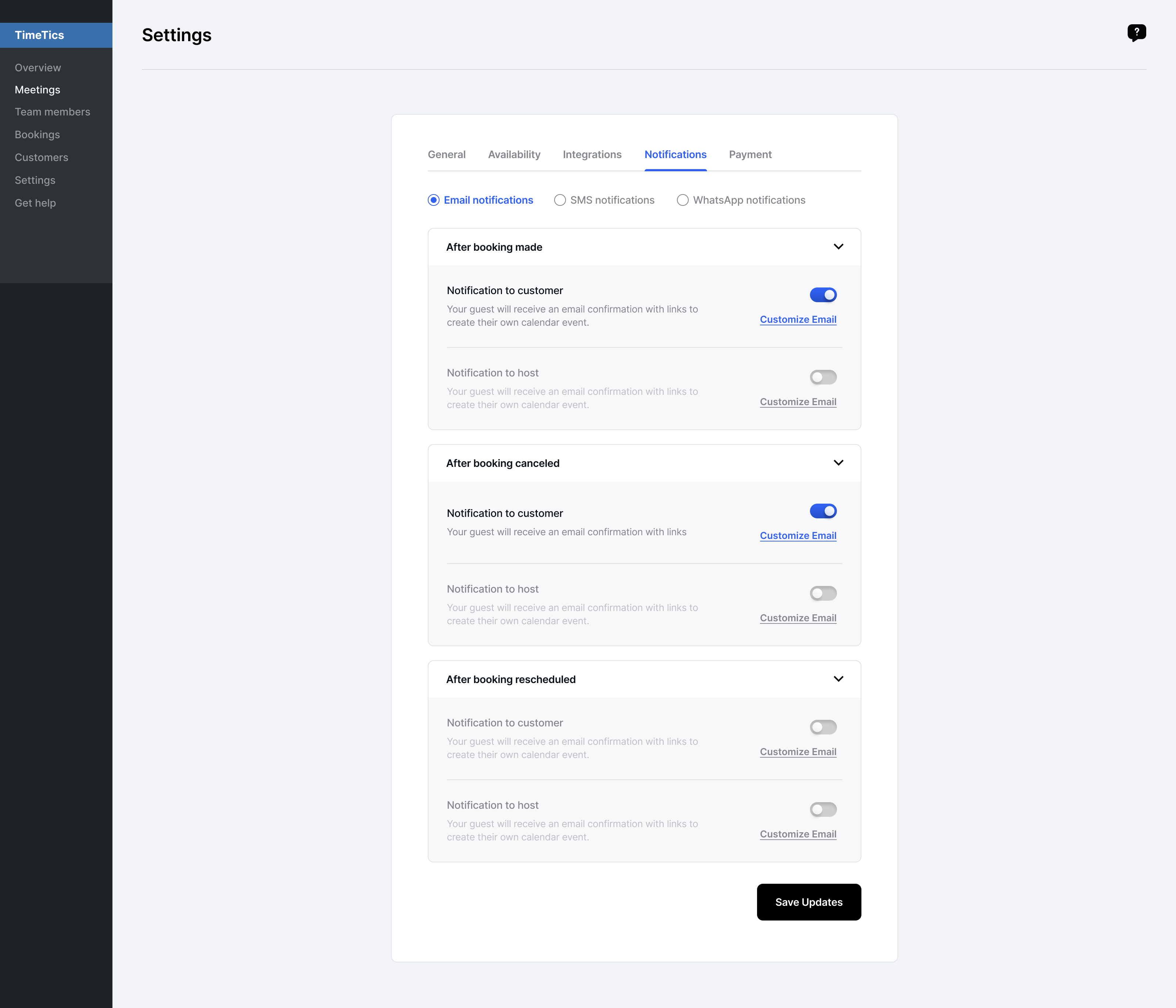Know Timetics, advanced WordPress Booking Plugin. You can create and manage online schedules and unlimited appointments. It can also help you get paym …
| Author: | Arraytics (profile at wordpress.org) |
| WordPress version required: | 5.2 |
| WordPress version tested: | 6.5.2 |
| Plugin version: | 1.0.20 |
| Added to WordPress repository: | 30-01-2023 |
| Last updated: | 18-04-2024 |
| Rating, %: | 80 |
| Rated by: | 4 |
| Plugin URI: | https://arraytics.com/timetics/ |
| Total downloads: | 15 587 |
| Active installs: | 1 000+ |
 Click to start download |
|
WP Timetics WP Timetics is an action-packed AI-powered appointment booking plugin that lets you create and run meetings in a few clicks and manage your booking system like a breeze. ????
If you want to manage a full-fledged appointment scheduling online, WP Timetics can help you manage your booking calendar with super ease.
Need help skyrocket your booking calendar? ???? We’re here to support.
A few more helpful links here to get started ????
Live Demo | Buy Pro | Documentation | Roadmaps
???? No matter what business you’re in: coaches, consultants, mentors, teachers, musicians, fitness trainers, Salons, service & maintenance etc. This WordPress appointment booking plugin will manage all your bookings and give you the smoothest booking system for appointments and event booking on WordPress!
⭐ WP Timetics Features – ✨ Booking System Features by WP Timetics To Schedule Appointments and Meetings ⚡
From creating meetings to receiving payments from customers/clients – everything is possible through Timetics. Take a quick look at all the features of Timetics and take the first step to reach new heights with your business.
???? Unlimited Meetings
Enjoy unlimited meetings on your appointments without adding any extra charge. For an appointment booking system, WP Timetics lets you schedule tons of meetings where sky is the limit.
???? Unlimited Bookings
Just set up the plugin and start accepting unlimited booking with WP Timetics appointment booking plugin for WordPress. And the best part, you don’t need to charge extra for it. ????
???? Meeting List Short Code
Give a personalized touch to your clients on appointment booking with a shortcode and share your booking form across different platforms.
???? Unlimited Team Members
Add as many team members as you want on your booking calendar with WP Timetics. Not just that, let them have different profiles, schedule their availability calendar and host as many appointments as you want.
???? One-to-One Meetings
Enjoy a great one-to-one appointment with your client with everything you need. Setup a location (online/offline), meeting duration, appointment pricing, team’s availability etc. on a whim and roll out on your meetings. Check this documentation for more.
????✈️ Team Management
Manage your booking calendar with as many team members you need, and feel free to add them, schedule their availability, let them confirm the bookings, assign them on different appointments, etc.
.
???? Sales Analytics
Get the data-driven insights from your event booking system with an intuitive dashboard. Get all the analytics you need and improve booking performance on WordPress.
???? Team Email Notification
While you will add team members on your booking system or assign them for a new appointment, they will get an email notification for their next job. And the email reminders for the upcoming appointments are already there.
???? Customer Email Notification
Never let your clients miss their appointment with Customer Email Notification. So, you can reduce no-shows or reschedules by sending reminders to clients from time to time before the meetings. See how it works.
???? Google Meet Integration
Manage your appointment meetings and online events with Google Meet integration by WP Timetics appointment booking plugin for WordPress. Check our documentation here.
???? Google Calendar Integration
Your booking calendar will be more synced than before with the most popular calendar integration: Google calendar. Now you will never miss an appointment when you will have all the calendars integrated on your booking system.
???? Stripe Payments Integration
Enjoy a smooth appointment payment with Stripe Payment for event booking. [This payment integration]((https://docs.arraytics.com/docs/timetics/payment-type/stripe/) makes it more comfortable and customer-friendly when clients tend to book for your appointment.
???? WooCommerce Integration
Now you can integrate WooCommerce with WP Timetics appointment booking plugin on WordPress and step up more payment process for appointments and meetings. Just follow the instructions given in our [WooCommerce documentation] (https://docs.arraytics.com/docs/timetics/payment-type/woocommerce) and you will be all set.
???? Availability Management
It allows you to manage your schedule by setting from your profile settings, checking your schedule, and booking meetings at convenient times. It also enables you to share your availability with others and schedule meetings quickly and easily.
???? Date and time format support
WP Timetics supports different date and time format for your booking calendar and event booking system, that way you can add different times in your booking with both 12 hours and 24 hours format.
???? Added additional notes on booking
Having additional notes on your booking form is great, which is why WP Timetics offers customizable note fields on each booking form for additional information so [your clients] (https://docs.arraytics.com/docs/timetics/bookings/frontend-booking/) can fill them up while making appointments.
???? Booking status show in booking list
You can show the booking status in booking list. The feature is helpful for managing booking easily.
???? User Dashboard
WP Timetics gives you a user dashboard where your clients can edit their profiles, check their booking history, Cancel, and reschedule any of their appointments at anytime. This is great for your appointment booking website being more user-friendly and much more satisfactory.
???? Timezone Auto Detection
With WP Timetics, you can connect with clients from different time zones using auto detect time zone feature. It lets you setup an appointment where your client will book it in the same timeline, but at a different local time.
???? Shortcodes
If you want to add meeting lists and booking form on your website with the least amount of hassle, Timetics Shortcodes are here to save your day and time. More shortcodes features are coming too.
???? User Onboarding
If you’re new to WP Timetics, don’t worry. The user onboarding feature will help you build the best booking calendar tailored for your business with an easy-to-understand setup wizard. Time-saving, right?
???? Set Country Code for Phone Number
You can set your own country code in the phone number field on your reservation system to make it easy for clients to book.
???? Add guest option on booking
If someone wants to join, don’t keep them waiting! Let WP Timetics add guests on your booking reservation system so clients can comfortably bring in more guests.
???????? WP Timetics Pro Special Features ????????
Enjoy the ultimate features of WP Timetics Pro and take your business to the next level. With WP Timetics Pro, you will have all the scheduling flexibilities you need. Take a look at all the exclusive booking calendar features WP imetics Pro Offers.
???? AI-powered Experience
Harness a great user experience on your booking system using AI by WP Timetics. This [AI-powered experience] (https://docs.arraytics.com/docs/timetics/integrations/openai-integration/) transforms your booking calendar by recommending your clients suitable booking spots based on their previous booking history with your business.
???? All-Sync Calendar
No more running around multiple calendars to see all your schedules and appointment booking, where WP Timetics gives you all-sync calendar that links with Google Calendar, iCal, Outlook Calendar etc. to stay updated with all your appointments and meetings on a whim.
That too saves time, as you don’t have to juggle around calendars to see all the upcoming sessions.
???? Visual Seating Arrangement
Enjoy saving time on appointments scheduling with visual Seat Arrangement by WP Timetics. This delicate feature lets you to manage all your bookings by designing an event canvas, seating arrangements and assign each seat with multi-tiered tickets. That way, your customers can freely make their reservation on their seat and join your events in no time.
???? Multi-Tiered Tickets
Turn your reservation system into a money-printer with multi-tiered tickets by WP Timetics. This booking calendar lets you create tickets on each different seat with different categories like VIP, GOLD, PLATINUM etc.
???? One-to-Many Meeting Type (Pro)
[WP Timetics] (https://arraytics.com/timetics/) introduces the [‘One-to-Many Meeting’] (https://docs.arraytics.com/docs/timetics/meetings/one-on-many-meeting/) feature, designed for seamless scalability. Perfect for classrooms, group hangouts, or technical consultations, this functionality allows a single host to engage with multiple participants, fostering interactive and making meaningful connections.
???? One-to-Many Meetings with Seat Plan (Pro)
Step up your event ticketing and event booking with [WP Timetics] (https://arraytics.com/timetics/) Visual Seat Plan feature. Be it [conference] (https://docs.arraytics.com/docs/timetics/one-to-many-with-seat-mappro/seatplan-from-frontend/), salon, and theater bookings, it lets users buy their favorite seats with tickets where one host will rule them all.
???? Customizable Booking Form
Streamline your appointments and meetings with WP Timetics new custom fields for booking forms. By understanding client needs in advance, you’ll maximize efficiency and effectiveness during your interactions.
???? Zoom Integration
If you’re bored with Google Meet, WP Timetics has got [Zoom] (https://zoom.us/) integration for your online scheduling. You can let clients make appointments with Zoom and improve online scheduling even better.
???? FluentCRM Integration
Email marketing can be very essential to keep the business going. That is why, WP Timetics has integrated FluentCRM for a better event booking system. Read our documentation to know more details.
???? iCal Integration
After integrating Google Calendar, we integrated iCal into WP Timetics. Now, for a greater booking calendar experience, you can also keep track of your future meetings on iCal as well. You can check out the documentation to know how to enable it.
???? Outlook Calendar Integration
You will now be able to keep track of your appointments, meetings and event booking with Microsoft Outlook Calendar as well. Check out our documentation on how you can enable Outlook Calendar with Timetics to know the full procedure.
???? Pabbly Integration
With Pabbly you can integrate booking services and automate multiple software to your WordPress website in a way that data can be transferred smoothly. This will make your workflow smoother than before. Give our documentation a read to know how you can enable Pabbly on your WordPress site.
???? Payment Processing & Integrations
As an advanced booking plugin for WordPress, WP Timetics lets you streamline your finances with Stripe and PayPal online payment gateway. Now you can add extra touch to your events and appointments with both of the popular payments onboard, so you never miss a single payment.
???? Zapier Integration
Enjoy a smooth workflow of data across your booking system for appointments with Zapier integration by WP Timetics booking plugin. Just connect your booking form with Zapier and you’re all set!
???? Availability Preference
There are times when we don’t feel like working or we need to keep the office close on public holidays. With the availability preference feature, you will be able to overwrite your booking availability schedule on your reservation system whenever you like.
???? Reschedule Appointments
If you need to reschedule apppoinments before meetings, simply let your clients know with a reschedule email and reminders throughout the next appointments.
???? Recurring Appointments
Run your best-selling bookings and appointments on autopilot with recurring appointments feature. This will help you save time and focus more on jobs that need grunt work.
???? WhatsApp Integration
Send your clients reminders throughout the appointments using WhatsApp integration by Twillio on WP Timetics. This feature packs a punch when you need to reach your clients through SMS or WhatsApp.
???? Select Multiple Hosts for a Meeting
If you’re scheduling a big meeting, feel free to add multiple hosts on meetings and run best-selling reservation experience for your clients.
???? Niche based solutions
Make niche-oriented customizable appointments that relate to your niche and let your clients have a personalized experience.
???? Export & Import
Import & export all the booking data from your dashboard, in formats like CSV, XL and more.
???? Calendar View
The Admin Calendar view on WP Timetics offers easy-to-understand scheduling information regarding customers’ present and upcoming appointments or event bookings.
???? CalDAV integration
Access booking calendar data on your webmail server, with a one-click setup and lots of features like sharing, notifications for event booking etc.
Screenshots
ChangeLog