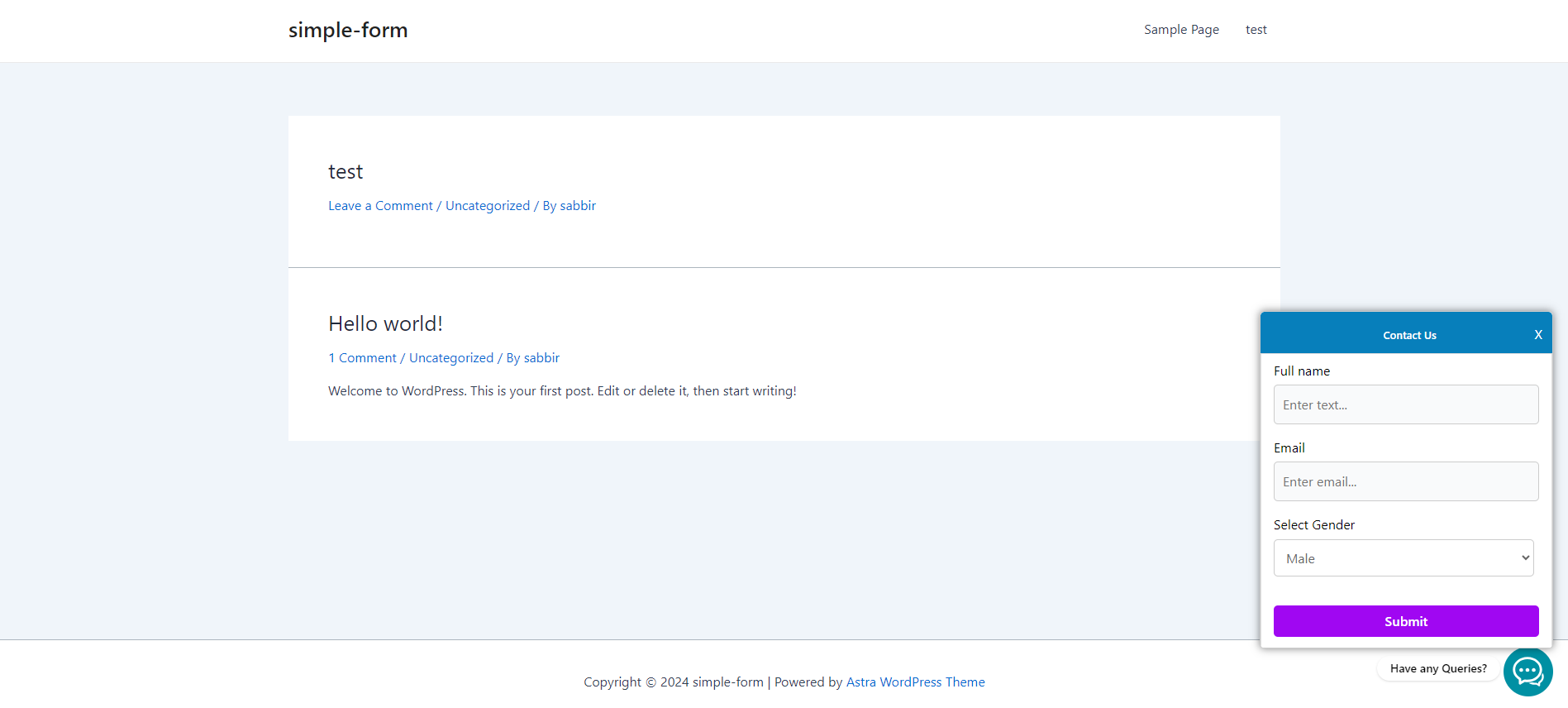Introducing Simple From to collect all the leads via a simple form makes life easier. The plugin is mainly brought to users by using this theory of ho …
| Author: | WPXpertise (profile at wordpress.org) |
| WordPress version required: | 5.0 |
| WordPress version tested: | 6.5.2 |
| Plugin version: | 2.11.3 |
| Added to WordPress repository: | 16-09-2022 |
| Last updated: | 26-04-2024 |
| Rating, %: | 100 |
| Rated by: | 2 |
| Plugin URI: | https://github.com/sabbirsam/Simple-Form/tree... |
| Total downloads: | 2 224 |
 Click to start download |
|
The #1 FormFlow (Simple Intuitive Form Builder with Lead Magic and Social conversation) plugin with its simple Drag & Drop builder and form to WhatsApp social redirection features, provides a seamless solution for easy form construction and effective lead management, along with social redirection capabilities. Easily distribute leads via email, WhatsApp, and Slack workspaces.
Website | Documentations | Tutorials
Visit to observe how the floating form appears on the website. ????️ View
Introducing FormFlow: An Easy-to-Use Drag-and-drop Form Builder with Advanced Lead Magic that will speed up your data collecting and simplify the process of creating forms. The most potent form plugin for WordPress is this one. Its Drag & Drop form builder lets you create any kind of form in addition to contact forms. Use the simple form creation panel to unlock the power of over thirty free advanced field features. FormFlow offers a user-friendly drag-and-drop form designer that enables WordPress website owners to automate forms across their sites.
Every lead from your simple form that is forwarded to a Mail, Slack or WhatsApp conversation is also stored on your website as a lead. Therefore, you can always find out where the communication came from.
Using our FormFlow plugin to integrate Contact Form 7 with WhatsApp transforms the way you respond to client requests on WordPress. Managing and replying to messages is now much easier with the ability to rapidly transfer form submissions to your WhatsApp number right from the WordPress admin. Answer questions with ease by giving someone a short call, no matter where you are.
Elevate your capabilities using FormFlow and its all free integration without straining your budget – it’s the ultimate way to get more value for less!
FormFlow Features
????️ Drag and Drop Form Builder –Creating forms has never been this intuitive. With our drag and drop form builder, you can effortlessly design and customize forms to your heart’s content. Say goodbye to coding hassles and hello to a seamless form-building experience. Simply drag and drop elements to craft the perfect form that suits your needs.
???? Seamless Lead Collection – Gathering leads should be a breeze, and that’s precisely what we offer. Our plugin allows you to effortlessly collect leads by placing forms anywhere on your website using a simple shortcode or floating widgets. No more struggling with complicated integrations or worrying about where to put your forms – it’s as easy as copy and paste.
???? Contact Form 7 Integration: Experience seamless integration with Contact Form 7, enhancing your outreach capabilities and user engagement like never before. Now, harness the power of Contact Form 7 as a versatile floating form, effortlessly accessible to your users across your website.
You have the flexibility to customize your forms to align perfectly with your brand identity and specific requirements. Whether it’s tweaking the design, or tailoring the user experience, the possibilities are endless.
By integrating Contact Form 7 with our FormFlow system, you unlock a wealth of functionalities designed to supercharge your lead generation efforts. Seamlessly collect leads, capture vital user data, WhatsApp redirection, and automated lead management. Capture rich metadata to inform targeted marketing strategies.
???? Redirection to WhatsApp – Now, you can offer your users the convenience of initiating a WhatsApp chat directly from your forms. Whether it’s for inquiries, support, or quick questions, this feature takes user engagement to a whole new level.
???? Shortcode Magic – Our simple shortcode integration makes it effortless to place forms wherever you need them on your website. It’s like magic, but better!
???? Floating Widgets: We understand the importance of user experience, and that’s why we’ve added Floating Widgets. These sleek and customizable widgets can be placed anywhere on your website, ensuring that your forms are easily accessible to your visitors at all times. Float your forms strategically to capture leads, gather feedback, or facilitate engagement without disrupting your website’s flow.
???? Easy-Peasy Customization for Stylish Forms: Let your imagination run wild with our super-friendly customization panel. Make your forms truly yours by playing with cool colors, funky designs, and even tweak the header and button text. It’s like giving your forms a makeover without breaking a sweat!
???? Effortless Lead Management via Email Notifications: Receive instant lead notifications directly in your mailbox! Our form builder lets you stay on top of your leads by configuring email notifications. Get real-time updates, making it easy for you to respond promptly to your potential customers.
???? Comprehensive Metadata Collection: Go beyond basic form fields and gather detailed metadata about your leads. Our form builder allows you to capture additional contextual information, giving you valuable insights into user behavior. Understand your audience better with comprehensive metadata collection, helping you tailor your offerings to their needs.
???? Export Leads in Multiple Formats: Seamlessly export your leads in various formats to suit your needs. Choose from JSON, CSV, PDF, or even print the lead data directly. Our form builder gives you the flexibility to manage your lead data efficiently.
????️ Store Leads in Database: Harness the power of data storage with our built-in database feature. Capture and store leads securely in database, enabling you to revisit and analyze your lead information whenever you need it. The database functionality ensures that you can use the leads for various purposes, whether it’s sending emails, analyzing trends, or fostering long-term relationships
???? Page Break: The “Page Break” field is used to create multi-step or multi-page forms. By adding page breaks between different sections, it allows the form to be organized into distinct pages, transforming a long and overwhelming form into a user-friendly, step-by-step process. This makes it easier for users to navigate through the form, enhancing the overall user experience.
????️ Cloudflare Captcha: Integrates Cloudflare’s captcha feature into the form, providing an additional layer of security by verifying that the user is human. This helps prevent automated bots from submitting the form.
???? Custom Captcha: Implements a custom captcha mechanism where users are required to perform specific arithmetic operations, such as addition, subtraction, multiplication, etc., to validate their submission. This adds an extra layer of human verification.
???? E-Signature: Introduces an electronic signature field in the form, allowing users to sign electronically. This is particularly useful for agreements, contracts, or any scenario where a user’s signature is required. Users can draw or upload their signature using the provided canvas.
???? Slack Workspaces: Slack is a communication tool but now you can use it to collect leads. Unveiling a seamless integration that empowers users to harness the power of Slack webhooks for direct lead collection within their Slack workspace. Streamline your lead management process effortlessly with this innovative feature.
Here’s a list of several challenging and unique form fields you can create using “FormFlow: Intuitive Drag & Drop builder”.
???? Page Break:
Description: Organize forms into steps or pages for a better user experience using FormFlow- Intuitive Drag & Drop builder. Divide the form fields into multistep sections with the help of the Form Page Break.
???? Cloudflare Captcha:
Description: Add Cloudflare CAPTCHA to Your WordPress Forms, add an extra layer of protection to your simple form against bots. Get smooth CAPTCHA-free experiences to form.
???? Custom Captcha:
Description: Require users to perform simple operations for added human verification. Having a fast and secure form doesn’t have much complicated setup.
????️ E-Signature:
Description: FormFlow a simple form plugin that helps you to integrate Electronic Signature for agreements or contracts directly in floating or created form. This E-Signature is an affordable way to get the signatures you want in your form through WordPress.
????️ Date-time Local Field:
Description: A combined date and time input field without timezone information.
???? Color Field:
Description: Enables users to choose a color by interacting with a color picker, providing a visually intuitive way to select and display color preferences in the form.
???? URL Input Field:
Description: Allows users to input and submit URLs, ensuring the accurate capture of website addresses or other online resources in the form.
???? Email Input Field:
Description: Provides a designated space for users to input and validate email addresses, ensuring the collection of accurate and properly formatted email information in the form.
????️ View Tutorial | | ???????????? Get Support
Say goodbye to form-building frustrations and hello to FormFlow builder. Create, collect, and conquer with the ultimate form-building solution. Download now and see for yourself why “FormFlow” is the preferred choice for savvy website owners like you. Simplify, collect, and thrive with FormFlow.
???? More Awesome Plugins
If you enjoy FormFlow, you ought to take a look at our other great projects:
???? WP Notifier To Slack- Quick site security monitoring and reporting – The #1 Notifier and security plugin, streamlines WordPress experience, Increase the security, monitoring activity, allowing you to focus on what matters most. Boost Your WooCommerce Experience with Instant Slack and mail Notifications for Stocks, Order Status, Sales, Comments, Coupon Uses, Billing-Shipping status and many more awesome feature. Enhance your site security with a comprehensive tracking system that monitors user and editor activities at every step.
How to Use
After activating the plugin navigate to your Admin Dashboard > FormFlow > Form and from there build your required form using drag and drop. Next save it with any form name.
You will then automatically be redirected to the “Data” page, from there you can edit your form or create a form on any of your pages or posts using the shortcode.
Screenshots
FAQ
ChangeLog