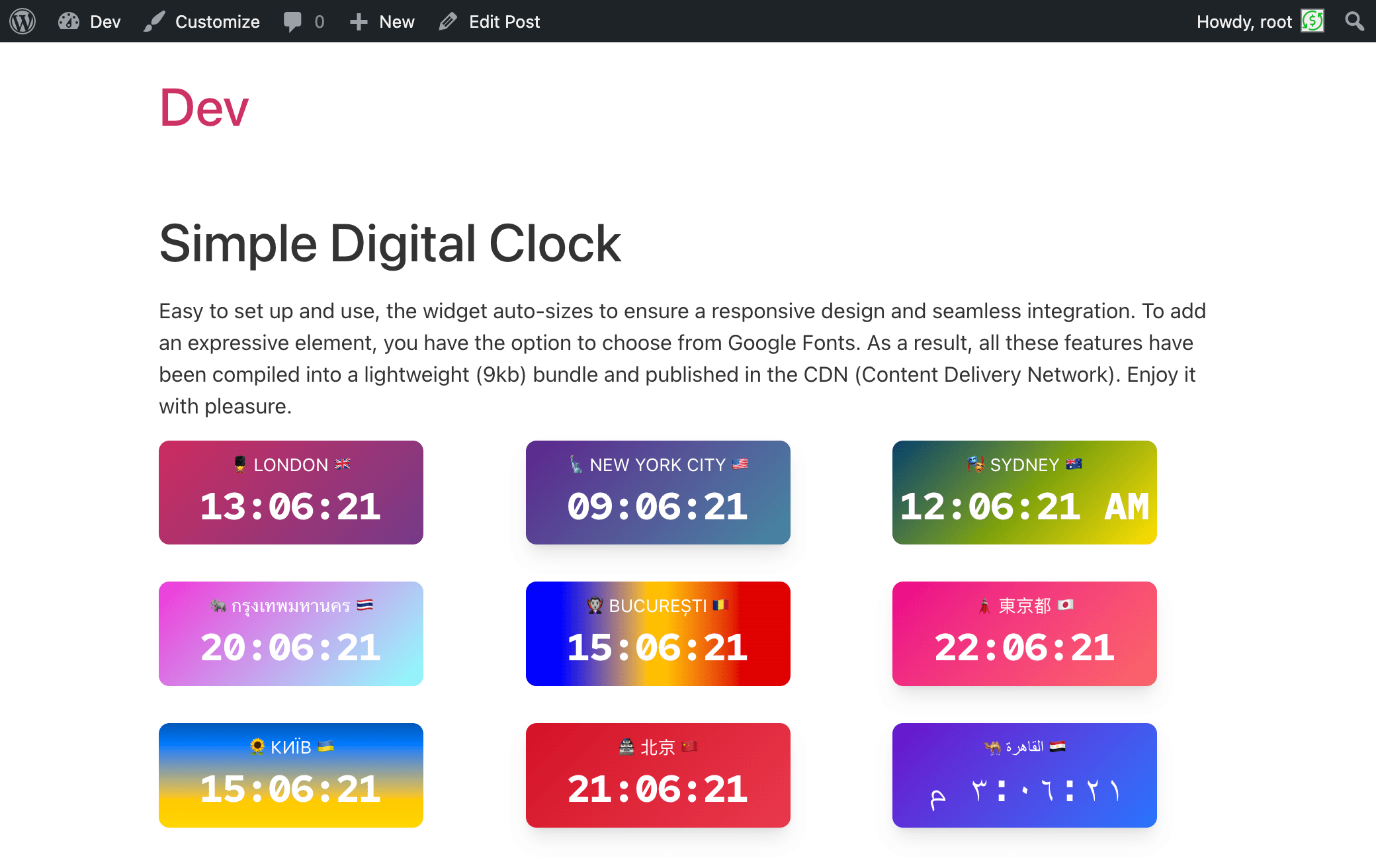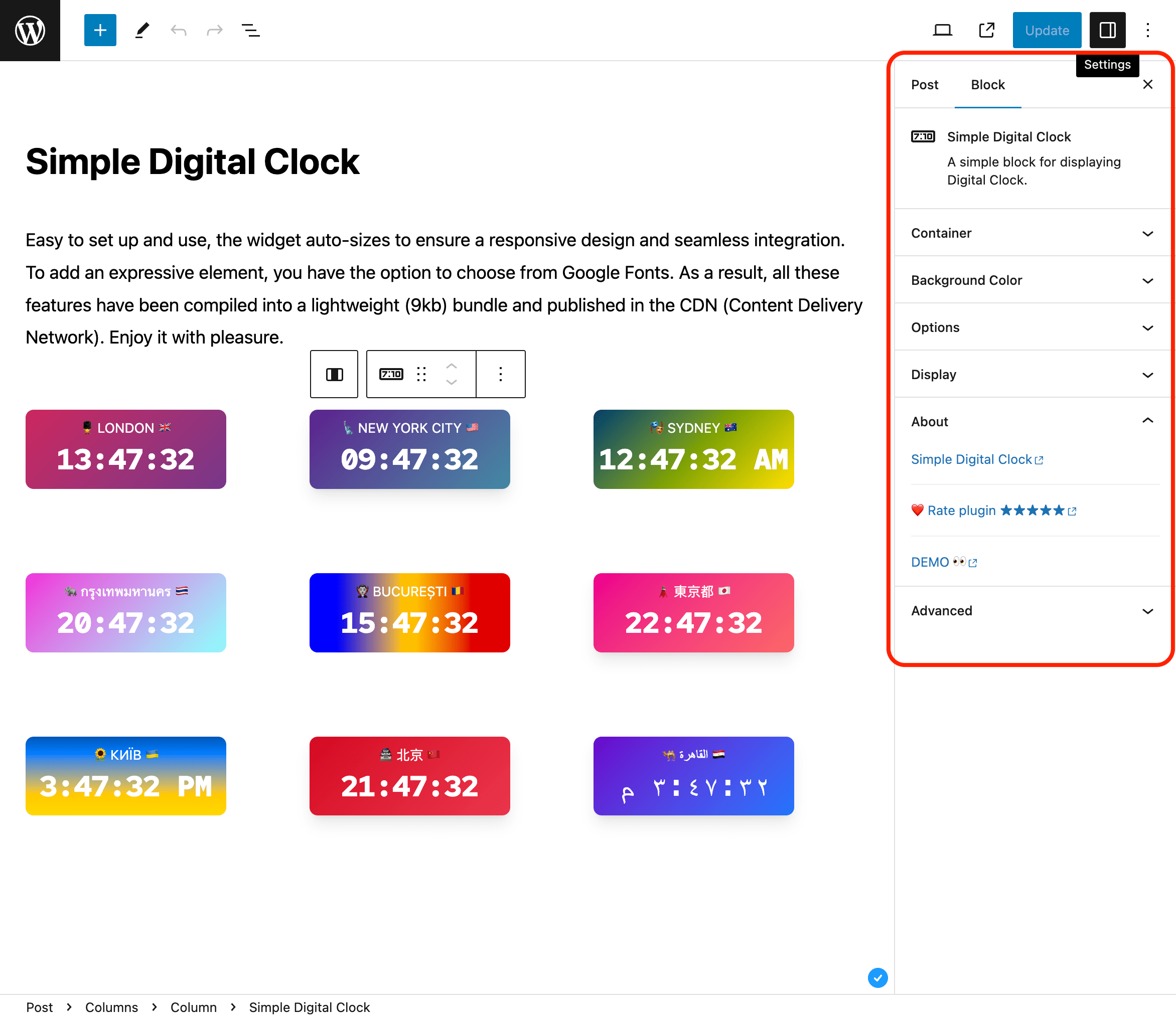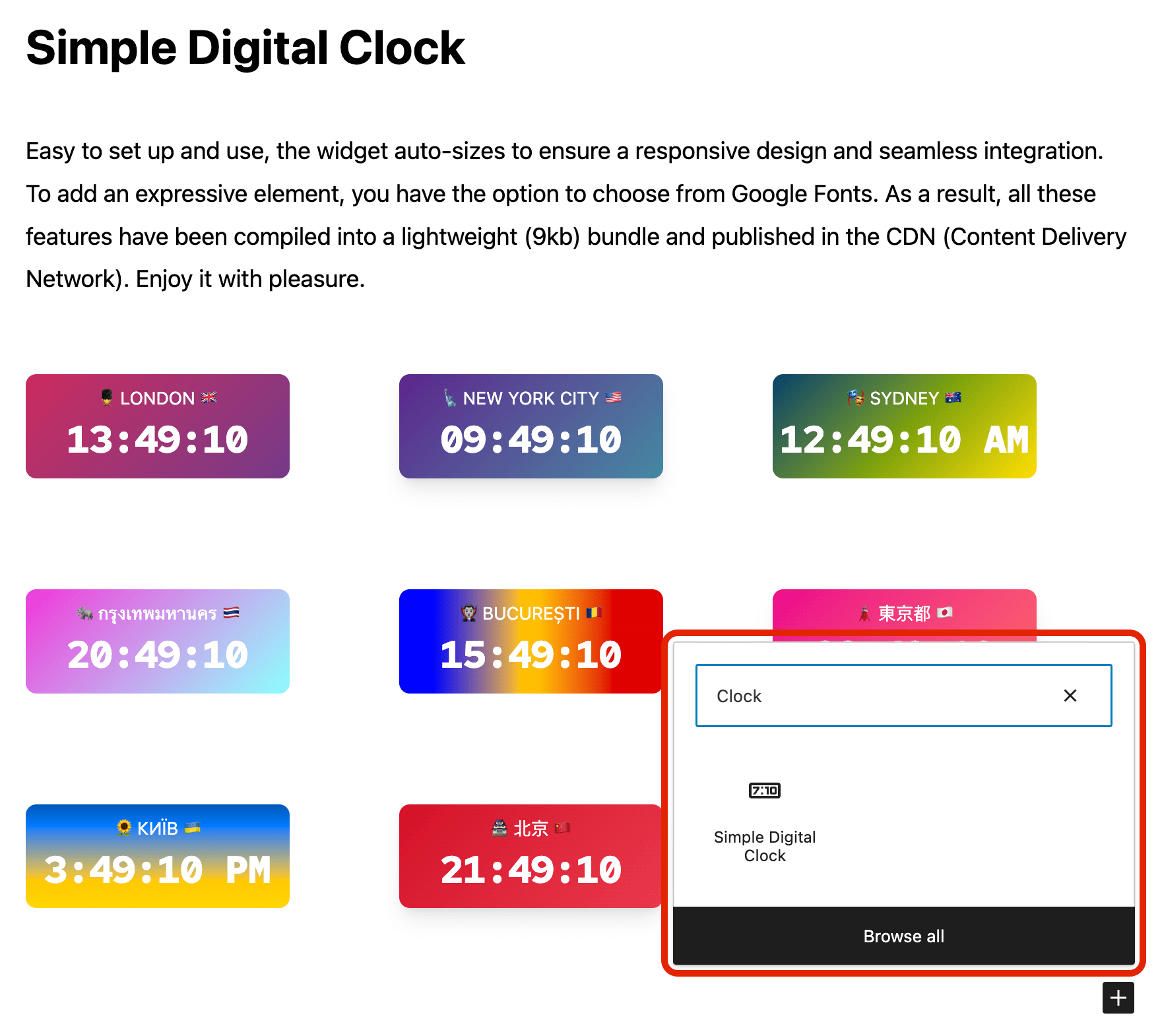Is a magic ???? and easy-to-use with beautiful UI digital clock with support multi-language, locale, date, caption and time zone.
| Author: | UTCTime.info (profile at wordpress.org) |
| WordPress version required: | 6.3 |
| WordPress version tested: | 6.5 |
| Plugin version: | 0.2.0 |
| Added to WordPress repository: | 22-03-2024 |
| Last updated: | 23-03-2024 |
| Rating, %: | 0 |
| Rated by: | 0 |
| Plugin URI: | https://utctime.info/ |
| Total downloads: | 219 |
| Active installs: | 10+ |
 Click to start download |
|
It is ???? a magical and easy-to-use digital clock with a beautiful UI, supporting multiple languages, locales, dates, captions, and time zones.
???? Description
The Digital Clock Widget – the perfect addition to your website! This sleek and minimalist digital clock Gutenberg block (widget) offers a quick and easy way to display the current time on your site. With its clean design and unobtrusive style, it seamlessly blends into any webpage. Whether you’re running a blog, an e-commerce store, or a personal website, our widget keeps your visitors informed with accurate, real-time information. Easy to install and highly customizable, it’s the ideal choice for adding a touch of professionalism to your online presence. Upgrade your website today with the Simple Digital Clock Widget and keep your audience in sync with the times!
The plugin contains compressed JS code in order to save space and optimize the script. Following the WordPress community rules, we have opened a repository so that you can check and make sure that this code is malware-free and will not cause problems to its users.
Github: https://github.com/Timenow-zone/Simple-Digital-Clock-Widget
⭐️ FEATURES ⭐️
- ???? Lightweight (9kb gzip) with CDN support;
- ???? Locale support: format time and date;
- ???? Time zone support included;
- ???? Uses Google Mono Font for a sleek look;
- ???? Flexible styling options;
- ????️ Processed on a third-party server;
- ???? Completely free, no advertisements;
- ???? SSL support;
- ???? Mobile-friendly;
- ???? SEO-friendly.
???? Installation
From your WordPress dashboard
- Visit “Plugins > Add New”
- Search for “Simple Digital Clock”
- Activate “Simple Digital Clock” from your Plugins page.
- Add widgets on yourdomain.com/wp-admin/widgets.php page.
From WordPress.org
- Download “Simple Digital Clock”.
- Upload the “Simple Digital Clock” directory to your “/wp-content/plugins/” directory, using your favorite method (ftp, sftp, scp, etc…).
- Activate “Simple Digital Clock” from your Plugins page.
- Add widgets on yourdomain.com/wp-admin/widgets.php page.
???? Donations
???? Widget: HTML
???? Sync Time: UTC
????️ Today’s Date: TodaysDateNow
Screenshots
ChangeLog