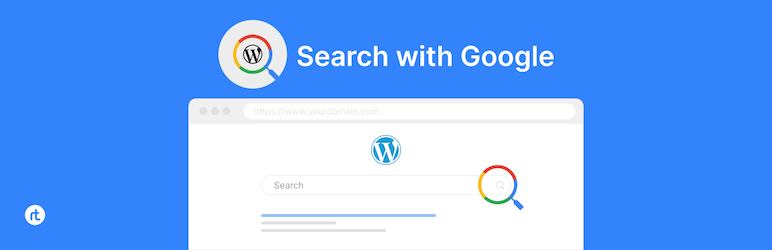
Replace WordPress default search with server-side rendered Google Custom Search results.
| Author: | rtCamp (profile at wordpress.org) |
| WordPress version required: | 4.8 |
| WordPress version tested: | 6.4.2 |
| Plugin version: | 1.1 |
| Added to WordPress repository: | 19-10-2020 |
| Last updated: | 22-12-2023 |
| Rating, %: | 74 |
| Rated by: | 3 |
| Plugin URI: | |
| Total downloads: | 3 021 |
| Active installs: | 70+ |
 Click to start download |
|
This plugin will replace the WordPress default search query with server-side results from either the Custom Search Site Restricted JSON API or the Custom Search JSON API. You can make your selection within the settings > Reading > Search type. This replacement is done on the WordPress back-end, so results appear as normal within WordPress search.
Requirements
Setup
- Get Google API key. An API key is a way to identify your client to Google.
- Get Programmable Search engine ID. In Google settings, restrict the Search engine to only search for your one site.
- On WordPress dashboard, set API Key and Custom Search Engine ID in the plugin settings.
Dashboard > Settings > Reading > Search with Google Settings. - Select the search type from Custom Search Site Restricted JSON API or Custom Search API. (Refer Notes section for more details)
Notes
- Custom Search Site Restricted JSON API can show only 100 search results for the query.
- A result page can have maximum of 10 results.
- Assistance for Custom Site Restricted Search JSON API is scheduled to cease as of December 18, 2024. Read more. Due to this modification, we are introducing an opt-in feature that enables the use of solely the Custom Search API, as opposed to the Custom Site-restricted Search API. This will allow you to continue using the Custom Search API after December 18, 2024.
BTW, We’re Hiring!
Join us at rtCamp, we specialize in providing high performance enterprise WordPress solutions
FAQ
ChangeLog
