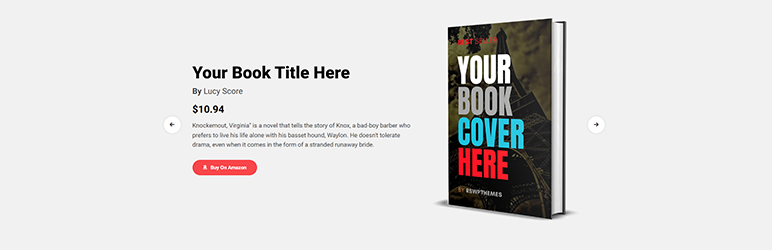
RS WP Books ShowCase is the Best Books Showcase & Library Plugin for WordPress which will build a beautiful mobile-friendly Book Store, Books Gall …
| Author: | RS WP THEMES (profile at wordpress.org) |
| WordPress version required: | 4.9 |
| WordPress version tested: | 6.5.2 |
| Plugin version: | 6.5.10 |
| Added to WordPress repository: | 23-04-2022 |
| Last updated: | 10-04-2024 |
| Rating, %: | 80 |
| Rated by: | 12 |
| Plugin URI: | https://rswpthemes.com/rs-wp-books-showcase-w... |
| Total downloads: | 46 119 |
| Active installs: | 800+ |
 Click to start download |
|
RS WP Book Showcase is the best book showcase WordPress plugin for authors, publishers, and book reviewers. This powerful book gallery plugin is designed to help you effortlessly showcase and sell your books, taking your online book business to new heights.
With the RS WP Book Showcase, you can beautifully display all the important information about your books, including the book name, author, category, publish date, publisher name, descriptions, reviews, ratings, and more. Engage your readers with stunning book layouts, including grid, slider, and carousel options.
Finding the perfect book is super easy with the advanced search form, allowing readers to search by title, author, category, and more. Plus, the sorting feature enables quick and easy browsing by title, date, and price.
Collect and showcase reader testimonials to build trust and credibility. Enable multiple sales links to provide convenient purchase options from popular online retailers. Display multiple formats, such as e-books, audiobooks, and physical books, with sales links and prices.
RS WP Book Showcase offers an intuitive user interface, seamless compatibility with all browsers and devices, regular updates to ensure optimal performance, and top-notch customer support to assist you every step of the way.
READ MORE ABOUT RS WP BOOK SHOWCASE || UPGRADE TO PRO
**Documentations**
Text Documentation
- How To Add Books Gallery To WordPress Website [ 1 Easy Way ]
- How To Add Books To A WordPress Website [ 2 Easy Methods ]
- How To Add Multiple Purchase Links To A Book Page
How To Add Book To Your WordPress WebSite and Shortcodes Using Guide
How to Add Books Gallery To Your WordPress Website?
To add a book gallery in your WordPress website, follow these steps:
-
Login to your WordPress Dashboard and Go to Plugins -> Add New from the admin menu.
-
Search for RS WP Book Showcase and then install and activate it.
-
Create a book gallery page and paste the following shortcode in that page:
[rswpbs_book_gallery books_per_page=”8″ books_per_row=”4″
categories_include=”false” categories_exclude=”false”
authors_include=”false” authors_exclude=”false” exclude_books=”false”
order=”DESC” orderby=”date” show_pagination=”true” show_author=”true”
show_title=”true” title_type=”title” show_image=”true”
image_type=”book_cover” image_position=”top” show_excerpt=”true”
excerpt_type=”excerpt” excerpt_limit=”30″ show_price=”true”
show_buy_button=”true” show_msl=”false” msl_title_align=”center”
content_align=”center” show_search_form=”true”
show_sorting_form=”true”]
- Publish the page, and your book gallery page is ready.
Learn more about WordPress book gallery shortcode.
Add Book Gallery To Your WordPress Website Using Gutenberg Block (PRO)
Add Book Gallery To Your WordPress Website Using Elementor Widget (PRO)
Standout features of RS WP Book Showcase WordPress Plugin
Display your book’s all information
You can display all the important information about your book in one place. From the title, author, and publisher to the descriptions, ratings, and availability status, readers can easily access comprehensive details about your book.
Various layout options Pro
Whether you prefer a sleek grid display, an engaging book slider, or a classic list layout, you have the freedom to showcase your books in a visually stunning and user-friendly manner. Capture your reader’s attention and create a captivating browsing experience with the flexibility to choose the layout that best suits your book collection and website design.
Advanced search form
With the advanced search form, users can easily search and filter books by author, title,
publisher, and other criteria. It helps readers to find the exact book they are looking for without having to sift through multiple pages or categories. It provides a seamless and efficient user experience.
Sorting
Readers can sort books alphabetically, by date, or by price, allowing them to quickly find the desired book. Whether they want to explore new releases, find the cheapest options, or browse authors, sorting simplifies the book discovery process.
Readers Testimonials
You can showcase feedback and reviews from readers directly on your website. It provides social proof and builds credibility, helping potential buyers make informed decisions. Also, you can moderate the testimonials and display them prominently, offering visitors valuable insights and encouraging trust in your books.
Multiple sales links Pro
You can include links to various online bookstores and your own website, making it convenient for readers to buy the book from their preferred platform. It helps to expand the reach and potential sales avenues, ensuring a seamless buying experience for readers.
Multiple Formats Pro
You can show your books in various formats, including e-book, audiobook, and physical book. Also, you can provide sales links and pricing for each format, enabling readers to easily purchase the book in their preferred format. It enhances accessibility and readers’ satisfaction by accommodating different reading preferences.
RS WP Book Showcase [ Free Features ]
- Book Title
- Publish Date
- Publisher Name
- Descriptions
- Book Country
- Book Language
- Book Translator Name
- Book Format
- Total Book Pages
- ISBN
- ISBN-10
- ISBN-13
- ASIN
- File Size ( If Ebook )
- Book Dimension
- Book Availability Status
- Average Book Rating
- Total Book Ratings
- Book Rating Links
- Price
- Buy Now Button
RS WP Book Showcase [ Pro Features ]
- Change All Static Text Pro
- Multiple Sales Links Pro
- Books Formats With Links Pro
- Collect & Show Readers Feedback Pro
- Books Full Width Slider Pro
- Book Carousel Pro
- Advanced Colour Schemes Pro
- Books Archive Pages Pro
- Advanced Search Filter Pro
- Elementor Widget Pro
- File Format (If Ebook) Pro
- Text-to-Speech Pro
- Screen Reader Pro
- Enhanced typesetting Pro
- X-Ray Pro
- Word Wise Pro
- Sticky notes Pro
- Print length Pro
Why love RS WP Book Showcase WordPress Plugin?
Regular updates
Our plugin is regularly updated, ensuring you have access to the newest features, enhanced security, improved functionality, and seamless compatibility.
Top-notch customer support
Our dedicated team is committed to providing exceptional customer support, ensuring that you receive prompt and effective assistance whenever you need it.
Lightning-fast
Enjoy lightning-fast loading speed, ensuring your website and book content are delivered swiftly, creating a seamless browsing experience for your readers.
Elementor
Seamless integration of the RS WP Book Showcase plugin with the Elementor page builder allows to design and customize book showcase sections using Elementor’s drag-and-drop interface, giving full control over the layout and design of the book displays.
Most Compatible Themes For This Plugin
-
Author Portfolio Pro is the ultimate WordPress theme for authors, writers, publishers, and bloggers. Showcase your work, create stunning book galleries, and customize your site with ease. With SEO optimization, responsive design, and dedicated support, your writing journey is about to soar.
ChangeLog
