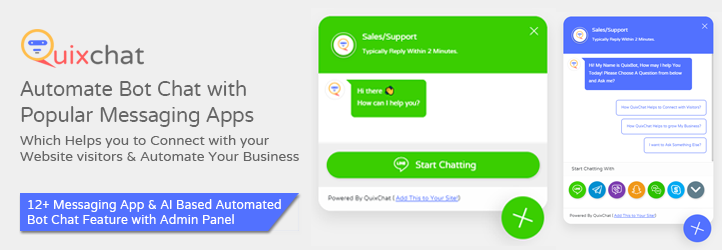
Free & Easy to customize website widget & chat button for chatting with your visitors…
| Author: | Quix WAPP Chat Button (profile at wordpress.org) |
| WordPress version required: | 2.5 |
| WordPress version tested: | 6.2.2 |
| Plugin version: | 3.5 |
| Added to WordPress repository: | 27-03-2021 |
| Last updated: | 25-05-2023 |
| Rating, %: | 90 |
| Rated by: | 4 |
| Plugin URI: | https://builder.quixchat.com |
| Total downloads: | 3 853 |
| Active installs: | 100+ |
 Click to start download |
|
Helps to Connect your web page visitors to you through “WhatsApp”, “WhatsApp Business”, Messenger Telegram, Phone Call.
It also allows you to add FAQ’s options so that your visitors can get instant answer of their questions via chatbot. After successfull connection both you and your customers can connect each other anytime and anywhere, even when you both are offline. Set your ‘WhatsApp’ or ‘WhatsApp Business’ contact number and let your visitors connect to you.
Click to WhatsApp Chat Button Features
- Lastest Feature :- Only Chat Buttons & Buttons with widget, bot chat
- 12+ Messaging Apps to Connect with Your Website Visitors Easily Like: WhatsApp, Facebook Messenger, Telegram, Line, Viber, Vkontakte, Skype, Snapchat, WeChat and more.
- Multiple Messaging Apps Can be Used or A Single Button with ChatBot can be integrated.
- You can use bot Questions so bot can talk to your customers when you are offline.
- You can place this chat system to specific page of your website or everywhere.
- Customize Chat Widget color as per your website color and theme.
- You can use shortcode to place Quix button in specific pages.
- Keep the conversations on, when visitors leave your website.
- Add Facebook Messenger Chat button
- Add WhatsApp Chat Button
- Add WhatsApp Business Chat Button
- Add WA Chat Button
- Add Telegram Chat Button
- Add Line Messenger Chat Button
- Add WeChat Button
- Add WhatsApp Chat Widget
- Add Facebook Messenger Chat Widget
- Advance Bot Question before intiated WhatsApp, WhatsApp Business chat.
- Set your ‘WhatsApp’ or ‘WhatsApp Business’ contact number and let your visitors connect to you.
- Your Visitors can directly contact you via email, phone call, text sms too.
- Edit your button any time via QuixChat Analytics Panel
WhatsApp Chat Button Live Demo
- WhatsApp Chat Button
- Telegram Chat Button
- Facebook Messenger Chat Button
- Viber Chat Button
- Line Chat Button
- SnapChat Button
- VK or Vkontakte Chat Button
- Skype Chat Button
- Email Contact Button
- Click to Call Button
- Multiple Chat Buttons
Click to WhatsApp Chat Button Pro Features
- Get Daily Analytics reports of your website’s visitors, A Chat bot history will be sent to you in admin panel.
- Don’t need to create button code every time, WhatsApp Chat widget configurator helps you to edit your button from exiting settings.
- Add More then 5 Bot Questions & Make it more interesting for your customers.
- Remove QuixChat Branding Link from website.
- Add Your Own Logo and Show that you are a brand.
- More Customization then free version on Widget .
- Understand how your business is growing and what your customer wants from your website or business.
- Get Free Update Every time.
- Get Pro Support from Quix WhatsApp Chat Button Team.
Implementation : Video Tutorial
Documentation
Important Links
Here are some important & helpful tools links which are:
Support
Follow below links for better support directly with our team :
Screenshots
FAQ
ChangeLog

