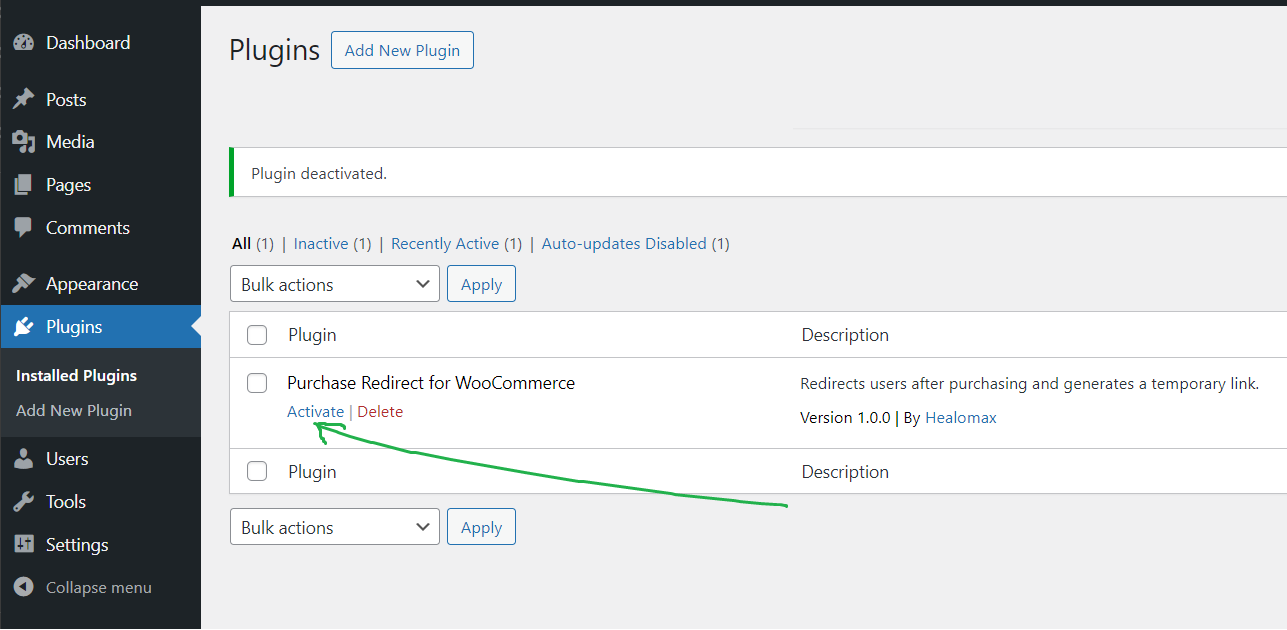The Purchase Redirect for WooCommerce Plugin is a powerful tool that allows you to redirect users after they make a purchase on your WooCommerce store …
| Author: | Healomax (profile at wordpress.org) |
| WordPress version required: | 5.1 |
| WordPress version tested: | 6.4.4 |
| Plugin version: | 1.0.1 |
| Added to WordPress repository: | 17-01-2024 |
| Last updated: | 24-01-2024 |
| Rating, %: | 0 |
| Rated by: | 0 |
| Plugin URI: | |
| Total downloads: | 407 |
 Click to start download |
|
The Purchase Redirect for WooCommerce Plugin is a powerful tool that allows you to redirect users after they make a purchase on your WooCommerce store and generate temporary links for added functionality.
Purchase Redirect for WooCommerce Plugin Features
- Redirect users to a specified link after purchasing a particular WooCommerce product.
- Generate temporary links for selected product.
- Customize product redirection and temporary link generation in the WordPress dashboard.
- Easily manage your settings and product configurations.
Configuration
- After activating the plugin, you will see a new menu item in the WordPress dashboard called “Purchase Redirect for WooCommerce.”
- Click on this menu item to access the plugin settings.
- You will find options to configure redirection and temporary link generation for your WooCommerce products.
Usage
- If you’ve enabled temporary links, they will also receive a temporary link for added functionality.
- Configure the settings for each product in the WordPress dashboard.
- Specify the redirect link and whether you want to generate a temporary link for the product.
- Save your settings.
- After a customer purchases a product, they will be redirected to the specified link or a temporary link will be generated based on your settings.
Support
For support or assistance, at the forum.
Credits
- Author: HealoMax
– Website: Sales Mastery
Thank you for using the Purchase Redirect for WooCommerce Plugin! We hope it enhances your WooCommerce store’s functionality.
Screenshots
FAQ
ChangeLog