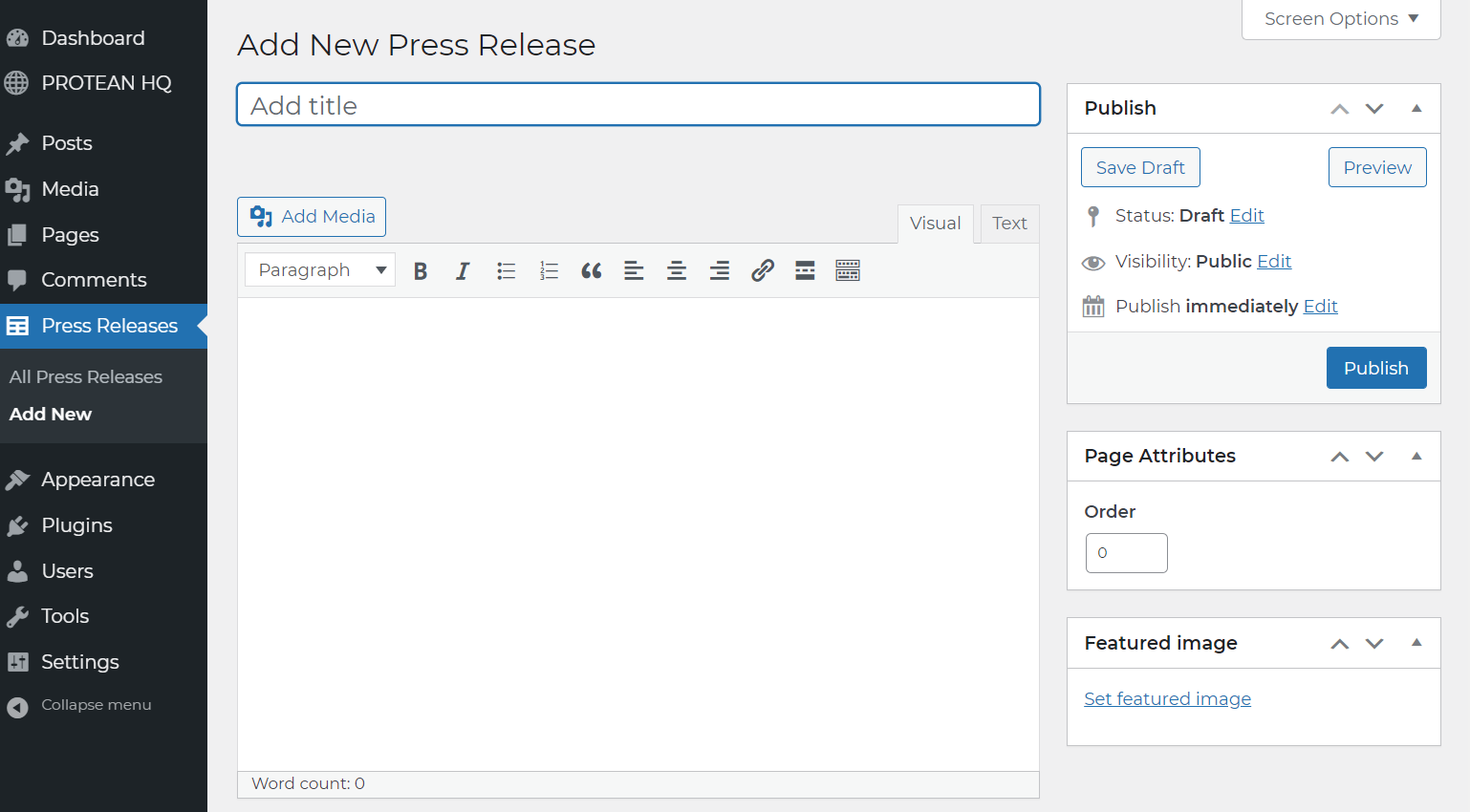A press release editor with an included free press release template. When you need to write a press release use this handy press release editor made j …
A press release editor with an included free press release template. When you need to write a press release use this handy press release editor made just for your WordPress website or blog. Write a press release quickly within your wordpress panel and then quickly distribute your press release.
Adds a new section for press releases within your wordpress dashboard, right next to your post and pages section. Publish your press releases from their own section and keep them separate from all of your post and pages.
Important Installation note: Please make sure to re save your permalink settings after you have activated the plugin or your posts will not show up publicly on your site, only privately. To resave your permalinks settings, please go to to your wordpress settings menu after you have activated the plugin and then go to –» permalinks –» and then please re-click the Save Changes button one more time to update the permalink settings and then the plugin is now setup successfully.
Please visit PR Wire Access Pro for more free editable press release templates and or if you are interested in press release distribution services. To Submit a press release now, download the press release distribution plugin
Press release distribution services are used to distribute press releases to news wires, journalists, reporters, social networks, news aggregators and other news outlets.
A news wire distributes news to various organizations, such as journalists, reporters, online newspapers, blogs, magazines, radio networks and television broadcasters. A news wire may also some times be referred to as a “news agency”.
You can use a news wire to easily distribute your press release to news wires, agencies, journalists, reporters, other various media outlets.
White label press release distribution can send your Press release to a wide network of targeted media outlets that will publish your news on their site or news feed.
Press Releases are one of the most inexpensive methods of advertising your business or website online.
They provide relevant information about a company’s unique products/services. Press releases will help you rank higher on search engines and be found in places like google, yahoo and bing. Press release distribution will also help you rank for more keywords relative to your website as they usually contain inbound links and content that is relative to your website.
Marketing tool for your wordpress site, Submit unlimited press releases. Press Releases, Submit unlimited free press releases to PR Wire Pro’s press release network and social distribution network. A marketing press release distribution services tool.
Need fast online Help Please visit us on social media – Twitter – Facebook – LinkedIn
Once you submit your press release, it will be reviewed and published directly on our press releases page. To submit a premium press release, please visit our main site https://prwirepro.com.
Get your news and website indexed quickly in Google, Yahoo and Bing Search Results. Press Release Distribution Services. Publish your press releases on hundreds of news and media networks and build backlinks to any website. Host your press release permanently on our network of media sites and build high quality backlinks to your website instantly.
Press Releases are one of the most inexpensive methods of advertising your business or website online. Get your news and website indexed quickly in Google, Yahoo and Bing Search Results. Press Release Distribution Services. Press Release Distribution Services
Credits
Screenshots
FAQ
What minimum version of WordPress is required?
This plugin requires minimum version 1.0 or later of WordPress.
What are the licensing terms?
This plugin is available for free under the GNU General Public License, Version 2.
What is the latest tested version of WordPress this is compatible with?
This plugin has been tested up to version 5.02 of WordPress.
Does this plugin have any issues with any other plugins or themes?
This plugin is safe and fully tested with all current version of WordPress. Works fine with all other plugins, works perfectly with yoast wordpress seo plugin, contact form 7, akismet, also jetpack, and also works perfectly with any theme, no compatibility issues with any plugins or any other themes. This plugin is tested and safe for your wp site or blog and fully responsive and tested in all browsers.
How can I find more information about the plugin?
For any additional questions please contact support at anytime. You can use our contact form on our website or contact support through our email – Contact PR Wire Pro Support
Where Can I Distribute A Press Release?
When your business needs to release company information or news, you can use a news wire or a press release distribution service to distribute your news to a large network of media outlets, PR Wire Pro Pro can distribute your press for free to their site for a free doFollow link, or they can publish your press release to over 250 news sites with one of their distribution options.
To Learn more click here – https://prwirepro.com/where-can-i-distribute-a-press-release/
How Much Does It Cost To Send A Press Release?
PR Wire Pro can publish your press release for free or else they have plans starting at $59 to publish your press release to 250 news sites. They have additional options available to get you published on top news sites USA Today, Yahoo Finance, Etc.
To Learn more click here – https://prwirepro.com/how-much-does-it-cost-to-send-a-press-release/
How Do I Submit A Press Release?
Please visit their website anytime to easily submit a press release. They have a 24 hour editorial staff and they will review anything you send within 1-2 hours. When your company needs to release a news statement or other information, you can use a news wire or press release distribution service to easily distribute your news to online newspapers or other media outlets. PR Wire Pro is a leader in press release distribution and can quickly publish your press release on over 250 news sites.
To Learn more click here – https://prwirepro.com/how-do-i-submit-a-press-release/
Do I Need A Press Release?
Press releases will help you rank higher on search engines and be found in places like google, yahoo and bing. Press release distribution will also help you rank for more keywords relative to your website. Any company needs a press release, they can help with marketing and bring in new customers. Please visit our site to view our press release templates.
To Learn more click here – https://prwirepro.com/do-you-need-a-press-release/
How Do I Submit and Publish a Press Release?
To publish your press release, use the plugin and submit your press release directly to the editors at PR Wire Pro through PrWirePro.com, They will review your press release within 1-2 hours and email you back quickly. They have press release templates and its very easy to use their website.
To Learn more click here – https://prwirepro.com/how-do-i-submit-a-press-release/
How Long Should A Press Release Be?
A press release should be about 300 to 800 words but there really is no set limit or guidelines. Alot of press release distribution companies accept any word limit.
To Learn more click here – https://prwirepro.com/how-long-should-a-press-release-be/
How Do You Write A Press Release?
Professional, well-written copy is one of the easiest ways in which to build up your reputation and credibility with journalists and news outlets. Give your reader a reason to click your headline.
To Learn more click here – https://prwirepro.com/how-do-you-write-a-good-press-release/
Where Can I Publish Press Releases For Free?
Please visit PR Wire Pro’s Website to submit a free press release. They will review it within 1-2 hours and confirm with you quickly. Press release distribution services range from free to any imaginable price depending on the quality of the press release distribution service. Please visit our site to submit a free press release anytime. Our team is available 24 hours a day.
To Learn more click here – https://prwirepro.com/where-can-i-send-press-releases-for-free/
Who needs a press release?
Any online company. Publish a press release for any of the following
Event Press Release
Book Launch Press Release
New product launch Press Release
New Service Offering Press Release
Launch of new website Press Release
Launch of new company or startup Press Release
New contract with client Press Release
Putting out financial or earnings statements for the quarter (required for publicly all traded companies)
Sale or promotions Press Release
Participation in local events
Participation in local events
Strategic partnerships with other companies
Acquisitions or sales Press Release
Free ebook or whitepapers
Workshops Press Release
Open-houses or Real Estate Events Press Release
To Learn more click here also for free press release templates – https://prwirepro.com/press-release-templates/
What if my press release is not formatted?
We take care of everything for you. An expert member of team will proofread and correct your press release of any spelling and/or grammatical error then format the press release.
To Learn more click here – https://prwirepro.com/how-do-i-send-out-a-press-release/
Is your service different from other PR Companies?
PR Wire Pro helps you build quality backlinks and inbound links from our personal network of sites with doFollow links.
To Learn more click here – https://prwirepro.com/is-your-service-different-from-other-pr-companies-online/
Do you provide copywriting or other services?
PR Wire Pro offers several other services, monthly seo services, graphic design, ad design, conversion optimization, press release writing & general copywriting services.
To Learn more click here – https://prwirepro.com/do-you-provide-copyrwriting-or-other-services/
Will the press release ever be removed?
Some of the network providers will only display the press release for about 30 days or so, and some of the press releases will be taken offline as future news is published, but alot of the links will remain, including the doFollow link on our website.
To Learn more click here – https://prwirepro.com/will-the-press-release-ever-be-removed-or-taken-down/
Is it harmful for my seo efforts If I submit too many press releases?
It can be harmful for your seo efforts if you submit too many press releases and link them to the same website. If you plan to submit alot of press releases each month for the same company, then we suggest to variate the urls, you can find more information about this on our website.
To Learn more click here – https://prwirepro.com/is-it-bad-for-my-seo-if-i-submit-too-many-press-releases-to-the-network/
What types of content do you not allow?
We do not allow distribution of any press releases that contain any of the following content;
View the full list on our website here https://prwirepro.com/what-types-of-content-do-you-not-allow/