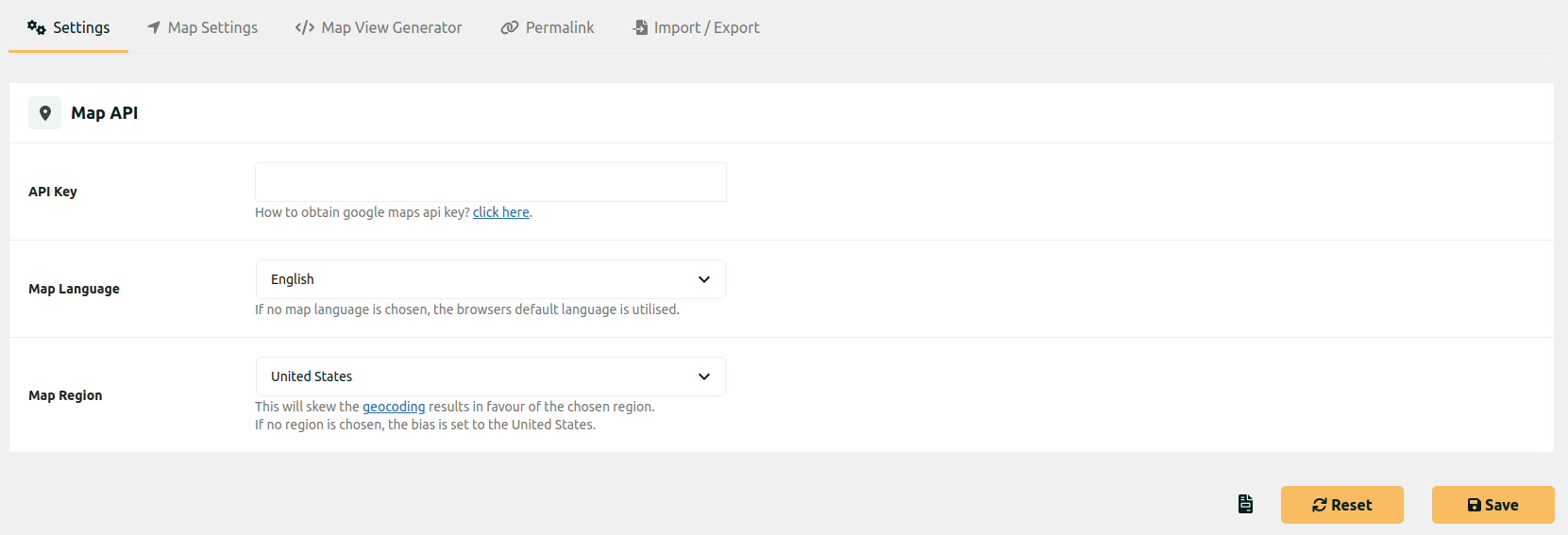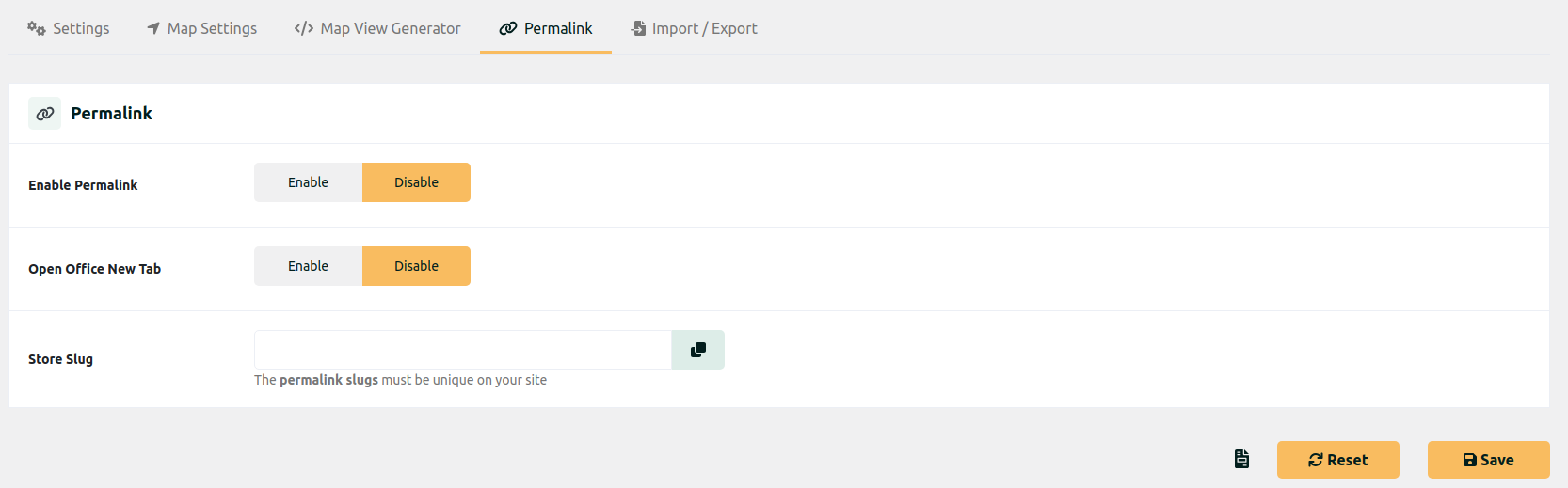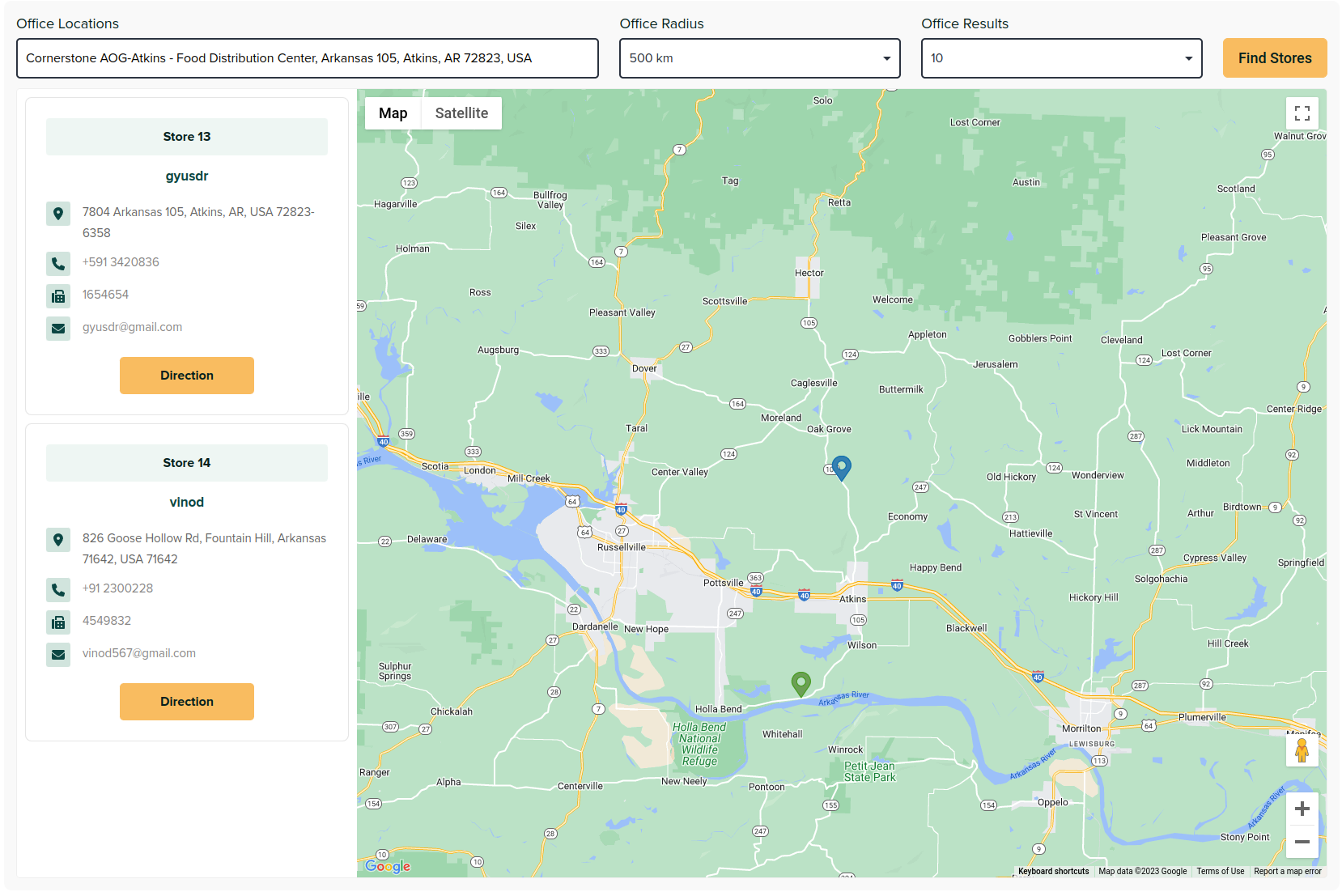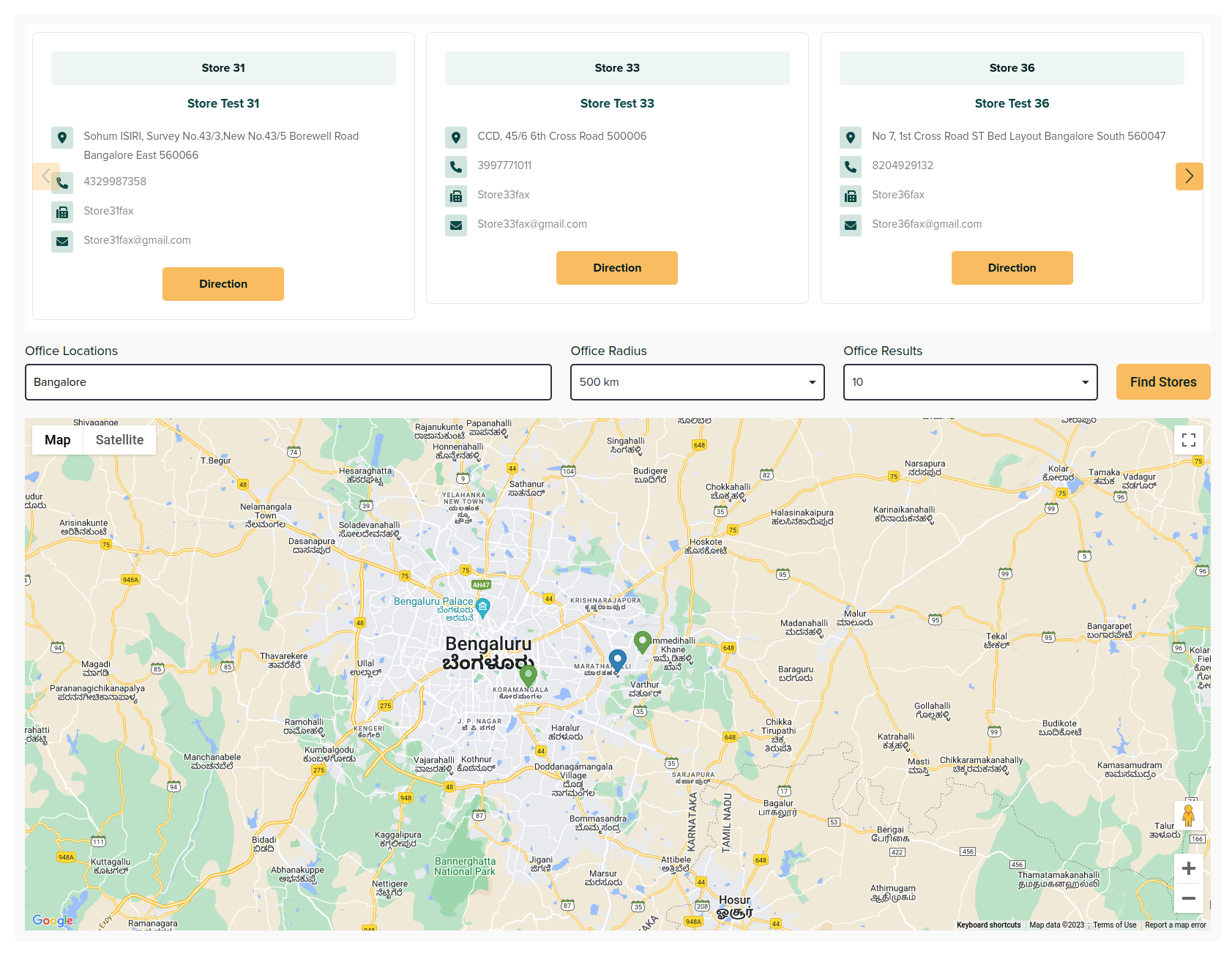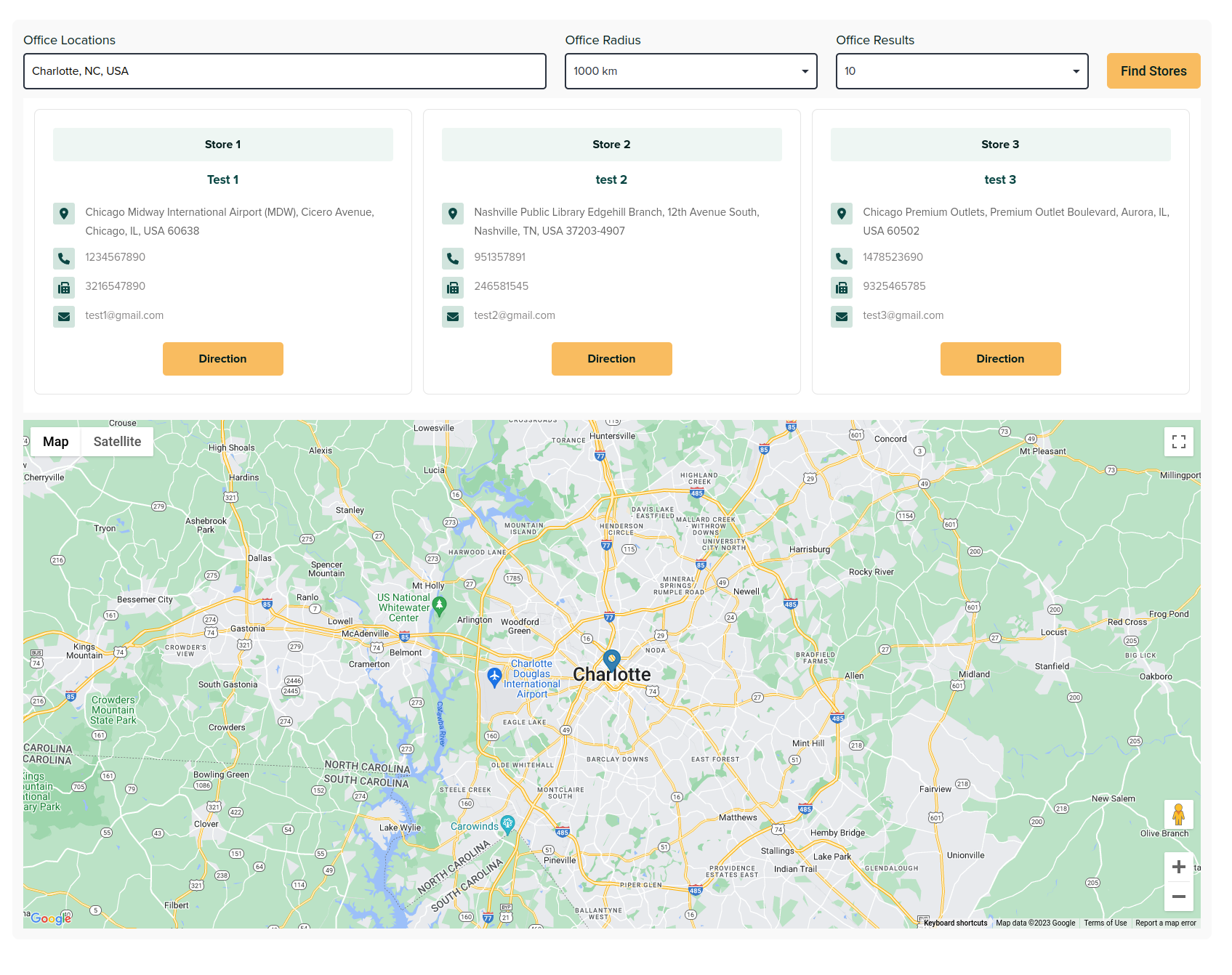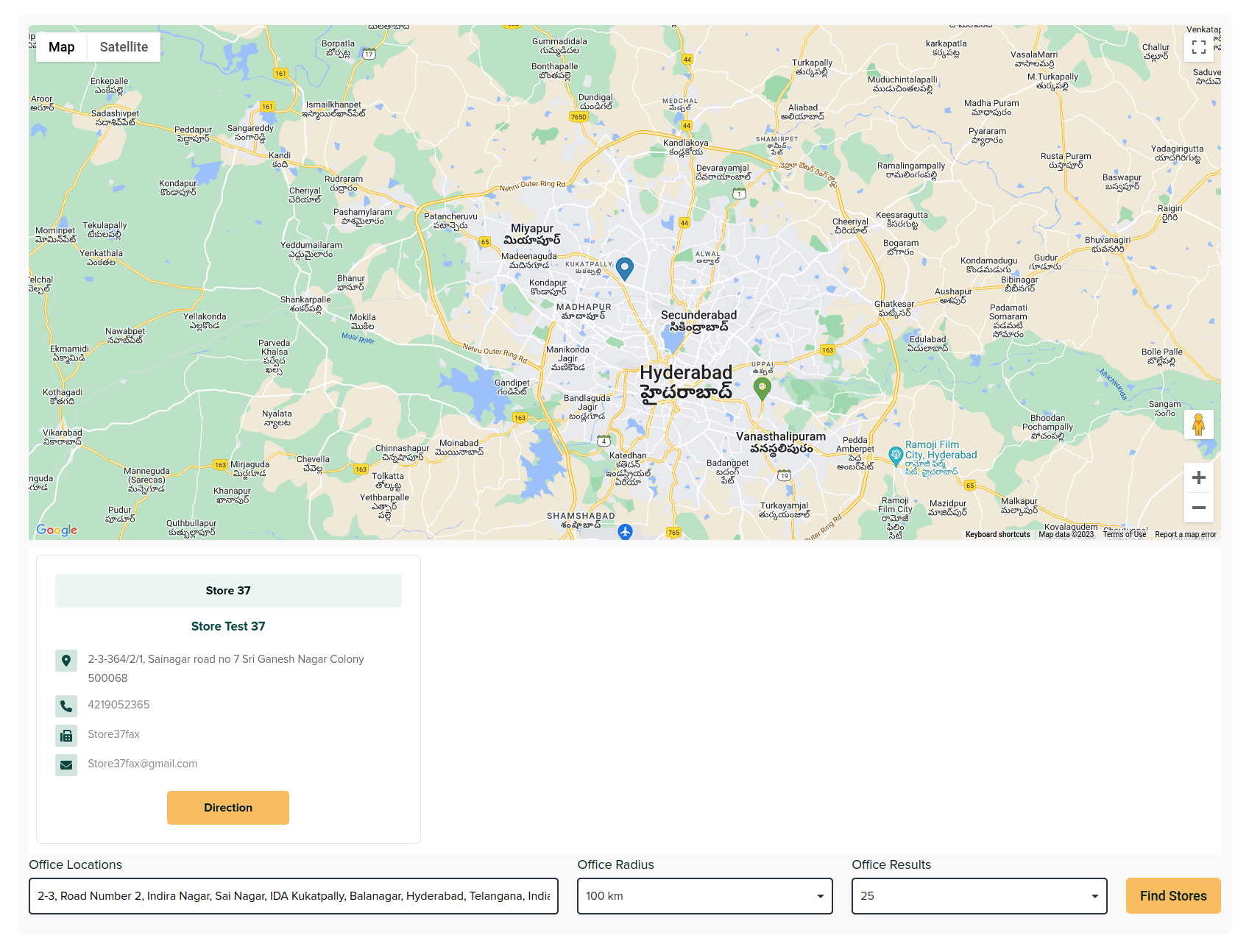Looking for a reliable and easy-to-use office locator plugin to enhance your business website? Look no further! Our office locator plugin allows your …
| Author: | webbytemplate (profile at wordpress.org) |
| WordPress version required: | 3.0.1 |
| WordPress version tested: | 6.4.2 |
| Plugin version: | 1.2.0 |
| Added to WordPress repository: | 30-03-2023 |
| Last updated: | 14-12-2023 |
| Rating, %: | 100 |
| Rated by: | 1 |
| Plugin URI: | https://office-locator.webbytemplate.com/ |
| Total downloads: | 1 204 |
| Active installs: | 30+ |
 Click to start download |
|
An office locator is a software application that helps you find office locations in a given area. It uses various data sources, including Google Maps and geocoding, to display a map of available offices and their addresses.
In this article, we’ll explore the features of an office locator and how it can benefit your business.
Features of an Office Locator
-
Find Office Locations – The primary function of an office locator is to find office locations in a given area. It does this by using geocoding to identify the latitude and longitude of office addresses and then displaying the location on a map.
-
Google Map Integration – Office locator uses it as their primary map data source. This means you can take advantage of all the features of gmaps, including satellite imagery, street view, and directions.
-
Responsive Design – Most office find locator have a responsive design that works well on mobile devices. Visitors can easily search for office locations from their smartphones or tablets.
-
Office Shortcodes – This [office_locator] Shortcodes for displaying office locations on any post or page.
-
Compatible with multilingual plugins – Supports multiple languages and is compatible with popular multilingual plugins.
-
Support for marker clusters – Clusters nearby office locations to avoid clutter on the map.
-
Customize map settings like terrain type and default zoom level – Ability to change map settings like terrain and default zoom level.
-
Geolocation API for finding the user’s current location – Finds the user’s location and shows nearby office locations.
-
Developer-friendly code with 10+ filters for customization – The code is easy to customize for developers with 10+ filters available.
-
Customize Different Map Layout – The 8 different layouts of my map provide users with a variety of options to choose from, depending on their specific needs. Whether you need a simple map to see the location of your offices or a complex map with layers of information, my map has a layout that is right for you.
-
Customize Marker Clusters Size – We can provide customize height and width of store location marker and start location marker.
-
**Customize Map Language and Region ** – Show Google Maps in different languages and region, this also influences the language for the driving directions.
Features of an Office Locator
Now that you know the features of an office locator, let’s explore the benefits of using one for your business:
-
Saves Time – An office locator saves you time by providing a quick and easy way to find office locations. You can quickly browse available office locations and find the ones that meet your criteria.
-
Improves Accuracy – An office locator uses geocoding to provide accurate location data. This means you can trust the addresses provided by the office locator to be correct.
-
Enhances User Experience – An office locator provides a user-friendly interface that makes it easy for visitors to find office locations. This can improve the overall user experience and make visitors more likely to engage with your website.
Screenshots
FAQ
ChangeLog