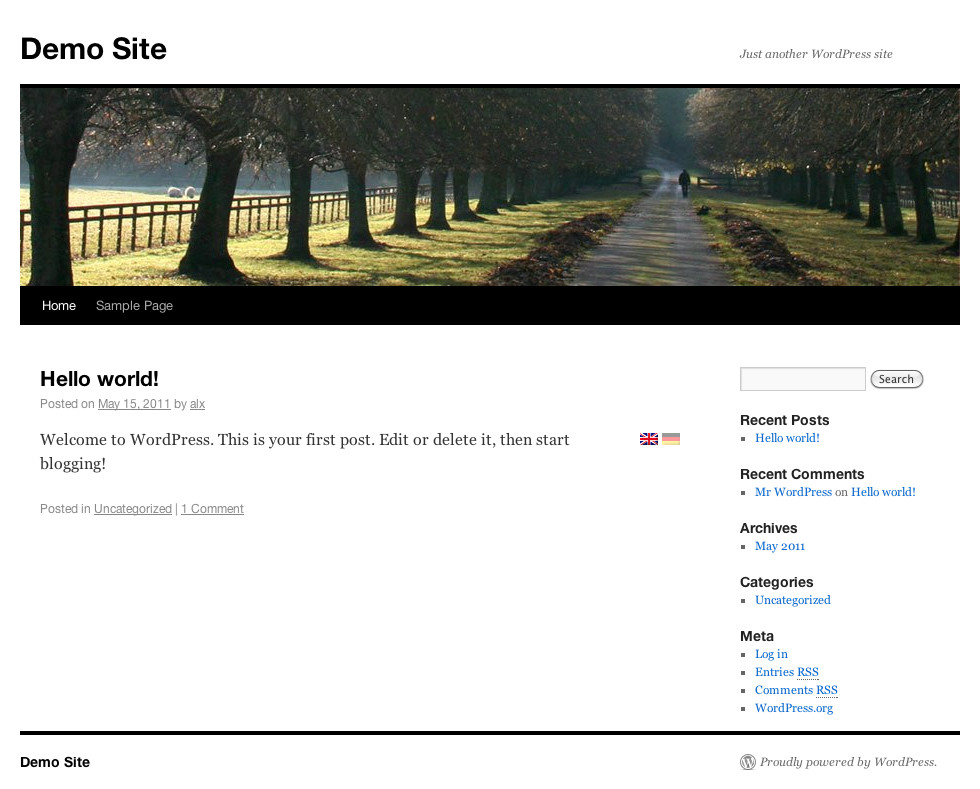With this plugin you can have a text in multiple languages. Easy to use, no requirements.
| Author: | ALeX Kazik (profile at wordpress.org) |
| WordPress version required: | 2.7 |
| WordPress version tested: | 3.2.1 |
| Plugin version: | 1.4 |
| Added to WordPress repository: | 20-05-2011 |
| Last updated: | 21-09-2011
Warning! This plugin has not been updated in over 2 years. It may no longer be maintained or supported and may have compatibility issues when used with more recent versions of WordPress.
|
| Rating, %: | 0 |
| Rated by: | 0 |
| Plugin URI: | http://wordpress.org/extend/plugins/multiling... |
| Total downloads: | 8 979 |
| Active installs: | 60+ |
 Click to start download |
|
Just tag parts of your text to be in different languages, and a flag will appear next to the text and allows users to switch between them.
No other elements of the blog will be translated.
Use [:gb] to specify that the following text part is english, or use any other two char language code.
To use one text block in multiple languages use e.g. [:gb,de], which is handy for parts like images.
Write [:*] to use the block in all (within the text already known) languages.
You can without any problem mix many of those tags. e.g. [:gb]english-intro[:de]german-intro[:*]common image[...].
Optionally also the title of a text can be multilingual, but requires theme modification.
The flags can be placed:
- next to the text. This is the default and do work out of the box.
- next to the title. This requires a template change.
- an other place. If you would like to place e.g. the flags in a widget (which is included).
Screenshots
FAQ
ChangeLog