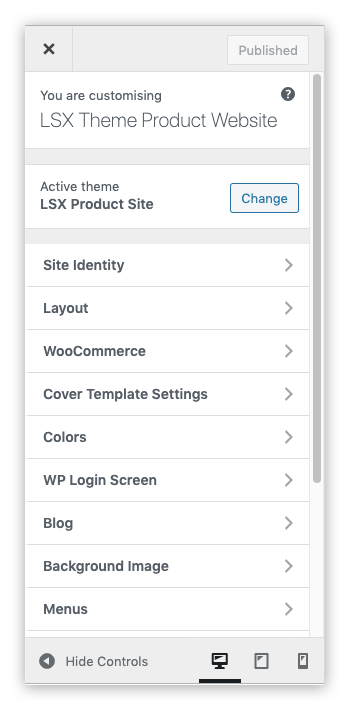This extension gives you control over the colours of your LSX-powered WordPress site, allowing you to adjust all your individual element styles.
| Author: | LightSpeed (profile at wordpress.org) |
| WordPress version required: | 5.3 |
| WordPress version tested: | 6.3 |
| Plugin version: | 1.5.4 |
| Added to WordPress repository: | 29-03-2018 |
| Last updated: | 18-08-2023 |
| Rating, %: | 0 |
| Rated by: | 0 |
| Plugin URI: | https://www.lsdev.biz/product/lsx-site-custom... |
| Total downloads: | 4 864 |
| Active installs: | 100+ |
 Click to start download |
|
The LSX Customizer plugin allows you to customise your LSX website by adding additional customizer options to the WordPress customizer.
Key features:
* Set the website layout for desktop and mobile.
* Customise the WordPress login screen with background images, logo and colours.
* Control the colours of your menu, buttons, links and hover states on your website.
* If you’re using WooCommerce, all the customizer options for your store are grouped in one place.
* Control The Events Calendar colours if installed.
* If you are using LSX Currencies extension, the currency switcher options will appear in the customiser when LSX Customizer is activated.
WordPress Block Editor Supported
Add colors to use within the block editor primary, secondary and tertiary colour palettes.
Check out our release post on the update for more information.
WooCommerce Supported
Activate WooCommerce, then use the WordPress Customizer to enable cart & my account menus or customise the checkout page.
Documentation
Comprehensive documentation available on LightSpeed’s LSX product site.
Support
Contact the LightSpeed for assistance via the LSX support form.
If you are experiencing issues with the LSX plugin, please log any bug issues you are having on the LSX Customiser Issues page.
Contributing
Extensible, adaptable, and open source — LSX Customiser is created with theme and plugin developers in mind. If you’re interested to jump in the project, there are opportunities for developers at all levels to get involved.
If you’re a developer who’s spotted a bug issue and have a fix, or simply have the functionality you think would extend our core theme, we are always happy to accept your contribution! Visit the LSX Customiser on Github and submit a Pull Request with your updates.
Screenshots
FAQ
ChangeLog