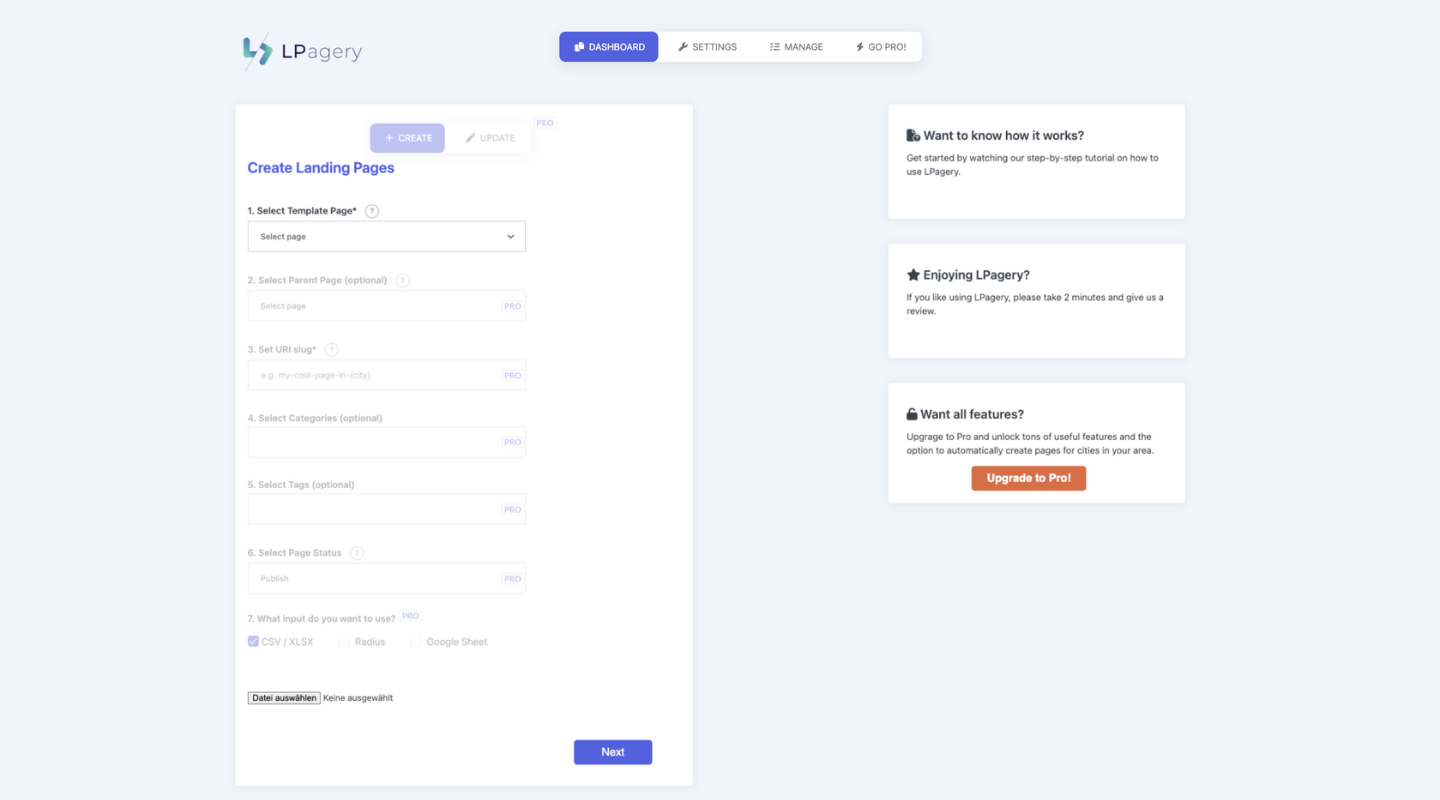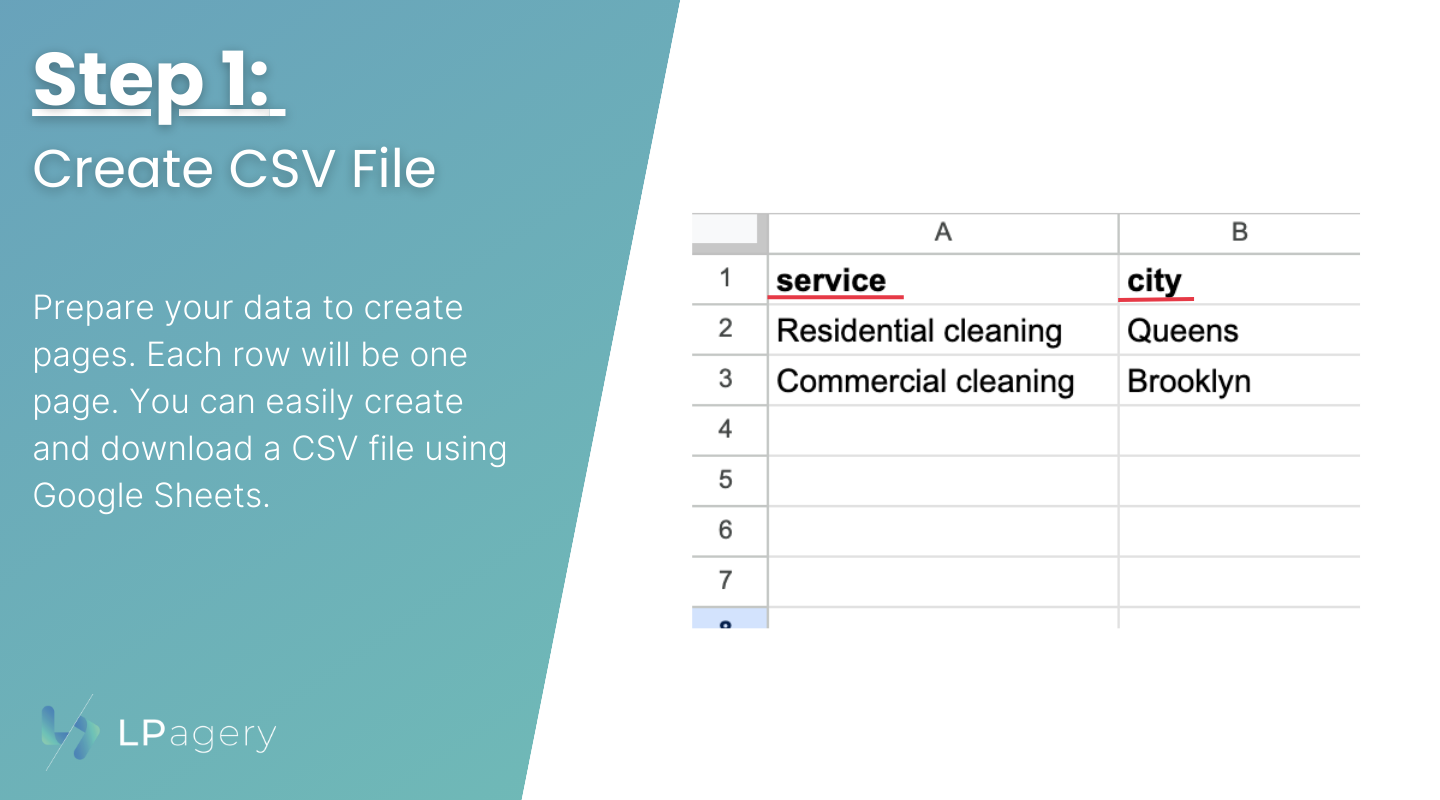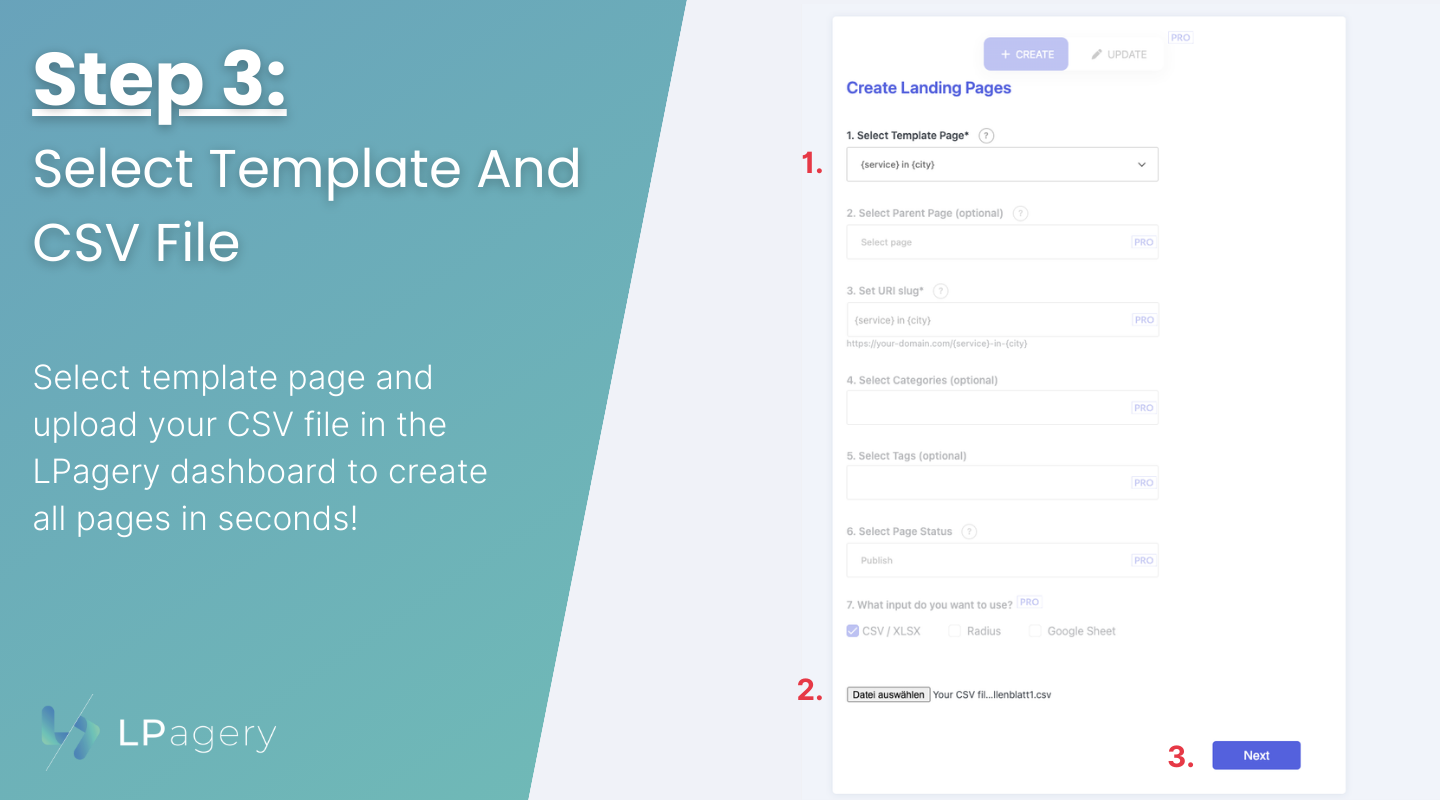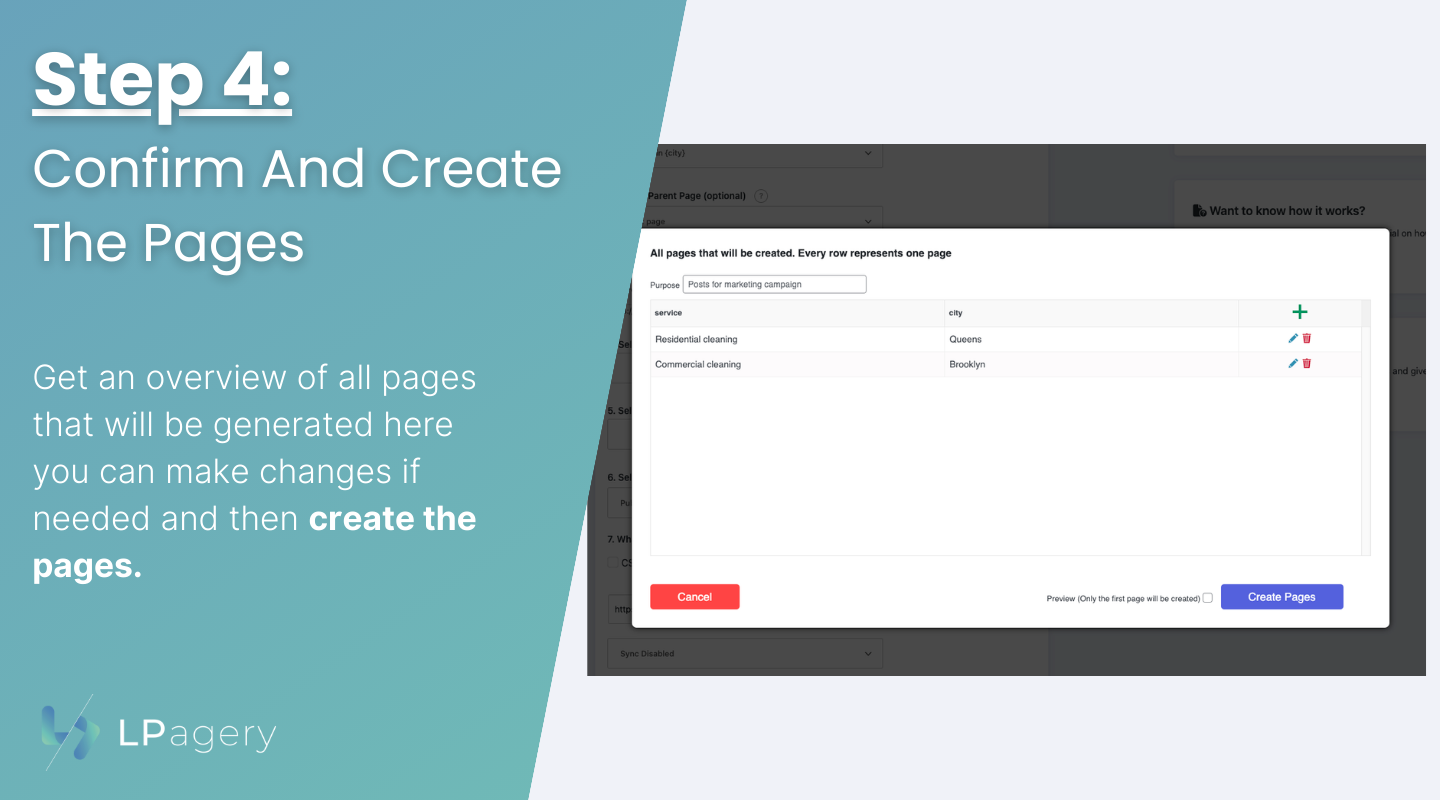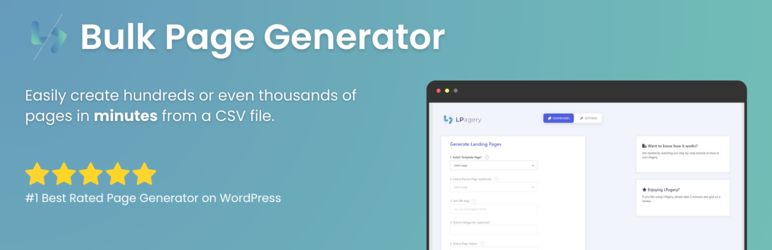
Generate landing pages in bulk. Automatically generate pages for cities in your area or use your own custom data.
| Author: | LPagery (profile at wordpress.org) |
| WordPress version required: | 5.0.2 |
| WordPress version tested: | 6.5.3 |
| Plugin version: | 1.4.19 |
| Added to WordPress repository: | 17-08-2022 |
| Last updated: | 11-05-2024 |
| Rating, %: | 100 |
| Rated by: | 15 |
| Plugin URI: | https://lpagery.io/ |
| Total downloads: | 11 556 |
| Active installs: | 400+ |
 Click to start download |
|
The #1 Best Rated Bulk Page Generator Plugin
Get your business in front of more eyes with LPagery. Envision effortlessly creating a vast number of landing pages, each tailored to reach more of your potential customers directly and effectively.
Say goodbye to the tedious task of individually tailoring pages for different keywords. LPagery streamlines the process, enabling you to use one template to automatically generate countless pages designed to resonate with your audience. This isn’t just about climbing the SEO ladder; it’s about ensuring your business becomes the first stop for anyone in need of your services.
LPagery is your shortcut to expanding your business. It ensures each page is finely tuned to both attract search engines and captivate your prospective customers, turning your website into a customer magnet. Reach more, do less, and watch your business grow with LPagery.
Our Pro version includes even more features to further optimize your workflow.
HOW DOES IT WORK?
-
Prepare Your Data:
Start by setting up a CSV file with your data. This file should include columns for the specific details you want on each page, like city, service, and features. -
Create a Template Page:
In WordPress, create a template page using your desired page builder or theme and use {placeholders} in all places you want to have dynamic data. This template will serve as the foundation for every page LPagery generates. -
Import and Generate:
With your template and CSV file ready, head to the LPagery menu in your WordPress dashboard. Select your template, import your CSV file, and let LPagery do the rest. It automatically generates unique landing pages based on your template and the data in your CSV, creating a tailored experience for each entry.
USE CASES
-
Local SEO Optimization for Businesses:
Local businesses can use LPagery to create individual landing pages for each location they serve and/or all services they offer, dramatically improving local search visibility and attracting more local customers. -
Marketing Agencies Managing Multiple Clients:
Agencies can efficiently generate customized landing pages for different campaigns or clients, enabling personalized content at scale and improving campaign performance. -
E-Commerce Sites:
Online stores can create product-specific landing pages in bulk for various regions or demographics, enhancing targeted marketing efforts and boosting sales. -
Real Estate Portals:
Real estate websites can generate detailed landing pages for each property listing or neighborhood, providing comprehensive information to potential buyers and improving SEO rankings. -
Event Management:
For events held in multiple locations or dates, create individual pages for each event, improving discovery and engagement with potential attendees. -
Educational Institutions:
Schools and universities can create pages for each course, program, or department, making it easier for prospective students to find the information they need. -
Job Portals:
Generate pages for job listings in different cities or for various job categories, helping job seekers to find relevant listings more efficiently. -
Travel and Tourism Websites:
Create detailed landing pages for destinations, tours, or travel packages, enhancing the user experience and boosting bookings. -
Affiliate Marketers:
Affiliate marketers can create dedicated pages for different products or services they are promoting, optimizing for specific keywords and improving conversion rates. -
Directories and Listing Sites:
For sites that list businesses, services, or professionals, LPagery can be used to generate a dedicated page for each listing, improving the site’s structure and SEO.
WHY CHOOSE LPagery?
LPagery is the go-to WordPress plugin for businesses looking to expand their online presence without any complexity. Here’s why the free version of LPagery is your best bet for efficient and effective SEO improvement:
-
Bulk Creation:
Effortlessly generate multiple pages and posts at once. With LPagery, you can scale your content quickly, ensuring your site remains dynamic and engaging. -
CSV Import:
Simplify your workflow by importing data directly from a CSV file. This feature allows for easy data management and page generation, saving you time and hassle. -
Unlimited Pages:
There’s no cap on your creativity or needs. Generate as many pages as you require to fully represent your business online, all within the free plan. -
Placeholders:
Utilize up to 3 placeholders to create dynamic, personalized content that speaks directly to your audience. This level of customization ensures each page or post is relevant and engaging. -
User-Friendly:
LPagery is designed with simplicity in mind. Its intuitive interface makes it accessible for users of all skill levels, so you can start creating content right away. -
High Compatibility:
Whether you prefer a specific page builder or theme, LPagery’s flexible design ensures seamless integration with your WordPress site.
FEATURES
- Bulk create pages & posts
- CSV import
- Generate unlimited pages with the free plan
- Use up to 3 placeholders with the free plan
- Easy & intuitive to use
- High customization due to CSV and pagebuilder/theme compatibility
TESTED AND WORKS WITH
- Elementor
- WPBakery
- Divi
- BeaverBuilder
- SeedProd
- Flatsome
- Astra
- OceanWP
- Themify
- Brizy
- Visual Composer
- Live Composer
- Enfold
- Classic Editor WP
- Gutenberg
- SiteOrigin Page Builder
- Yoast SEO Plugin
- RankMath SEO
- All In One SEO
- SEOPress
We designed LPagery to work with nearly all themes and pagebuilders so even if your theme/pagebuilder is not on this list, it will probably work too!
PRO FEATURES
LPagery Pro offers the tools necessary for the full automatization of the creation of your landing pages.
-
Radius Feature:
Automatically targets and generates landing pages for cities within a specified radius, perfect for local SEO. -
Unlimited Placeholders:
Create dynamic content by utilizing an unlimited number of placeholders in your templates. -
Bulk Update the Generated Pages:
Easily manage and update all your generated pages in bulk, saving time and ensuring consistency. -
Google Sheet Sync:
Synchronize your landing page data directly from Google Sheets, enabling real-time content updates. Create, delete and update pages directly from your Google Sheet without having to even log in to WordPress. -
Assign Parent Page, Status, Categories, Tags, and Author from Sheet:
Directly assign these elements from your data source, enhancing page organization and SEO. -
Drip Content:
You can set the publish date in the future from the source file letting you easily drip your blog content. -
Custom URI Editor:
Customize your page URLs for better SEO performance and user experience. -
Dynamic Content (Spintax):
Generate unique content across pages using Spintax to vary titles, descriptions, and more. -
Dynamic Images:
Incorporate unique images on each page, improving visual appeal and engagement. -
Download Images from Input File:
Automate the process of adding images to pages by downloading them directly from an input file. -
Custom Post Types:
Extend the plugin’s functionality to support various custom post types, offering flexibility in content management. -
Priority E-Mail and Live Chat Support:
Gain access to priority support for any inquiries or issues, ensuring a smooth operation.
Screenshots
FAQ
ChangeLog