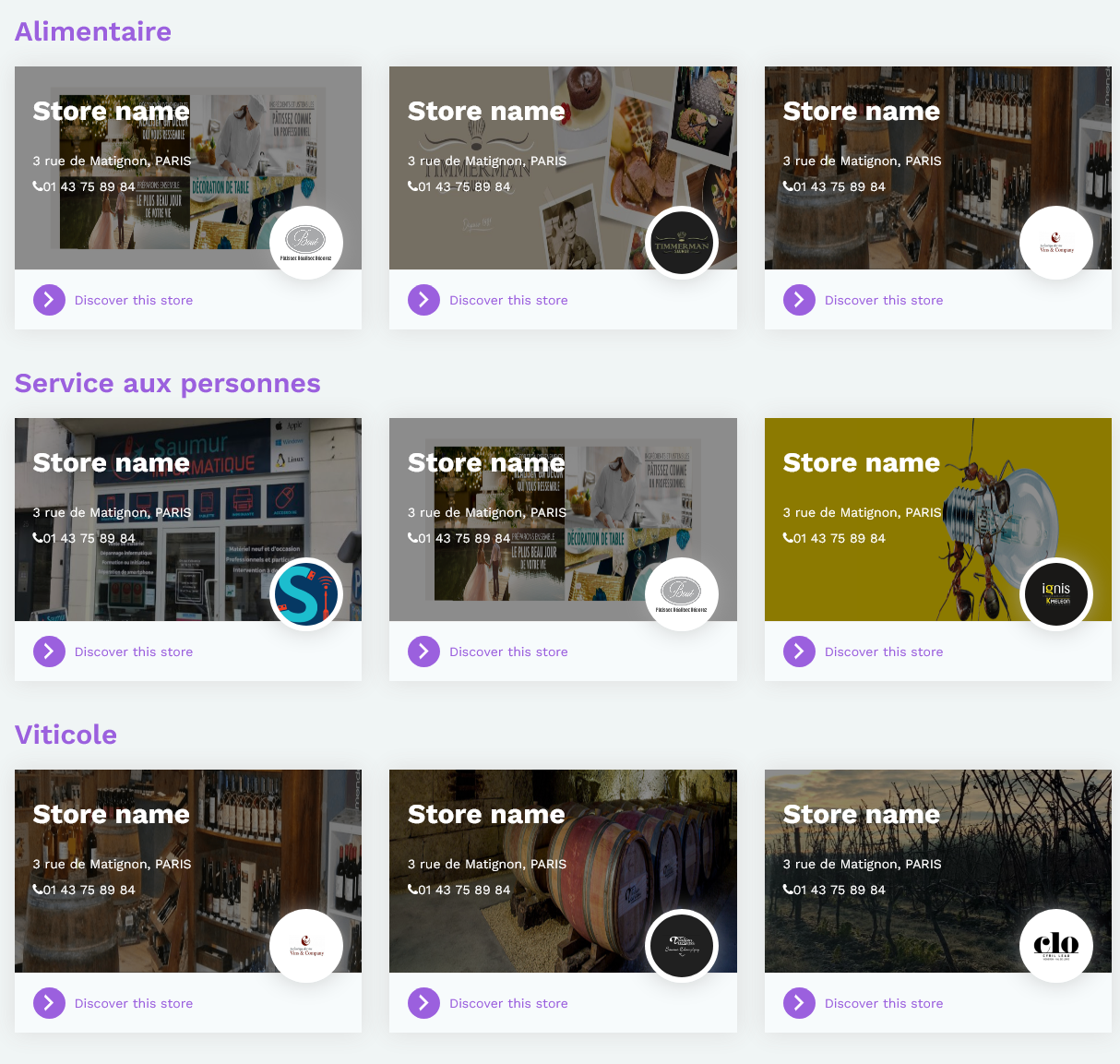Create quickly and easily a beautiful dynamic Dokan stores list by category for your marketplace website built with Dokan plugin.
| Author: | Jason Herbert (profile at wordpress.org) |
| WordPress version required: | 4.0 |
| WordPress version tested: | 6.4.2 |
| Plugin version: | 2.0.0 |
| Added to WordPress repository: | 08-06-2021 |
| Last updated: | 09-12-2023 |
| Rating, %: | 100 |
| Rated by: | 3 |
| Plugin URI: | https://wordpress.org/plugins/list-stores-cat... |
| Total downloads: | 4 297 |
| Active installs: | 100+ |
 Click to start download |
|
Dokan Lite plugin and Dokan Pro plugin are required to run this plugin. Post a topic in the support section if you need a compatibility with Dokan starter or Dokan Business.
With List Stores by Category for Dokan include stores list by store category in your pages.
With a simple shortcode you can create wonderful stores list by category using Elementor as well.
With one shortcode for each category, create as many lists as you want in the same page and/or different pages!
If you need some customization or improvement, post a topic in the support section.
How to use List Stores by Category for Dokan
-
After installing the plugin you can use this follow shortcode [stores_list_by_category] in any page to generate the list
-
The default shortcode [stores_list_by_category] will show the list of stores from ‘uncategorized’ category
-
To create a list from a specific category you need to pass an extra parameter inside the short code like this [stores_list_by_category name=”your category name”]
-
Please note that you have to add space if your category name has spaces
-
Category names are case insensetive
Screenshots
FAQ
ChangeLog