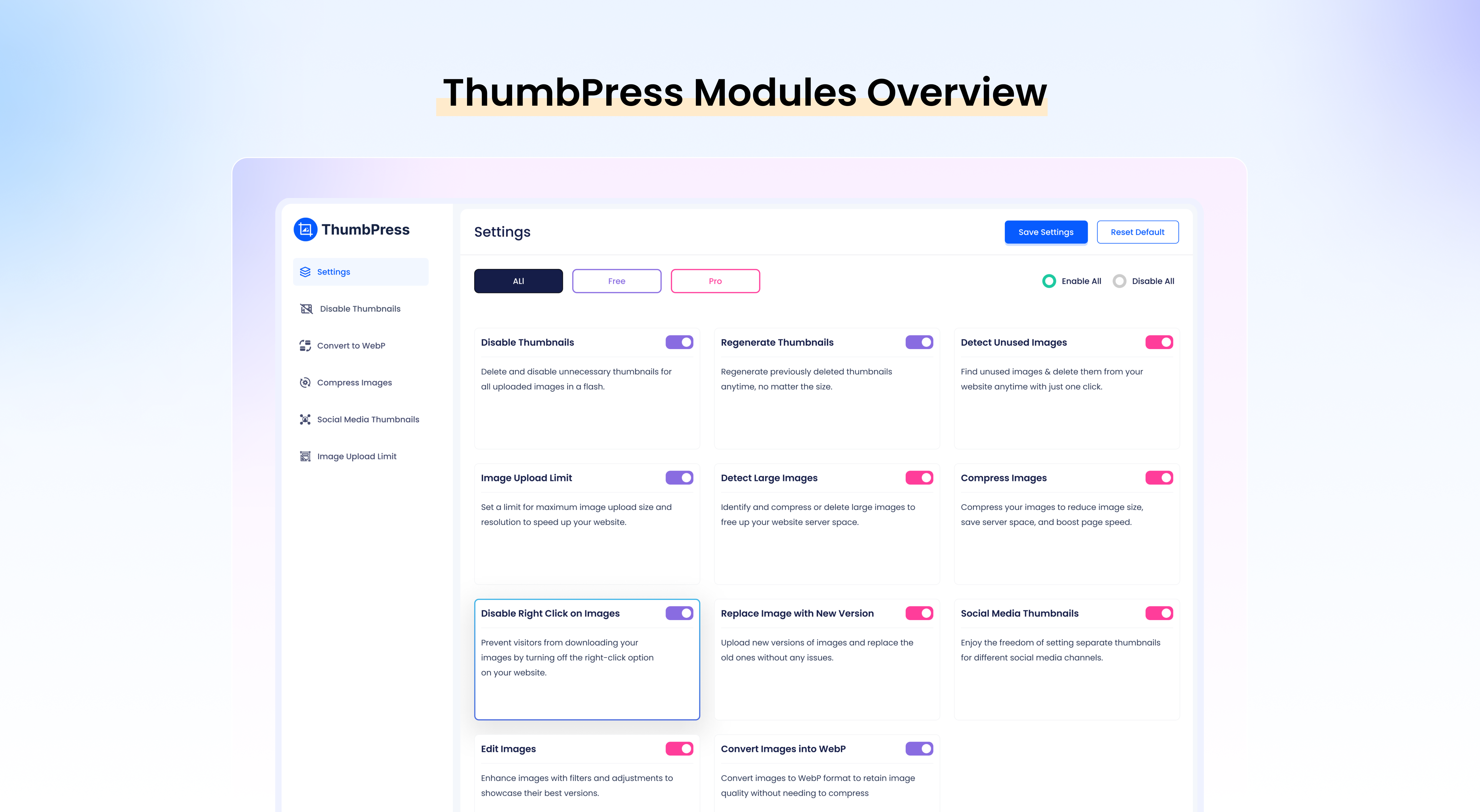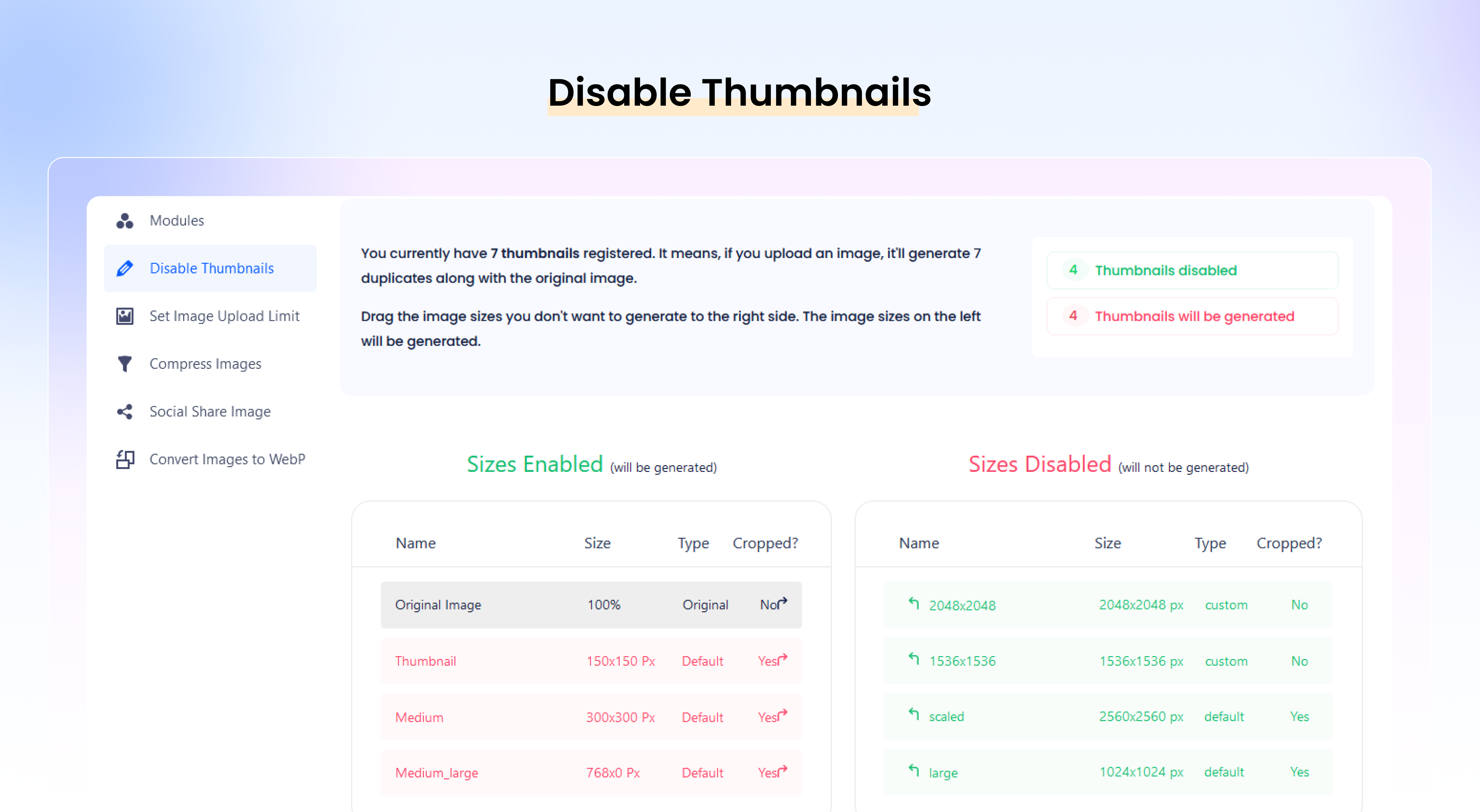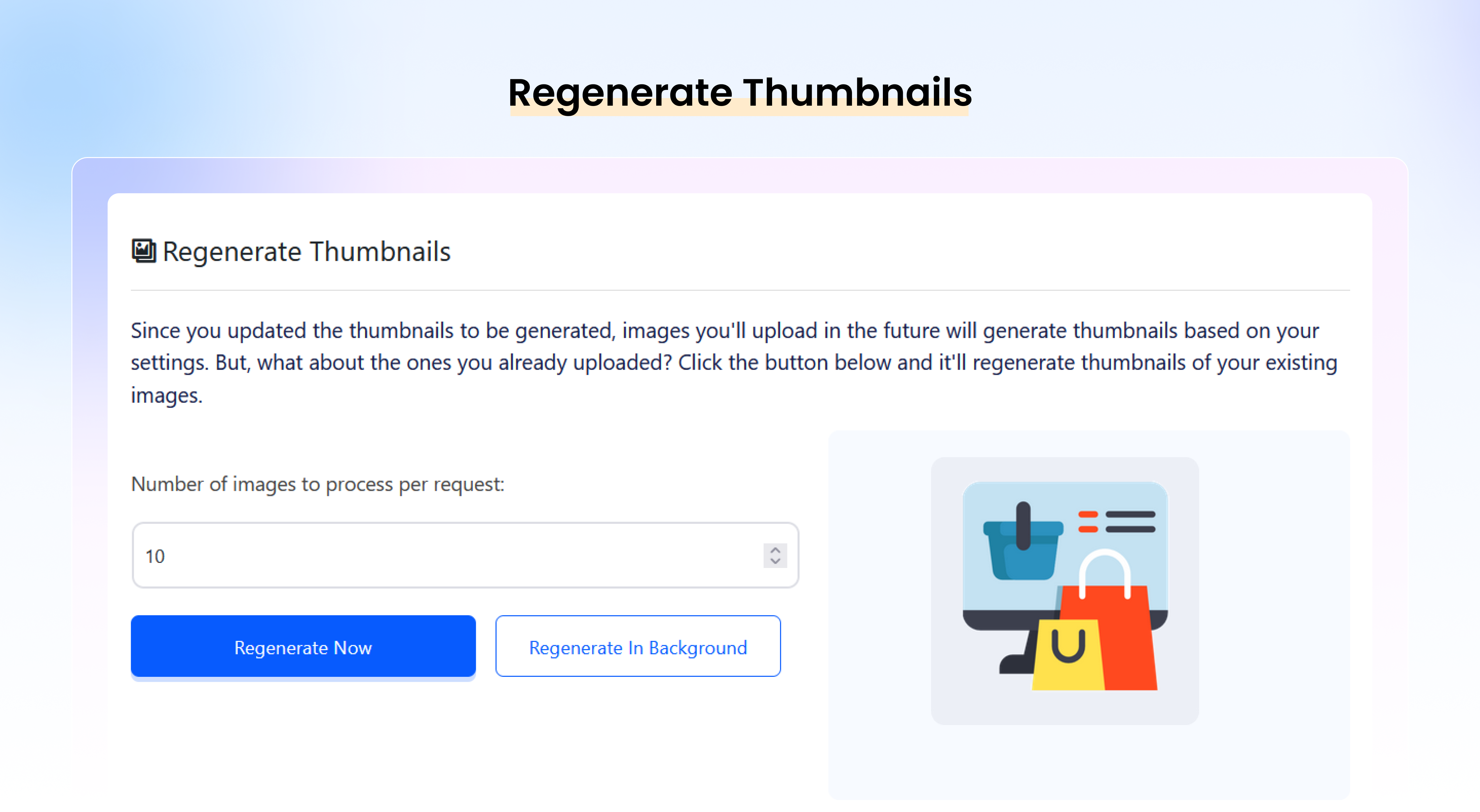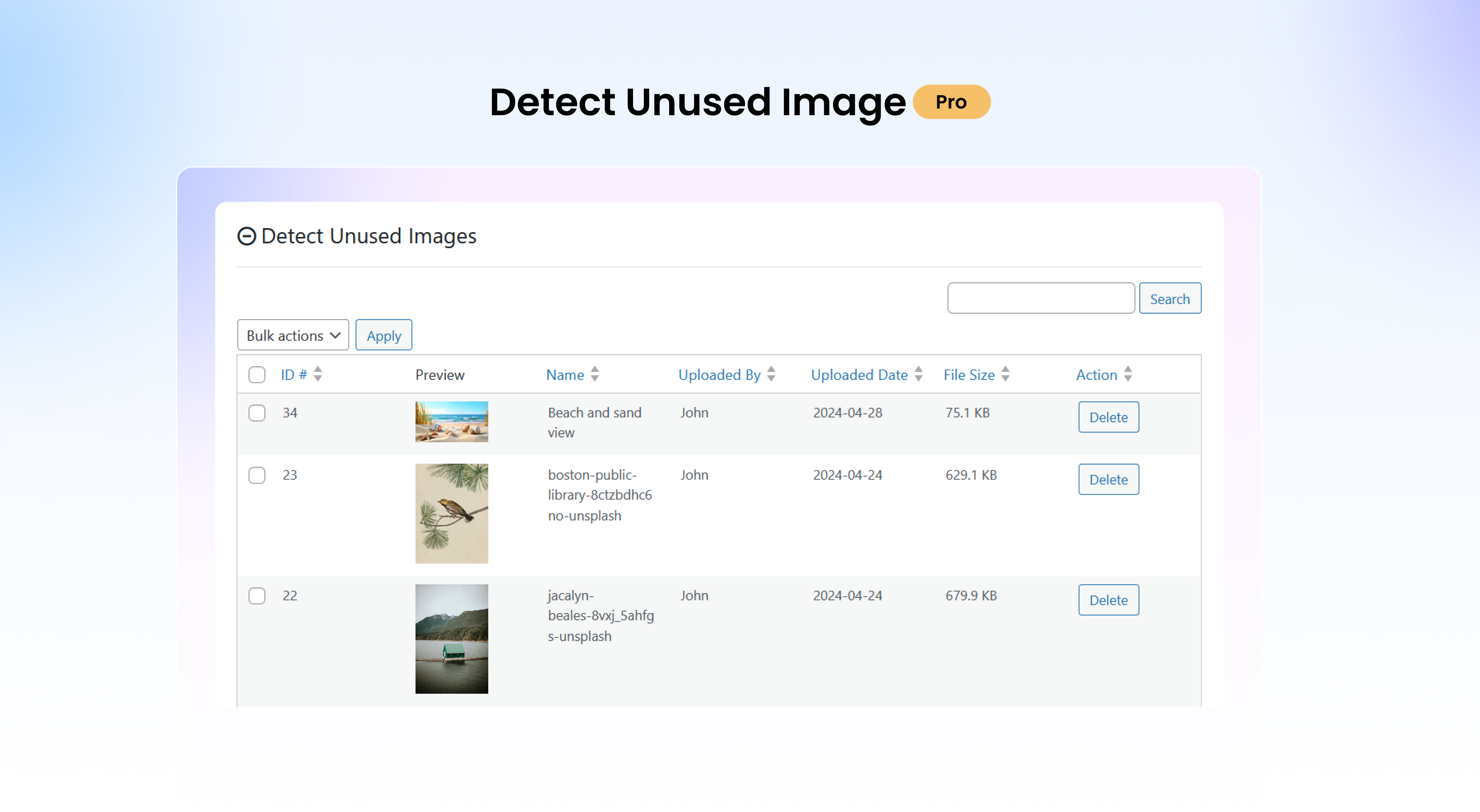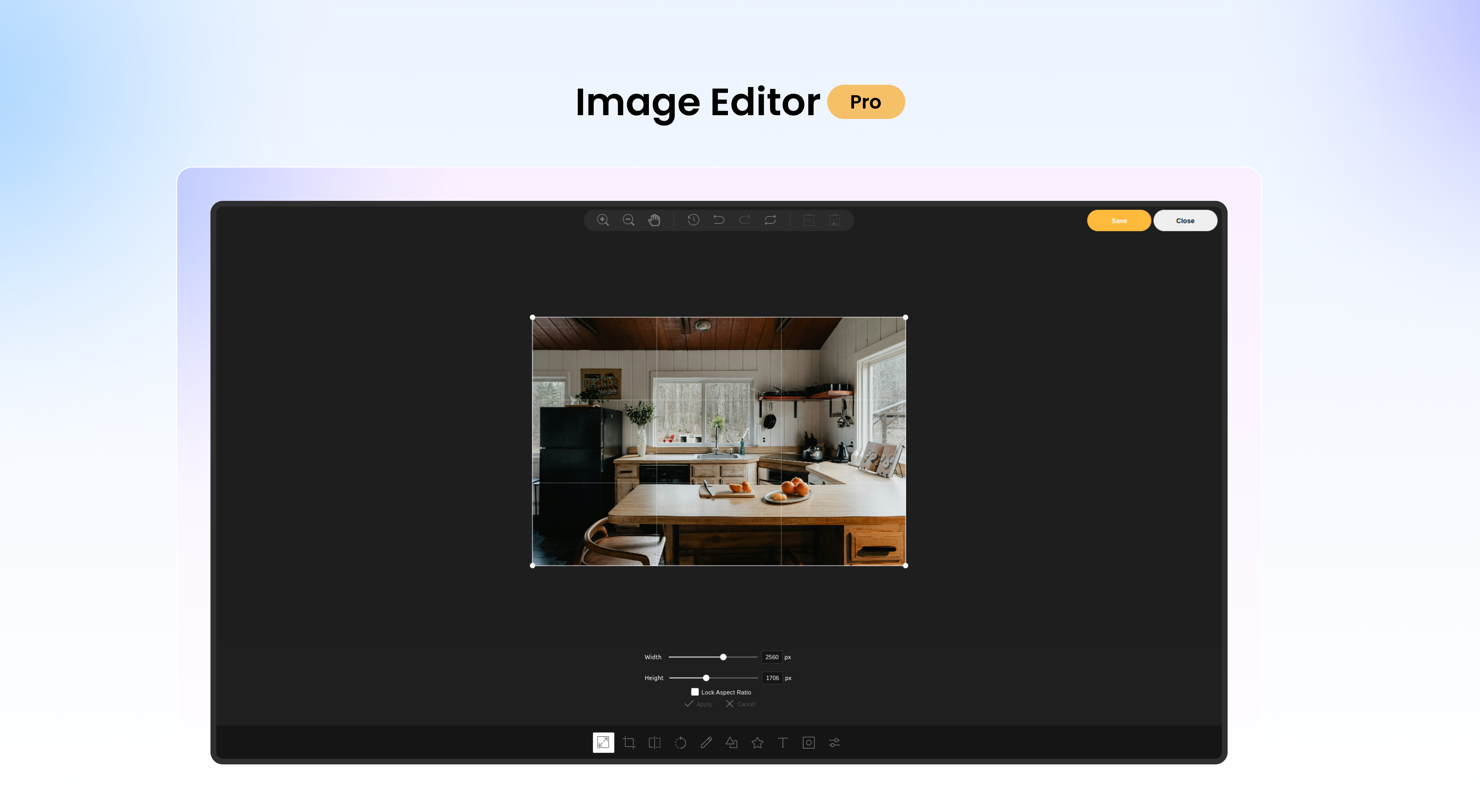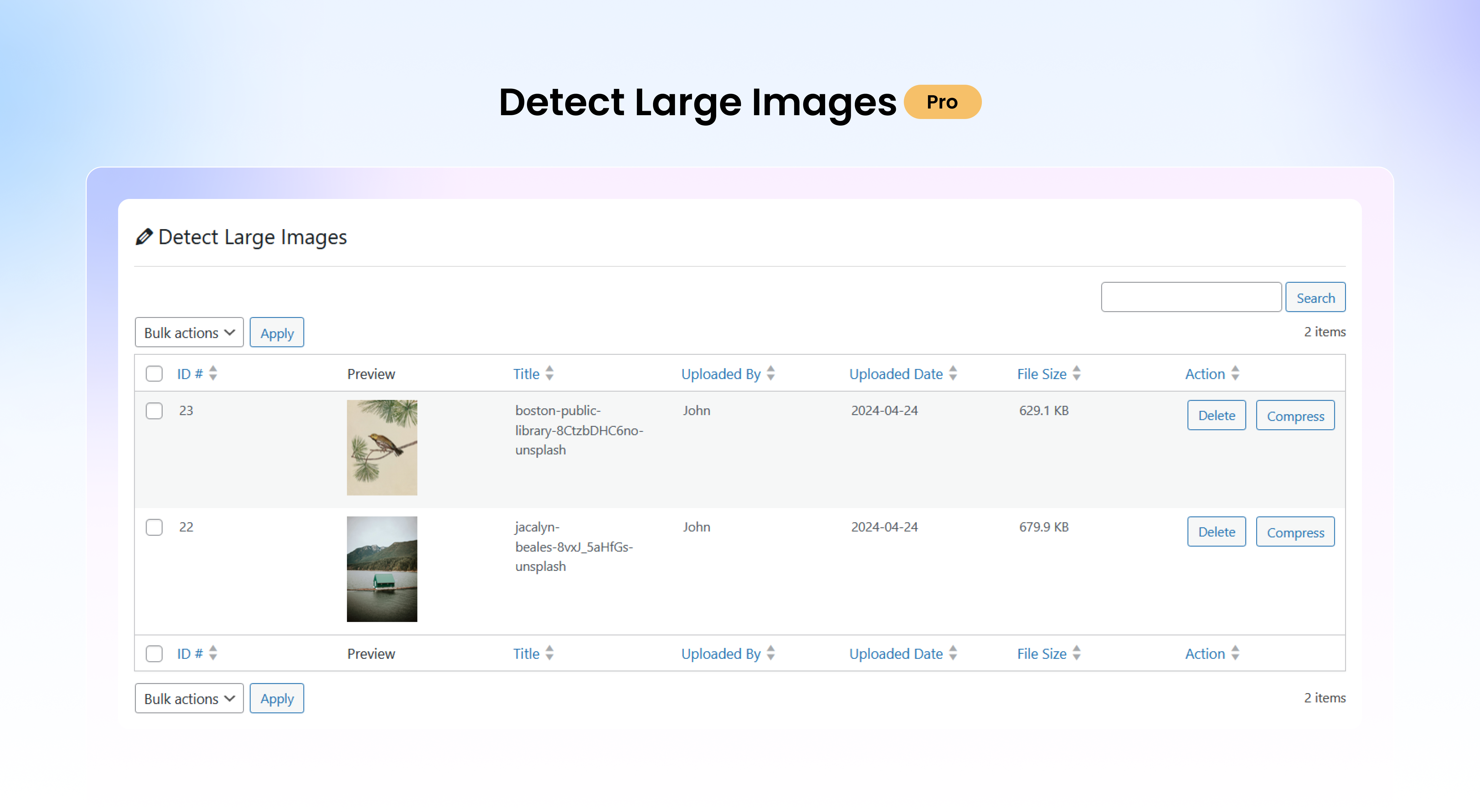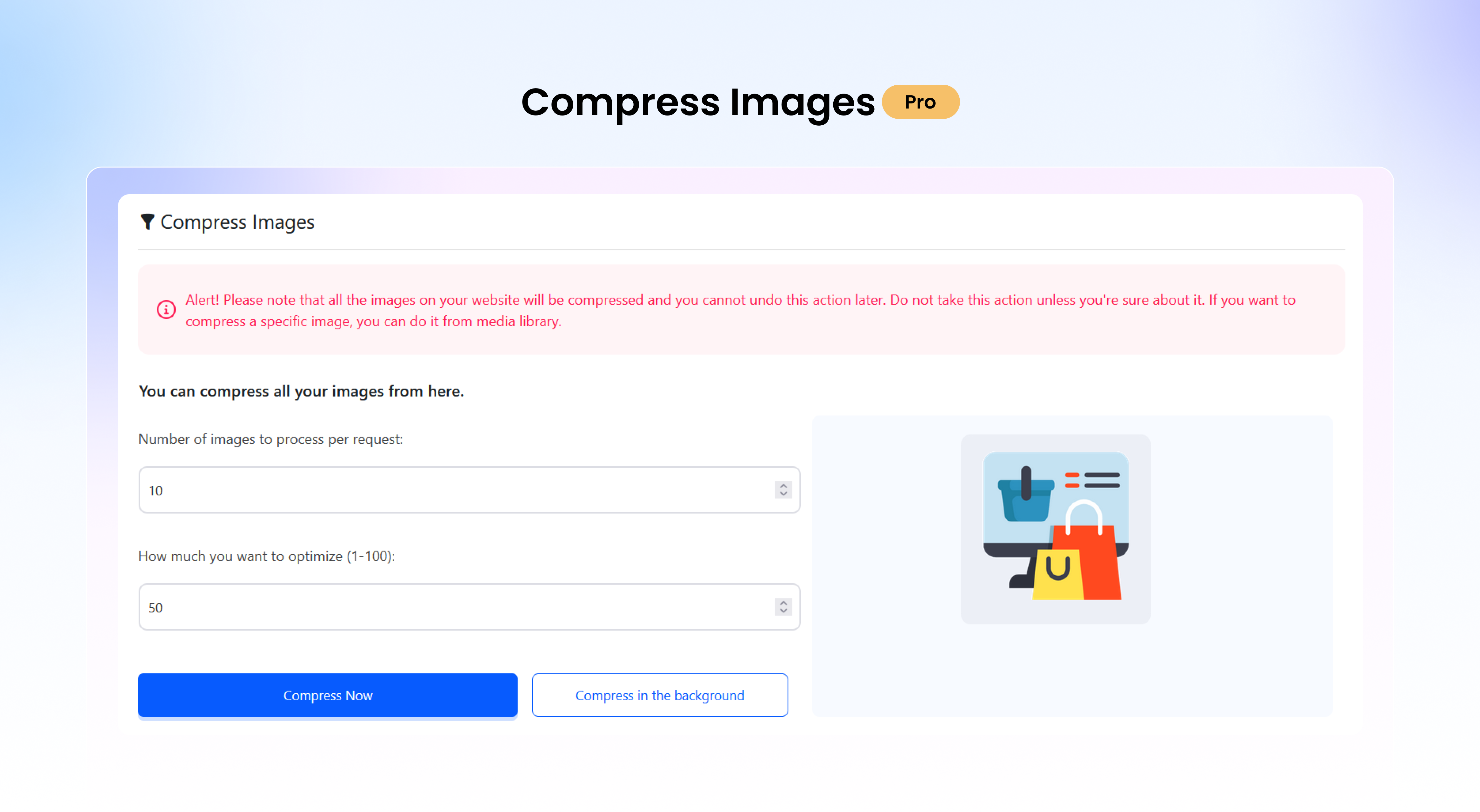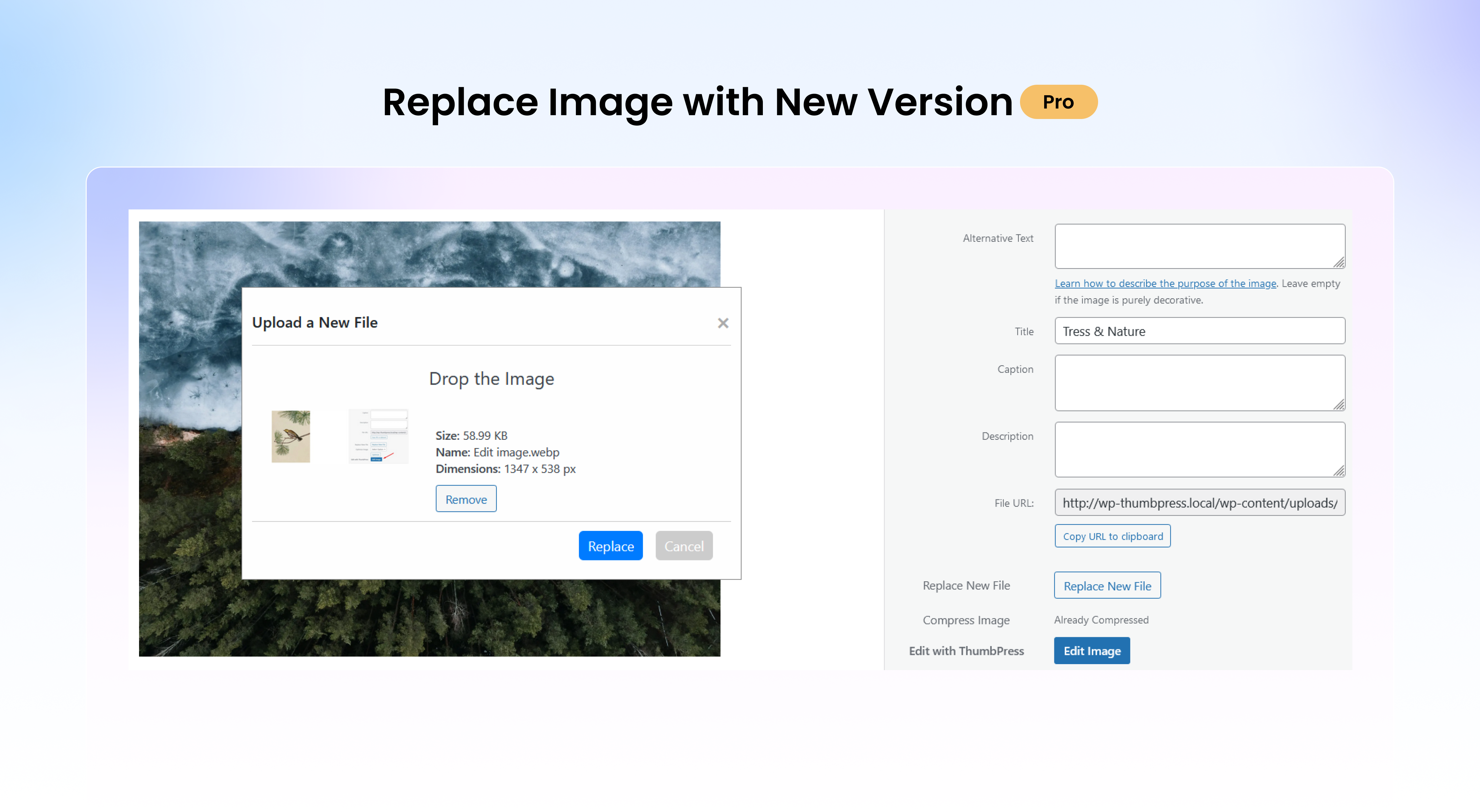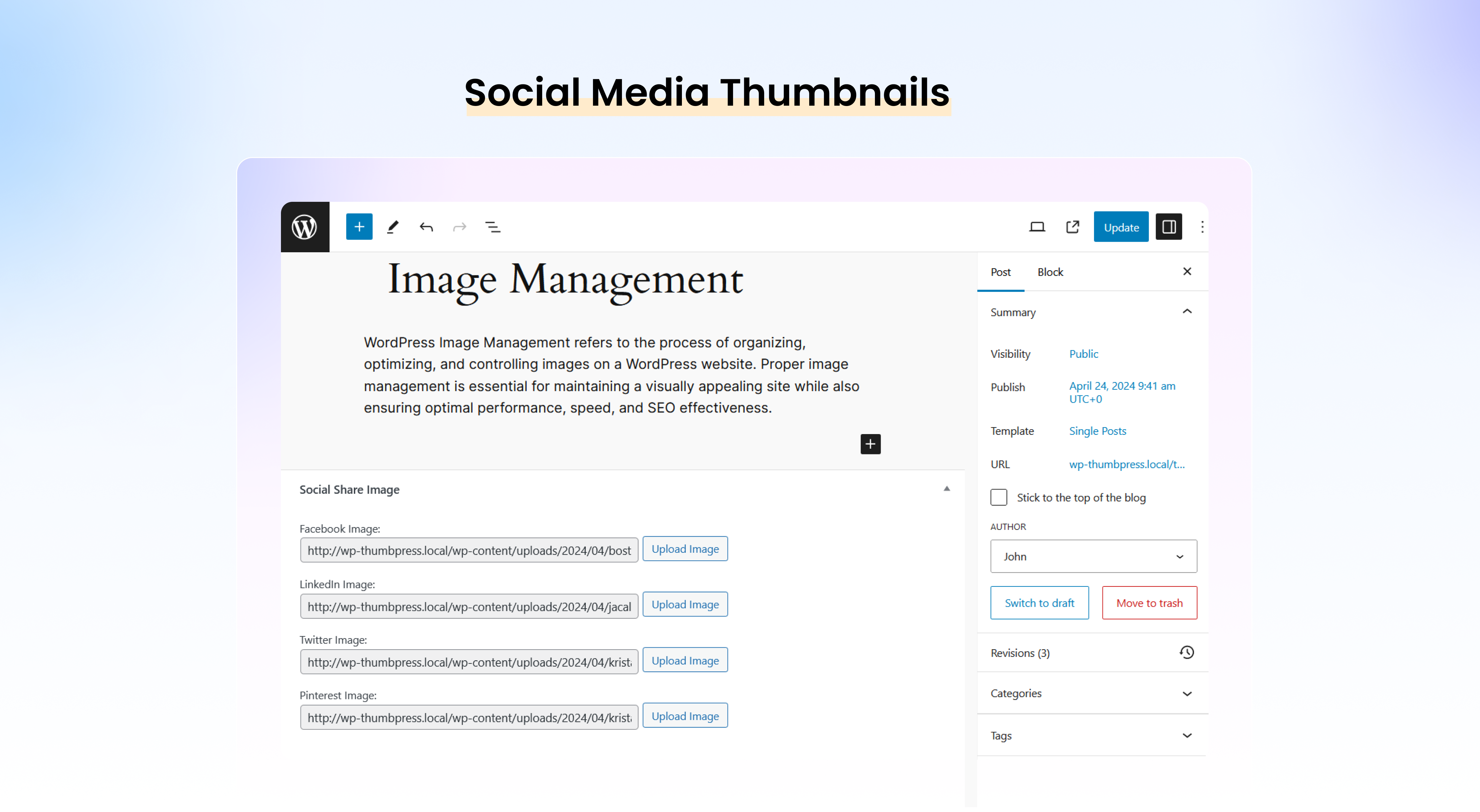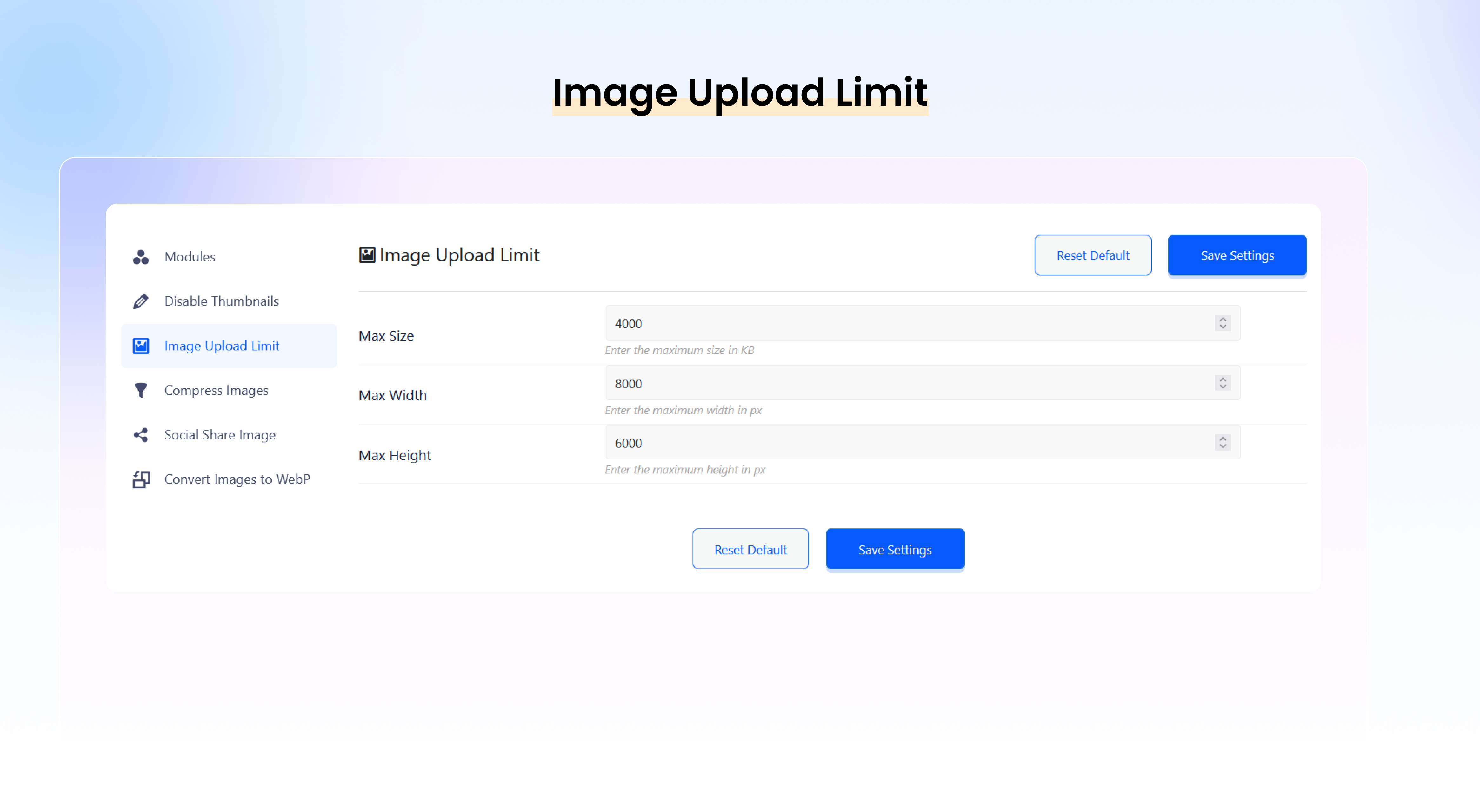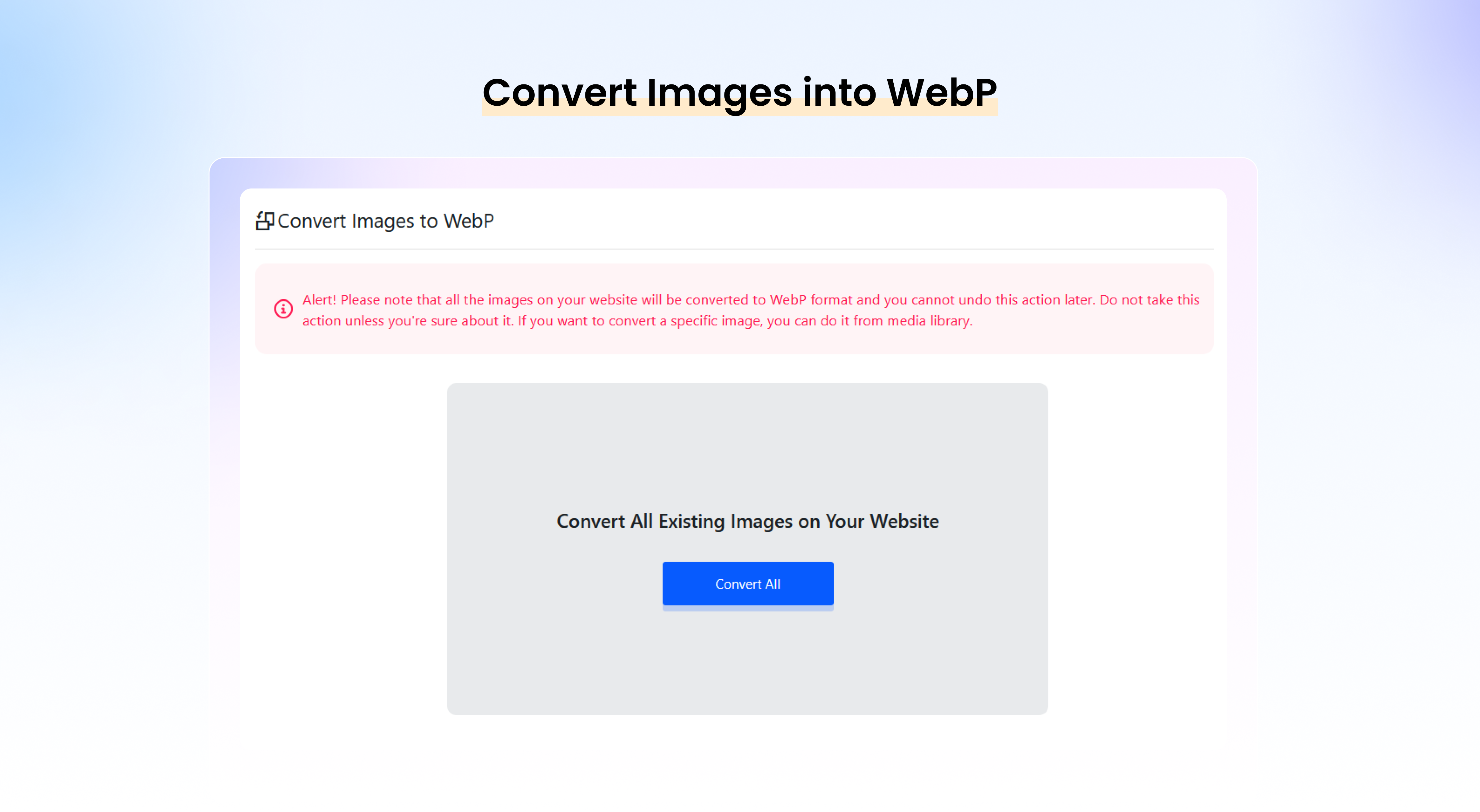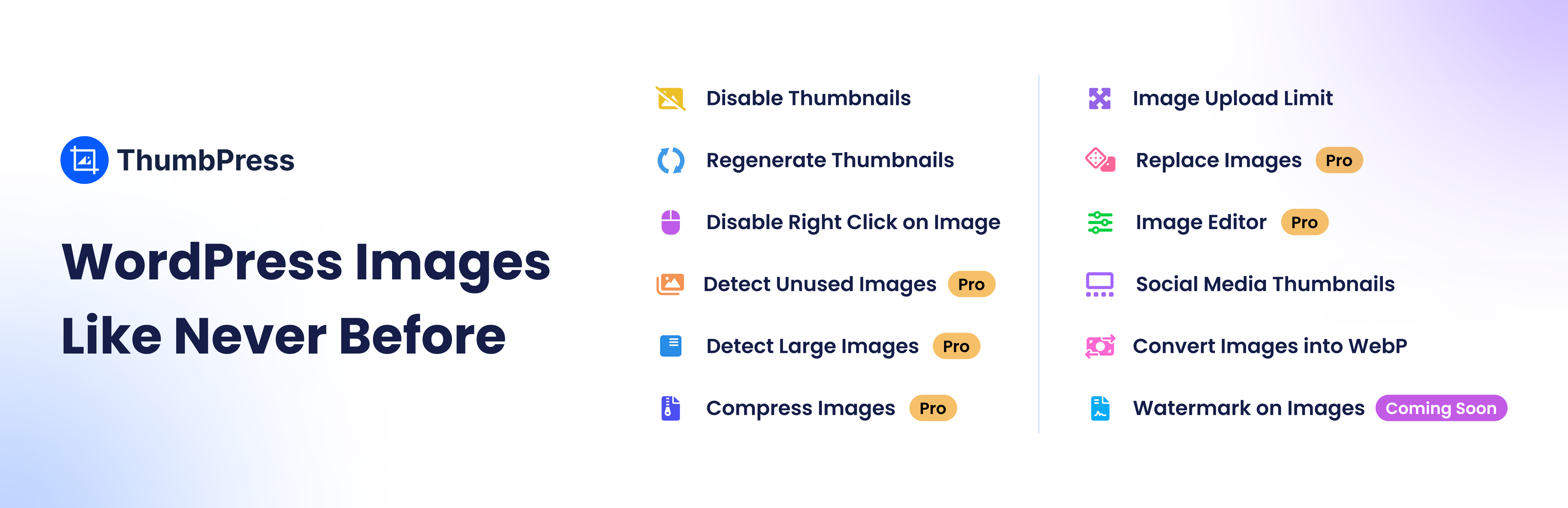
So, it creates multiple sizes of an image while uploading? Here is the solution!
| Author: | ThumbPress (profile at wordpress.org) |
| WordPress version required: | 5.0 |
| WordPress version tested: | 6.5.2 |
| Plugin version: | 5.0.1 |
| Added to WordPress repository: | 02-08-2016 |
| Last updated: | 29-04-2024 |
| Rating, %: | 74 |
| Rated by: | 80 |
| Plugin URI: | https://thumbpress.co/ |
| Total downloads: | 565 913 |
| Active installs: | 60 000+ |
 Click to start download |
|
Meet ThumbPress – your comprehensive solution for all image and thumbnail management issues on WordPress. ????
With ThumbPress, you can easily Disable Thumbnails, Regenerate Thumbnails, Compress Images, Convert Images to WebP, Detect Large Images, Disable Right Click on Images, Social Media Thumbnails, Set Image Upload Limit, Edit Images, and much more.
As you already know, the default WordPress system falls behind in providing an efficient solution for image and thumbnail management. This results in slower site performance and increased server space usage. To solve these issues, site owners often use multiple plugins, which can sometimes worsen the problem.
And that’s where ThumbPress comes in! We developed this all-in-one plugin to tackle all your image and thumbnail challenges, help you save more server space, and ultimately, ensure your website runs at lightning speed.
???? All ThumbPress WordPress Image Management Features
???? Disable Thumbnails
???? Regenerate Thumbnails
???? Detect Unused Images [Pro]
???? Set Image Upload Limit
???? Detect Large Images [Pro]
???? Compress Images [Pro]
???? Replace Image with New Version [Pro]
???? Set Social Media Thumbnails
???? Image Editor [Pro]
???? Convert Images into WebP
???? Disable Right Click on Image
Here are some of the key features of the ThumbPress plugin for WordPress Image Management –
???? Social Media Thumbnails
ThumbPress enables you to assign unique thumbnails for various social media platforms, ensuring that an image intended for Facebook remains uncropped when shared on Twitter or LinkedIn. You have the ability to upload distinct thumbnails for each social media site.
???? Image Upload Limit
Set a maximum limit for image upload size and resolution to ensure faster loading times. Our feature allows you to customize these parameters according to your website requirements and prevent oversized images from slowing down your site.
???? Disable Thumbnails
Delete and disable WordPress thumbnail generation for all uploaded images and clean up your WordPress Media Library. With ThumbPress, you can streamline this process to improve page load speeds and overall site performance with just a few clicks.
???? Regenerate Thumbnails
Regenerate previously deleted thumbnails at any moment, regardless of their size. No more worrying about lost thumbnails — our solution guarantees swift restoration, keeping your site’s visual appeal flawless and consistent.
???? Convert Images into WebP
Convert images to WebP format directly from the dashboard and upgrade your website’s performance without sacrificing image quality. This advanced function ensures your images remain crisp and clear while reducing file size compared to traditional formats.
????Disable Right Click on Image
Disable the right-click function on your website, a simple yet effective way to deter visitors from downloading or copying your images and thumbnails. It’s a preventive measure that adds an extra layer of protection to your digital assets and keeps your visuals exclusive to your site.
???? ThumbPress Pro Features
???? Detect Large Images [Pro]
???? Detect Unused Images [Pro]
???? Compress Images [Pro]
???? Replace Image with New Version [Pro]
???? Image Editor [Pro]
Check out our Pro Features and Pricing Plans here – https://thumbpress.co/
???? Detect Large Images
Find and compress oversized images, or delete them entirely to get back valuable server space. It’s a great way to improve user experience by speeding up your site’s loading time and streamlining media files directly on the WordPress dashboard.
???? Detect Unused Images
Find unused images on WordPress and delete them using ThumbPress to free up valuable server space. Keep your digital space tidy and optimize our site’s loading time with our comprehensive WordPress image management solution.
???? Compress Images
Optimize and reduce your image size by compressing them directly from the dashboard using ThumbPress. Our built-in image compressor tailors images to meet your site’s specific demands without compromising on file or visual quality.
???? Replace Image with New Version
Update your website’s images to newer versions without altering their existing links to ensure your content remains fresh and up-to-date. It’s the perfect solution for maintaining visual relevance without the hassle of manual link updates.
???? Image Editor
Highlight the finest aspects of your images with ThumbPress’s array of filters and adjustments. From adjusting brightness and contrast to applying artistic filters, this feature allows you to present your visuals in the most captivating way possible.
Notes
- ThumbPress uses Intercom and its API to provide live chat support right from the dashboard.
- Some third-party libraries are used to enable some features of the plugin. Kudos to the corresponding authors.
Screenshots
FAQ
ChangeLog