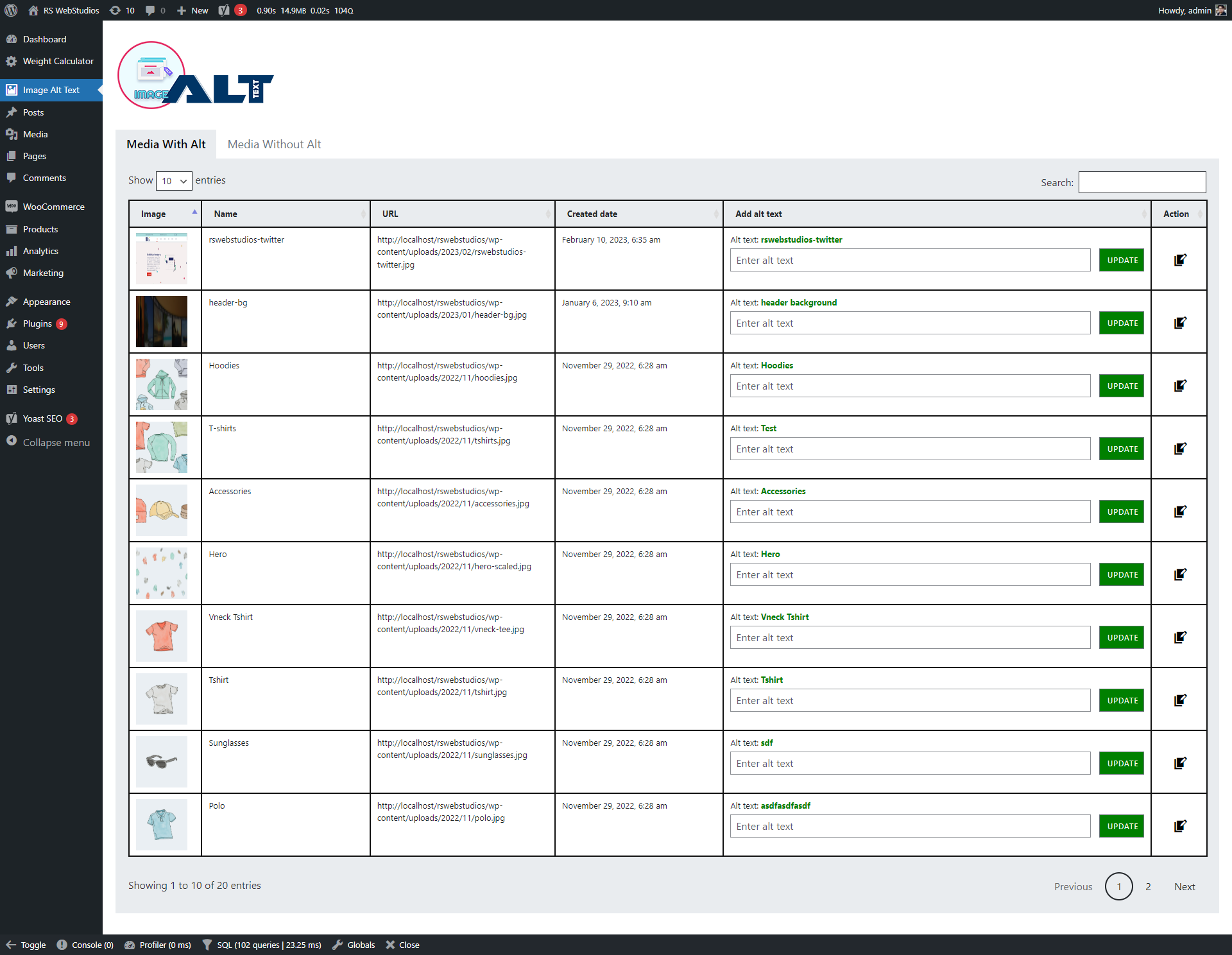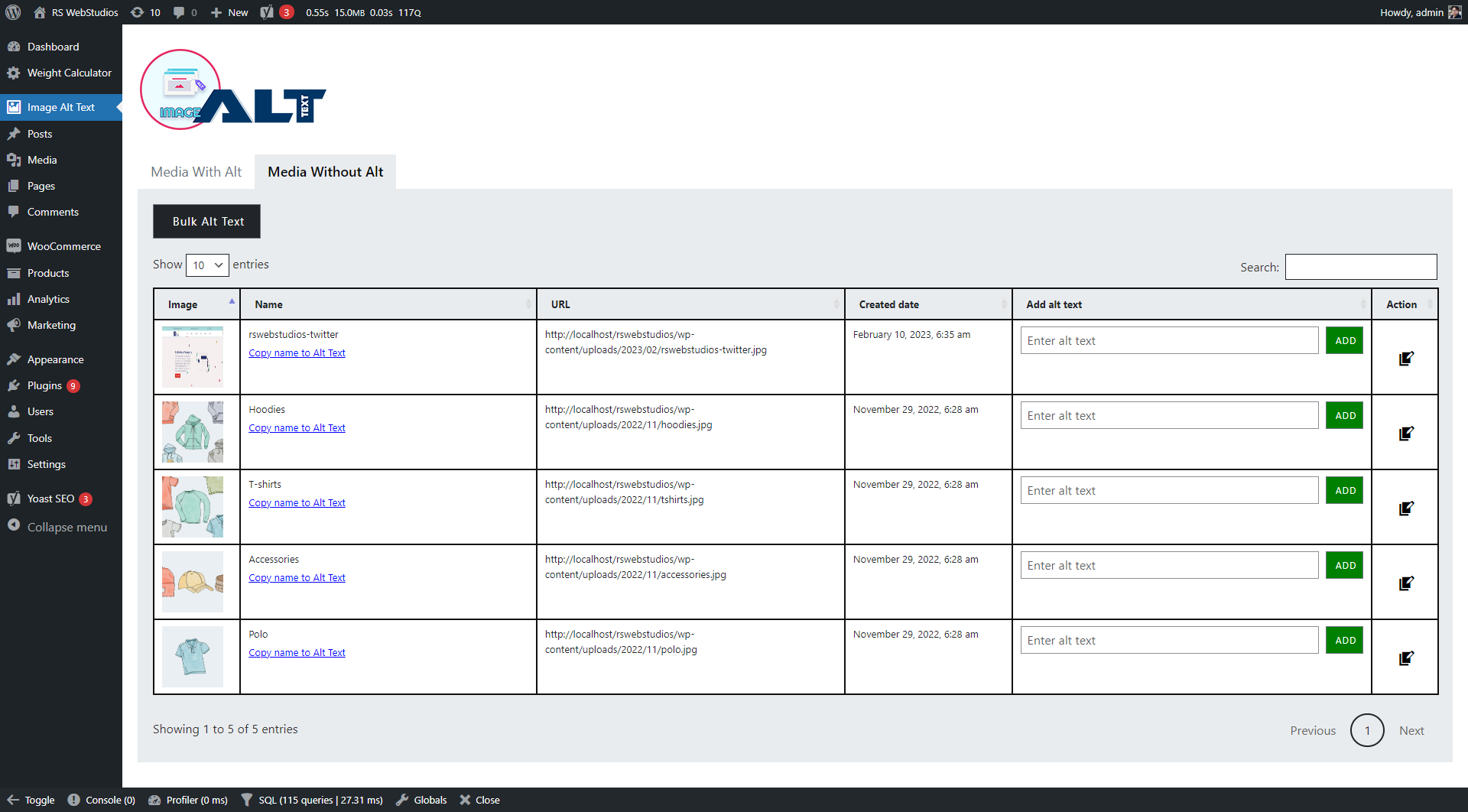Image Alt Text plugin allows to edit image alternative text of uploaded media. It allows to update alternative text in existing media and image withou …
| Author: | RS WebStudios (profile at wordpress.org) |
| WordPress version required: | 5.3 |
| WordPress version tested: | 6.5.2 |
| Plugin version: | 2.0.0 |
| Added to WordPress repository: | 28-02-2023 |
| Last updated: | 04-04-2024 |
| Rating, %: | 100 |
| Rated by: | 27 |
| Plugin URI: | https://rswebstudios.com/ |
| Total downloads: | 5 738 |
| Active installs: | 2 000+ |
 Click to start download |
|
The “Image Alt Text” plugin is a simple yet powerful tool that allows website owners and content creators to easily edit the alt tags for images on their website. Alt tags, or alternative text descriptions, are important for both accessibility and search engine optimization (SEO) purposes, as they provide a textual description of an image for users who are visually impaired or for search engines that cannot interpret images.
With this plugin, website owner and admins can easily edit alt tags for all images on their website directly from the Plugin Menu. The plugin provides a user-friendly interface that allows users to quickly update alt tags for individual images or copy alt text for all missing images. Additionally, the plugin includes a feature to generate alt tags based on the image file name, saving users time and effort.
Technical Support
We would always love to hear from you about plugin issue, queries and enhancements. Please use native support forum to benefit other users also if they have the same issue. Visit our support on the Plugin’s Forum.
Features
-
Provides a list existing media alt text details in table format so user can edit alternative text.
-
Provides a list of media file for missing alternative text to update.
-
Provides a option in both existing and missing alternative list to copy file name as alternative media file.
-
Provides a button to update alternative text to missing alternative media file in bulk.
-
Search images easily with available table column header.
-
Sort image table data in ascending and descending order to easily find the images.
-
Plugin is available for multisite also.
Screenshots
FAQ
ChangeLog