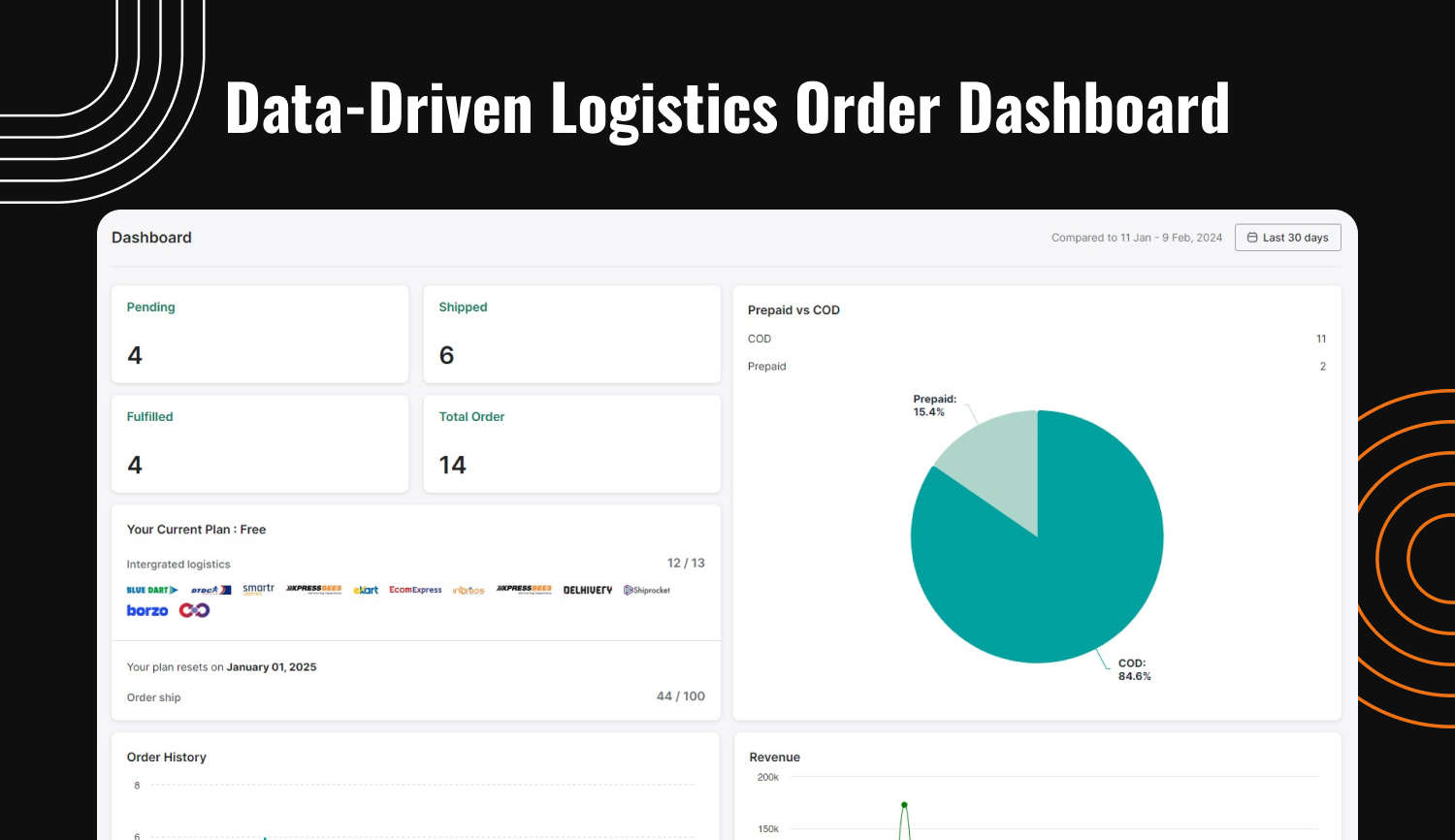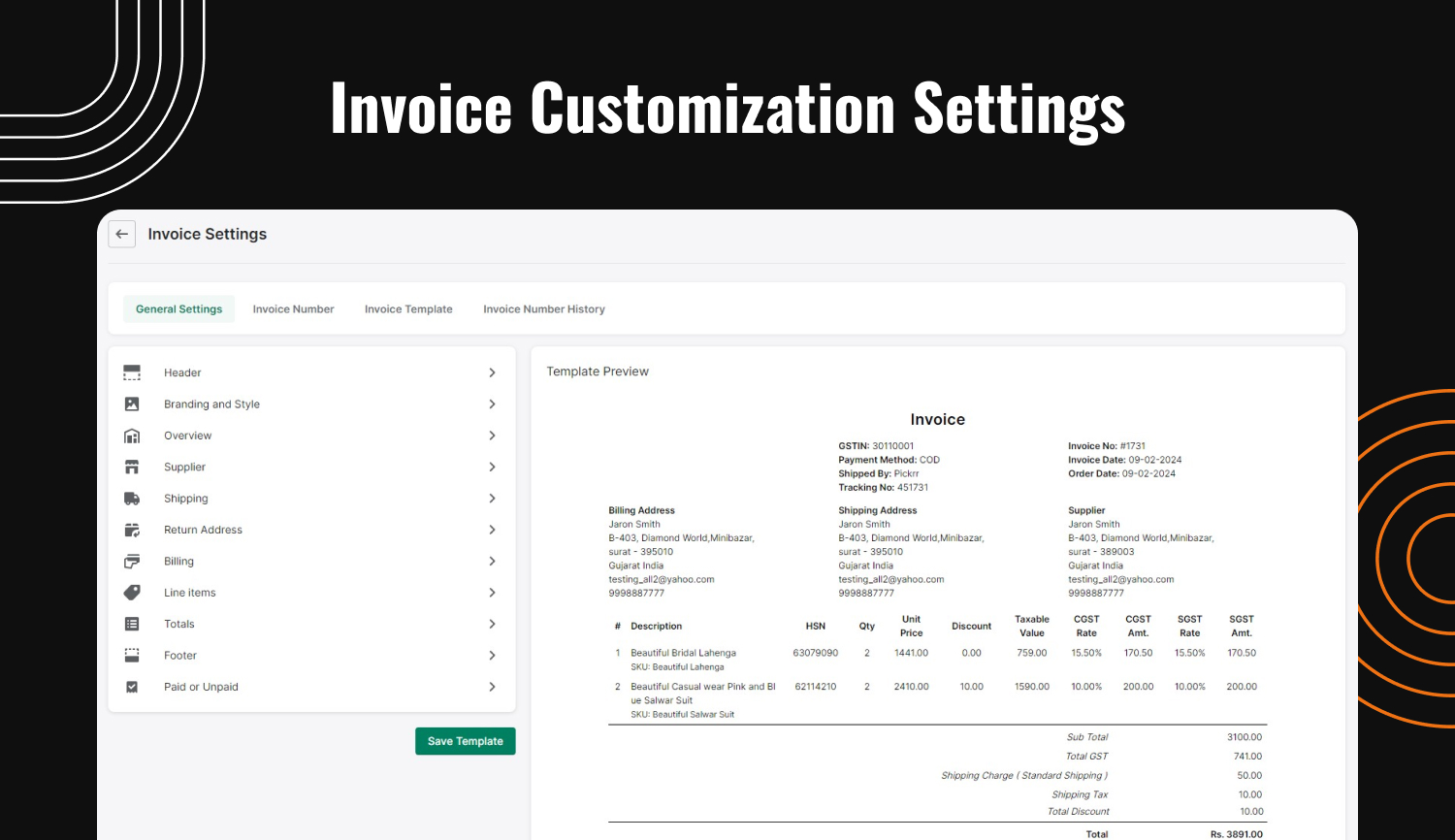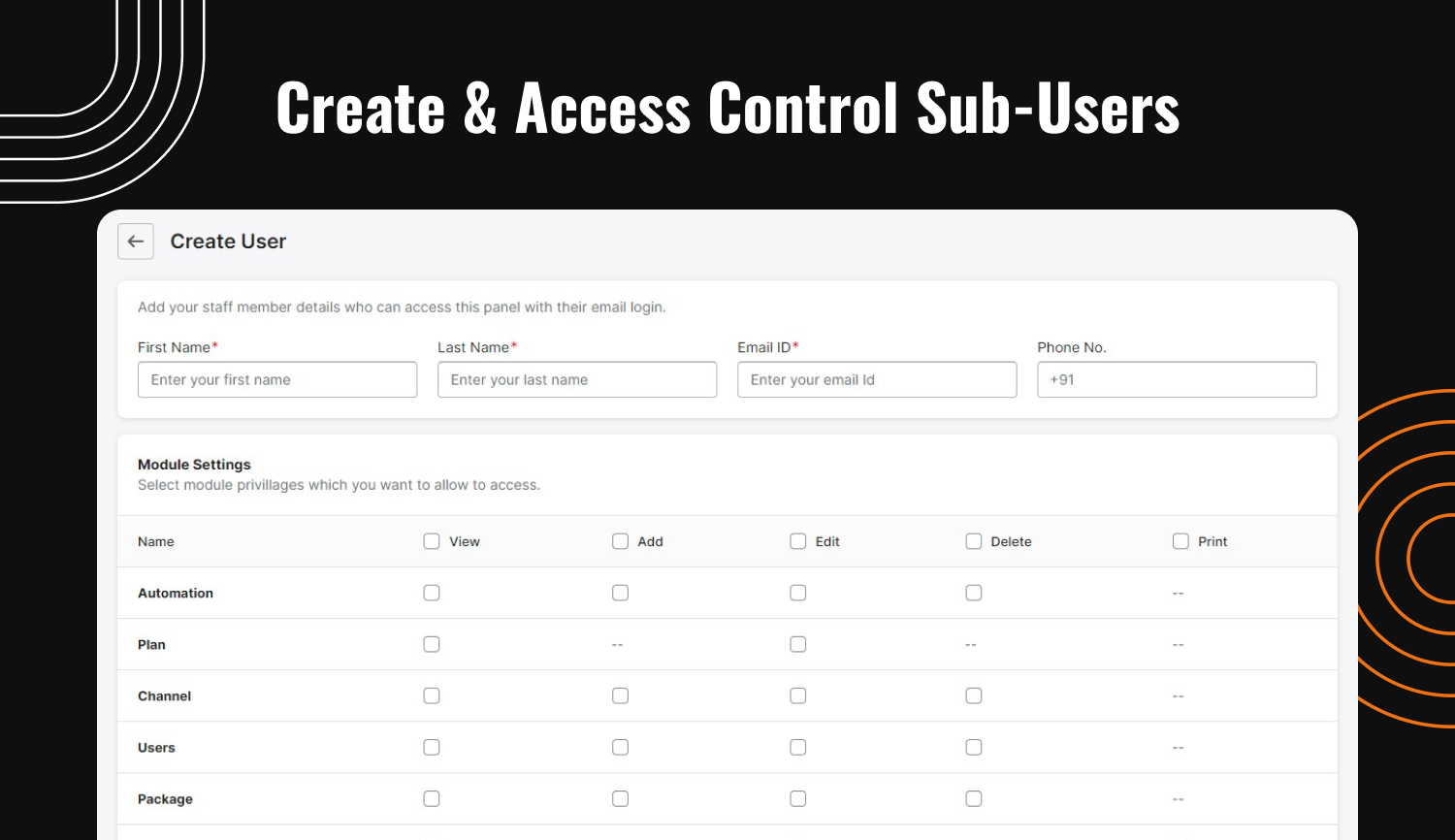Process your orders in bulk and create tracking numbers for your orders, Notify your customers and print label, invoices.
Integrated Delhivery, Bluedart, Ecom Express, DTDC, Ekart, Smartr, Amazon Shipping, Shiprocket, XpressBees, Intargos, Borzo, Shree Maruti
Using our plugin, you can ship orders using multiple Leading Indian Logistics Services with extra features like,
– Seamless package uploading
– Print packing slips & invoices with GST enabled invoice templates
– Order processing in bulk
– Auto sync orders data with tracking status
– Live order tracking
– Email Notification
– Multiple channel management
– Return Order management
– Staff management with previlages
– Order import/ Export
– Multiple warehouse
– Analytics view
With our comprehensive ILS Panel, managing order shipments and return management becomes effortless work, the new era of streamlined operations for your ecommerce business
Arbitrary section 1
Screenshots

banner-772x250.jpg
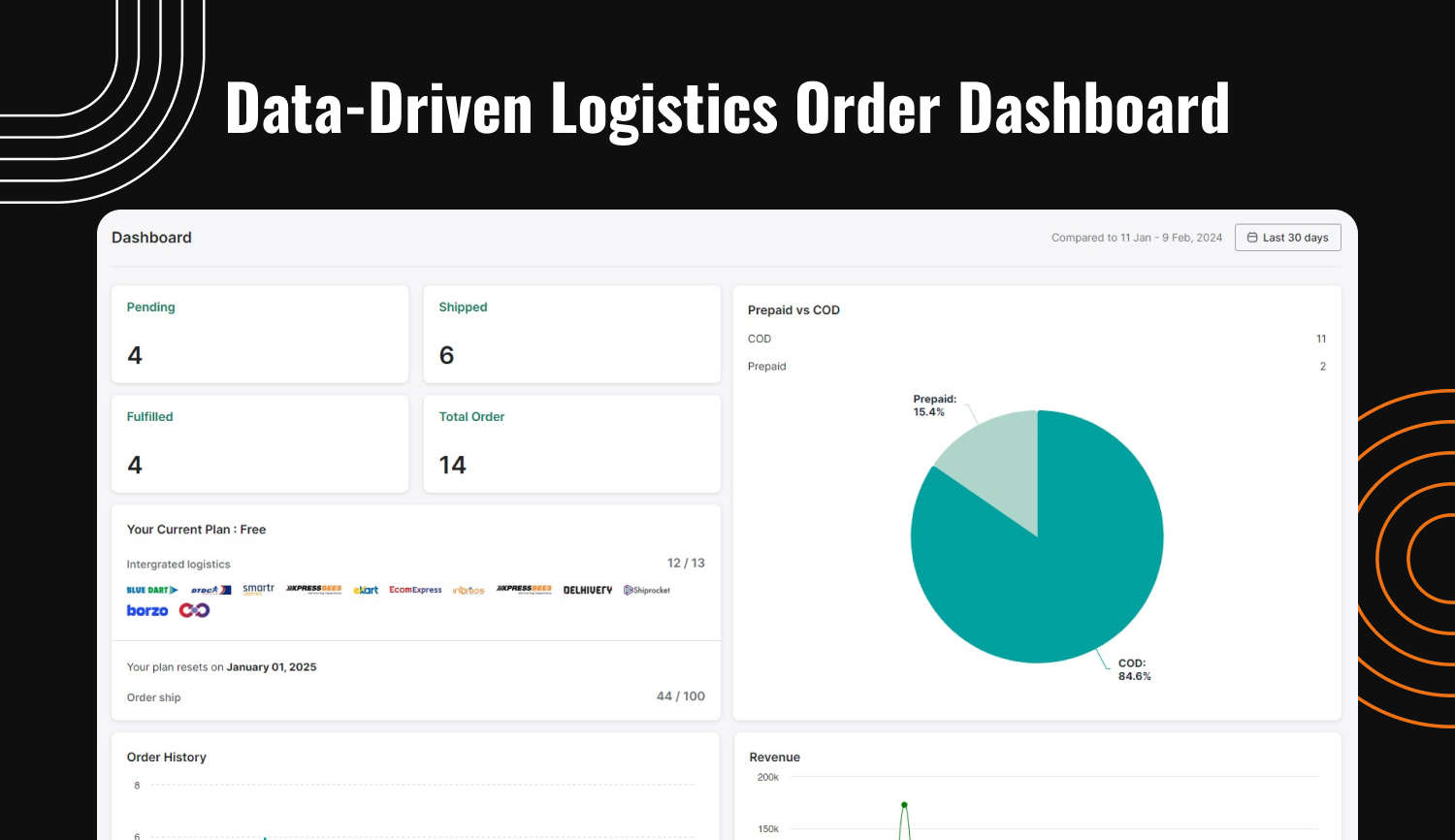
screenshot-1.jpg

screenshot-2.jpg
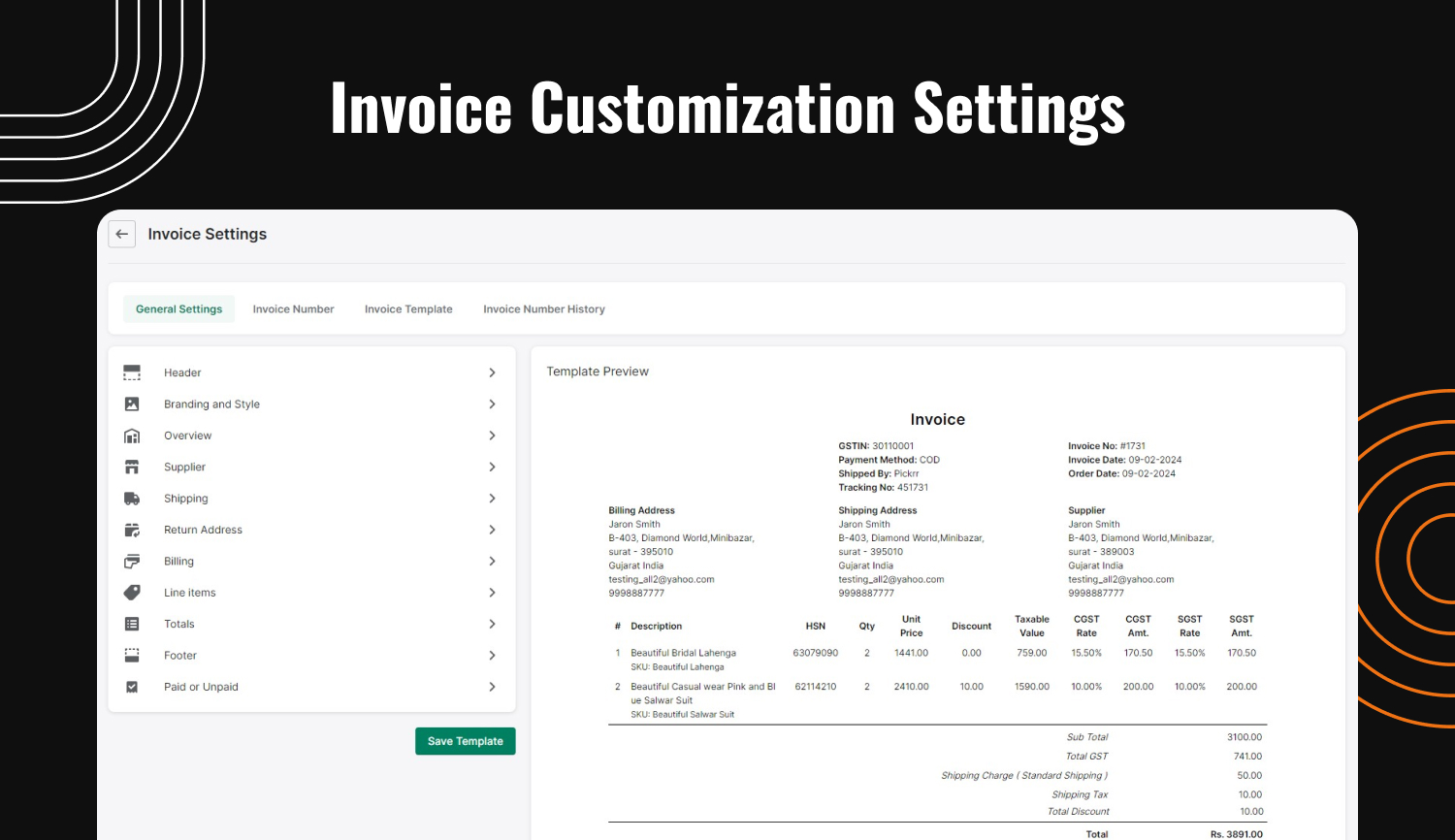
screenshot-3.jpg

screenshot-4.jpg
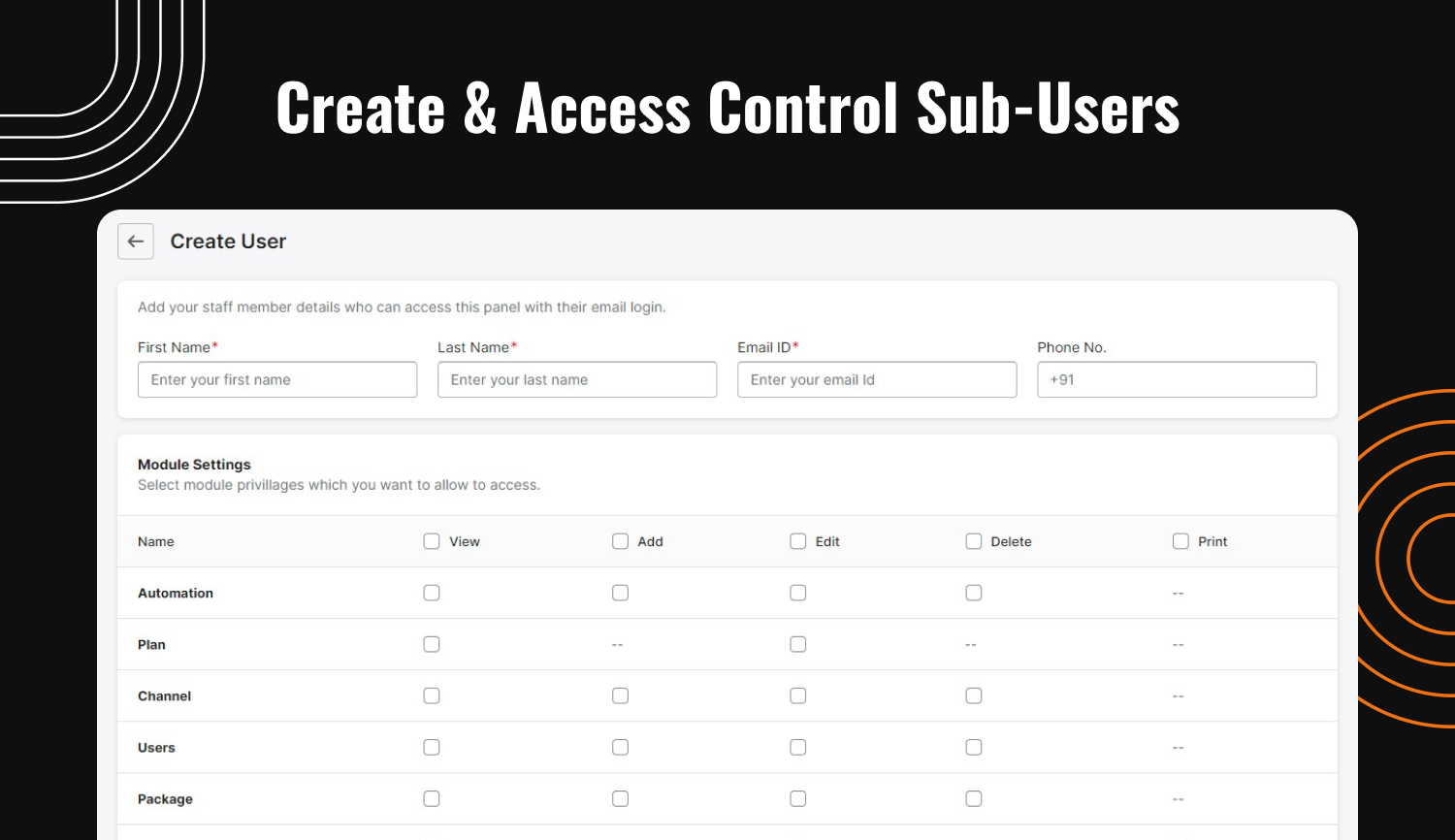
screenshot-5.jpg
What is the “ILS Panel”?
The ILS Panel is designed for eCommerce businesses to simplify and enhance the logistics, and shipping delivery process. It connects eCommerce online stores to offer features like multiple logistics delivery partners, forward shipment, invoices with different formats, pickup, tracking your shipment, return management, real-time tracking, sent email notification, and many more.
By having all these features, the ILS Panel’s goal is to reduce the time and manual efforts, making it an essential app for eCommerce business owners, providing a seamless, efficient, and reliable logistics experience.
Do I need to create an account in each logistics partner?
Yes, The logistics you want to use you need to create your own account in that perticuler logistic.
What are the charges to use this panel?
You need to pay only ₹2.00 / shipment and there’s no extra charges, it’s usage base charge.
Can I connect with my multiple logistics account?
Yes, We have given the settings to add multiple accounts with API details in all logistics and you can choose an account while shipments.
How to push tracking information?
There are no manual steps to push those details, if you ship and fulfill your orders by this app then tracking details will be sent to the platform and an email will be sent to your customers with tracking information.
Still have questions? Contact our Support Team
For quick assistance, reach out to our support team. If you’re looking for information on app integration, feel free to contact us. We’re here to help you every step of the way with the ILS Panel.
ChangeLog
1.0.0 – Initial Release
1.0.1 – Listing related fixes
1.0.2 – Listing related fixes