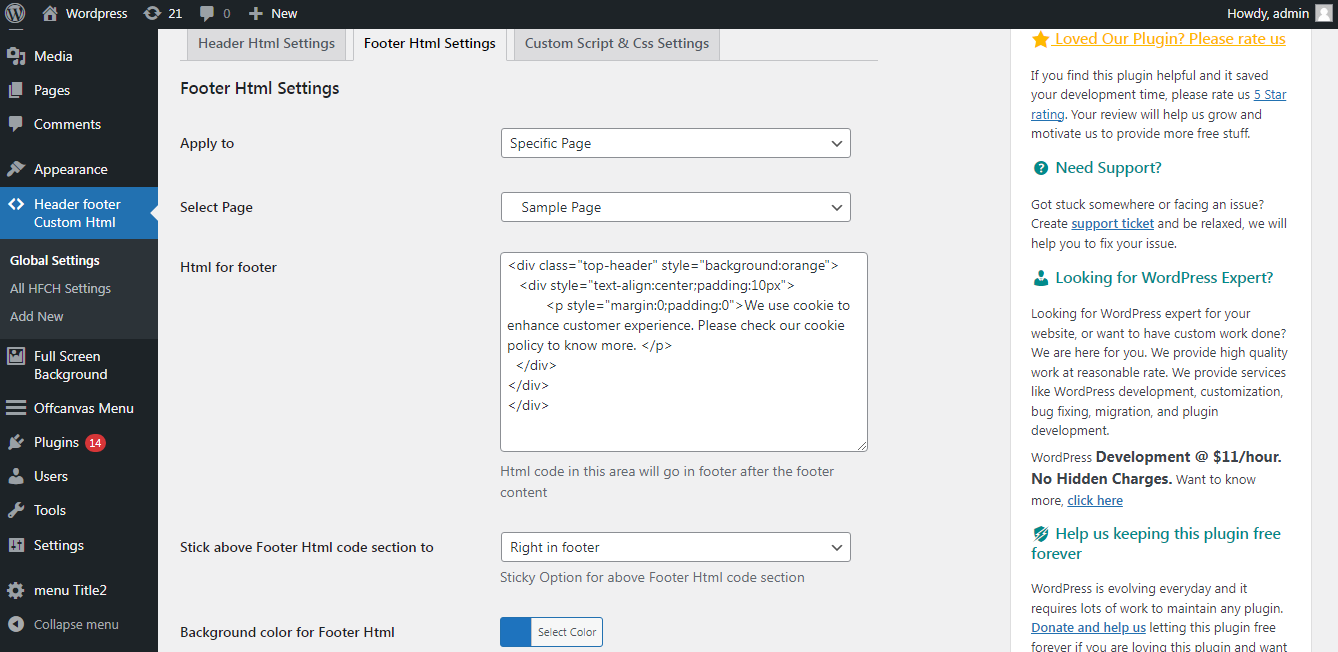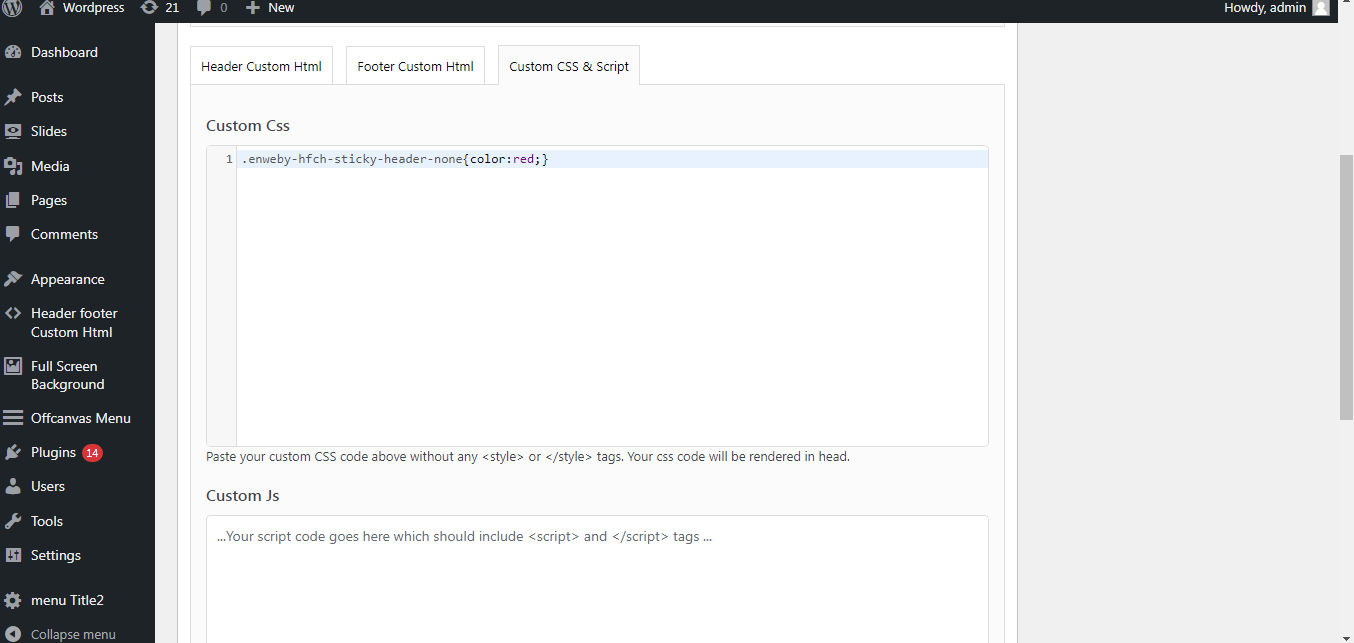A lightweight plugin with simple one page setting. This plugin enables you to add custom html on either header, or footer or both for all pages.
| Author: | Enweby (profile at wordpress.org) |
| WordPress version required: | 4.8 |
| WordPress version tested: | 6.5.2 |
| Plugin version: | 2.0.1 |
| Added to WordPress repository: | 04-08-2021 |
| Last updated: | 23-04-2024 |
| Rating, %: | 0 |
| Rated by: | 0 |
| Plugin URI: | https://wordpress.org/plugins/header-footer-c... |
| Total downloads: | 8 224 |
| Active installs: | 800+ |
 Click to start download |
|
Header Footer Custom Html is the only plugin with three in one functionality which enables admin to add custom html codes, custom javascript codes, and custom css codes in header or footer on any page/post or all pages or post.
Admin can write custom html for header and footer and can make them as sticky or floating html by selecting stiky option right through the admin.
You can put custom CSS, custom script, and custom html code easily with this plugin. Admin can decide which page or post, he wants to add custom html, custom javascipt, or css.
Using Header footer Custom Html plugin one can create custom html section and make them as floating or sticky to top, bottom, left, or right side. You can add two seperate html section one for header and one for footer.
There are two types of header, footer settings available.
1) Global Settings – it will work globally based on settings
2) Page/post specific settings. It will work on sepecific page/post based on selected options. This settings will override any global settings.
One of the unique feature of this plugin is that this provides you option to make global settings for three different sections as given below
1. Header Html Settings.
2. Footer Html Settings.
3. Custom Css & Script.
Because of three different sections admin can easily set a custom header html on one page and can add custom html in footer on other page, and custom CSS/Script in a completely different page using global settings.
So a single plugin is doing work of three different plugins.
You can add easily any js or third party js code snippet like given below right in admin
👉 Google analytics
👉 Facebook pixel code
👉 Chat widget script
👉 Instagram feed js code
👉 Any custom javascript
This plugin when used with correct css can be a great tool to easily display sticky or floating banner, promotional buttons, floating notification, and many more. Possibility is endless.
New Advanced Features since version 1.0.7
Your favourite Header footer custom html plugin is now more advanced and with new features to help you to manage your header html, footer html, and CSS/JS script.
So now you can set different custom header html, footer html, css/js for different pages or posts. New advanced feature are as follows
👉 Custom Html for header and footer for all or any page/post.
👉 Two settings options available. One is global settings and other is page/post specific
👉 Page/post specific header html, footer html, and CSS/Js section
👉 Background color selector for custom header html and custom footer html.
👉 Background image for custom header html and custom footer html.
👉 Background image background-repeat property settings.
👉 Background image background-size property settings.
👉 Background image background-attachment property settings.
👉 Background image background-position property settings.
Note: Page specific settings will override global settings for particular page/post.
Main Features
👉 Custom Html for header and footer for all or any page/post.
👉 Sticky custom html header and footer for all or any page/post.
👉 Custom css code for all or any page/post.
👉 Custom javascript code to add any third party js code snippet like facebook pixel, instagram feed, chat widget, etc.
Header Footer Custom Html can be used as following tool or functionality
👉 Admin can decide which page or post, he wants to add custom html, script, or css.
👉 Beautiful Promotional Banner html in the header or footer
👉 Sticky or Floating banner on the right, left, top, or bottom side.
👉 Custom css code allowed right in the admin settings.
👉 Custom javascript code allowed right in the admin settings.
👉 Custom javascript code allowed right in the admin settings.
👉 Google analytics, facebook pixel code, chat widget script, any custom javascript code can be added right in admin.
👉 Display Floating/Sticky custom html section on the header through admin to Top, Left, or Right.
👉 Display Floating/Sticky custom html section on the footer through admin to Top, Left, or Right.
👉 Site wise notification section like offers and sale with or without sticky option.
Plugin Information
- Plugin Site
- Plugin Documentation
- Request New Feature
- Get Free Support
- Free Plugins on WordPress.org
- More Free & Premium Plugins
Screenshots
FAQ
ChangeLog