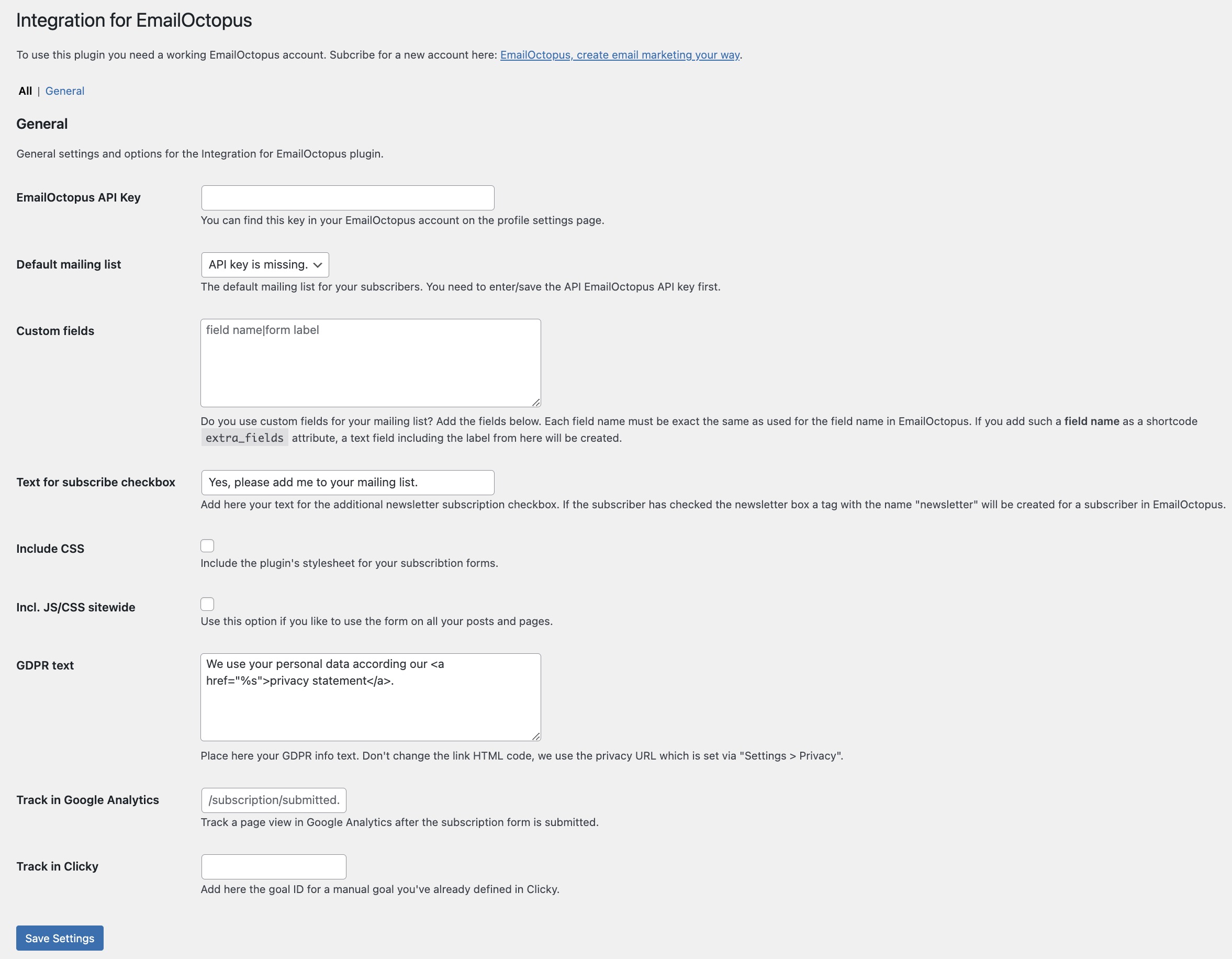Increase the subscribers for your website by using EmailOctopus and this professional integration plugin for WordPress, Elementor and WooCommerce.
| Author: | Olaf Lederer (profile at wordpress.org) |
| WordPress version required: | 6.0 |
| WordPress version tested: | 6.5.2 |
| Plugin version: | 1.0.1 |
| Added to WordPress repository: | 12-04-2024 |
| Last updated: | 18-04-2024 |
| Rating, %: | 0 |
| Rated by: | 0 |
| Plugin URI: | https://www.finalwebsites.com |
| Total downloads: | 79 |
 Click to start download |
|
Email marketing is still one of the best ways to drive traffic to your website. You can use this WordPress plugin to add a newsletter subscription form below your blog, right in your articles or on other places using Elementor forms or a shortcode. Use the WooCommerce integration and submit order related information together with each subscription.
To use this plugin, you need to create an API key. You can do this via your EmailOctopus account. You can get a free account from the EmailOctopus website. The free account allows you to add 2500 active subscribers and has a few limitations on the account features.
These are the features
- Add the subscription form by using a shortcode
- Integration for Elementor form actions (with support for custom list fields)
- WooCommerce integration (store order related info in EmailOctopus)
- Easy to use, custom list fields will be automatically created if the don’t exists
- Efficient spam protection (using JavaScript and cookies)
- The visitor stays on your website while submitting the form data
- Support for mutliple mailing lists
- You can change/translate all plugin text by using a localization tool (Loco Translate is our favorite)
- Support for multilanguage websites (comapatible with Polylang)
- The form HTML is compatible with the Bootstrap CSS framework (v3)
- Optional: use the CSS style-sheet (Bootstrap v3 compatible) included with the plugin
- Track successfully submitted forms in Google Analytics and Clicky
- The plugin includes JS and CSS files only if the form (shortcode) is present
- Using nonces for simple form value validation
About EmailOctopus
This plugin communicates with the email marketing service EmailOctopus via the API. An active account is required to use this plugin.
For more information:
- Privacy Statement – Privacy Statement – EmailOctopus.com
- Terms of use – Terms of Use – EmailOctopus.com
- API – Documentation – EmailOctopus.com
WooCommerce integration
If your want to use the EmailOctopus integration for WooCommerce, you need to follow these steps:
- Goto WooCommerce > Settings > Integrations > EmailOctopus
- Choose the Mailing list you prefer for the subscription feature on your checkout page
- Check the other features to include addtional order information with each subscription
- Enable the option “Subscribe everyone” if you like to use Emailoctopus for none commercial emails (too).
Elementor integration
If you use Elementor Pro, it’s possible to add the EmailOctopus subscription as form action.
- Add the Elementor form as usual and choose “EmailOctopus” from “Actions after submit”.
- Now point the diifferent mailing list fields to the form fields, by entering the field ID.
The “Newsletter” option has a special behavior. Use a checkbox in your form and if the checkbox was checked, a tag called “newsletter” will be added to the subscriber in EmailOctopus.
Screenshots
FAQ
ChangeLog