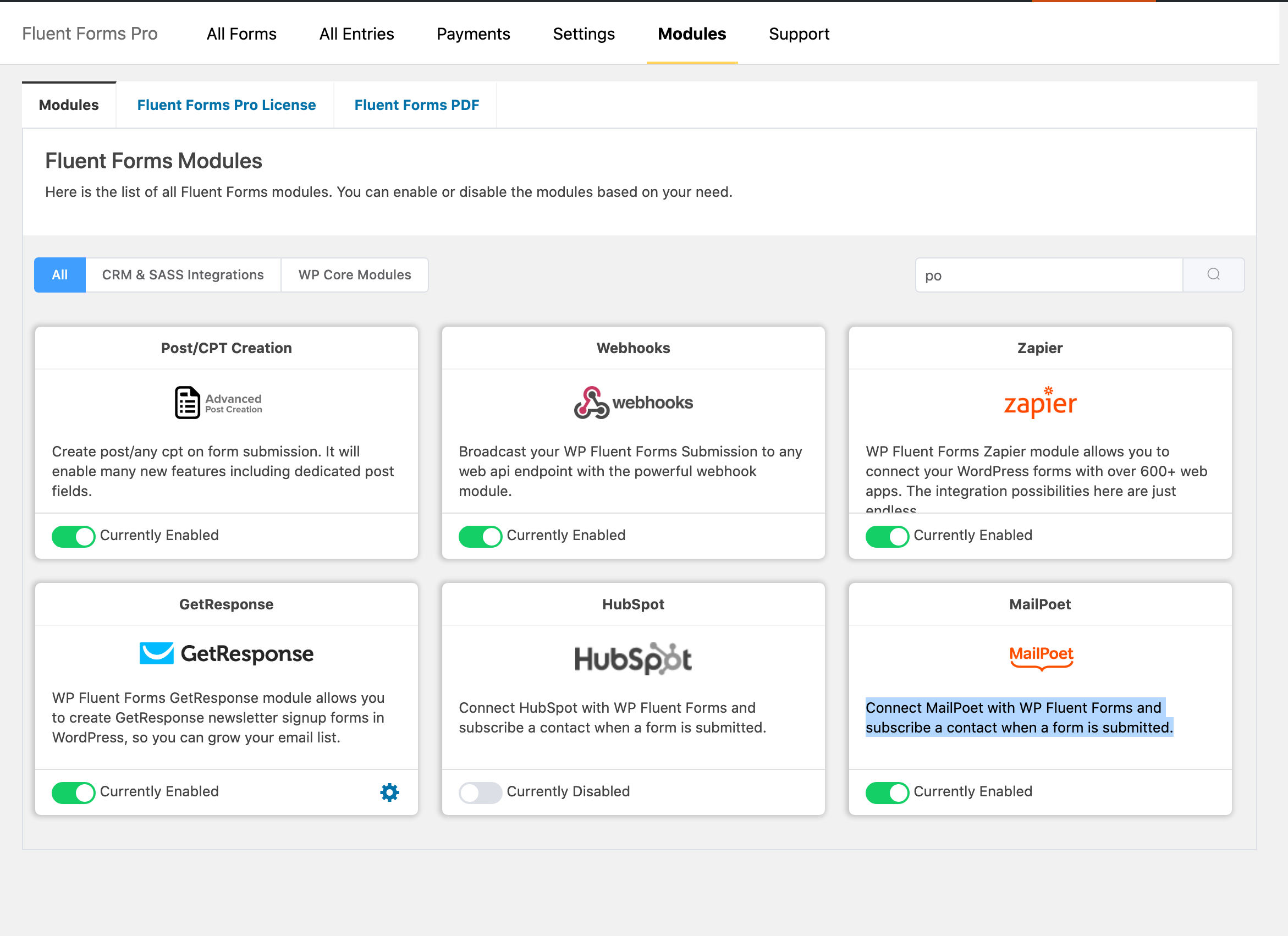Connect Fluent Forms with MailPoet.
| Author: | WPManageNinja LLC (profile at wordpress.org) |
| WordPress version required: | 5.0 |
| WordPress version tested: | 6.5.2 |
| Plugin version: | 1.0.3 |
| Added to WordPress repository: | 24-06-2020 |
| Last updated: | 19-04-2024 |
| Rating, %: | 86 |
| Rated by: | 6 |
| Plugin URI: | https://github.com/fluentform/fluent-forms-co... |
| Total downloads: | 14 553 |
| Active installs: | 1 000+ |
 Click to start download |
|
Create MailPoet Newsletter subscribers from your Fluent Forms Form Submission.
Add-On Fluent Forms – PailPoet 3
Fluent Forms is a free and fastest form builder plugin for WordPress. This Plugin integrates with MailPoet by providing an option for your users to signup in MailPoet email newsletter lists while submitting a form in WordPress.
FEATURES
- Allow your users to sign up for a Mailpoet newsletter list using a Fluent Forms
- You can capture first name, last name, and (of course) email
- You can signup users to as many lists as you like
- You can set up the confirmation email via MailPoet
- Ability to add mailpoet custom field
About Fluent Forms
Fluent Forms is a light-weight and fastest Form Builder plugin.
Fluent Forms helps you create hassle-free contact forms, subscription forms, or any kind of forms you need for your website in minutes.
Amazing Fluent Forms Features
- Drag & Drop Contact Form Builder
- Multi-column Form Layout
- Smart Conditional Logic Form Fields
- Conditional Confirmation Messages
- Build 100% Responsive and Mobile Friendly Web Forms
- Reusable Templates
- Spam Protection with Google Recaptcha
- Placeholder Customization
- AJAX Submission and Both Client-Side and Server-Side Data Validation
- Send Beautiful Email to submitter and admin
- You can configure what will happen after form submission. You can show a success message, or you can redirect the user to a selected URL.
- Restrict Your Web Form by user role
- Show the form only for a time/date range.
- 30+ Form Field Types to build any WebForms quickly.
- In-Depth Analytics where you can see how many times it’s displayed and how many leads were captured.
- Set Default Value On Form Fields or you can populate from URL parameters
- Export/Import Forms
- MailChimp Integration – Add Lead/Contact on MailChimp on form submission
- Slack Integration – Send Slack notification of Form Submission.
- Export Data – You can export data as CSV/Exel/ODS or JSON format.
- Advanced Data Filtering where you can see data by status and also by date range.
Screenshots
ChangeLog