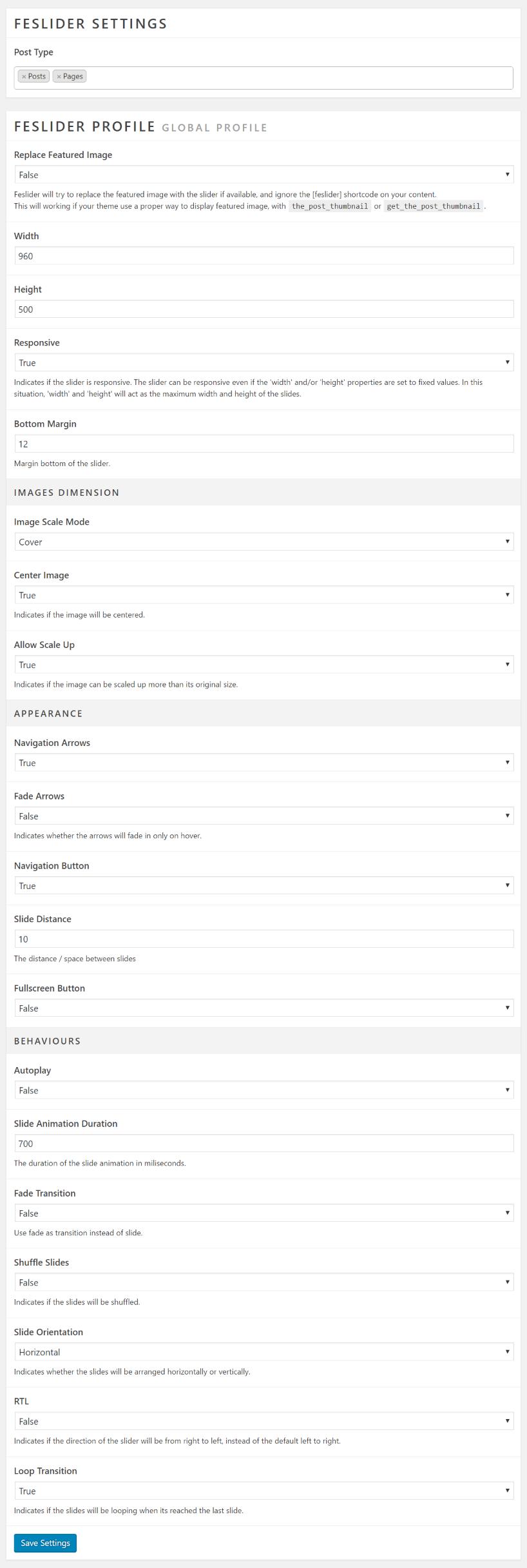Feslider is fast and responsive slider that act like featured image. You can just directly add the slides from your post editor page.
| Author: | Haris Ainur Rozak (profile at wordpress.org) |
| WordPress version required: | 4.0 |
| WordPress version tested: | 6.1.1 |
| Plugin version: | 1.3 |
| Added to WordPress repository: | 29-11-2016 |
| Last updated: | 15-02-2023 |
| Rating, %: | 100 |
| Rated by: | 5 |
| Plugin URI: | |
| Total downloads: | 4 140 |
| Active installs: | 100+ |
 Click to start download |
|
FESlider is fast and responsive slider that act like featured image. You can just directly add the slides from your post editor page.
Features :
- Fast and responsive slider
- Rich of setting options
- Slide caption
- As easy as featured image
- Ability to replace the featured image
- Enable for all post type
Usage Instruction
- After installation, go to your post editor, you will notice a new FESlider metabox
- Add your image(s) for use as slides. You can add multiple images by hold CTRL while select/click the images
- Add the slide text if you wish by edit the caption field on the wordpress media library editor
- The slideshow will automatically appears on the top of the post. You can also place the slideshow manually by put the shortcode
[feslider]on the current post content - Visit the slideshow settings page by click the settings button on post editor or click the FESlider menu on wordpress admin sidebar
- Slideshow settings values will working on all FESlider slideshow on the site.
Screenshots
FAQ
ChangeLog