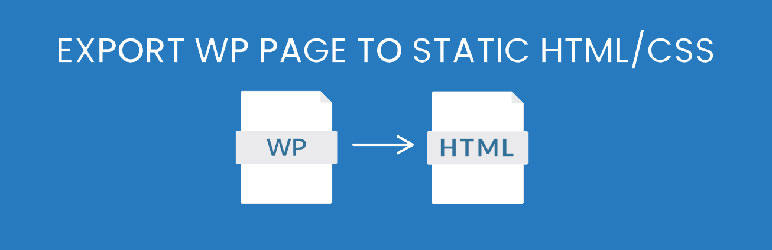
Export WP page to static html and css in just one click. It saves quite…
| Author: | ReCorp (profile at wordpress.org) |
| WordPress version required: | 4.1 |
| WordPress version tested: | 5.8.4 |
| Plugin version: | 2.0.4 |
| Added to WordPress repository: | 02-06-2020 |
| Last updated: | 16-03-2024 |
| Rating, %: | 96 |
| Rated by: | 19 |
| Plugin URI: | https://myrecorp.com |
| Total downloads: | 33 975 |
| Active installs: | 4 000+ |
 Click to start download |
|
Export WP page to static HTML/CSS plugin is s static html site or page generator thats help you to convert your wordpress site or pages to static html website and you can host it on your server, from a static html hosting provider or from a cdn.
It will magically improves your site performance and reduce any security risk because it removes database connection from your server.
Features
- Export html page in one click.
- Lite weight version.
- Easy layout.
- Very easy to use.
Pro Features
- Export full site as html with related pages linking
- Make full offline site.
- Export external url as html.
- “Login as” feature. It will help you to extract pages with any user role view.
- Export posts.
- Export multiple posts or pages in same time.
- Upload exported files to ftp server
- Notification feature
- Background task system. You will not have to stay on the settings page while exporting.
- Export page or post automatically after publishing
- …. and more
Premium version
You can buy the premium from here
More plugins you may like
- AI Content Writing Assistant (Content Writer, ChatGPT, Image Generator) All in One
https://www.youtube.com/watch?v=HvOkfBs7qss - Different Menu in Different Pages
- Pipe ReCaptcha
- Divi MailChimp Extension
- Menu import & export pro
Instalation:
Step 1: Activate the plugin.
Step2: Go to plugins settings page with: Dashboard > Settings > Export WP Pages to Static HTML/CSS
Step3: Select a page which you want to export as html.
Step4: Click on Export html button.
Step5: After successfully loaded click on “Download the file” button.
Screenshots
FAQ
ChangeLog

