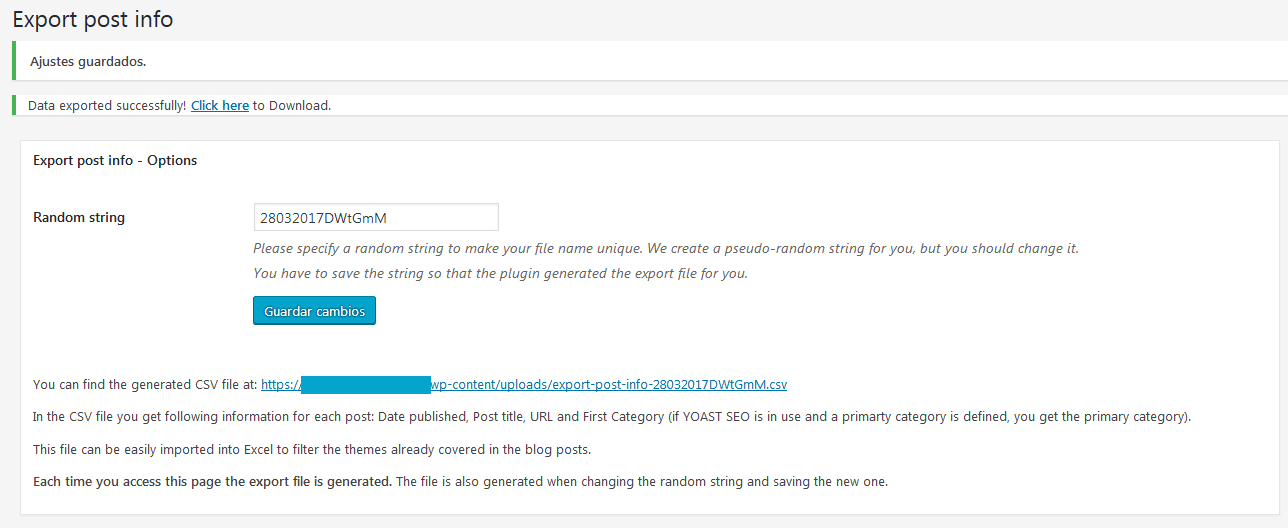This plugin exports posts Publish Date, Title, URL, Word Count and Categories to a CSV file.
| Author: | Apasionados (profile at wordpress.org) |
| WordPress version required: | 4.0.1 |
| WordPress version tested: | 6.3.4 |
| Plugin version: | 1.3.0 |
| Added to WordPress repository: | 07-04-2017 |
| Last updated: | 23-09-2023 |
| Rating, %: | 100 |
| Rated by: | 13 |
| Plugin URI: | https://apasionados.es/ |
| Total downloads: | 20 537 |
| Active installs: | 2 000+ |
 Click to start download |
|
This plugin exports posts Date published, Post title, Word Count, Status, URL and Category to a CSV file, allowing to have an overview of the topics and titles published in the blog.
We created this plugin because we generate large amounts of content for blogs and we often need to lookup the topics that were already covered before in a blog. As we don’t want to export the titles by hand we developed this plugin.
What can I do with this plugin?
This plugin exports posts Date published, Post title, Word Count, Status, URL and Category to a CSV file that can be imported into Excel.
What ideas is this plugin based on?
We were searching for a plugin that allowed us to export the post titles and found Export All URLs. Unfortunately the plugin didn’t export the publish date, status and word count, so we decided to create a new plugin with this information and the the ability to translate it.
System requirements
PHP version 5.5 or greater.
Export Post Info to CSV Plugin in your Language!
This first release is avaliable in English and Spanish. In the “languages” folder we have included the necessarry files to translate this plugin.
If you would like the plugin in your language and you’re good at translating, please drop us a line at Contact us.
Further Reading
You can access the description of the plugin in Spanish at: Export Post Info to CSV en español.
Contact
For further information please send us an email.
Translating WordPress Plugins
The steps involved in translating a plugin are:
- Run a tool over the code to produce a POT file (Portable Object Template), simply a list of all localizable text. Our plugins allready havae this POT file in the /languages/ folder.
- Use a plain text editor or a special localization tool to generate a translation for each piece of text. This produces a PO file (Portable Object). The only difference between a POT and PO file is that the PO file contains translations.
- Compile the PO file to produce a MO file (Machine Object), which can then be used in the theme or plugin.
In order to translate a plugin you will need a special software tool like poEdit, which is a cross-platform graphical tool that is available for Windows, Linux, and Mac OS X.
The naming of your PO and MO files is very important and must match the desired locale. The naming convention is: language_COUNTRY.po and plugins have an additional naming convention whereby the plugin name is added to the filename: pluginname-fr_FR.po
That is, the plugin name name must be the language code followed by an underscore, followed by a code for the country (in uppercase). If the encoding of the file is not UTF-8 then the encoding must be specified.
For example:
- en_US ? US English
- en_UK ? UK English
- es_ES ? Spanish from Spain
- fr_FR ? French from France
- zh_CN ? Simplified Chinese
A list of language codes can be found here, and country codes can be found here. A full list of encoding names can also be found at IANA.
Screenshots
FAQ
ChangeLog