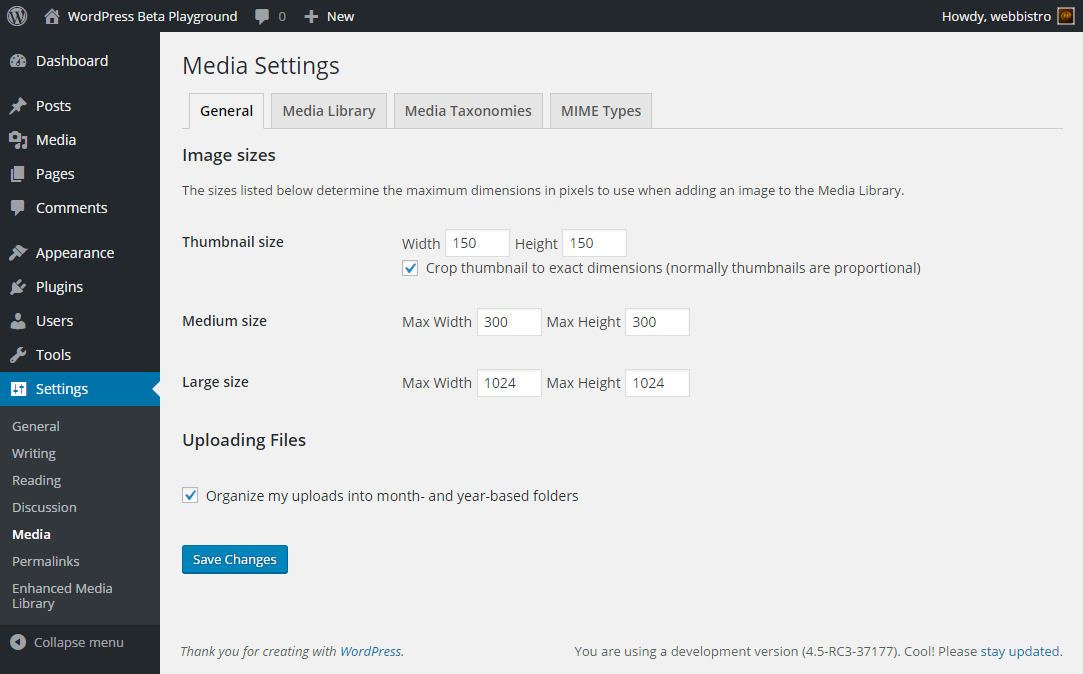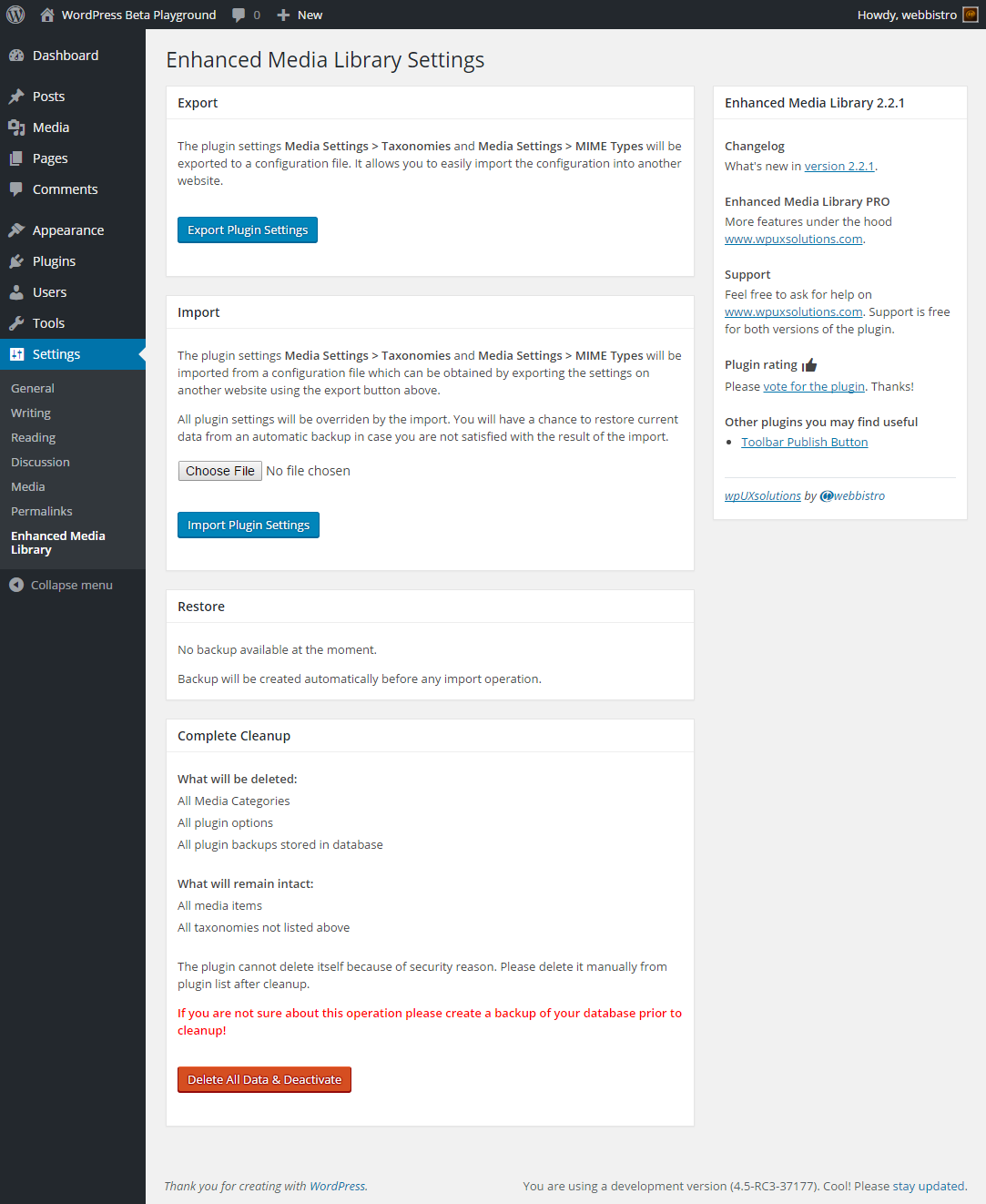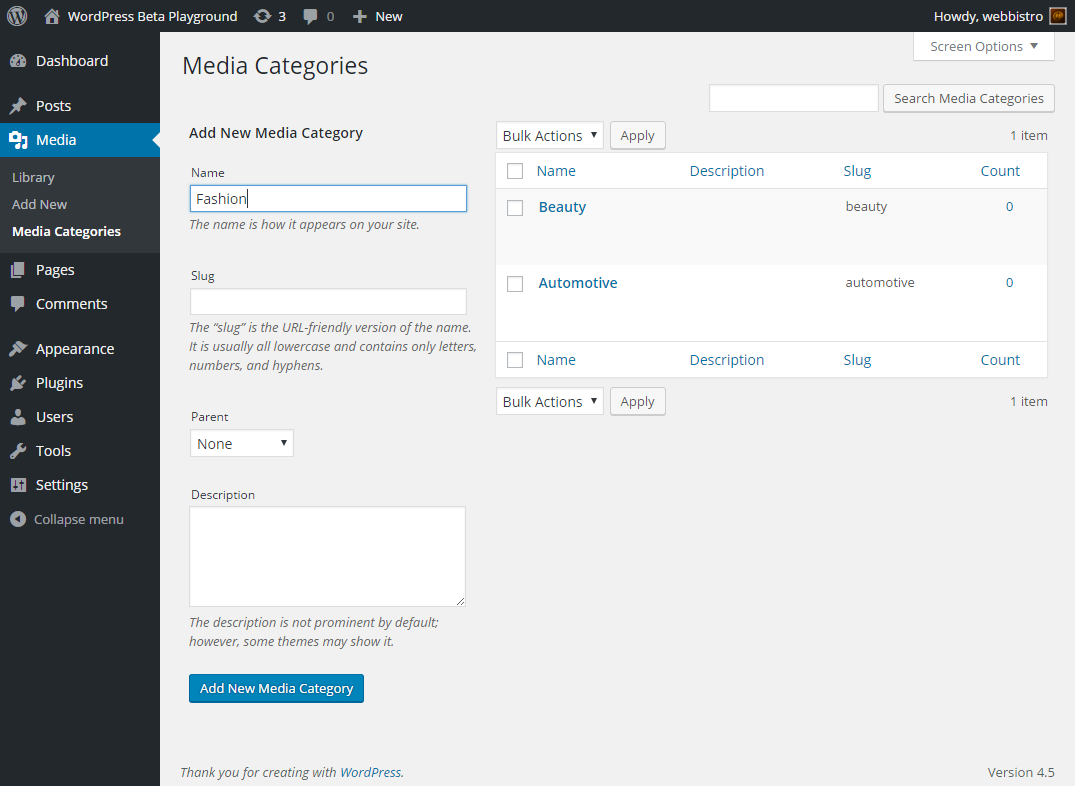Better management for WordPress Media Library
Handy for those who need to manage a lot of media files.
Known Issues :: Support | Changelog | Usage Guide :: How to | FAQs | Premium Features
Categorize by Anything!
- Unlimited categories & tags for media items
- Unlimited custom taxonomies: create in a few clicks
- Unlimited third-party taxonomies: assign to the media library
Configurable Filters
- Show / hide data, author, taxonomy filters
- Per taxonomy filters
- Configurable outcome of the filtering: include / exclude child categories
Enhanced Media Library
- Show captions: title, filename, or caption field for each media item
- Bulk selection: no special mode anymore, faster editing
- Drag’n’Drop re-order right in the media library
- Infinite scroll and manageable loads per page options
Dynamic Galleries / Playlists
Additional parameters for the and shortcodes:
media_category or any other taxonomymonthnumyearlimit of media items to show
MIME Types Management
Add or remove file types, allow or disallow uploading. The plugin incorporates a file type into media filters if you wish.
Feels Native to WordPress
We spent hours to make Enhanced Media Library operates as though it were native WordPress functionality. All plugin features are incorporated into WordPress UI seamlessly.
Developer-Friendly
- Core hooks just work for media taxonomies and media items
- All taxonomies supported: custom and code-registered
- REST API supported out of the box
- No custom tables in the database
- Deactivation makes no harm to data: all media items and taxonomies remain after deactivation
Export / Import / Restore Plugin Settings
If you need to move your media library to another website you should export and import WordPress content with WordPress built-in export/import. But to make the Enhanced Media Library work on the new site with the same settings you are provided with the export/import feature.
Multisite compatible
Network activate the plugin and choose which options will be available to your admins. In the PRO version, the license key should be activated once for the whole network.
More about the basic version on wpUXsolutions.com
Enhanced Media Library PRO
Additional comfort and even more convenient way to organize WordPress media library:
- Unlimited & Super-Fast Bulk Edit
- User-friendly dynamic galleries / playlists: all options set with dropdowns and checkboxes, no “coding”
- Advanced search: filter media items by just typing the first letters of its name in the search field
- Auto-Categorize for post media items
More about the premium version on wpUXsolutions.com
Support
Support is free for both versions of the plugin. “PRO”-users do not have priority. We do our best to respond in 24 hours if not sooner.
Compatible with the Plugins:
Please let us know if you find any issue with the plugins from the list above or others.
Incompatibility
Please notice that you use Enhanced Media Library with other plugins that add media categories, media folders, or manage MIME Types at your own risk. We cannot guarantee their compatibility because of the different approaches to the same functionality. We do not recommend using other media library (folder) plugin at the same time with the Enhanced Media Library. Please choose the one you prefer.
Useful Links
Screenshots
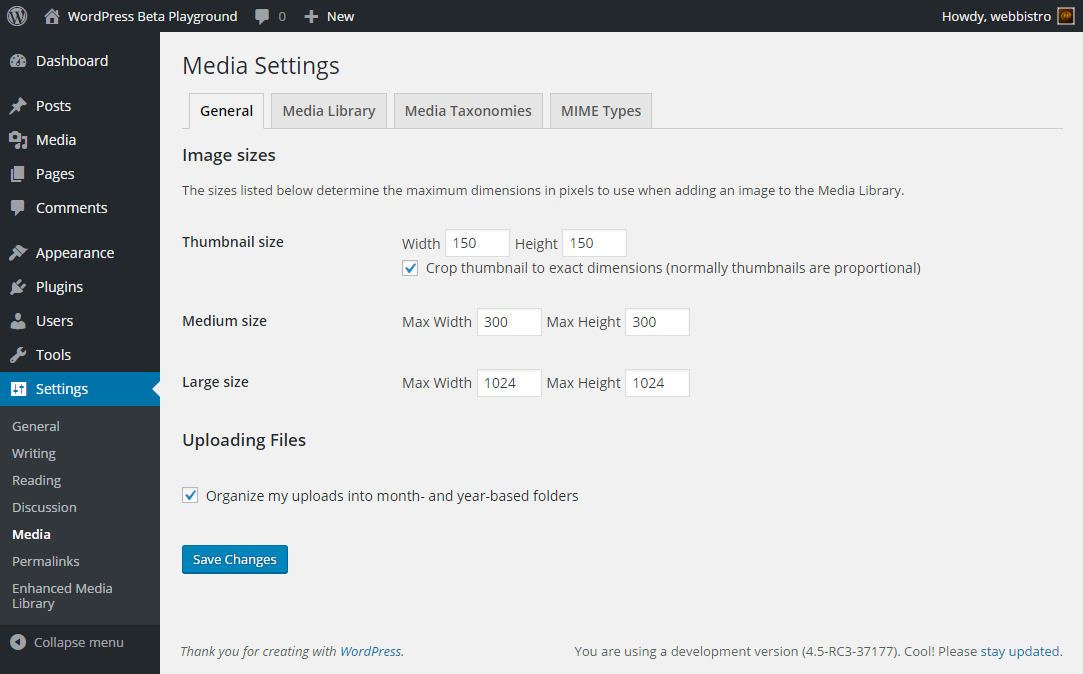
Plugin Settings: WordPress General Media Settings

Plugin Settings: Media Items Order & Enhanced Media Shortcodes

Plugin Settings: Media Taxonomies & Filters

Plugin Settings: MIME Types settings
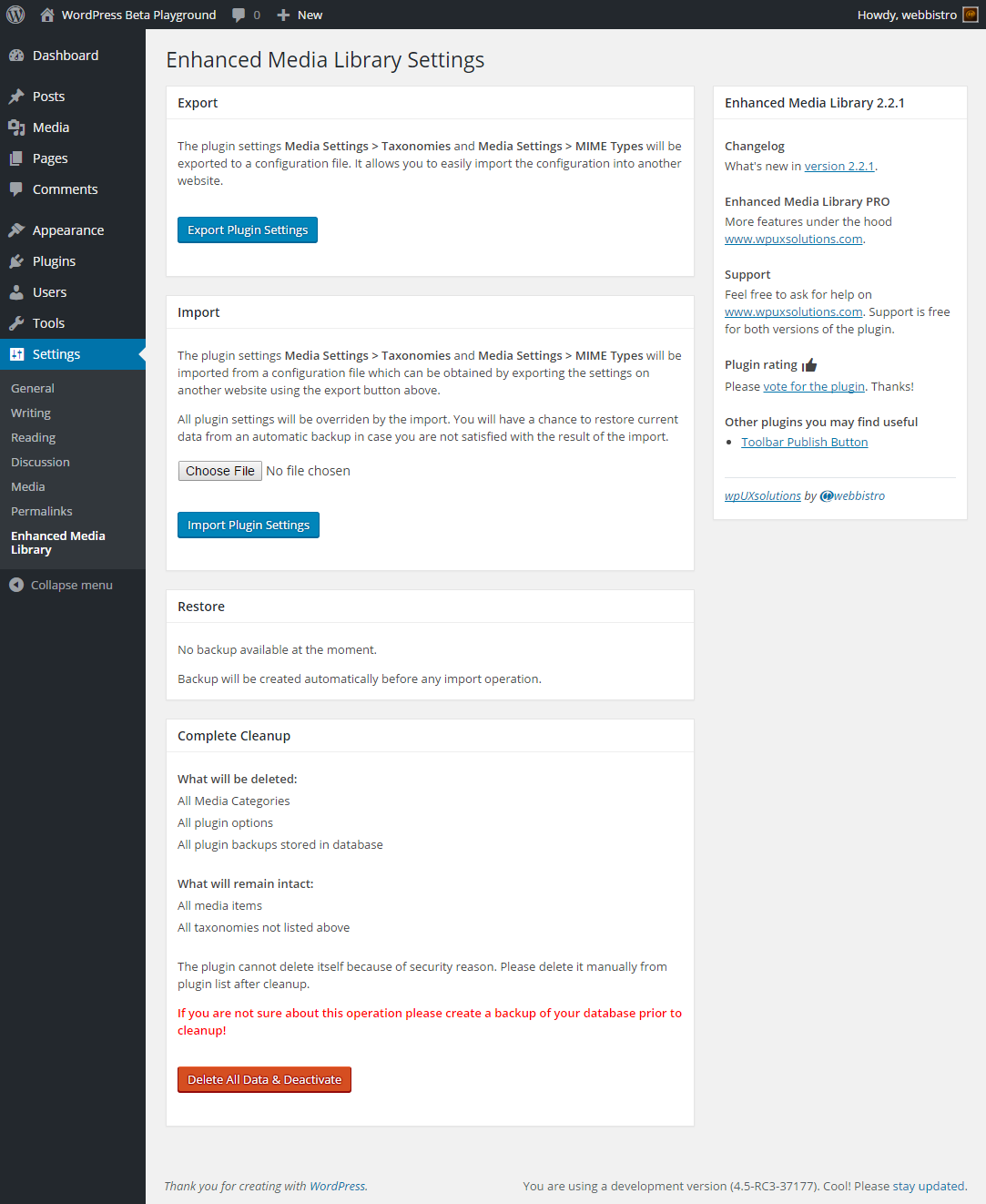
Plugin Settings: Export, Import, Restore, Cleanup
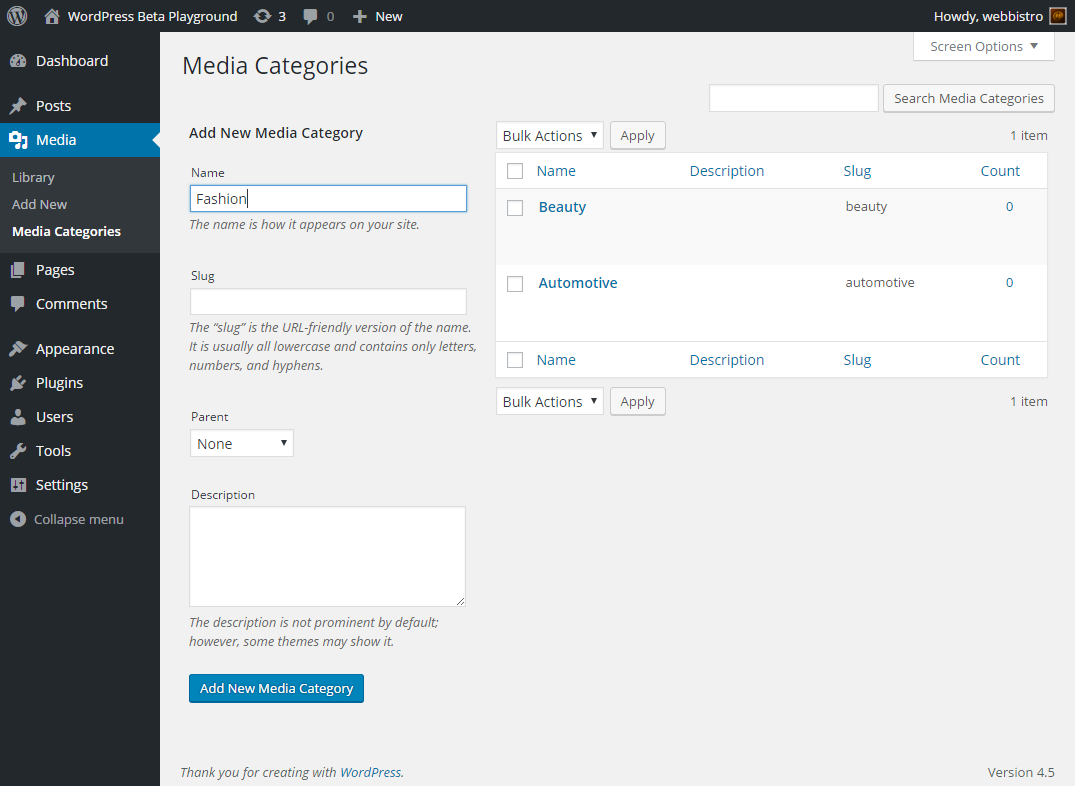
Media Taxonomies are just usual WordPress taxonomies

Media categories and tags in Nav Menu

Media Library Grid Mode

Media Library List Mode

Editing individual image / media items

Filter-based image gallery
2.8.15
Release Date – May 10, 2024
SECURITY UPDATE
- A security issue related to MIME types upload fixed. Please update to the latest version on all your websites.
Improvements
- Gallery / playlist shortcodes improved for better compatibility with other plugins
AND logic withing a single taxonomy implemented for
Examples:
— Displays images having both categories “california” AND “flowers” AND also from the genre “landscape”
— Displays imager either from “flowers” OR “mosses” category AND also from the genre “garden”
Bugfixes
- Layout issues fixed for the media popup with the
Infinite scrolling option enabled
Fatal Error – Too Few Arguments to function fixed for two plugins: “cred-frontend-editor” and AJAX Thumbnail Rebuild- Minor CSS fixes
Thank you!
For being EML users for so many years.
* This update has been issued in Ukraine under everyday missile attacks.
* Please do not buy into ruzzian lies and propaganda. This aggression is unprovoked, illegal, and unfair. The people of Ukraine have all the right to live peacefully without ungrounded ruzzian claims and crimes committed.
* Support Ukraine. We are badly in need of weapons for defense.
2.8.14
Release Date – April 30, 2024
Improvements
- Divi Builder compatibility ensured on uploading font files
Note: Font files are allowed for upload with Divi Builder even if you haven’t added them with the EML settings because Divi adds its own allowed file types.
2.8.13
Release Date – April 26, 2024
Bugfixes
- A bug since v2.8.10 with the right sidebar covering media library files when
Infinite scrolling option is enabled fixed
2.8.12
Release Date – April 23, 2024
Bugfixes
- A critical error bug of v2.8.11 with filtering by media taxonomies in the media library List View fixed
2.8.11
Release Date – April 19, 2024
Improvements
- Database queries for taxonomies improved
- A mechanism for vetting allowed mime types added
Bugfixes
- Deprecated notices for author filter fixed
- Issue with uploading font mime types fixed (Report other mime types you experience issues uploading, please)
- PRO only: Search issue fixed and the mechanism improved to ensure compatibility with other plugins
2.8.10
Release Date – April 11, 2024
Improvements
- Plugin admin menu items order and compatibility improved
Right sidebar width and Ideal column width options added- Caption (grid mode) is no longer cropped when it is a filename
- Caption lenght before crop depends on the thumbnail side – added
- PRO only: Enhanced search mechanism in media library improved +
filenames option added
- Minor improvements to desltop/mobile layout made
- PHP 8 compatibility ensured (no deprecated notices anymore)
- Latest jQuery standards compatibility ensured (no deprecated notices anymore)
Bugfixes
- Duplicate listings when editing a single image edit in the list mode fixed
- WP excess utility taxonomies hidden in the settings
2.8.9
Release Date – January 09, 2022
Improvements
- Infinite scroll and manageable loads per page options added
- SVG full support ensured
- Taxonomy archive pages improved – are now fully disabled and not indexed if chosen
- Compatibility with SimpLy Gallery Blocks plugin added
2.8.8
Release Date – August 26, 2021
Improvements
- Media Library Grid Mode: “More Details” / “Less Details” button improved to remember the latest choice after page reload
- Better third-party admin menu compatibility
- Compatibility for Impreza theme categories added
2.8.7
Release Date – August 8, 2021
Compatibility
- Enfold theme masonry gallery (latest version) compatibility ensured
Bugfixes
- Edit image wrong link fixed for the Grid mode
2.8.6
Release Date – August 5, 2021
Compatibility
- WordPress 5.8 compatibility ensured
Bugfixes
- A minor ACF-related bug fixed
2.8.5
Release Date – April 10, 2021
Bugfixes
- A critical bug of v2.8.4 fixed (FooGallery related)
- A few minor bugs fixed
2.8.4
Release Date – April 9, 2021
Bugfixes
- A bug with a category checkbox not showing unchecked after deselecting a category fixed
- A bug with taxonomy archive pages are being actually empty instead of 404 fixed
Compatibility
2.8.3
Release Date – March 9, 2021
Improvements
- Taxonomy archive pages mechanism improved. When the pages are disabled (404) they are no more accessible by friendly URLs
Compatibility
- WordPress 5.7 compatibility ensured
2.8.2
Release Date – December 9, 2020
Compatibility
- WordPress 5.0 – 5.6 minor compatibility issues resolved
2.8.1
Release Date – October 29, 2020
Bugfixes
- Enfold theme compatibility error fixed
- The bug with ACF’s panel expand fixed
- Minor bugs fixed
Improvements
- Allowed MIME Types upload improved
- Scroll to a selected media item improved (Media Library Grid Mode)
- PRO only: Faster Select All
2.8
Release Date – October 11, 2020
Bugfixes
- Critical WP core compatibility issues fixed
- Gallery and Playlist editing bug fixed
- Image uploading issue fixed
Improvements
- ACF attachment custom fields – better compatibility
- Enfold Theme: added
[av_masonry_gallery] shortcode compatibility with media category parameters like media_category='10', tag='21'
- PRO only: The bulk Save Changes button is disabled by default since v2.8 for new plugin installations. All changes are being made on the fly. If you prefer the button, you can enable it at Settings > Media Taxonomies > Bulk Edit > Save Changes button.
Previous releases…