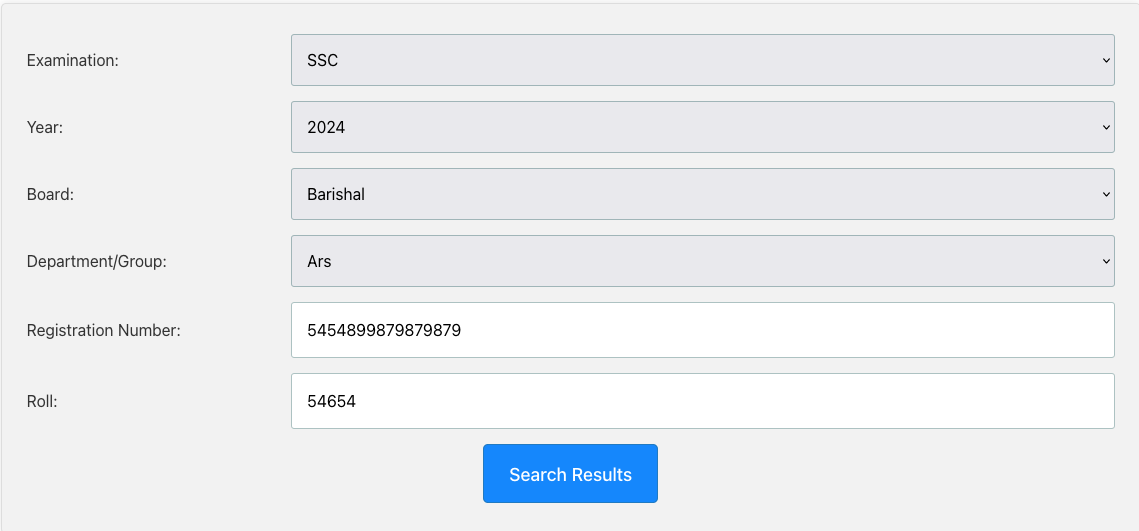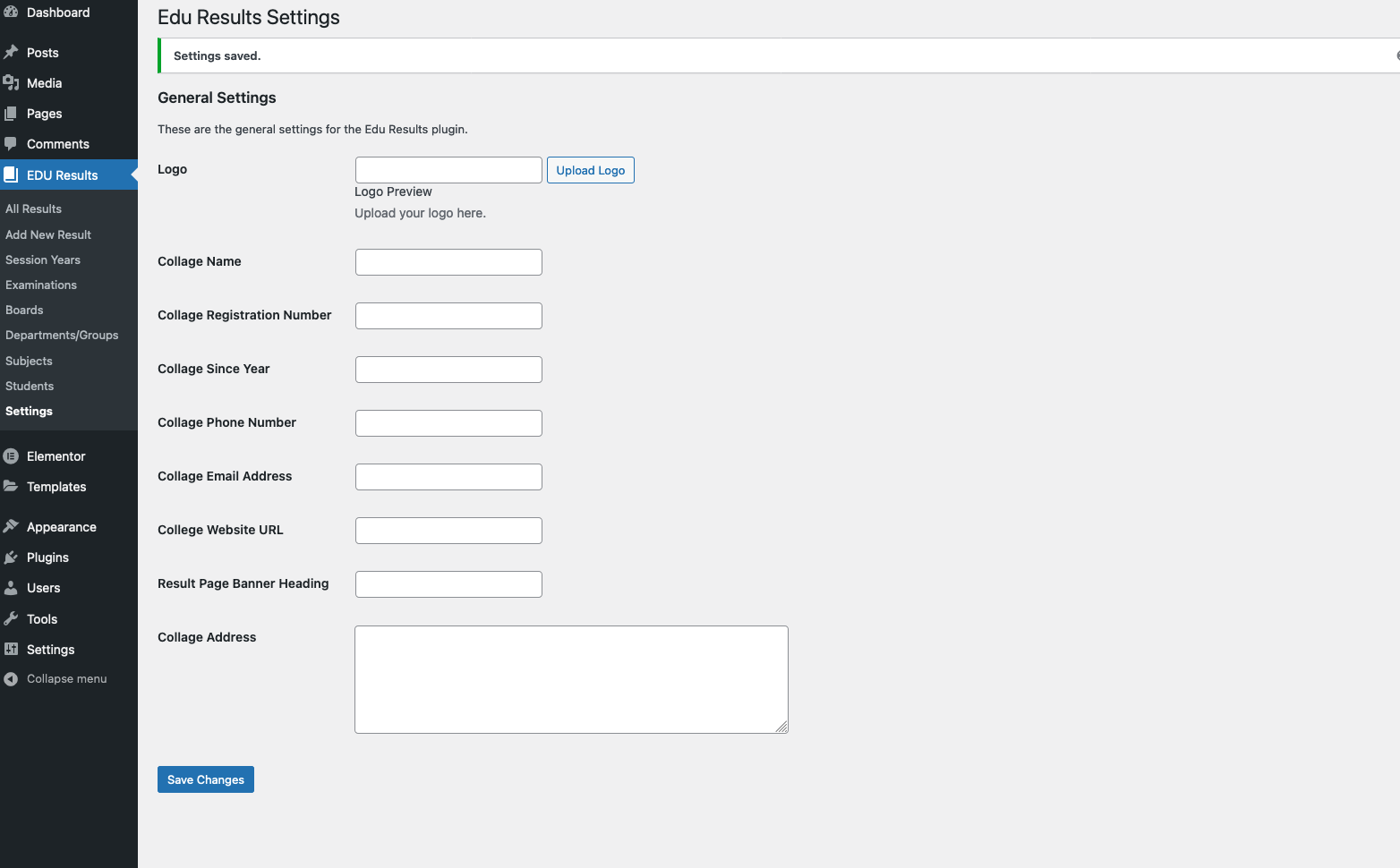This plugin is a powerful tool designed to simplify the process of publishing exam results for educational institutions such as schools, colleges, and …
| Author: | MD Abul Bashar (profile at wordpress.org) |
| WordPress version required: | 4.7 |
| WordPress version tested: | 6.4.2 |
| Plugin version: | 1.0.2 |
| Added to WordPress repository: | 07-01-2024 |
| Last updated: | 15-01-2024 |
| Rating, %: | 0 |
| Rated by: | 0 |
| Plugin URI: | |
| Total downloads: | 671 |
| Active installs: | 20+ |
 Click to start download |
|
“This plugin is a powerful tool designed to simplify the process of publishing exam results for educational institutions such as schools, colleges, and universities. With an easy-to-use interface, it empowers administrators and educators to effortlessly manage and showcase academic achievements.
Gone are the days of manual result publication; our plugin streamlines the entire process, saving time and effort for educational institutions of all sizes. Whether you’re a small school or a large university, this plugin is tailored to meet your needs.
Use the shortcode [cbedu_search_form] for displaying the search form. Note: A template isn’t required but it will be a better view with the full-width. More features are coming. Just wait…. and stay with us. Also, the Elementor version is coming soon.
**Features List**
College Information Display
- College Name: Displays the name of the college.
- College Registration Number: Showcases the college’s official registration number.
- College Contact Details: Lists the college’s phone number and email address.
- College Address: Provides the physical address of the college.
- College Website URL: Directs to the college’s official website.
- College Logo: Features the college’s logo.
- Result Page Banner Heading: Offers a customizable heading for the result page banner.
Student Personal Information Display
- Student Roll Number and Registration Number: Displays roll and registration numbers.
- Student’s Name: Retrieved from the post title.
- Parental Details: Names of the student’s parents.
- DOB, Board, and Group Information: Date of birth, board name, and group.
- Student ID and Result Status: Unique ID and result status.
- Student Type: Classification of the student type.
Student’s Photo Display
- Capable of displaying the student’s photo, either from a post thumbnail or a default image.
Student Academic Information Display
- Student’s GPA: Displays Grade Point Average (GPA) and GPA without additional subjects.
- Subjects Information: Lists subjects along with marks, letter grades, and GPA.
Dynamic Subject Result Table
- Generates a table dynamically showing each subject with marks, letter grades, and GPA.
How to Use?
- Install and activate the plugin.
- Access the WordPress dashboard.
- First You need to add Subjects
- Add Session, Examinations, Boards, Departments
- Add Students
Note: The Session, Examinations, Boards, Departments isn’t required for the student’s (It’s Optional), it’s required only for Results, - Add Results
- [cbedu_search_form] use shortcode for display search form.
Note: template isn’t required but it will be better view with the full-width
more feature are coming. just wait…. and stay with us. also elementor version is coming soon…
Thank You.
Screenshots
FAQ
ChangeLog