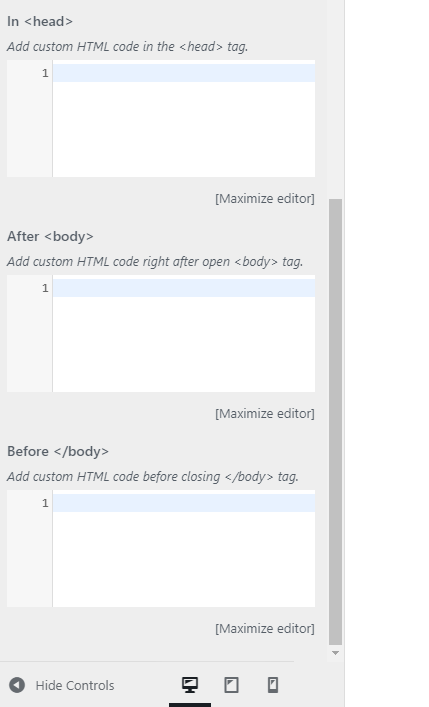Easily add custom LESS/CSS/JAVASCRIPT code and external resources (stylesheets and scripts) into your website via the WP customizer.
| Author: | Web357 (profile at wordpress.org) |
| WordPress version required: | 5.3 |
| WordPress version tested: | 6.5.2 |
| Plugin version: | 1.0.8 |
| Added to WordPress repository: | 11-10-2019 |
| Last updated: | 18-04-2024 |
| Rating, %: | 100 |
| Rated by: | 3 |
| Plugin URI: | https://www.web357.com/product/easy-custom-co... |
| Total downloads: | 2 844 |
| Active installs: | 100+ |
 Click to start download |
|
Add quickly and easily your own custom LESS/CSS/JAVASCRIPT code and external resources (stylesheets and scripts) to your website, via the core WP Customizer. You don’t even need to create a child-theme or create any other files in your current theme if you use this plugin. Just add your javascript, LESS/CSS code and everything will be stored automatically, in a compiled CSS file for the styles, and a JavaScript file for the scripts.
VIDEO (How it works?)
FEATURES
- Add custom LESS/CSS to your site.
- Unlimited external Stylesheets (modal window).
- Custom JavaScript code.
- Unlimited external Scripts (modal window).
- JavaScript Position (head or footer) (Choose where to place the JavaScript custom code and the external JS Scripts.)
- Add custom HTML code in the <head> tag.
- Add custom HTML code right after open <body> tag.
- Add custom HTML code before closing </body> tag.
PRO FEATURES
- Minified CSS code (You are able to choose from settings if you would like to have a minified CSS code after the LESS/CSS compiling.)
- Maximize editor (You can open each code editor in a maximized modal window.)
What is LESS?
Here is an example how to write LESS/CSS code.
Full documentation and less syntax in the official website lesscss.org
LESS code:
@global_color: #FF0000;
@global_font_size: 14px;
@secondary_color: #CCC;
body {
color: @global_color;
font-size: @global_font_size;
}
.container {
color: @secondary_color;
font-size: @global_font_size * 2;
}
Which outputs (CSS):
body {
color: #FF0000;
font-size: 14px;
}
.container {
color: #CCC;
font-size: 24px;
}
Demo
Username: demo
Password: demo
Screenshots
FAQ
ChangeLog