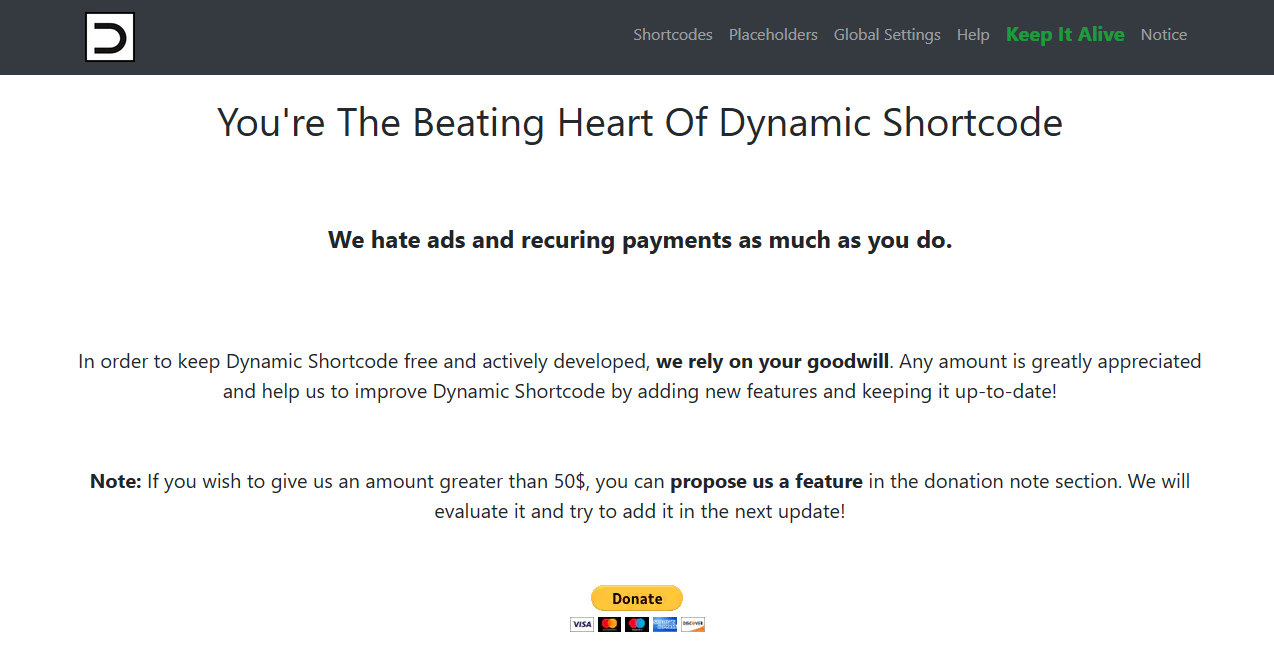Make any shortcode asynchronous – Eliminate render-blocking shortcodes, improve user experience and Google PageSpeed Insights.
| Author: | FanaticPythoner (profile at wordpress.org) |
| WordPress version required: | 5.4 |
| WordPress version tested: | 5.6.13 |
| Plugin version: | 1.0 |
| Added to WordPress repository: | 08-01-2021 |
| Last updated: | 08-01-2021
Warning! This plugin has not been updated in over 2 years. It may no longer be maintained or supported and may have compatibility issues when used with more recent versions of WordPress.
|
| Rating, %: | 0 |
| Rated by: | 0 |
| Plugin URI: | |
| Total downloads: | 589 |
 Click to start download |
|
Dynamic Shortcode is a 100% FREE plugin that allows users to make any shortcode asynchronous in one simple step, meaning it won’t block the WordPress page render at all. Dynamic Shortcode has a simple and user friendly interface, making it extremely easy to use.
Dynamic Shortcode can either replace every occurence of a given shortcode without your intervention (currently in beta, the feature is called Dynamic Replace), or you can change every shortcode yourself in one simple step:
- Find an occurence of your shortcode, and replace your shortcode’s name with wp_dynamic and add a parameter named shortcode with your shortcode’s name as a value. For example:
[myShortcode]
becomes[wp_dynamic shortcode=”myShortcode”]
But wait! That’s not all: You can even add custom placeholders for each individual shortcode. Placeholders are displayed when Dynamic Shortcode is loading a shortcode asynchronously.
Dynamic Shortcode is packed with tons of other useful features.
For each individual shortcode on your site, here’s everything Dynamic Shortcode can do for you:
-
Make any already existing shortcode asynchronous automatically or in a single step
-
Add custom placeholders for when your Dynamic Shortcode is loading your shortcode
-
Run a validation function before executing your shortcode when making the asynchronous call
-
Choose which GET parameters to ignore when doing the asynchronous call
-
Choose which POST parameters to ignore when doing the asynchronous call
-
Choose which shortcode attribute to ignore when doing the asynchronous call
Screenshots
FAQ