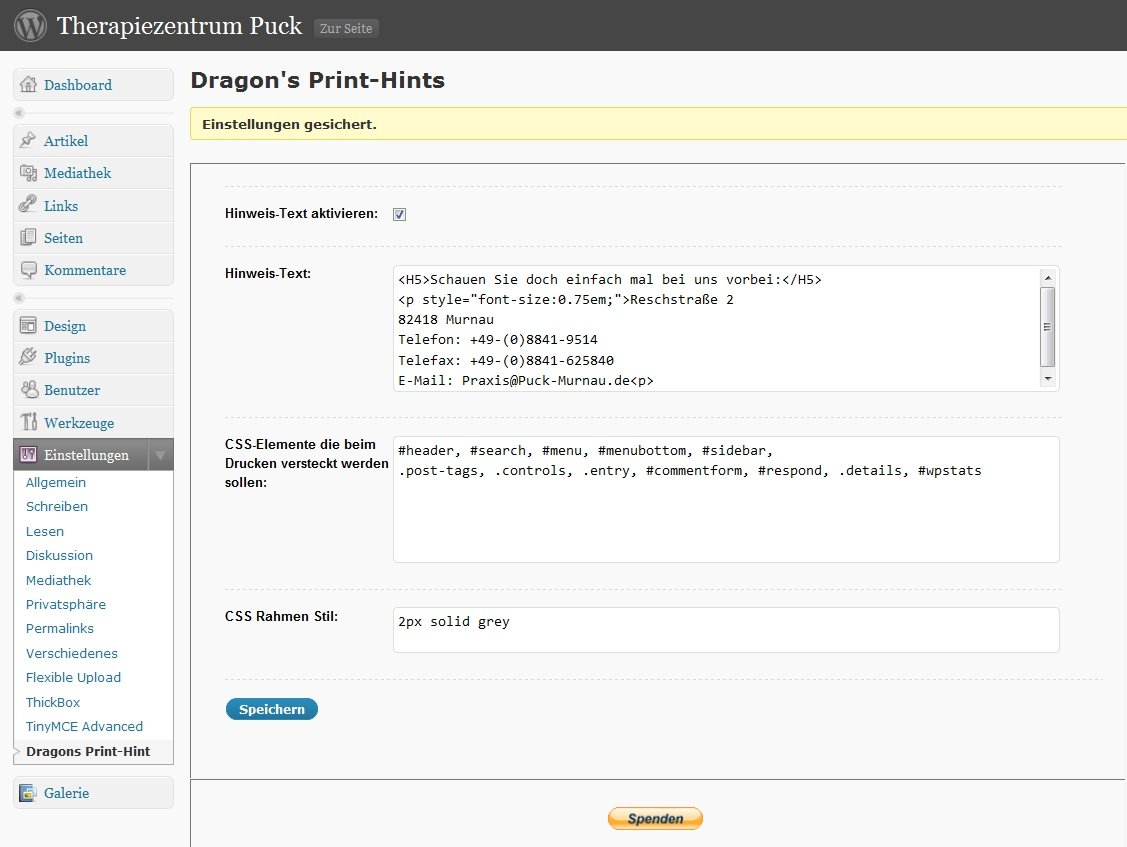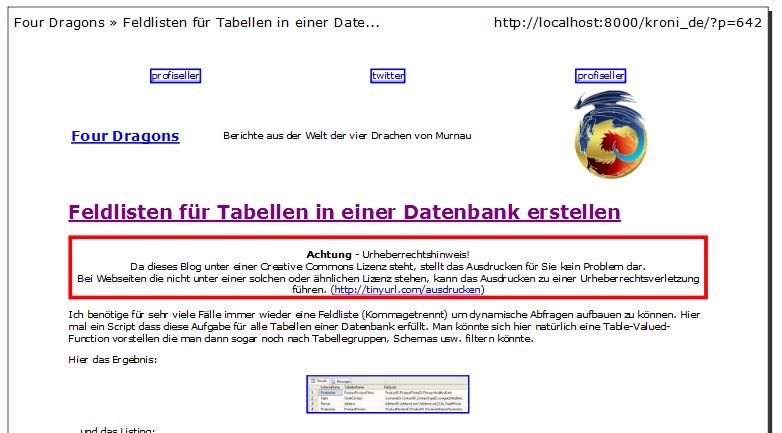The plugin prints a hint text
| Author: | Roy Kronester (profile at wordpress.org) |
| WordPress version required: | 2.7.1 |
| WordPress version tested: | 2.8.4 |
| Plugin version: | 0.4.1.1 |
| Added to WordPress repository: | 28-06-2009 |
| Last updated: | 28-08-2009
Warning! This plugin has not been updated in over 2 years. It may no longer be maintained or supported and may have compatibility issues when used with more recent versions of WordPress.
|
| Rating, %: | 0 |
| Rated by: | 0 |
| Plugin URI: | http://www.kroni.de/?p=766 |
| Total downloads: | 2 356 |
| Active installs: | 10+ |

Click to start download
|
There are several reasons to print some hints on your posts. These hints will never been seen on the screen, but you want it to show on paper.
Feature-List:
- Definition of a hint text, only appearing on printouts.
You can use any html tag that can be placed within
<p> ... </p> to format your hints.
- Comfortable definition of hint text via admin settings panel.
- Hiding user defined areas of posts / pages - see Example 3 in Arbitrary section
- ShortTag [PrintHint] for free definition of post-blocks show only on screen/print output
- Definition of CSS classes (.classname) in a comma separated list. These classes don't appear on printouts.
- Definition of CSS IDs (#idname) in a comma separated list. These IDs don't appear on printouts.
- Style definition for printout border frame
- Multilanguage Support: English, Deutsch, Russian already implemented
The plugin hooks into the_content filter. The the_excerpt filter hook is used to remove the hint from displaying on search result page.
Screenshots
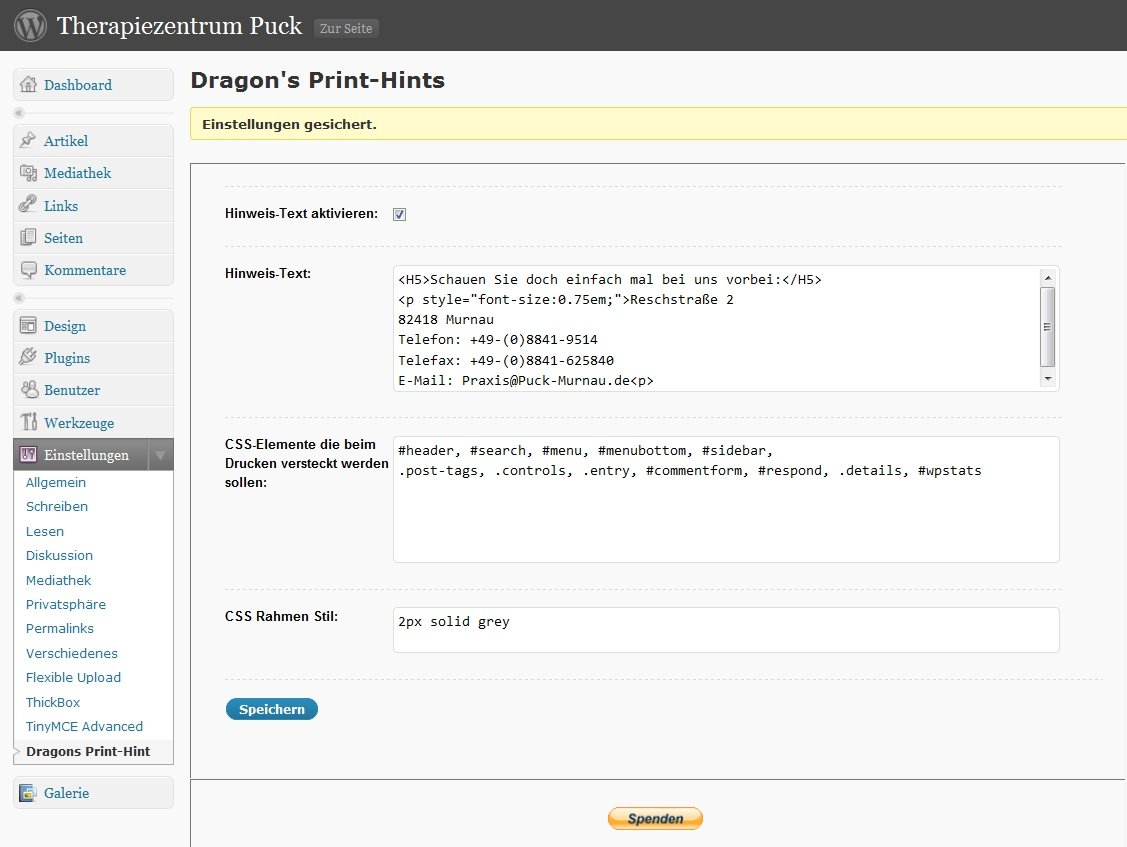
Customize your hint text
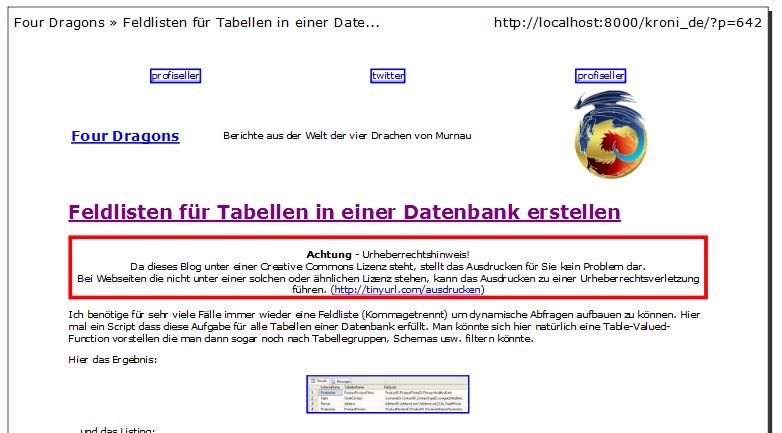
Sample text shown in print preview
What kind of CSS classes / ids can i hide?
You can insert all CSS classes / ids into the input box. These comma separated list
will be inserted in a style tag with display:none;
Be aware that doing some experiments without using your brain can hide the whole page while printing!
How dow I use the shortcode tags?
You can enter the shortcode tag like a normal HTML tag in graphic as well as HTML mode within your post/page editor.
The only thing to do, is to specify the media type when the content between the opening and the closing tag should be shown.
ChangeLog
0.2
- Remove hint text in search results.
- therefore there is no hint if you print the results!
0.3
- Changed the file structure (css moved to subfolder)
- Added functionality for hiding CSS classes / ids while printing
0.3.1
CSS subfolder was not deployed with 0.3. Generating new version with css subfolder.
0.3.2
- FIXED: Remove PrintHint on RSS-Feeds (Excerpt/Content)
- FIXED: Directory structure was wrong in systems which was case sensitive
- NEW: Insert base support for I18N
0.3.3
- NEW: Insert Multilanguage support: English, Deutsch
- FIXED: Display Excerpt with own filter function allows the 55 words output now
- IMPROVED: More standardized Constants for path definitions
- IMPROVED: Added init action for initializing and initialize option on activation
0.3.4
- NEW: Added russian language file
Russian translate by: Fat Cow (http://www.fatcow.com)
0.3.5
- NEW: Added shortcode tags [PrintHint show_on=”screen|print”] … [/PrintHint]
0.3.6
- NEW: Added Checkbox to activate / deactivate header hint
- NEW: Added save confirmation message
- FIXED: Newline issue with shortcodes. Changed div to span. Set css-display to inline.
0.4
- NEW: Added CSS style definition for printout border frame to config page.
- FIXED: Quote handling while defining within print message textbox. (backslash removed)
0.4.1
- FIXED: print hint removed on pages without css style sheets. (e.g. RSS feeds)
CSS styles changed to hide the div box as default directly on the object.
0.4.1.1
- FIXED: typing error in style definition for printhint block fixed.