
WordPress debugging and testing tools for developers
| Author: | Apos37 (profile at wordpress.org) |
| WordPress version required: | 5.9.0 |
| WordPress version tested: | 6.5.3 |
| Plugin version: | 1.7.1 |
| Added to WordPress repository: | 16-09-2022 |
| Last updated: | 13-05-2024 |
| Rating, %: | 100 |
| Rated by: | 4 |
| Plugin URI: | https://github.com/apos37/dev-debug-tools |
| Total downloads: | 3 842 |
| Active installs: | 50+ |
 Click to start download |
|
The “Developer Debug Tools” WordPress plugin is a powerhouse for developers and site administrators! It’s a comprehensive toolkit that helps you identify, troubleshoot, and resolve issues in your WordPress site, making debugging a breeze.
This plugin offers a suite of features to aid in debugging, including, but not limited to:
- Viewing and clearing
debug.logand other logs - Viewing and updating
wp-config.phpand.htaccessfiles - Viewing and editing user meta and post meta
- Quick links for debugging users, posts, pages, comments, and Gravity Forms forms and entries.
- Clearing all taxonomy terms from a given post
- Clearing all or expired transients easily
- Finding where shortcodes are used
- Seeing whom is online with their roles
- Discord notifications of fatal errors, user page loads, and user logins
- Enhancements to the admin bar such as condensing/removing items and seeing user/post info at a glance
- Viewing helpful information such php.ini values, php configs, scheduled cron jobs, site options, global variables, and more
- Access to a handful of additional functions and hooks that you can use for debugging
With “Developer Debug Tools”, you can:
- Identify and fix errors, bugs, and conflicts
- Troubleshoot complex issues with ease
- Update user and post meta straight from the admin area
- Streamline your development and testing workflow
This plugin is a must-have for any WordPress developer or site administrator who wants to ensure a stable, efficient, and high-performing website. It’s like having a trusty sidekick that helps you tackle even the most challenging debugging tasks!
Screenshots

Settings page
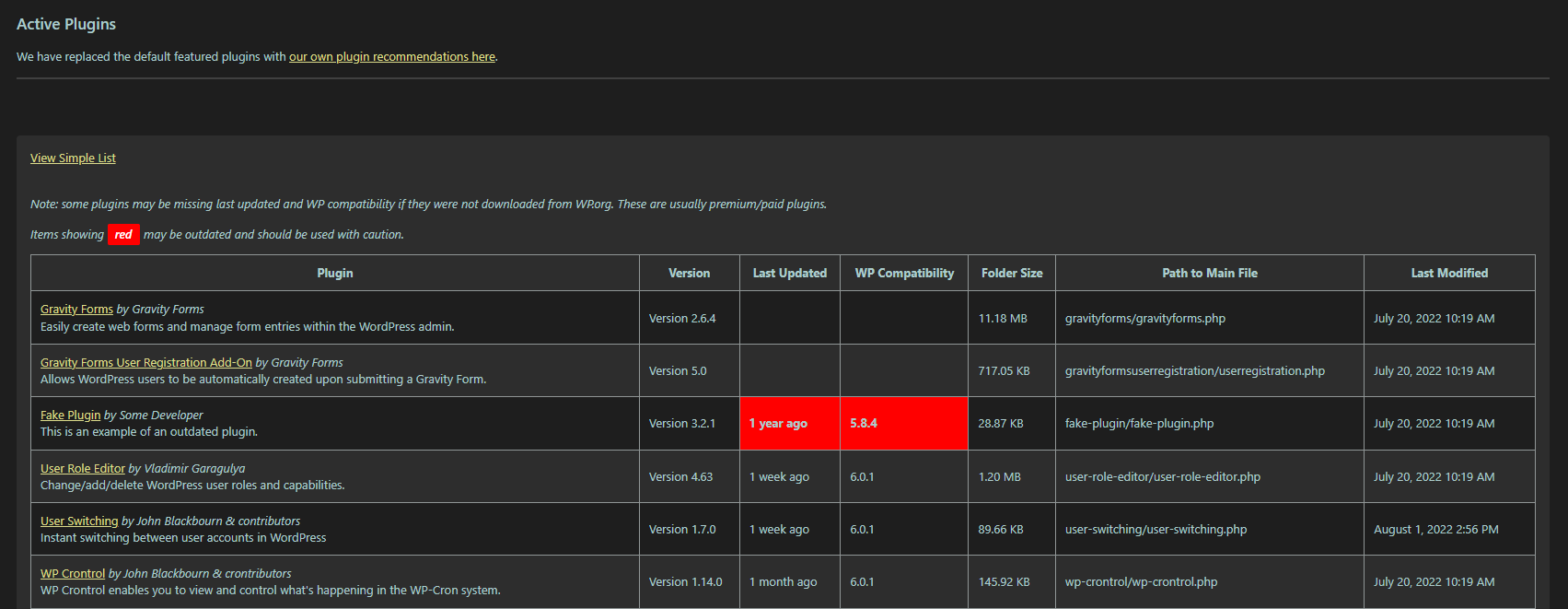
Activated plugins with warnings

View, filter, and clear debug.log file
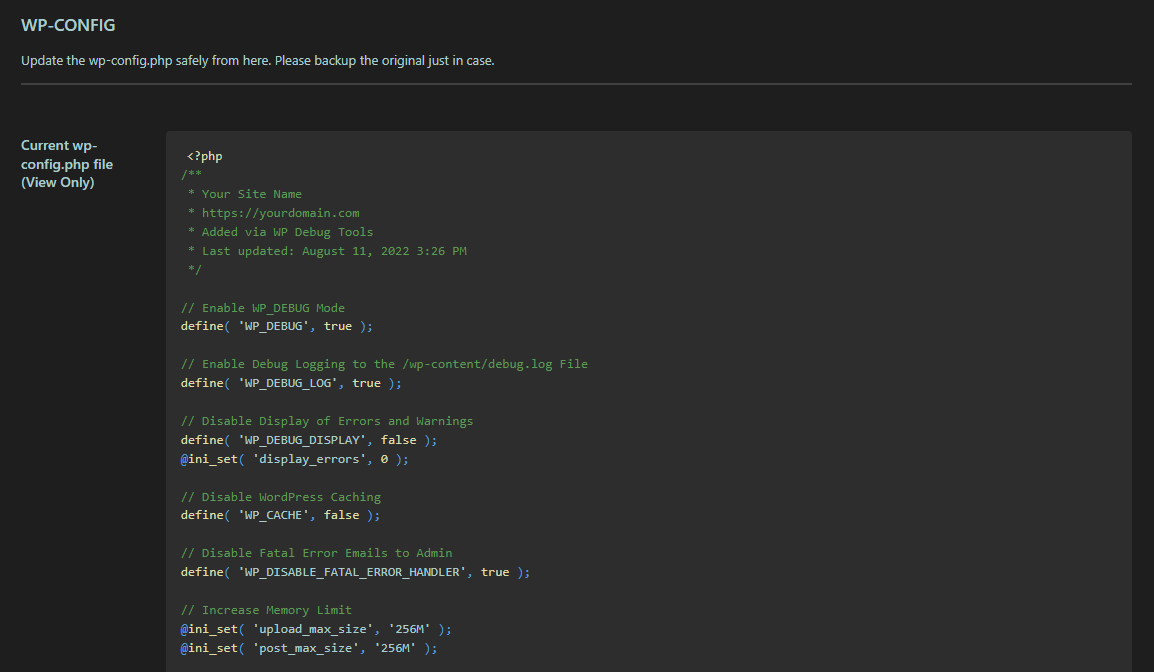
View wp-config.php file

Some of the snippets you can add/remove from your wp-config.php file
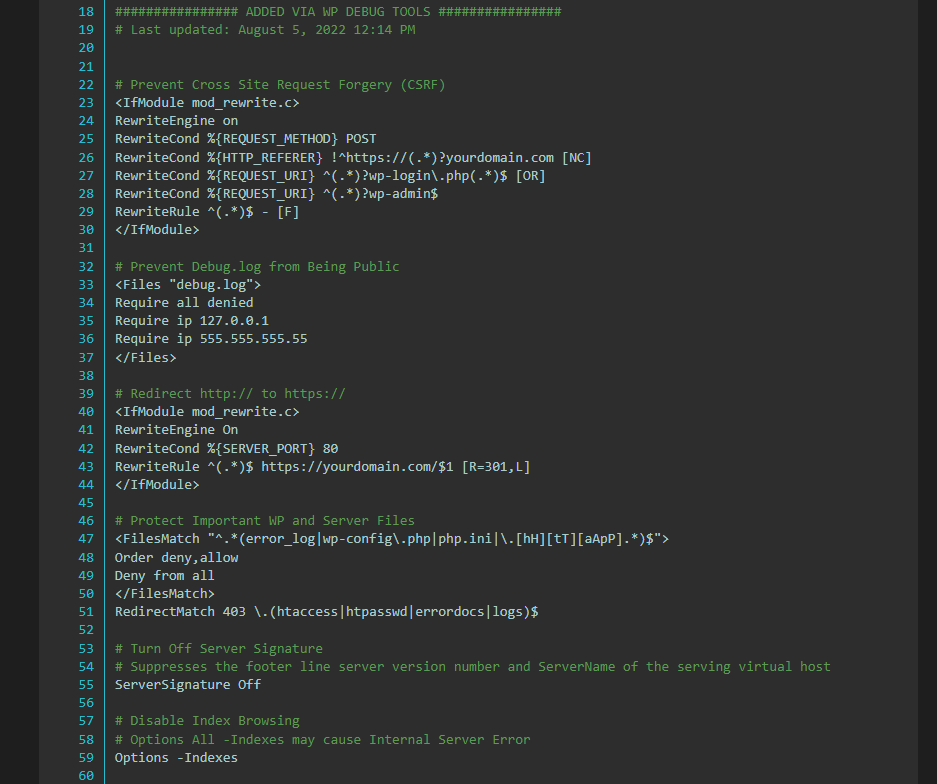
View .htaccess file

Cron jobs

View and update a user's meta

Available functions to use for debugging and testing

Regex playground
Yes! It is always best to back these files up when making updates to them.
Yes, but you should always make a backup of your site before using functionality that makes changes to your core files or database.
The originals are stored in your root folder and renamed with the date and time from which they were replaced. For example, the wp-config.php file will have been renamed to wp-config-2022-08-22-15-25-46.php and replaced with a new file. Simply log into your FTP or File Manager (from your host), rename the current file to something else such as wp-config-BROKEN.php (just in case you need it), and then rename the version you want to revert back to as wp-config.php. If everything looks good, then you can either delete this file or send a copy of it to me so I can figure out what went wrong. You can do so in the Discord server mentioned below.
Some hosts will not allow you to update a user’s username directly from WP. In order to do so, you’ll have to update it in your database directly.
Viewable only on the front-end, there is a link on the admin bar that shows +Off. Click on it and it will add a transparent bar with lines on it at the top of the page underneath the admin bar. If you click on the centering bar it will expand all the way down the page. Click on it again and it will minimize back to the top. You can click on the +On link from the admin bar to make it go away.
You have to enable them on the Developer Debug Tools settings first. Once they are enabled, an “ID” column will be added to the user and/or post admin list pages. Next to the user or post’s ID you will see a lightning bolt icon. Clicking on the lightning bolt will redirect you to the User Meta or Post Meta tab on our plugin where you can view and edit all of the meta easily.
Join my Discord support server
1.7.1
- Fix: Debug.log Easy Reader not combining repeated line items
1.7.0
- Fix: Undefined variable $cancel on htaccess tab
- Fix: Debug log Easy Reader not displaying arrays properly
- Update: Added setting option to disable extra plugin info from plugins page as it’s causing some drag for those with a lot of plugins
- Update: Made recommended/featured plugins only load with qs, added button to plugins tab
- Update: Added descriptions to each snippet
- Update: Added a new tab for defined constants
- Update: Added 10 additional wpconfig snippets
- Update: Made adjustments to snippets in wpconfig and htaccess tabs
- Update: Added new snippet to add WP_HOME and WP_SITEURL to wpconfig
1.6.8.1
- Update: Added new plugin to About tab
1.6.8
- Update: Added settings for modifying error log paths (props rawsta)
- Fix: Testing playground instructions not showing up by default
- Update: Added quick links and debug colums to comments
- Tweak: Added thousands separator to total users count
- Tweak: Removed deactivation survey code and files permanently; only one legitimate response – not worth it
- Tweak: Updated some functions and techniques as recommended by WP Plugin team
- Fix: Warning in live preview about Hello Dolly path
1.6.7
- Fix: All plugins showing as inactive on sites not on a network
- Tweak: Reduced tags to max 5
1.6.6
- Update: Prepared for live preview
- Update: Added other plugins to About tab
- Fix: Deprecation warning for ctype_digit(): Argument of type int will be interpreted as string in the future
- Fix: Sorting of plugins on Plugins tab was case sensitive, putting lowercase names like bbPress on bottom
- Fix: Plugins tab not showing all sites on network
- Update: Temporarily disable deactivation feedback form
- Update: Added new tab for viewing and clearing Auto-Drafts
1.6.5.1
- Fix: Front-end admin menu links visible to people without permissions
- Fix: Front-end admin menu links not able to click if list is too long, made scrollable
- Fix: Separators added to front-end admin menu link if another class is added
1.6.5
- Update: Added option to add admin menu links to admin bar on front end
- Tweak: Changed Remove Admin Bar Items section to Admin Bar
- Fix: Admin bar post id showing inaccurate info for non-posts/pages
1.6.4
- Fix: Page load Discord notifications getting inaccurate page when loading non-post/pages
- Fix: Easy reader combining arrays and displaying them inside another array
- Update: Added new function ddtt_backtrace() that logs wp_debug_backtrace_summary() to debug.log
- Update: Added snippets in wp-config and htaccess tabs to increase max input vars
- Fix: Inaccurate error log reporting fatal error to Discord
- Update: Added field to post meta tab for hiding post meta keys with a prefix
- Update: Added field to user meta tab for hiding user meta keys with a prefix
1.6.3
- Update: Add hook for filtering quick link post types in case some post types are not registered
- Fix: Quick links not showing up on posts, pages, and custom post types
1.6.2
- Tweak: Prevent adding non-txt files to additional logs field
- Tweak: Clean up some code
- Fix: Removed unneccesary instantiation of Discord class
- Tweak: Removed all unneccesary static declarations and usage
- Fix: is_plugin_active() not found when Gravity Forms is deactivated
- Tweak: Added Child Theme Configurator to recommended plugins
- Tweak: Added NS Cloner – Site Copier to recommended plugins
1.6.1
- Fix: array_intersect() error on class-online-users.php
1.6.0
- Update: Added option in settings for sending fatal errors to a Discord channel
1.5.9
- Fix: Custom logs trying to load when saving settings with no custom log defined
- Tweak: Added a video tutorial for migrating WP in Resources
1.5.8.1
- Fix: Developer email field pattern not recognizing dashes or periods in domain
1.5.8
- Tweak: Added sections in Logs tab for each log that is being checked
- Update: Added field in settings for adding custom logs and viewing them on the Logs tab
- Tweak: Added String locator to recommended plugins
- Update: Added quick error_reporting code converter to bottom of Error Reporting tab
1.5.7.1
- Tweak: Added a notice to Error Reporting tab if error reporting is being overwritten by another plugin or custom code
1.5.7
- Fix: User error tracking in debug.log causing issues when not executed by a user directly
- Fix: File size and last modified dates not working on must-use plugins
- Update: Added Error Reporting tab
1.5.6
- Tweak: Added title, ID, and post type to Discord page load notifications if on front-end or editing back-end
- Tweak: Added Redirection to recommended plugins
- Tweak: Added version logging to deactivation feedback to make it easier to chase down errors
- Tweak: Reformat hook examples on Hooks tab, removed
is_plugin_active() - Fix: Dark CSS was affecting h2 tags in notices on DDT pages
1.5.5
- Tweak: Updated the TESTING_PLAYGROUND.php file to allow deletion of all content, added example code
- Tweak: Changed name of Hooks tab to Available Hooks
- Tweak: Changed name of Functions tab to Available functions
- Tweak: Changed name of FX tab to Functions.php
- Tweak: Updated some CSS styles and highlighted syntax on Functions tab
- Tweak: Removed planned features from About tab
- Fix: Links inside notices were too light with the background
- Fix: If someone is not a dev and saves the settings, it was clearing all settings
- Tweak: Updated Discord server link on Resources tab
- Update: Added unserialized array values underneath serialized values in User Meta and Post Meta tabs, making it easier to read
1.5.4
- Fix: Attempting to send Discord notifications when there are no priority roles selected causing fatal error
- Update Added option in settings to disable error counts to improve page load time when there are lots of errors
- Fix: Debug log not pulling up if location is changed
1.5.3
- Fix: Some sites do not have a blog name, so default to domain in Discord notifications
1.5.2
- Tweak: ddtt_print_r() / dpr() now accepts array for user id
- Fix: Improved performance on show online users feature
- Update: Added option for Discord Notifications of online priority users
1.5.1
- Tweak: Added an option to stop showing feedback form on deactivate; will automatically disable for certain choices
1.5.0
- Tweak: Changed order of deactivate feedback form options
- Update: Automatically prioritize online users with same email domain as website
- Update: Added setting to choose priority roles for “show online users”
- Update: Removed “show online users” active users dashboard widget as it’s redundant
- Update: Added total users count to “show online users” admin bar dropdown
- Fix: Automatic conversion of false to array being deprecated
1.4.9
- Fix: New install dev email address field populating user id instead of email
- Tweak: Wordwrapped plugin file path on plugin pages if super long
- Fix: Error on Post Meta tab if the website does not have any posts
- Fix: Timezone error if someone tries to save their timezone as blank, revert back to default
1.4.8
- Fix: Easy Reader debug log viewer causing issues if writing an array to the logs
- Tweak: Move author URL and support server to defines
- Update: Added deactivation survey
- Fix: Timezone conversion on false date or timestamp returning error
- Tweak: Changed default developer email to the user that activated the plugin instead of the admin email
- Fix: A few minor text corrections
- Tweak: Update planned features list on About tab
- Tweak: Stylized warning symbols
- Fix: PHP Warning for undefined variable $err
1.4.7
- Fix: Issue removing some snippets on wp-config
- Tweak: Added semicolon to end of existing snippets
- Fix: Removed modified date and compatibility check for Hello Dolly plugin
- Tweak: Removed temp files if updating wp-config/htaccess are cancelled
- Tweak: Added warnings for outdated plugin/WP/PHP versions in header
- Fix: DateTime::__construct(): Passing null to parameter #1 ($datetime) of type string is deprecated
- Update: Added more options for showing online users in admin bar
1.4.6
- Update: Added option to also log user id, user display name and url with query string when an error is triggered
1.4.5
- Tweak: Update Discord support link
- Update: Added search field for Site Options to include options not registered
1.4.4
- Tweak: Added full changelog to readme.txt
- Tweak: Updated changelog to use commonly used prefixes (Fix, Tweak, and Update)
- Tweak: Changed
date()togmdate()in activation hook (props @sybrew) - Tweak: Changed multiple calls to
site_url()to variable in root file (props @sybrew) - Tweak: Moved
TESTING_PLAYGROUND.phpfile toincludesfolder (props @sybrew) - Fix: Patched security issues with downloads (props @sybrew)
- Fix: Unserialize notice on usermeta tab
1.4.3
- Fix: Error with GFAPI not being found on feed page
- Tweak: Sorted plugins alphabetically by name
1.4.2
- Update: Added quick debug links to Gravity Form entry page
- Tweak: Moved quick debug link results for Gravity Forms to it’s own page instead of sharing the Testing tab
- Update: Added quick debug link for Gravity Forms feeds
- Update: Added more recommended plugins
- Tweak: Redacted sensitive information from view to hide when getting support and showing demos
- Fix: Shortcode finder attribute field not filtering out value properly
1.4.1
- Update: Added functions.php viewer
1.4.0
- Update: Added a simple functions.php viewer
- Update: Added backups sections to wp-config/htaccess tabs with ability to clear old backups
- Tweak: Disabled preview button on wp-config/htaccess tabs if nothing is checked or unchecked
- Fix: Deprecated function in online users class
- Fix: Admin side menu showing tabs for non-devs
- Tweak: Made cURL seconds field show/hide with JS instead of needing to save the changes first
- Update: Added settings link, website link, and Discord support link to plugins list page
- Update: Added message for user that activated the plugin with instructions on how to begin
- Tweak: Only make paths to plugin/theme editor pages if editors are not disabled
- Update: Added notice to top of Cron Jobs page if
WP Cronis disabled - Update: Added two more snippets to wp-config:
DISALLOW_FILE_EDIT,DISABLE_WP_CRON
1.3.12
- Update: Added feedback form in About tab
- Update: Added Admin Help Docs plugin to recommended plugins and on About tab
1.3.11
- Fix: Minor bugs related to multisite
- Update: Added a couple more recommended plugins
1.3.10
- Update: Added buttons to cookies tab for clearing cookies and browser local storage
- Fix: Debug quick link on post edit screens not showing up
1.3.9
- Update: Added link to primary site on debug log if not on primary site
- Fix: Subsite links on network settings page all pointing to primary site
- Fix: Debug log easy viewer highlighting issue
1.3.8
- Tweak: Changed classic debug log viewer to show raw last 100 lines with user’s timezone
- Tweak: Shortened submenu slugs to not include full url
- Tweak: Removed
clear_debug_logquery string so we can refresh log without clearing it again
1.3.7
- Fix: Browser tab customization on subsites that are not primary
- Fix: Active tab highlighting on side menu
- Tweak: Updated plugin slug in url to not include path to options page
- Fix: Bug on network plugins tab
1.3.6
- Update: Added inactive plugins to plugins tab
- Update: Added “Sites” column to plugins tab on multisite network to see which sites plugins are installed on
- Update: Added multisite suffixes to title and browser tabs to clearly identify which site you are on
- Update: Added support for multisite
- Tweak: Reverted to display name in Online Users if no first and last name is provided
- Tweak: Ensured
is_plugin_active()is defined for admin on multisite
1.3.5
- Update: Added setting for condensing admin bar items
- Tweak: Updated
ddtt_highlight_debug_logandddtt_debug_log_help_colhooks with more options - Update: Added view recent links to debug log in Easy Reader
- Update: Added links to color key on debug log in Easy Reader to filter results
- Update: Added a search field to debug log in Easy Reader
- Fix: Removed plugin from menu if not admin
1.3.4
- Fix: Error on debug log easy reader
- Fix: Error in online user column
1.3.3
- Update: Added max filesize for debug log to prevent site crashing with filter to change amount
- Tweak: Changed plugins last modified date to developer’s timezone
- Update: Added filter for changing debug log help links
- Update: Added filter for changing debug log highlight colors
- Update: Added Easy Reader view and viewer options to debug log
- Tweak: Changed logs tab slug to “logs” instead of “debug”
- Update: Added full regex array and preg_match_all with pattern to Regex tab for easy copying
- Update: Added tab titles to browser tabs, and push user/post ids on user/post meta tabs
- Tweak: Changed PHP testing playground local path to theme root folder, old path still works as backup
- Fix: PHP Warning for undefined variable
1.3.2
- Update: Added setting for swapping out discord link if already a member
- Update: Added confirmation for updating wp-config.php and .htaccess files
- Tweak: Combined repeated shortcodes found on admin bar, replaced with count
- Update: Added sources to available shortcodes on shortcode finder
- Tweak: Changed shortcode finder input field to select field
1.3.1
- Update: Added filter for omitting shortcodes from shortcode finder, good for minimizing page builders
- Update: Added capability for posts and pages to be searched by ID in the admin area
- Tweak: Changed order of admin bar items
- Update: Added online users feature
- Update: Added quick debug links to Gravity Forms action links
- Tweak: Changed admin bar user info to existing wp-account so Debug Bar will work
- Tweak: Minimized space at top of each page
- Fix: Log path notice
1.3.0
- Update: Added shortcode finder
- Tweak: Allowed disabling of admin bar items
- Fix: Beta htaccess editing was still in test mode
- Update: Added Resource dropdown to admin bar
- Update: Added additional resources
- Update: Added jQuery versions to header
- Update: Added Cron Jobs tab
- Update: Added Cookies tab
- Update: Added PHP Info tab
- Tweak: Added WP.org links to About tab
- Fix: Test # incrementing when not used
- Fix: Not finding Gravity Form forms on admin bar if added via Cornerstone element
- Fix: Not allowing updating user or post meta keys that are not all lowercase
1.2.0
- Update: Made preparations for release to WP.org repository
1.0.1
- Created plugin on May 13, 2022
