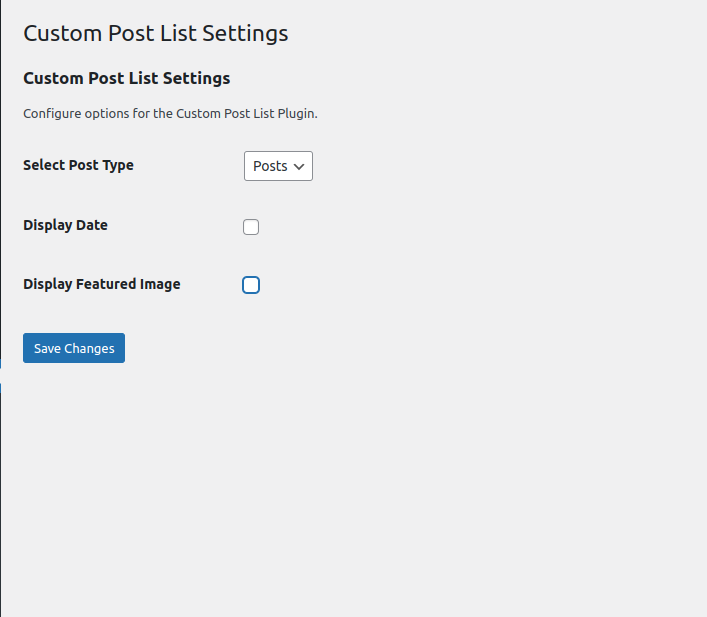Description
Display a customizable list of custom post types with filtering options using the Custom Post List plugin.
Features
Display a customiz …
| Author: | Satya Prakash (profile at wordpress.org) |
| WordPress version required: | 4.5 |
| WordPress version tested: | 6.4.4 |
| Plugin version: | 1.0 |
| Added to WordPress repository: | 15-04-2024 |
| Last updated: | 15-04-2024 |
| Rating, %: | 0 |
| Rated by: | 0 |
| Plugin URI: | |
| Total downloads: | 35 |
| Active installs: | 40+ |
 Click to start download |
|
Description
Display a customizable list of custom post types with filtering options using the Custom Post List plugin.
Features
- Display a customizable list of posts.
- Filter posts based on post type.
- Easy-to-use shortcode for embedding the post list.
- Select specific post types from the dropdown list.
Installation
- Upload the
custom-post-listdirectory to the/wp-content/plugins/directory. - Activate the plugin through the ‘Plugins’ menu in WordPress.
- Use the shortcode
[custom_post_list]on any page.
Usage
After activating the plugin, you can use the following shortcode to display the post list on any page:
[custom_post_list]
Changelog
1.0
- Initial release
Frequently Asked Questions
Can I select specific post types from the dropdown?
Yes, you can use the [custom_post_list] shortcode and specify selected post types in the plugin settings.
Where can I get support for this plugin?
For support, please visit the plugin support forum on WordPress.org.
Screenshots
- Screenshot of the custom post list.
Upgrade Notice
1.0
Initial release of Custom Post List plugin.
Screenshots