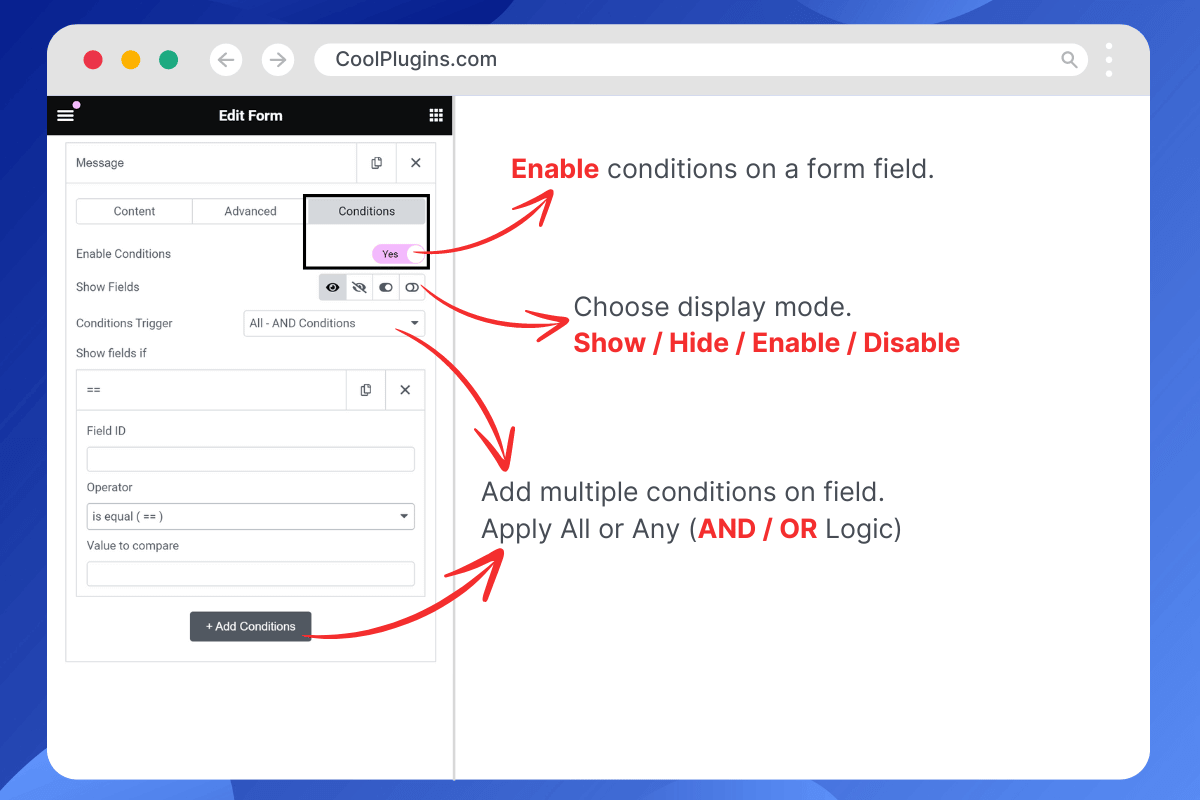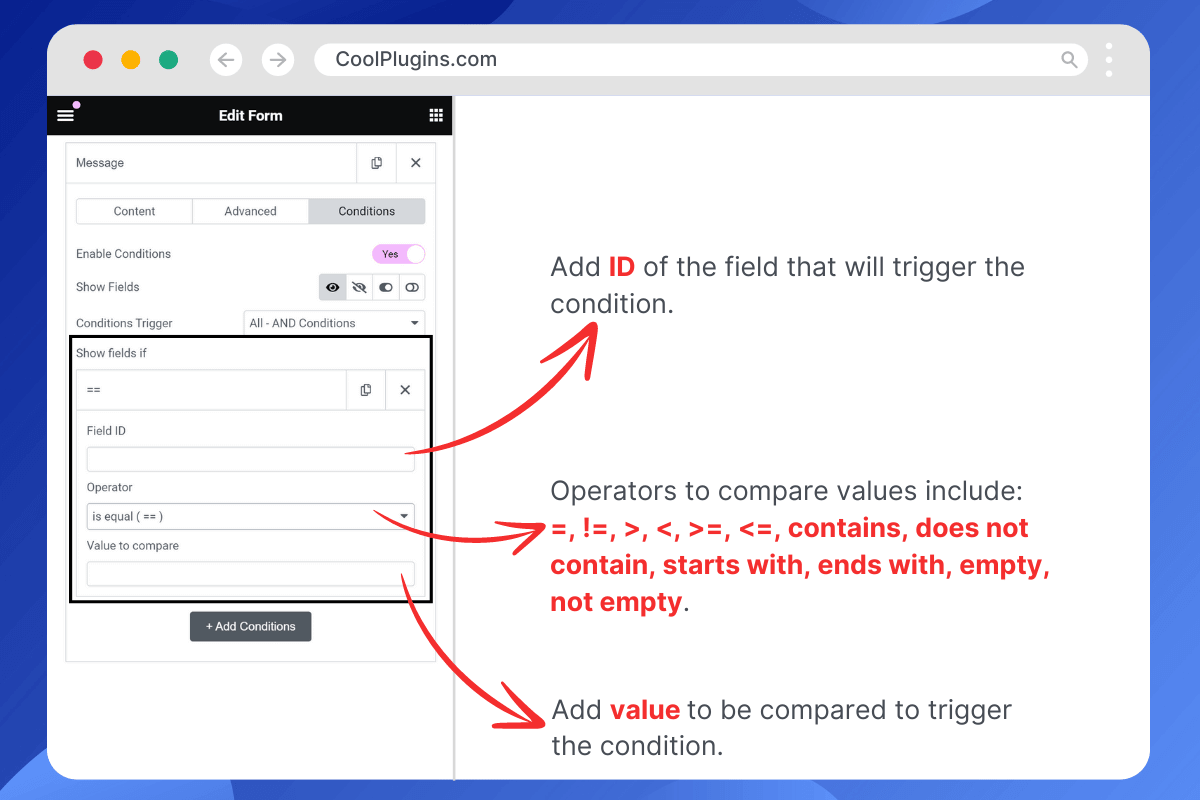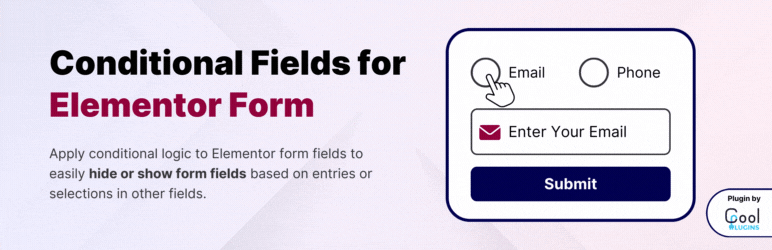
Use conditional fields in Elementor forms to show or hide specific fields based on other field conditions and if-else logics.
| Author: | Cool Plugins (profile at wordpress.org) |
| WordPress version required: | 5.0 |
| WordPress version tested: | 6.5.3 |
| Plugin version: | 1.2.5 |
| Added to WordPress repository: | 09-01-2024 |
| Last updated: | 10-05-2024 |
| Rating, %: | 100 |
| Rated by: | 12 |
| Plugin URI: | https://coolplugins.net/ |
| Total downloads: | 7 286 |
| Active installs: | 1 000+ |
 Click to start download |
|
Conditional Fields for Elementor Form is an addon for Elementor that helps you apply conditional logic to Elementor form fields. You can hide or show fields based on the input values from other form fields.
- Basically, it utilizes “If condition” logic. For example, if condition A is true, then field XYZ will be visible; otherwise, it remains hidden within the Elementor form.
— —————————————- —
CHECK PLUGIN DEMO
— —————————————- —
Elementor Pro does not support conditional logic inside its form widget fields, so we created Conditional Field addon. It provides you with the option to enable conditions on Elementor form fields, allowing you to hide or show a form field based on the inputs from other fields.
NOTE: This addon is only compatible with the Elementor Pro version because the form widget is not available in the free version of Elementor.
PLUGIN FEATURES
— —————————————- —
-
Show / Hide Fields Conditionally
Easily add conditional logic to show or hide any field within an Elementor form based on values from other fields. Currently, you can add conditions to these fields: text, textarea, email, telephone, URL, radio, select, file upload, HTML, number, and checkbox. -
If / Else Logic Without Code
Apply if/else logic to form fields without coding. Simply add the ID of the field through which you want to apply a condition. For example, if the “Query Type” field ID is “query_type,” you can set it to show the “Enter Order ID” field if “query_type == check-order-status” and hide it otherwise. -
Apply Multiple Conditions
Apply multiple conditions to a form field, and actions will be triggered if all conditions are met, using AND logic. -
No Validation Errors
You will not encounter validation errors if a required field is hidden due to a condition.
UPGRADE PRO FOR MORE FEATURES
— —————————————- —
-
Conditionally Redirect After Submission
Conditionally redirect your Elementor form to a specific URL after submission based on met conditions, such as redirecting to URL-1 if condition-1 is true, otherwise to URL-2. -
Apply Condition on Submit Button
Easily apply conditional logic to the Elementor form submit button to enable/disable or hide/show it based on user input values. Use this feature to block spam, such as disabling the submit button if illegal words are added in a textarea. -
Send Email Conditionally
Send different emails to various user types based on their inputs in the Elementor form. Design two to three types of emails and send them to users based on conditions matching their inputs. -
Apply Multiple Conditions (AND / OR Logic)
Apply multiple conditions to form fields using AND/OR logic. This means actions are triggered if ANY or ALL conditions are met. -
Conditions Triggers / Compare Operators
Compare field values using various operators such as is equal (==), not equal (!=), greater than (>), less than (<), greater than or equal to (>=), less than or equal to (<=), contains, does not contain, starts with, and ends with, as well as is empty and not empty. -
Premium Support
Facing an issue or have a query? You can reach out to Cool Plugins premium support anytime. We reply within 24-48 hours.
A PLUGIN BY COOL PLUGINS
— —————————————- —
This plugin is created and supported by Cool Plugins, a team of expert WordPress developers who have already developed 20+ free and premium WordPress plugins. Explore some of their cool solutions and plugins below:
Timeline Widget for Elementor
Use this plugin to showcase your history in a stylish vertical or horizontal timeline layout on Elementor pages.
Events Widgets for Elementor
This provides The Events Calendar plugin widgets for Elementor, allowing you to easily display events in a grid, list, or carousel format on Elementor pages.
Loco Translate Addon
Automatically translate WordPress plugin and theme strings with a single click.
CHECK USERS FEEDBACK ABOUT THIS PLUGIN
— —————————————- —
People love this plugin because it provides a solution for a much-needed feature in Elementor forms that isn’t available by default — applying conditions to form fields ????
Finally! Easy conditional fields yay!!! ⭐⭐⭐⭐⭐
Intuitive setup means I can now implement conditional logic with ease, vastly improving our form functionality without compromising on aesthetics. Highly recommended! – @sambadee
Long Overdue ⭐⭐⭐⭐⭐
This plugin is so long overdue, over the years I’ve seen many others that are over complicated and difficult to use, this is lightweight, powerful and anyone can use it. Thank you. – @maxbyer
Great support ⭐⭐⭐⭐⭐
Simple and efficent! Support ready to solve issues and on the road on improving and implementing new feautures! Thank you for your help – @xxkiefxx
At last ⭐⭐⭐⭐⭐
At last we have a free plugin that adds conditionality to Elementor forms, in a simple and intuitive way. It does what it says, and it does it good. Thank you! – @mrprainx
Great Plugin! ⭐⭐⭐⭐⭐
I searched the whole internet for this. Most Elementor Add Ons you have to pay for don’t have it, but Cool Plugins did it. It’s super easy and directly integrated in the Elementor interface and form. Thanks a lot! Great Jobs, Guys! – @huks
— —————————————- —
Get Conditional Fields for Elementor Form [PRO]
— —————————————- —
Screenshots
FAQ
ChangeLog