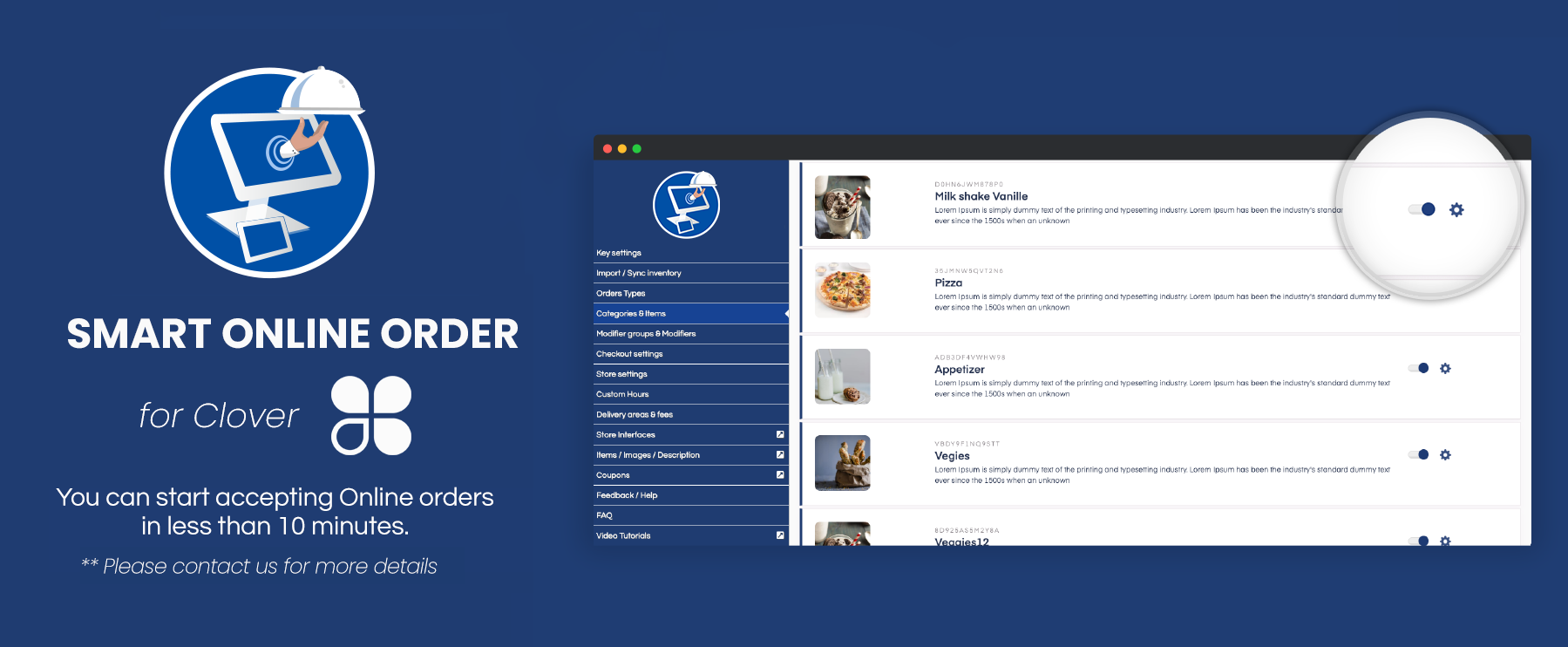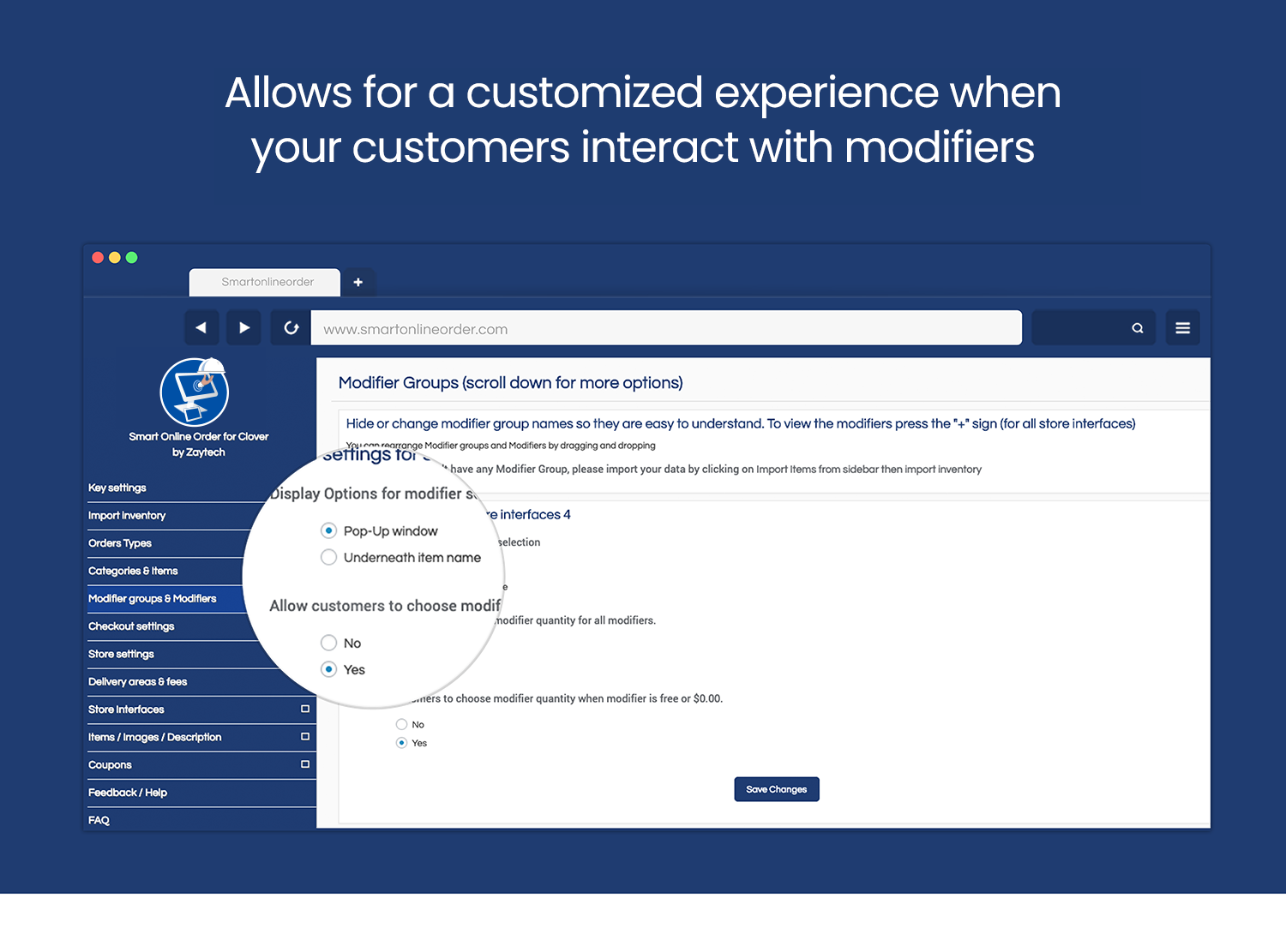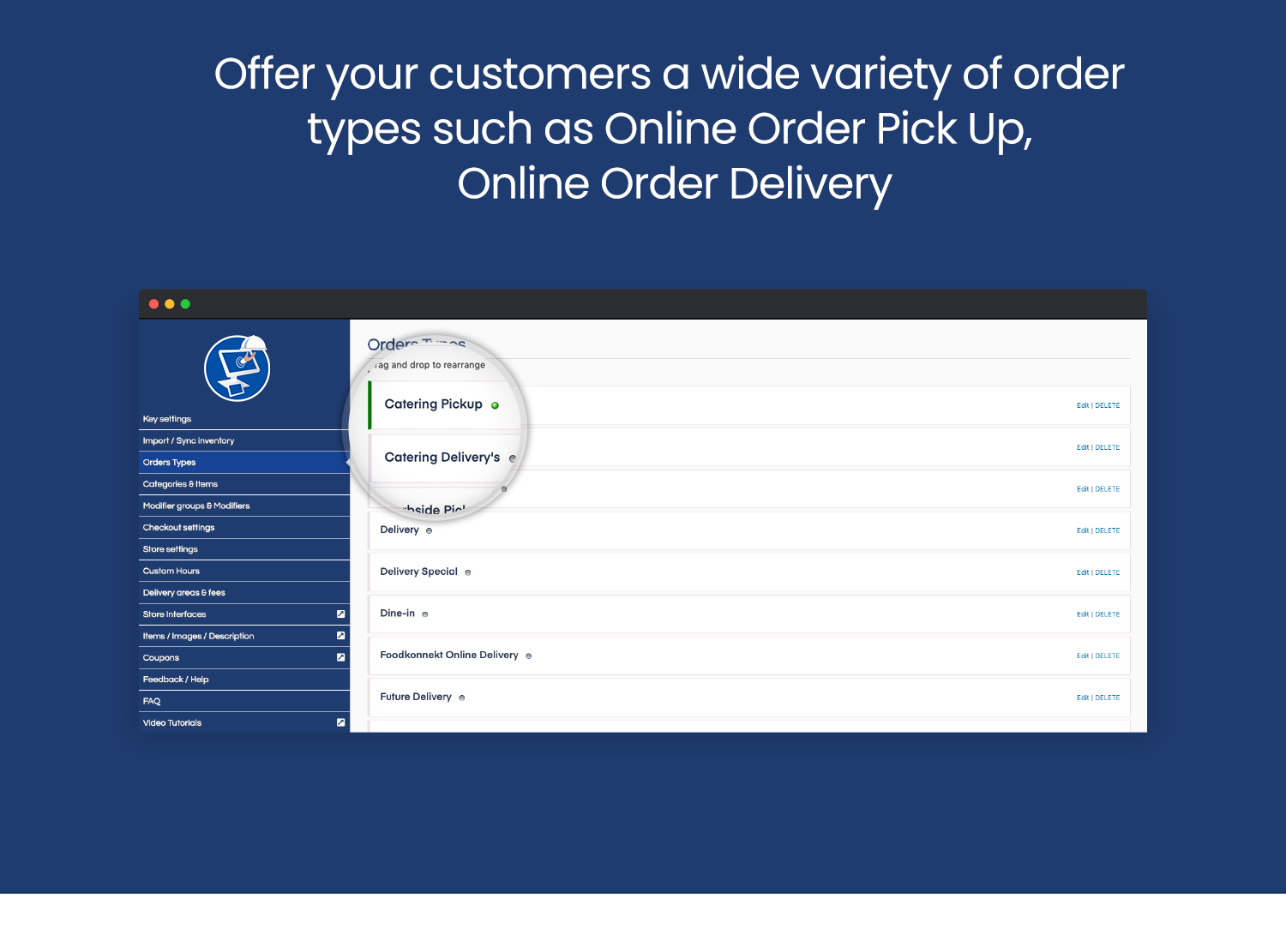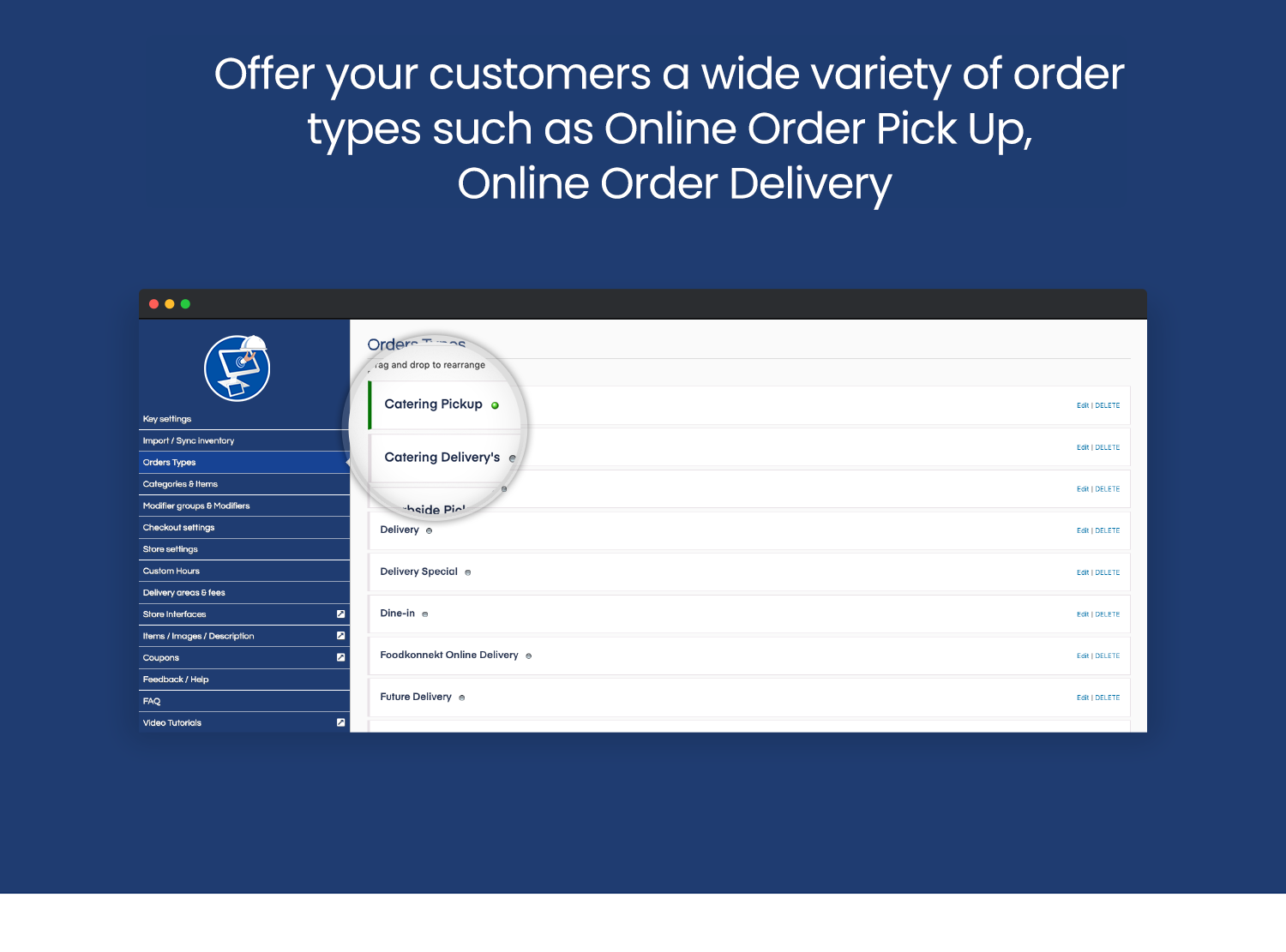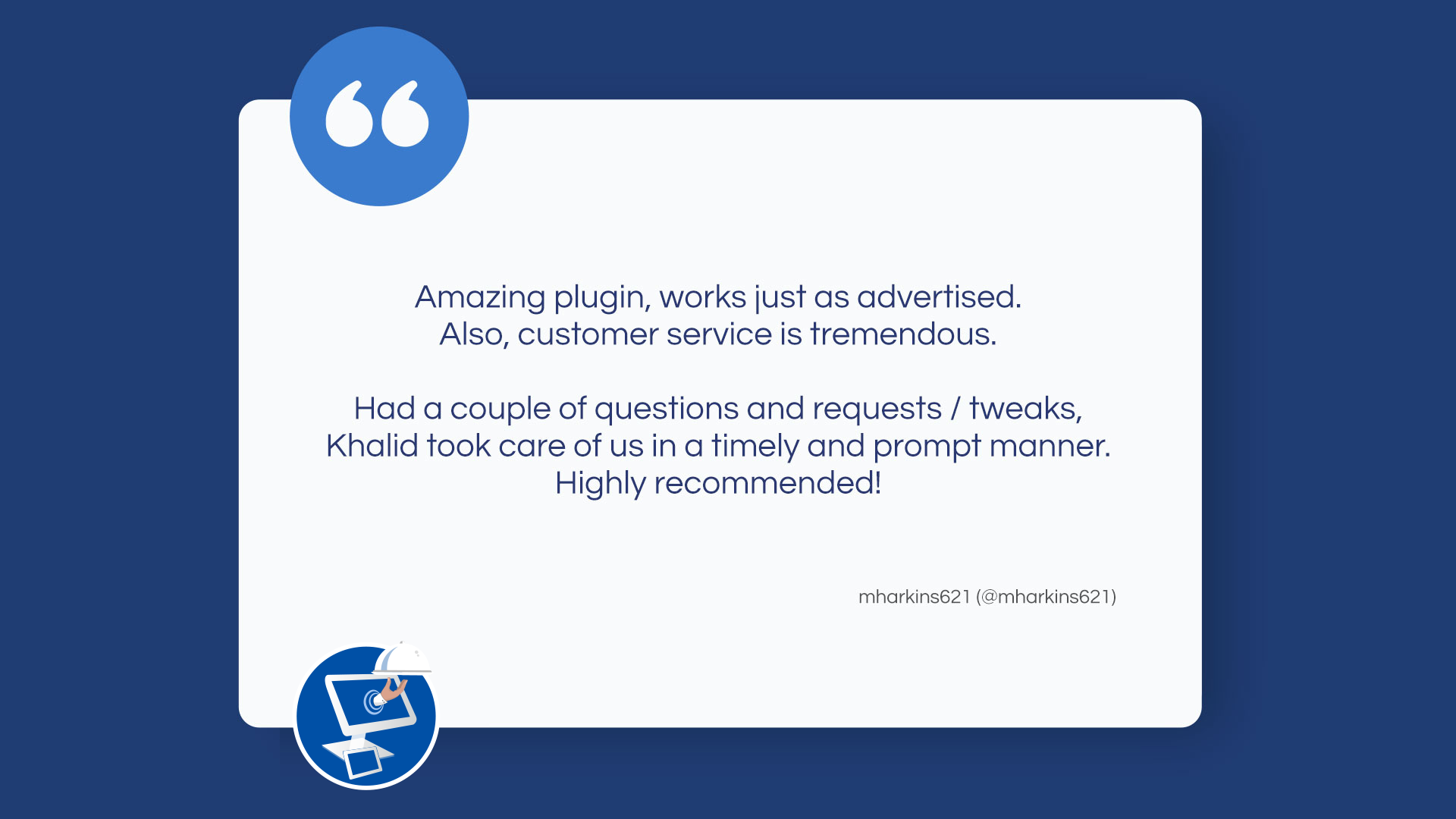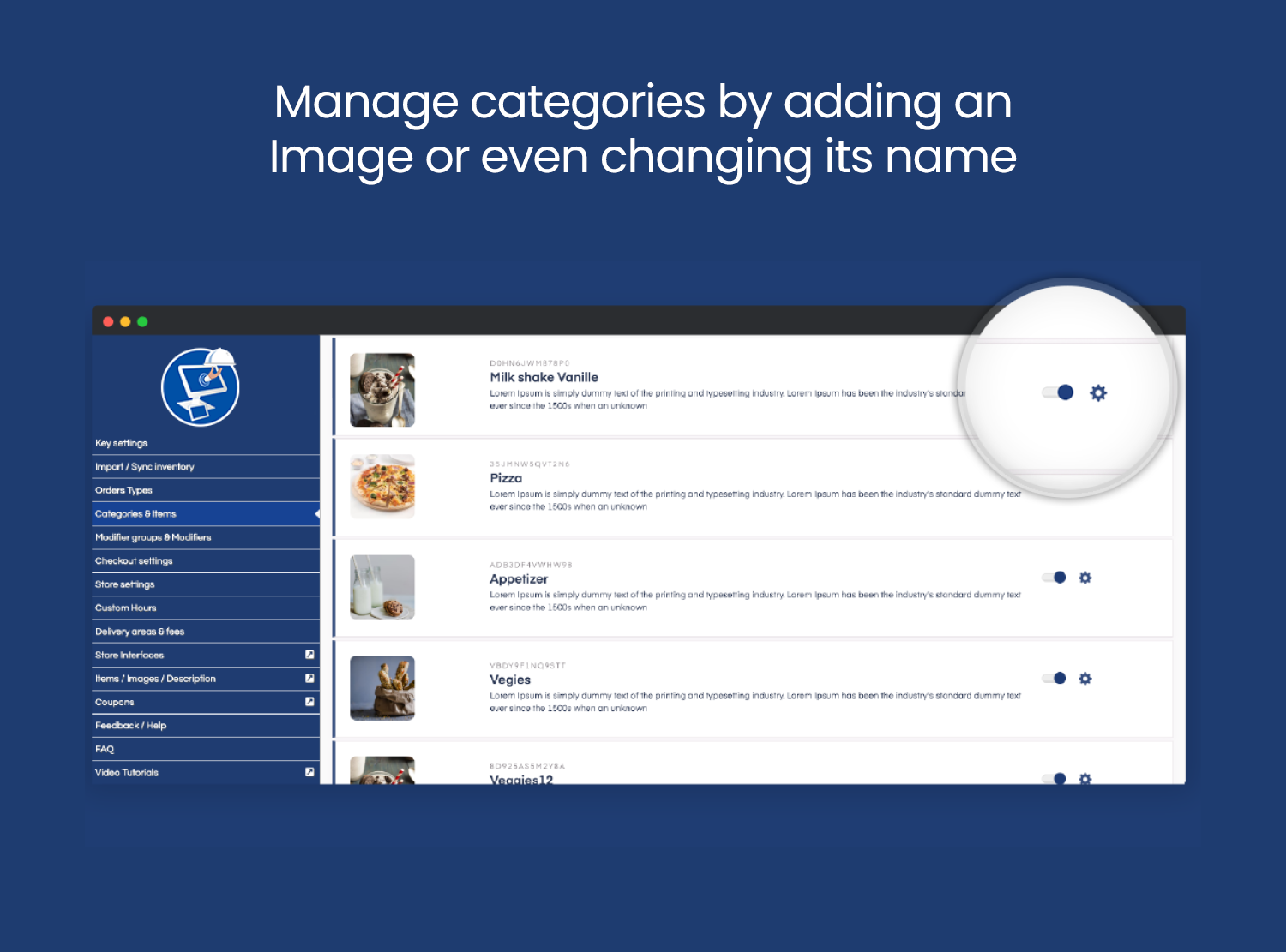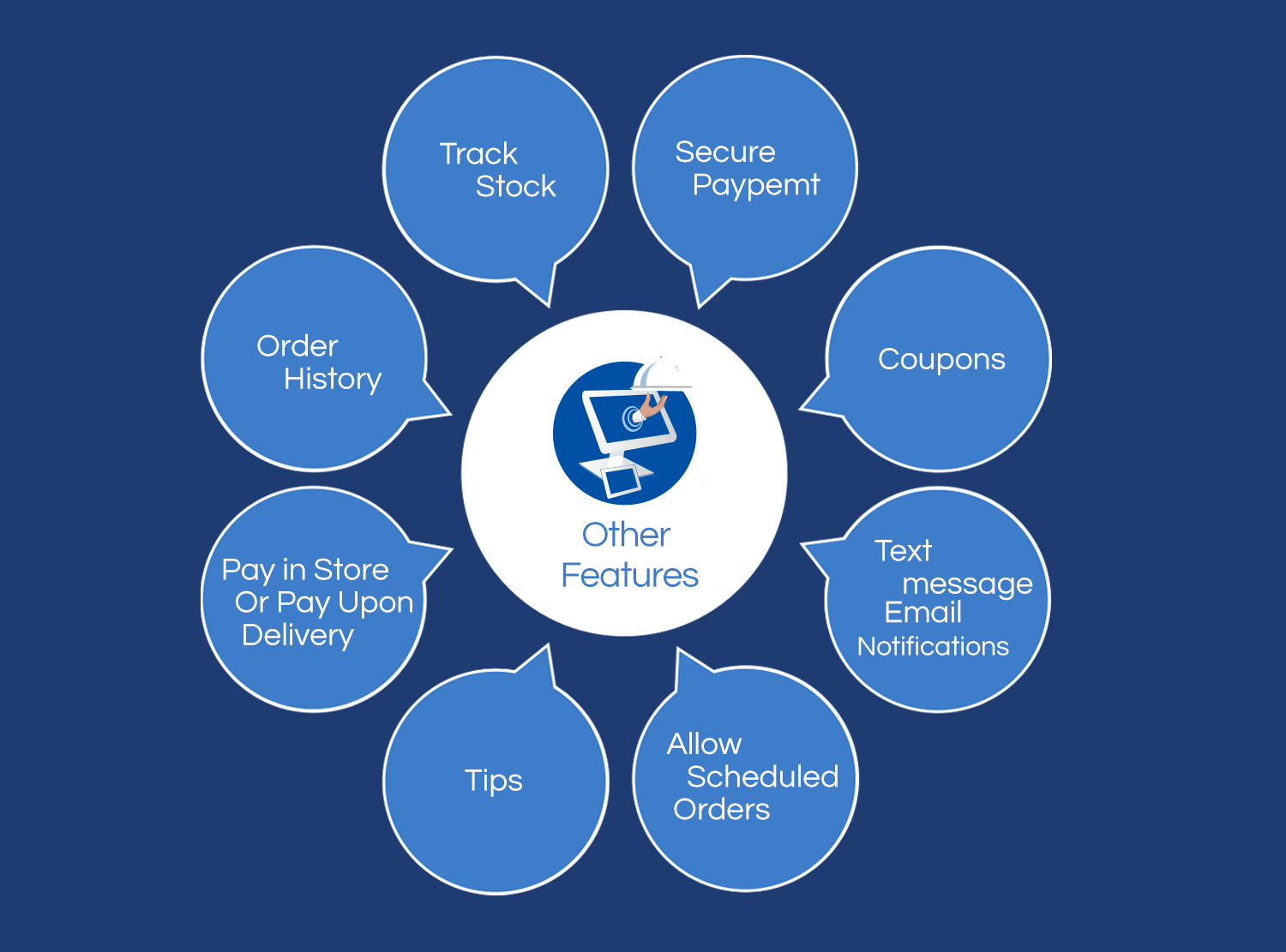Clover Online Orders to integrate the e-commerce in your website
NOTE: This plugin requires a Clover POS & our Clover marketplace application “Smart Online Order + WordPress” (subscription required). — Please contact us at support@zaytech.com if you need help installing or setting up the plugin and application.
With Smart Online Order for Clover you can easily integrate and import your Clover inventory to show on your website in real-time. This will allow you to accept Online Orders from your website.
All you need is a Clover POS to easily display your menu on your website.
Allow customers to place orders from your website and then have the orders print to your Clover POS.
All orders can either automatically print or you can have the orders manually print. View all orders from your Clover POS. View daily/weekly/monthly reports from your Clover. This plugin is the ideal solution to get your business on-line in less than 10 minutes.
It’s also easy to do it yourself, if you get stuck, there are step by step instructions on You Tube – Search “Smart Online Order” on YouTube.
How it works
After installing the Smart Online Order for Clover plugin, add the pages “Order Online”, “Checkout” and “My Orders” by going to Appearance then Menu from the WordPress Dashboard. Then sync your website with your Clover POS using “Import inventory”.
There are also shortcodes that you can use. You would simply add the short-codes in a new post/page or an existing one.
If you already spent lots of time building out your Shop page using Woo-Commerce and would like to use your current Woo-Commerce inventory and then have those orders sent to the Clover – then, no worries we also have a solution for that. It is called Woo-Commerce Payment Gateway for Clover. You would still use the same app from the Clover App market “Smart Online Order” to receive your Woo-Commerce orders.
Click here to use Woo-Commerce payment integration
Click Here to compare the difference of whether to use your Clover Inventory or Woo-Commerce Inventory. You can also visit smartonlineorder.com
For Non-Wordpress websites, (we can create the online order page using WordPress and then you would link it to your website.
The main difference of having a WordPress website is that the Online Ordering can be up and running in less than 10 minutes. Give us a call or send us an email
if you don’t have a WordPress website so we can create for you the Online Ordering page so you can link it to your website.
If you don’t have any kind of website and don’t know where to start, give us a call or send us an email as we can make you a website with Online Ordering.
Below are just a few websites currently using Smart Online Order with their Clover POS.
Bahia Bowls
Hawaiian Style Grill
Rocco’s Italian Deli
DA REGGAE CAFE
CAFE NUNE
Full Service Restaurant
Island Smoothie Cafe
Pizza shop Example 1
Pizza shop Example 2
Pizza shop Example 3
Oasis Grill
Cake Shop
Pizza Shop Example 4
Pizza Shop Example 5
Coffee Shop Example 2
Another Cafe Example
Indian Food Example
Cookie Store Example
Minami
HANA TEA
ACME SMOKED FISH
Some websites we built, other websites were built by the merchant themselves or developers they hired.
Screenshots
FAQ
What is a Clover POS
Please visit Clover.com to learn more about the Clover POS.
Will this Plug-in work if I don’t have a Clover POS
No, this plugin requires that you have an activated merchant account with a Clover POS.
Is there a fee associated with the Online Ordering for WordPress App found in the App Market
While this Plug-in is free. Yes, there is a fee associated with the Online Ordering for WordPress App found in the App Market.
If i have difficulty installing this plug-in or the app, is there support or help
Yes, Please call 925-234-5554 for any questions you may have. You may also e-mail us at: support@zaytech.com or visit https://docs.zaytech.com or search Youtube for “Smart Online Order”
Did Clover make this plug-in
No, this plug-in is not by Clover. It is from Zaytech. Both this plug-in and Smart Online Order for WordPress is by Zaytech.
I like this plug-in but I need some additional features
Please let us know so we can implement additional features.support@zaytech.com
How can I report security bugs?
You can report security bugs through the Patchstack Vulnerability Disclosure Program. The Patchstack team help validate, triage and handle any security vulnerabilities. Report a security vulnerability.
ChangeLog
1.5.6
- Improved compatibility with the latest version of WordPress.
- Implemented various improvements to enhance user experience.
- Introduced the option to select pre-selected modifiers for increased customization.
- Addressed and fixed a specific issue related to coupon deletion.
1.5.5
- Improved compatibility with the latest version of WordPress.
1.5.4
- Improved/fixed reordering of Modifiers
- Improved compatibility with the latest version of WordPress
- Improved compatibility with PHP 8.1
- Revamped code and organized for a faster output of PHP 8.1 compatible experience with thorough testing of the plugin’s necessity.
- Revamped store interfaces by using relevant user data to eliminate outdated Store Interfaces.
- Ability to mark an item as a featured item
- Ability to accept Google Pay
- Improved “Go to Checkout” button after adding featured item to cart
- Improved Responsiveness
- Some designs have been improved and enhanced
- Added more clarity to understand whether Online Ordering was paused or Closed from Clover Device or from Web Dashboard
- Other improvements and user experience
1.5.3
- Fixed issue when modifier qty was manually entered
- Improved the design of the list of orders
- Orders now show where the source of the order originated from. For example, if you have Branded App, then you will see: Web, IOS, or Android.
- Improved Order Details
- Added ability to use shortcode to display receipt link on a separate “Thank You” page, [moo_receipt_link] or [moo_receipt_link text=”click here”]
- Other General Improvements and compatibility with latest version of WordPress
1.5.2
- This update includes updates and improvements.
1.5.1
- Improved the auto sync for items, modifiers, modifier groups and categories
- Added Ability to Enable and Disable service fees based on Order Types
- Added Shortcut to access Loyalty Dashboard for Branded App Customers
- Improved Custom Hours for Categories
- Support of new language (Français du Canada) translated SI4, Cart and Checkout
- Added Street Address field to the payment form, as a dynamic field when enabled from Clover Dashboard, Account Setup, Fraud Tools
- Fixed compatibility issues for WordPress 6.0 and PHP 8.0
1.5.0
- Fixed compatibility issues for WordPress 6.0 and PHP 8.0
- Prevent coupon code from working when an item is removed from cart during checkout that no longer meets minimum order amount requirement
- Improved how the Minimum Amount of Coupons are Validated
- Bug Fixes and performance improvements
1.4.9
- Update to new E-Commerce Api
- Fixed and improved Coupon Discounts
- Bug Fixes and performance improvements
1.4.8
- Fixed tax issues when coupon code is used
- Fixed tip amount issue in the list of orders
- Added new hooks and filters
1.4.7
- Fixed compatibility issues for WordPress 5.8.1
1.4.6
- Fixed compatibility issues for WordPress 5.8
- Fixed an issue with the shortcode add to cart button
- Improved Facebook Login
- General updates and improvements
1.4.5
- Fixed issue with display/hide show more in store interface 6
- Improved Auto-Sync for items
- Added ability to serve categories and items images using the CDN
- Added ability to use coupons automatically using the query param “soocoupon”
- Improved PHP 8 Compatibility
- Changed Date format in Orders to local timezone instead of UTC
- Improved Store interface 4 and added more customization options
- Improved the ability to add images and descriptions easier to items
- Added ability to see original modifier names after name change
- Fixed issue to go back to same category after adding images
- Add ability to require scheduled orders when the store is closed
- Added announcement section inside Smart Online Order
- Added ability to make “Special Instructions” Required
- Added ability to use CDN for images
- General updates and improvements
1.4.4
- Updated payment options
- Minor improvements and updates
1.4.2
- Improved the new payment method (secured by Clover)
- Other Improvements
1.4.1
- Improved the new payment method (secured by Clover)
1.4.0
- Added option to choose either to display regular names or alternate names
- Improved re-ordering items* Improved css of store interface 4 for iPad
- Improved descriptions for items to accept HTML
- Improved search feature
- Added new payment method (secured by Clover)
- Added the ability to put a maximum order amount per Order Type
- Added new feedback/ticket system based on email
- Added customer text message notifications. Ability to text customers
- Added option so out of stock items can become hidden when it reaches Zero count.
- Added ability to hide category when it is not available when custom hours is used
- Added option to include order number on the order receipts
- Added ability to import and show more than 100 items per category
- Added ability to offer different tip amounts and to choose a default amount
- Added more options to store interface 4 customization
- Added ability to show modifier display as a minimized version
- Added ability to hide special instruction for store interfaces 3,4,5,6 on individual item basis
- Added ability to choose ‘Thank You Page’ from local WordPress Pages
- Changed the documentation link to: https://docs.zaytech.com
- Added chatbot feature to help answer questions using knowledge base
- When an item is hidden, it is now shown in gray color under categories and items
- Improved a feature so hidden items cannot be re-ordered
- Other Improvements
1.3.9
- Fixed rounding float for percentage – for services fees
- Improved ordering method with iPads and Apple Pencil
- Improved the process of how an address is applied towards Delivery Orders
- Improved the accessibility – We are committed to accessibility for all users
- Added link to helpful articles to search answers to common questions
- Clarified how fixed delivery fees work by highlighting the text in red
1.3.8
- Fixed Avada theme compatibility
- Fixed issue when disable order types
1.3.7
- Fixed issue when saving delivery settings
1.3.6
- Added new Store Interface Six. This is a fun and interactive store interface with categories at the top
- Added ability to have Custom Hours for Categories. For example, you can have specific hours that your lunch menu is available for Online Ordering
- Added ability to have Custom Hours for Order Types. For example, you can have specific hours of when you would like to do delivery or pick-up order
- Improved Clean Inventory feature for all items
- Improved Search Feature [moo_search] by pressing “enter” to quickly list items
- Added ability to quickly close the Order Online Page from the store settings. You can still close the store from clover.com and then putting closed on the business hours
- Added ability to add description to categories
- Added ability to display default message “Not Available Yet” when customer tries to purchase a category outside of ordering hours. Default Message can also be changed
- Fixed some broken “help / documentation” links. Thanks Chris! for letting us know!
- Added One Click Install feature that creates a Smart Online Order Page using the Clover Inventory. Great for those that don’t have a WordPress Website. Hence, a user can use any website on any platform and simply link to the Order Online Page
- Added optional ability to have special instructions pop-up after item/modifier is added, but just before item is added to cart. This feature was requested by merchants that wanted their customers names or any special instructions for each sandwich, especially when a lot of sandwiches were ordered.
- Added ability to sync inventory while searching through the categories
- Added ability to search for modifiers by name
1.3.5
- Full support of WordPress Network (Subdomains & Subdirectories)
- Integration with Perfect Coupons App by Zaytech. It’s now possible to create and print coupons on your Clover POS device and then allow customers to redeem the the coupon online
- Fixed an issue where a comma was converting to a forward slash for item descriptions
- Added “Trending” items the “My Orders” or “My Account” Page. This allows customers to see their most purchased orders as well as most purchased items by all customers.
- Added the ability to change text under special Instruction in Checkout Page
- Added more customization options to store interface 3 & 4 & 5
- Added the ability the display different categories in different pages, (add the attribute categories to the shortcode for example [moo_all_items categories=’K05C3JC47FHY6,1QKMPCAN4GVF4′] )
- Added the ability to choose a custom message when store is closed
- Added the ability to display a store announcement (Pop-Up) when customers visit the Order Online Page
- Added changes to page settings to facilitate navigation
- Fixed import items issue when there are more than 1000 items
- Other improvements and fixes
1.3.2
- Fixed modifiers manual sync issue when there are more than 1000 modifiers
- Fixed and Improved Categories and Items sync
- Added Tax Sync Feature
- Improved Store Interfaces System and added new features for third party developmers to create Store Interfaces
- Fixed and improved issues in Store Interfaces 3 and 4
- Added Start Date for Coupons
- Updated fontawesome to latest version
- Added a new Shortcode [moo_my_account] for customers panel (allows customers to see previous orders and re-order) It will start to save orders once the plugin is updated to this version. Deleting and reinstalling the plugin will remove previously saved orders
- Added more customization options for store interface 4
- Improved Custom css section (added ability to override original css )
- Added the possibility to hide ‘show more’ in store interface 4
- Added the ability to disable sms verification when orders are not paid with credit card
- Added the ability to disable online payment and accept only pay at location/pay upon delivery
- Improved ability to update order types by improving sync functionality with the clover account
1.3.1
- Fixed printing issues
- Fixed order note not changed
- Added the receipt link to the text messages
- Added ‘PAID’ to order title if the order was paid
1.3.0
- Added new Store Interface “Store Interface 5”
- Added reports feature
- Fixed issue where the store interface wasn’t appearing correctly on Internet Explorer and Microsoft edge browsers
- Fixed issue where ‘$’ symbol would cut off remaining text on printed receipt
- Fixed issue where for new installs the address on map would point to New York instead of actual location
- Added additional FAQ
- Added the following shortcode to be used with Store Interface 4 so it can load on iPhone Apps [moo_all_items js_loading=’false’ interface=”si4″]
- Other various fixes and improvements
1.2.80
- Added the clean inventory feature
- Improved the store interface 4 to accept direct links to a specif category
- Added the ability for customer to reply to the emails and get the response in their own inbox
- Added the quantity window to add to cart shortcode
- Added the ability to add css class to add to cart shortcode
- Fixed reordering issue for categories, items and modifiers
- Added customization options for store interface 4 like changing colors and page width or font familty
- Improved Cart Icon by adding the number of items and changed it to a small button
- Added the ability to show or hide the quantity selection window for the 4th store interface
- Added the ability to disable modifier groups panel and add it on the same page to avoid scroll issues
- Added the ability to show or hide the qty for all modifiers or for modifiers without price
- Changed add to cart button on store interface 4 and added the number of items in cart
- Ability to hide quantity selection from modifiers with prices or modifiers with no prices for store interface 4
- Ability to show modifiers as a pop-up or directly underneath the item for store interface 4
1.2.7
- Added two new store interfaces
- Store interface 3 has a beautiful interface that allows images to be uploaded for items in a vertical format
- Store interface 4 is an elegant interface that is great for restaurants or any business that wants a vertical format that may only want to upload images for categories. If the items you are uploading are very similar to the category images, then you can just upload a category image to cover all of the individual items. It also allows you to upload images for items in case the individual items are different from the category image
- Created a new setting called checkout settings
- Moved “Login to Checkout” from Store settings to Checkout settings
- Moved “Payment Options” from Store settings to Checkout settings
- Moved “Coupons” from Store settings to Checkout settings
- Moved “Tips” from Store settings to Checkout settings
- Moved “Thank You Page” forwarding from Store settings to Checkout Settings
- Ability to charge service fees on all order types; both percentage and a flat fee
- Ability to charge delivery fees based on percentage of subtotal
- Ability to change the name of the delivery fee and how it appears on the receipt
- Fixed issue when order type was saved not to show delivery address, it would show delivery address
- Ability to choose more than 1 quantity of the same modifier
- Customer is notified in real time if they exceed the maximum modifier selection
- Ability to hide special instructions on the checkout page
- Ability to add additional text in the description fields
- Changed “Pay in cash” to “Pay at location”
- Ability to manually enter a radius without having to draw a zone
- Improved image layout and upload quality
- Improved the add to cart button (shortcode) for individual items
- Ability to choose different scheduled order times for delivery and pickup
1.2.6
- Added a new feature called coupon codes
- Fixed issue where duplicate cart pages were being created
- Added a widget so it displays business hours during checkout
- Added support for additional themes
- Increased the speed of the checkout page
- Fixed various bugs and other improvements
- Added script to send print command multiple times to merchants that experienced poor wifi connectivity
- Improved the functionality of how delivery fees are registered on the receipt
1.2.5
- Added login/signup feature
- Ability to save customer address for future purchases
- Improved the checkout process
- Added order details
- Ability to re-arrange the order types
- Improved order types and functionality
- Improved e-mail receipt with more attention to detail
- Ability to track inventory count
- Fixed duplicated pages issue
- Improved feedback section
- Improved delivery fee calculation
- Improved layout so more description can be added
- Fixed various bugs and made improvements
1.2.4
- Improved process to make adding descriptions easier
- Ability to rearrange items
- In edit items page (filter by category)
- Dropdown menu in modifiers when one modifier is required
- All prices with $0.00 will be hidden
- Fixed taxes for delivery
- Added price per unit in store interface one
- Added the short-code [moo_all _items category=’uuid’] for store interface 1. This allows to place categories on different pages by using the short code. Also possible for store interface 2
- Fixed partial payment issue
- Fixed other bugs and made improvements
1.2.3
- Improved and increased font size for required modifier
- Updated email receipts with more information
- Shows special instructions on checkout page and on email receipt
- Ability to show item description for store interface 1
- Fixed various bugs and other issues
1.2.2
- Ability to rearrange modifiers & modifiers group
- Ability to change modifiers names
1.2.1
- Prevent customer from ordering outside of business hours and days
- Option to add image to any category
- Ability to rearrange categories
- Added multiple images for item
- Improved order later
- Improved manually sync
1.2.0
- Added Out of stock feature
- Improved checkout feature
- New design for plugin’s dashboard
- Improved the exiting styles
1.1.9
- Added Order for later
- Added SMS notification for merchants and customers
1.1.8
- Pickup without paying
- Manually Sync
- Add to cart button
1.1.7
- Improved The CART CSS
- remove qty limit
- Removed Style 2
- fixed empty map in checkout
1.1.6
- Added delivery area
- Added tips
- Added required modifiers
1.1.4
1.1.3
- Added image for products
- Fixed more than one checkout page issue
- The Cart in new page
- Added order information in checkout page
1.1.1
- Display the items without category
- Min and Max Modifier allowed in group modifier
1.1.0
- Fixed bulk show/hide items
- Added show/hide category
- Change category’s name
1.0.9
- Fixed cart’s color
- Fixed the shortcode issue
1.0.8
1.0.7
Added :
- Store’s hours
- Business address
- Show/Hide shipping address for an order type
- Sync with your Clover POS
- Item’s notes
Fixed :
- Partially paid
- Changing the quantify of an item in the cart
1.0.6
Fix issues
1.0.5
Added :
- Change name of Modifier group
- Show/hide Modifier group
1.0.4
Fix issues
1.0.2
Change the UI for Modifiers
1.0.1
Update Frequently Asked Questions
1.0.0
First Release