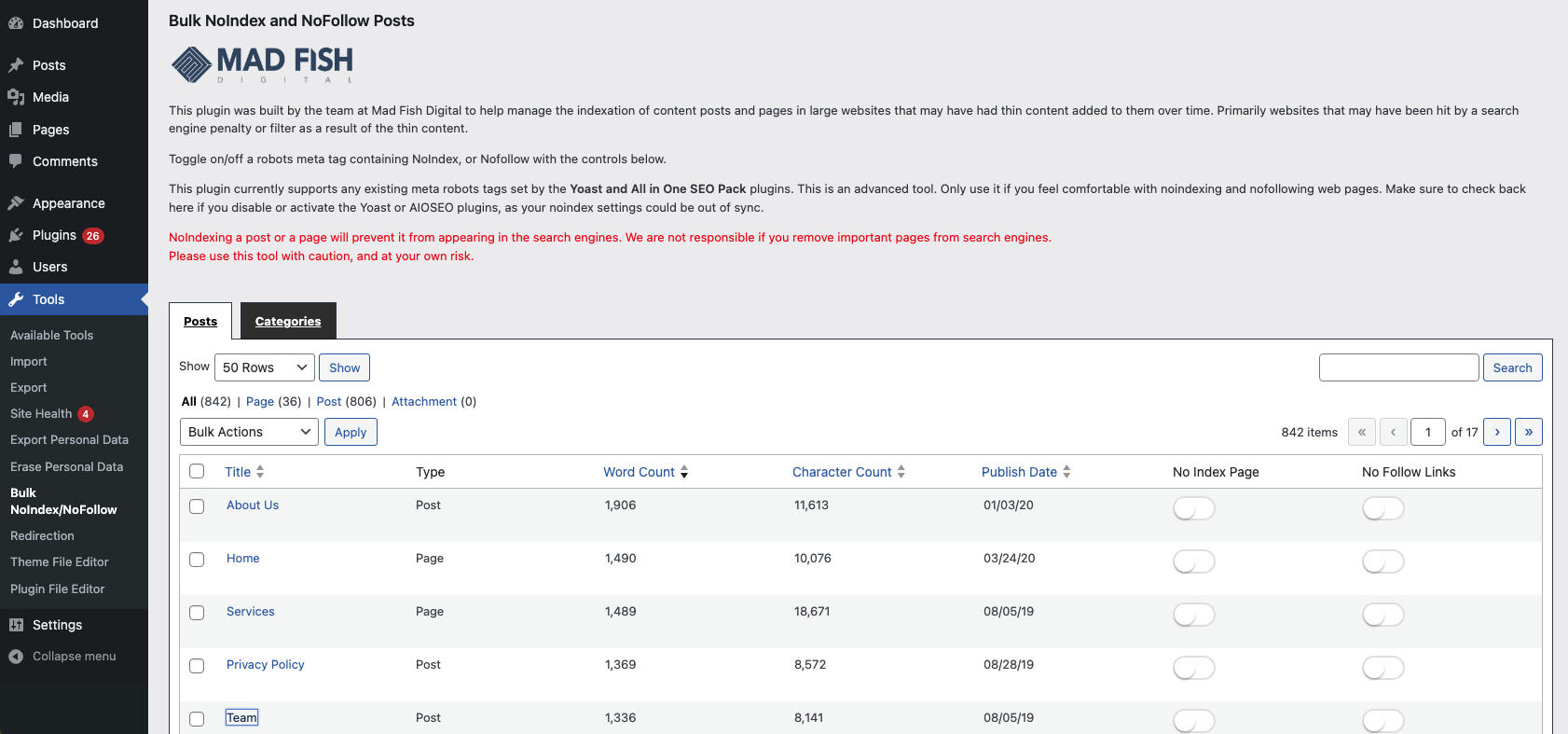Add the NoIndex and/or Nofollow directives via meta robots tag to multiple pages in less than a few seconds. This plugin helps you to quickly identify …
| Author: | Mad Fish Digital (profile at wordpress.org) |
| WordPress version required: | 4.1 |
| WordPress version tested: | 6.4.3 |
| Plugin version: | 2.10 |
| Added to WordPress repository: | 06-05-2020 |
| Last updated: | 07-03-2024 |
| Rating, %: | 82 |
| Rated by: | 7 |
| Plugin URI: | https://www.madfishdigital.com/wp-plugin/ |
| Total downloads: | 12 415 |
| Active installs: | 1 000+ |
 Click to start download |
|
Developed by Mad Fish Digital, this plugin saves webmasters time when finding and removing thin pages in your website from the search engine indexes.
This plugin has an interface that allows you to sort posts by word count, character count then bulk noindex or bulk nofollow the posts or page so that they will stop appearing in search engine indexes.
The plugin has an interface that allows you to sort categories by their post count, and add a robots no follow and/or noindex meta tag to category and term pages.
This plugin is able to help manage a robots no index and no follow meta tag for all post types and categories.
Please Keep in Mind
After a page or category is noindexed, in some cases, it can take search engines up to a few weeks before the page stops appearing in the search index. The amount time will depend on how frequently a search engine crawls your website and pages. We recommend using Google Search Console to further analyze and understand how your pages will potentially appear in the search index.
Advantages
1) Reduce the time it takes to Noindex/Nofollow each page, post, or category manually through the easy to use interface
2) Sort posts and pages by word count and character count to quickly identify thin content pages
3) Sort categories and tags by their number of associated posts
4) Speed up website search engine penalty recovery time by identifying and bulk noindexing large numbers of posts and pages
5) Quickly noindex content identified by web crawlers such as DeepCrawl
6) Easily control the robots meta tag directives on large numbers of pages
7) Visualize of all posts’ and pages’ “noindex” and “nofollow” statuses
8) Syncs with the Yoast and the All in One SEO Pack (AIOSEO) plugins to maintain and manage your existing noindex and nofollowed posts and pages
Support
For support related inquiries, visit the Mad Fish Digital plugin support page to drop us a line or ask a question. Please note that responses to specific inquiries may take up to 24 hours.
Why would you want to remove a bulk amount of pages from search indexes?
At Mad Fish Digital, we use tools like Screaming Frog, LinkResearch Tools, Ahrefs, and SEM Rush to crawl and analyze web pages. Sometimes, you want to remove multiple web pages from a search engine’s index that contain no longer current content, old products and services, or outdated guidelines/regulations. In many of these cases, you need the pages to be temporarily dropped from google’s index today, but may want to update the content at a later date. By noindexing a post or page, you can avoid having to set the status code of those pages to 404 (or 410).
This is where having a tool to bulk noindex/nofollow these pages can become handy. You can easily remove pages from the search index, then remove the noindex directive once the content of those post or pages has been updated.
This plugin will sync pages with your existing Yoast and All In One SEO Pack (AIOSEO) settings, and allows you to do bulk noindexing with Yoast. Syncing of category noindex/nofollow settings with YOAST and All in One SEO Pack is not yet supported.
By keeping your pages in sync with the noindex/nofollow settings from Yoast and AIOSEO, you never have to worry about duplicating efforts, or worry which plugin is managing your robots directives.
Fallback Protection
If you are not using Yoast or AIOSEO, this plugin is able to continue to serve the appropriate meta robots tag based on the noindex/nofollow as per the settings through the interface.
If you do disable the Yoast or AIOSEO plugin on your site, be sure to double check the “Bulk NoIndex/NoFollow” interface (from the tools menu) to confirm that your posts and pages are still nofollowed and noindexed accordingly. Robots directives that are set directly through the WP Post editing interface may not always be tracked by this plugin, and those settings may no longer be visible to this plugin if the Yoast and AIOSEO plugins were previously enabled but are later disabled.
Installation & Usage
1) Login as an administrator to your WordPress Admin account. Using the “Add New” menu option under the “Plugins” section of the navigation, you can either search for: “Bulk NoIndex & NoFollow Tool” or if you’ve downloaded the plugin already, click the “Upload” link, find the .zip file you download and then click “Install Now”. Or you can unzip and FTP upload the plugin to your plugins directory.
2) Navigate to the Tools -> Bulk NoIndex/NoFollow
3) Begin noindex/nofollowing pages
Screenshots
FAQ
ChangeLog