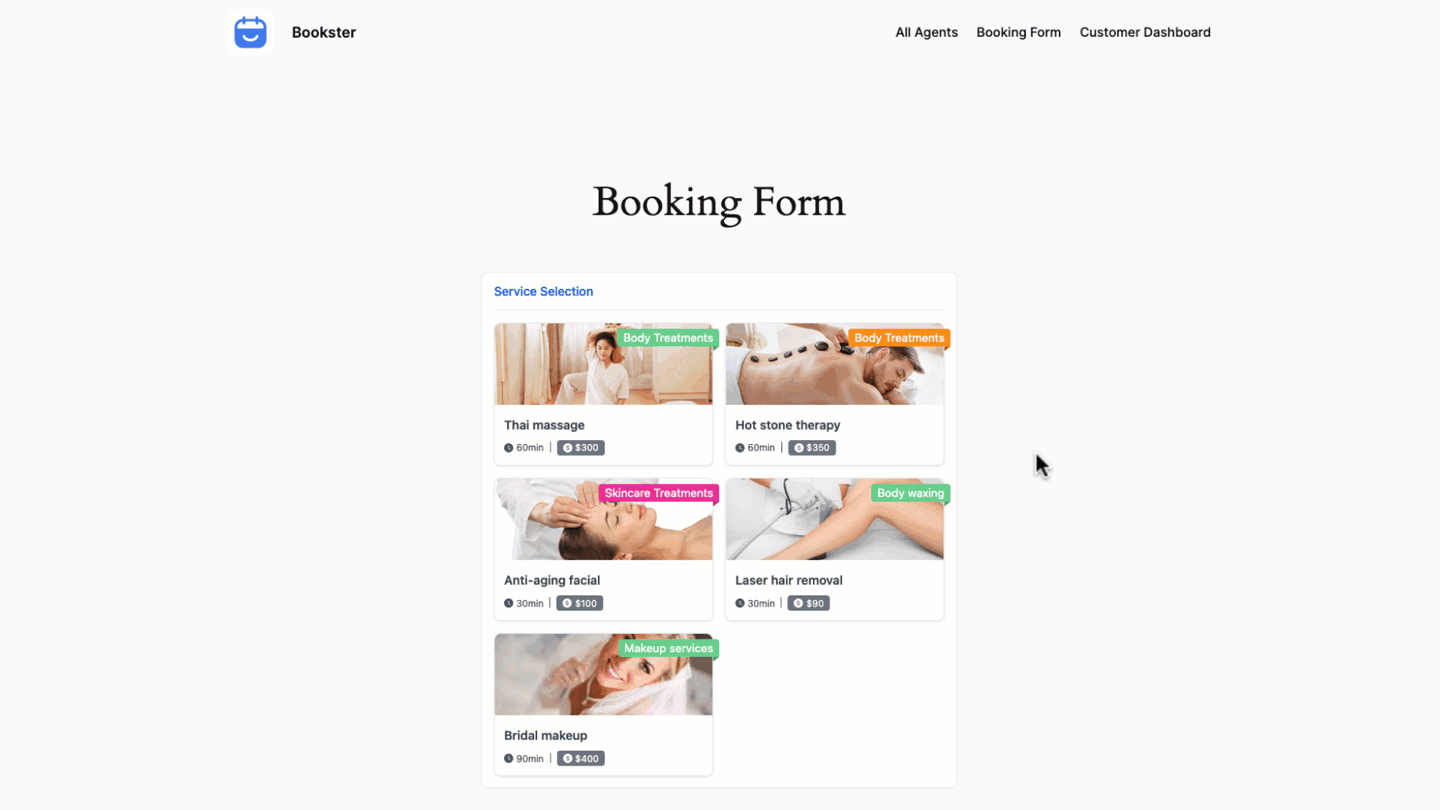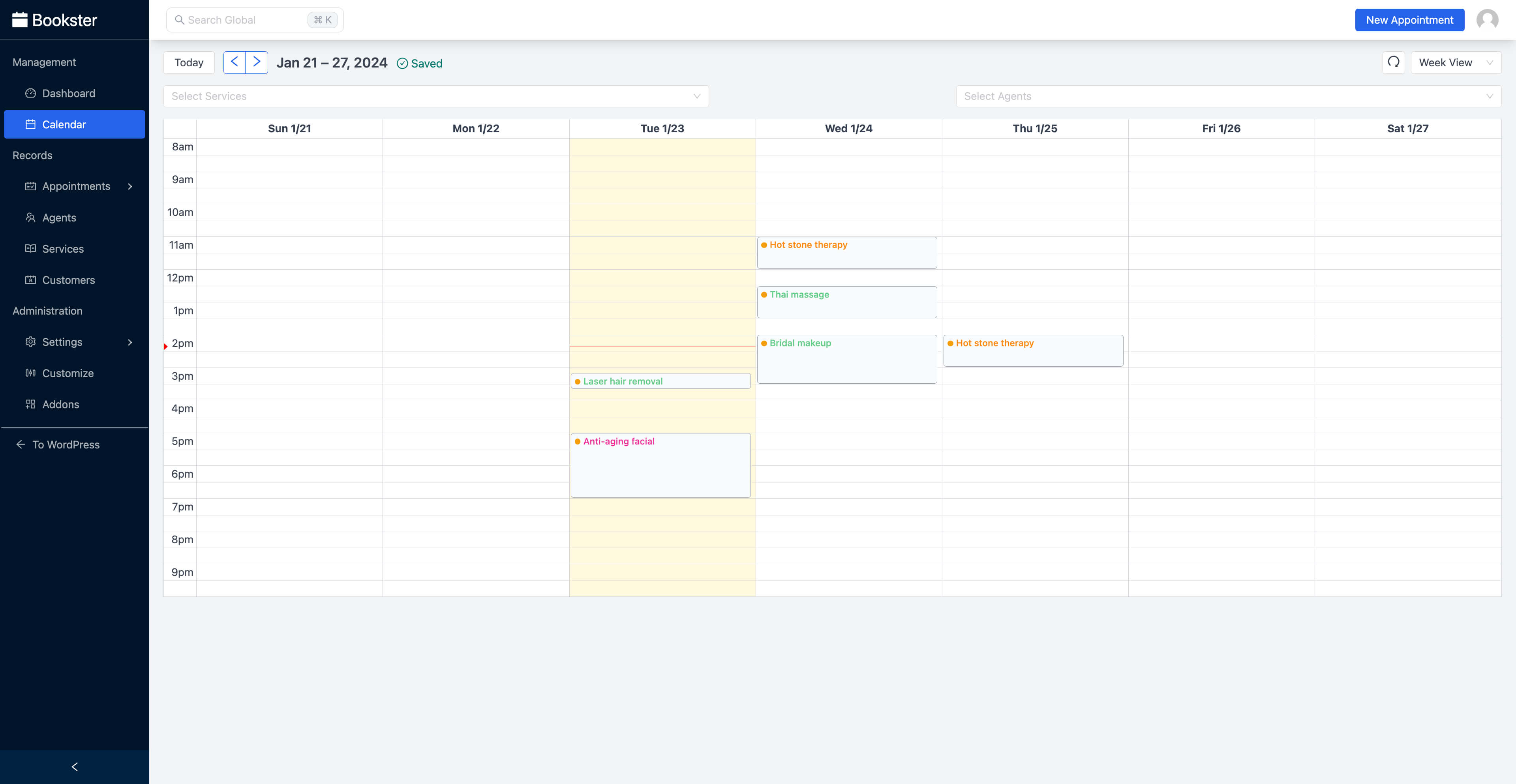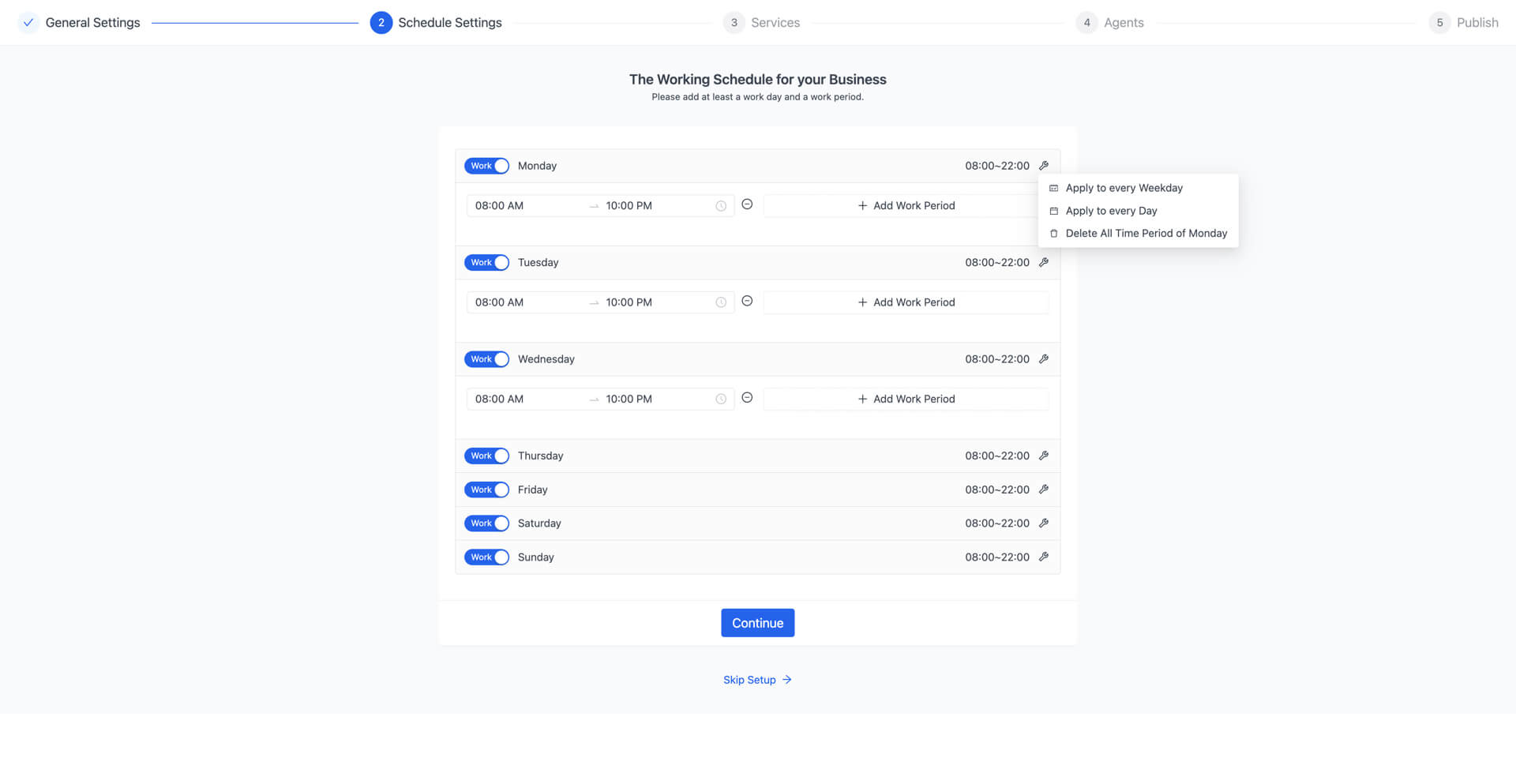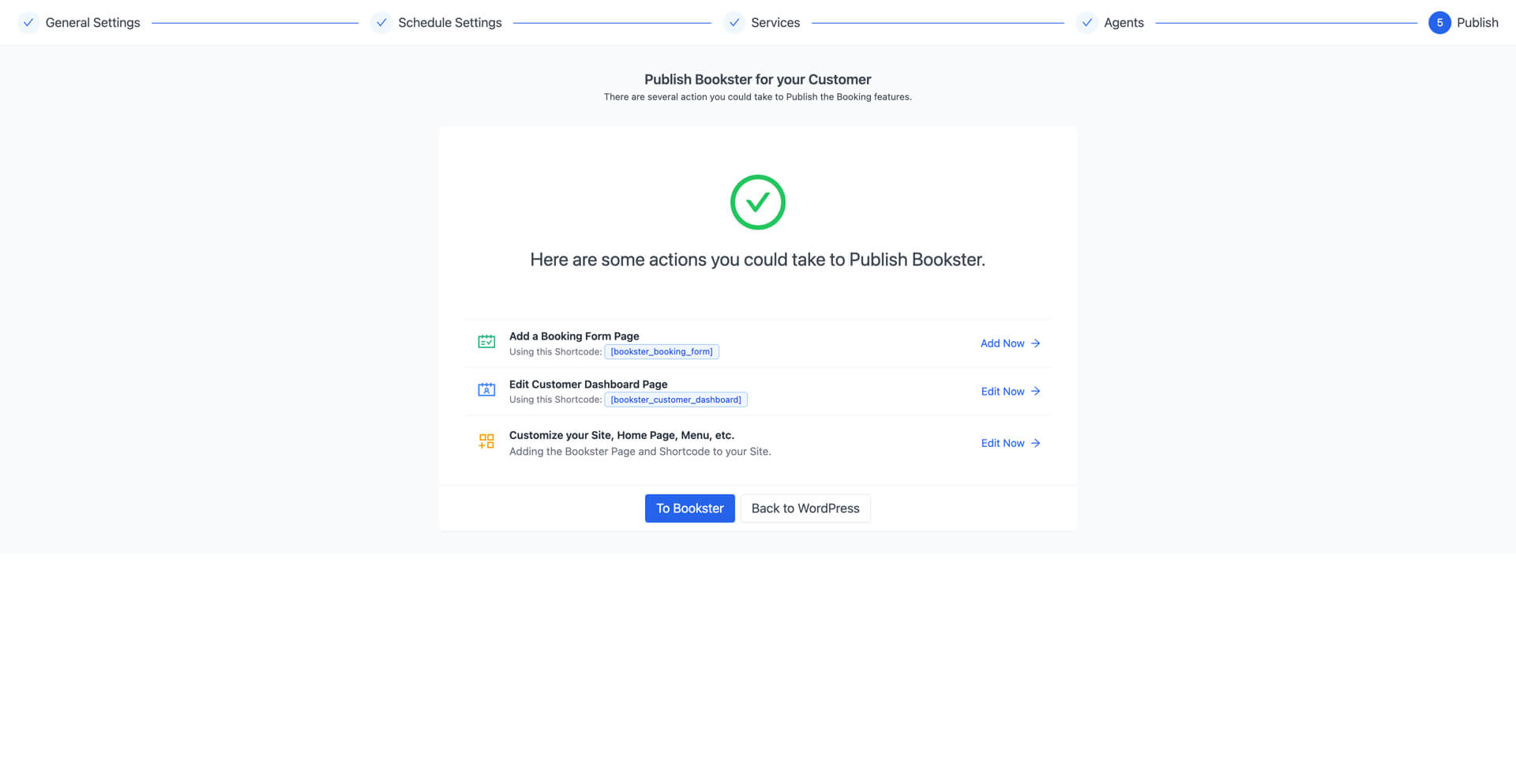Advanced WordPress Appointment Booking System in a Simplified Interface
| Author: | WPBookster (profile at wordpress.org) |
| WordPress version required: | 6.2 |
| WordPress version tested: | 6.4.4 |
| Plugin version: | 1.0.2 |
| Added to WordPress repository: | 20-01-2024 |
| Last updated: | 15-04-2024 |
| Rating, %: | 0 |
| Rated by: | 0 |
| Plugin URI: | https://wpbookster.com/ |
| Total downloads: | 916 |
| Active installs: | 30+ |
 Click to start download |
|
Bookster is a powerful and easy-to-use WordPress appointment booking plugin that allows you to schedule real-time appointments for your business. With Bookster for WordPress, you can easily create a booking form, add multiple services, set availability, and accept payments via various methods.
Whether you’re running an online or an onsite business, Bookster can help you quickly set up and use an appointment scheduling calendar, even if you don’t have any technical experience.
⚡️ POWERFUL YET FREE FEATURES
This WordPress booking software offers advanced and effective features for free:
- Easily create and manage appointments for your business.
- Set working availability for different services or products.
- Accept payments through cash or PayPal.
- Send automatic booking confirmation and reminder emails to your customers.
- Increase customer satisfaction by allowing customers to book appointments as well as cancel them as needed.
- Get notifications when new appointments are booked on your WordPress site.
- Track your bookings, agent performance, revenue, and more!
???? INTUITIVE ADMIN DASHBOARD
Enjoy a smooth workflow and ideal user interface in your administrator view:
- Determining the hours of operation for each service and the availability of certain products on specific days.
- Save time by automating the appointment booking process.
- Filter appointments by status, time, and date range.
- Quickly update the appointment booking information in a built-in drawer without the need to reload the page.
- Navigate the admin’s booking calendar using multi-select dropdown, date jump, and agent search box effectively.
- Easily switch between the calendar’s day, week, and month views. This helps you access a comprehensive calendar overview for better organization and planning.
- Get insights into your bookings, cancelation cases, service reports, and performance analytics to make data-driven decisions.
- Enhance your automation via Add-ons and extra modules.
???? 4 STEPS TO SCHEDULE APPOINTMENTS ON WORDPRESS
With its intuitive setup wizard and powerful features, Bookster for WordPress makes scheduling appointments a breeze for both you and your clients.
Let’s dive into the 4-step installation process:
Step 1: Setting Up Your Schedule
- If you haven’t already, start by installing the Bookster plugin: Navigate to “Plugins” and click “Add New.” Search for “Bookster” and install the plugin.
- Then, launch the Setup Wizard: Upon activation, the wizard will automatically appear. Click “Start Setup” to begin.
- On the setup screen, please define your time: Specify your working hours, available time slots, days off, and buffer intervals between appointments. Customize this to perfectly match your schedule.
Step 2: Creating Services and Pricing
- With the free version, you’re allowed to create unlimited services and categories. Feel free to define categories for your services (e.g., massages, consultations, lessons).
- Next, craft compelling descriptions: For each service, create detailed descriptions and upload images highlighting its benefits and duration.
- Also, set your rates: Define service pricing in your preferred currency. You can even offer discounts or packages thanks to Bookster’s Addons.
Step 3: Add Team Members
- List your staff members who will be providing the booked services.
- Define each agent’s individual working hours and days off.
- Associate staff members with specific service categories based on their skills.
Step 4: Grab the Shortcode to Output Your Booking Calendar
- Copy the unique shortcode provided by the wizard.
- Paste the shortcode into any WordPress page or post where you want the booking calendar to appear.
- Voila! Your responsive appointment calendar is now ready to accept bookings! Clients can choose services, select available staff, and schedule appointments directly through your website.
???? WATCH YOUR BUSINESS GROW
Is Bookster the right WordPress plugin for salons?
If you need a free online booking system for salons and spas, Bookster offers these straightforward features to get you started:
- Easily create a customizable WordPress booking page to display your services, fees, and available agents online.
- It supports manual bookings and also customer self-books online.
- Responsive scheduling calendar allows for a super smooth booking experience on any device.
- Display your beauty services with stunning photos and custom text to attract your salon customers.
- You can prioritize therapists and staff members in each service based on their skillset and availability.
- To upgrade your salon business, explore the Bookster addons and equip your online front desk with top-notch features!
COMPATIBILITY
Firstly, Bookster is compatible with all major WordPress themes. Also, it offers a variety of customization options so you can create a booking form that fits your needs.
Have a question? Just shoot it. Bookster is backed by a team of experienced developers who are committed to providing excellent support. ????
THIRD-PARTY INTEGRATIONS
The WPBookster plugin relies on some 3rd party services to provide front-end booking calendars and process payments. These external integrations include:
- stripe.com to provide payment methods like bank debits or transfers.
- fullcalendar.io to render event calendar. Check policy
Screenshots
FAQ
ChangeLog