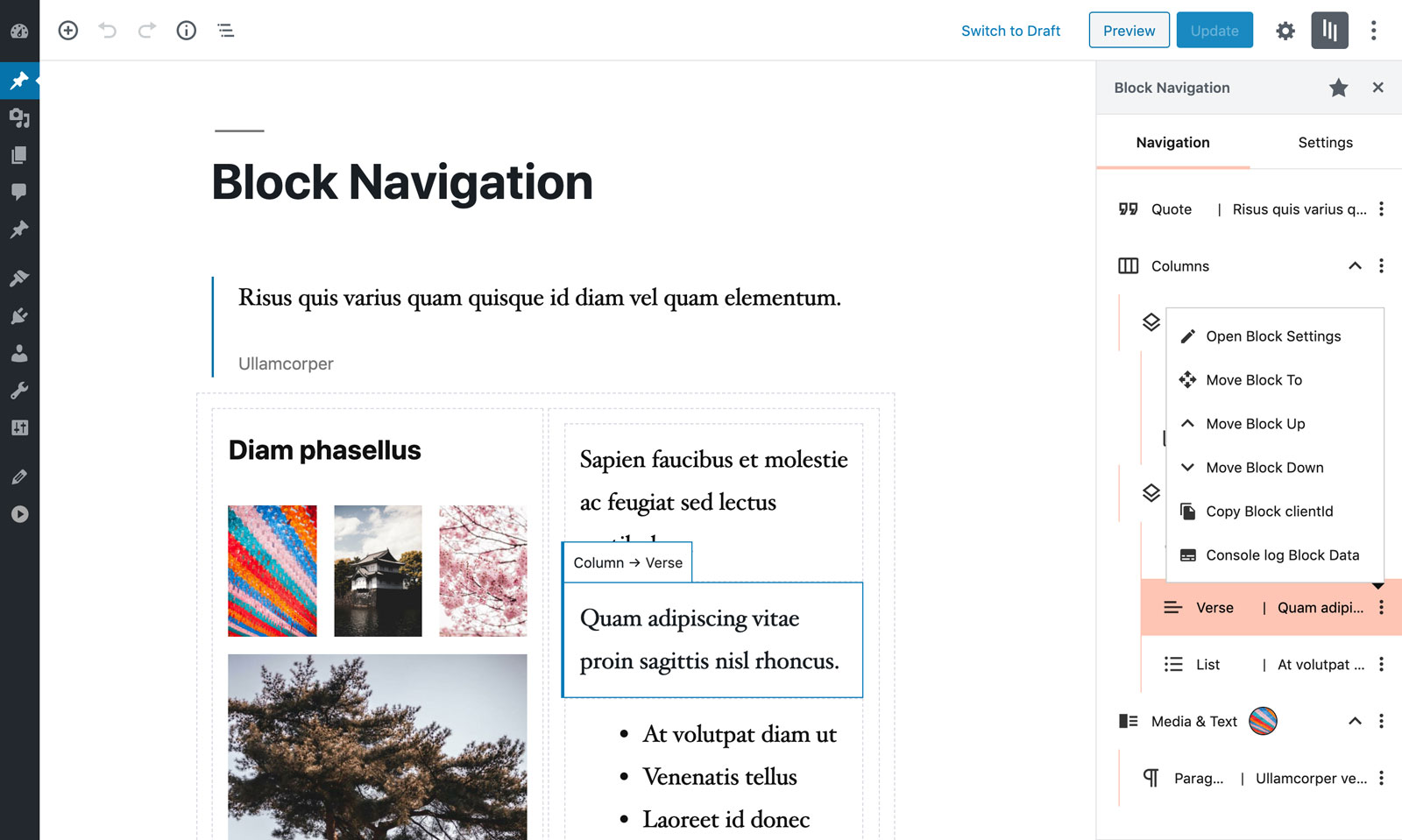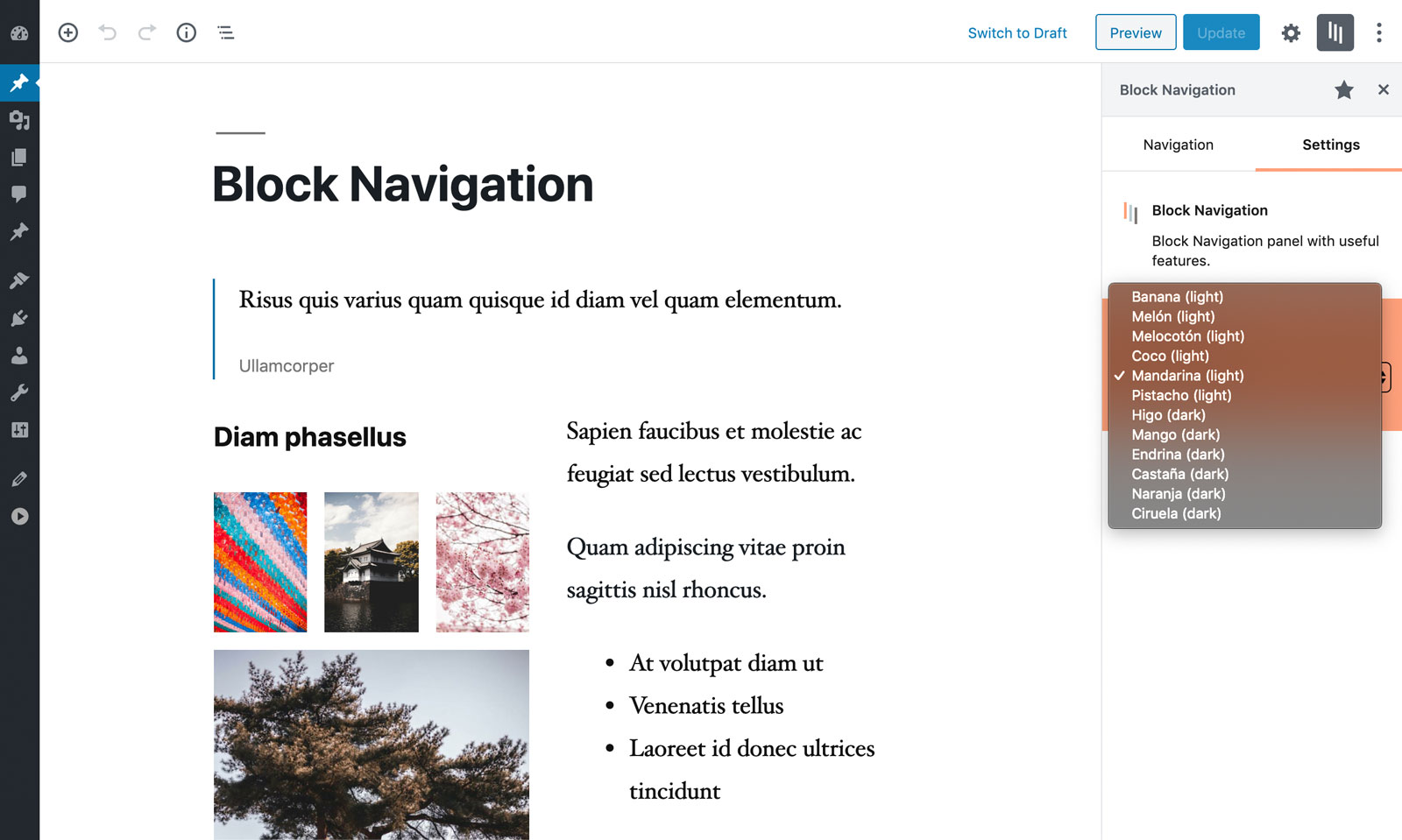Block Navigation panel with useful features.
| Author: | melonpan (profile at wordpress.org) |
| WordPress version required: | 5.8 |
| WordPress version tested: | 6.0 |
| Plugin version: | 4.1.1 |
| Added to WordPress repository: | 01-11-2018 |
| Last updated: | 19-05-2022
Warning! This plugin has not been updated in over 2 years. It may no longer be maintained or supported and may have compatibility issues when used with more recent versions of WordPress.
|
| Rating, %: | 100 |
| Rated by: | 32 |
| Plugin URI: | https://wordpress.org/plugins/block-navigatio... |
| Total downloads: | 57 513 |
| Active installs: | 5 000+ |

Click to start download
|
Demo – Documentation – GitHub
Block Navigation provides a sidebar with the current post/page’s blocks and some tools to facilitate the editing process in the new Gutenberg editor.
Features
The features are especially useful for nested blocks – blocks that are inside parent blocks which are difficult to select or move in the editor.
Inside the panel several utilities are included to enhance the UX, such as:
- Dragging blocks to a different location
- Moving blocks by click
- Selecting blocks
- Easily recognising the block from a small snippet of the block’s content
The user can select a dark or light color scheme, from the multiple included.
Plugin and Theme developers
The plugin also provides some features for Plugin and Theme developers, such as:
- Click and Copy the block’s clientId
- Click to console.log helpful data from the block
Usage
Inside the Post editor on the right side of the top Block’s Toolbar the plugin icon/button should appear (if not, please read the FAQ below).
Click the icon/button to open the plugin sidebar.
Credits
Images from the readme banner and screenshots belong to Charles Postiaux.
Screenshots

Main view, dark scheme.

Dragging a block to a different position.
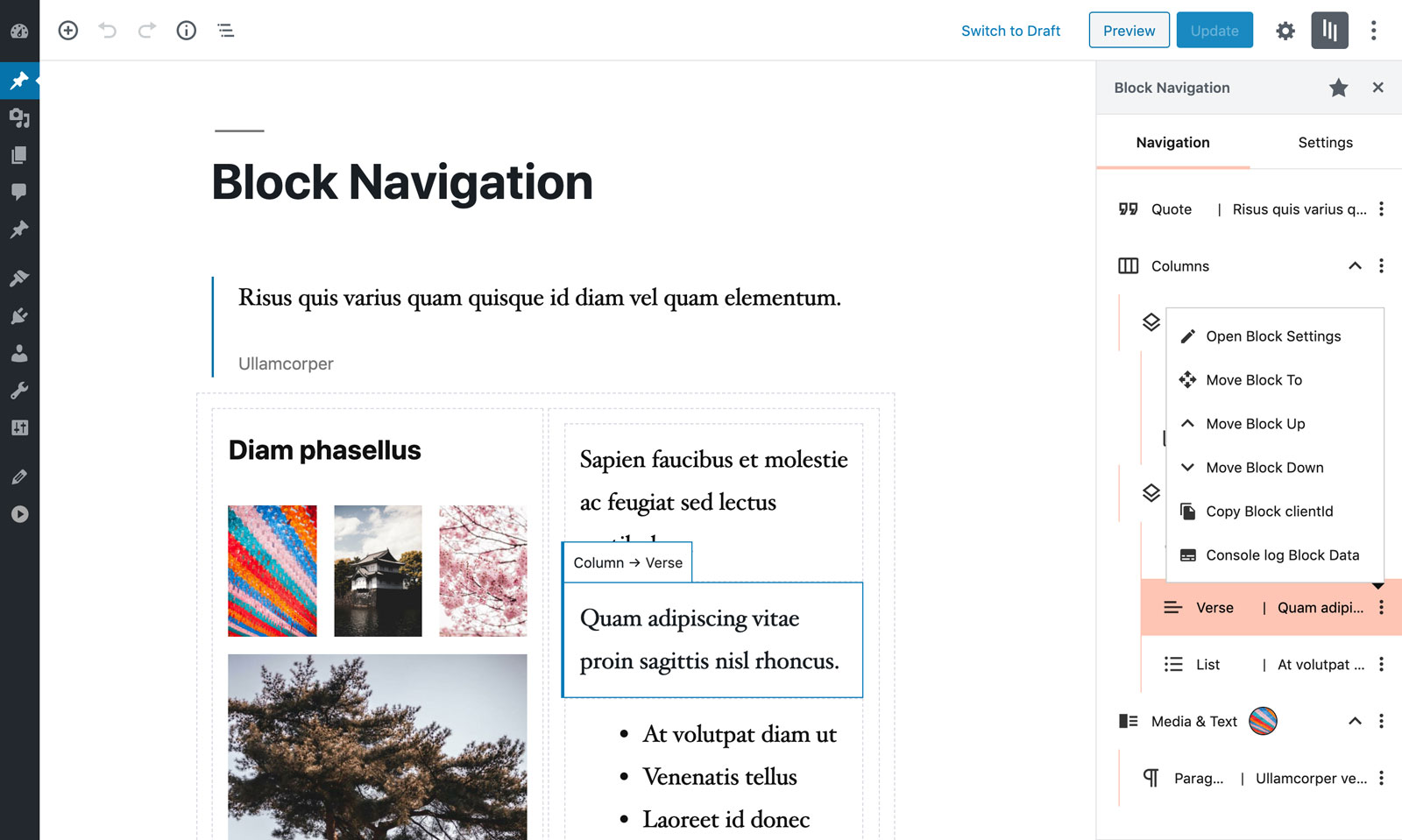
Block menu.
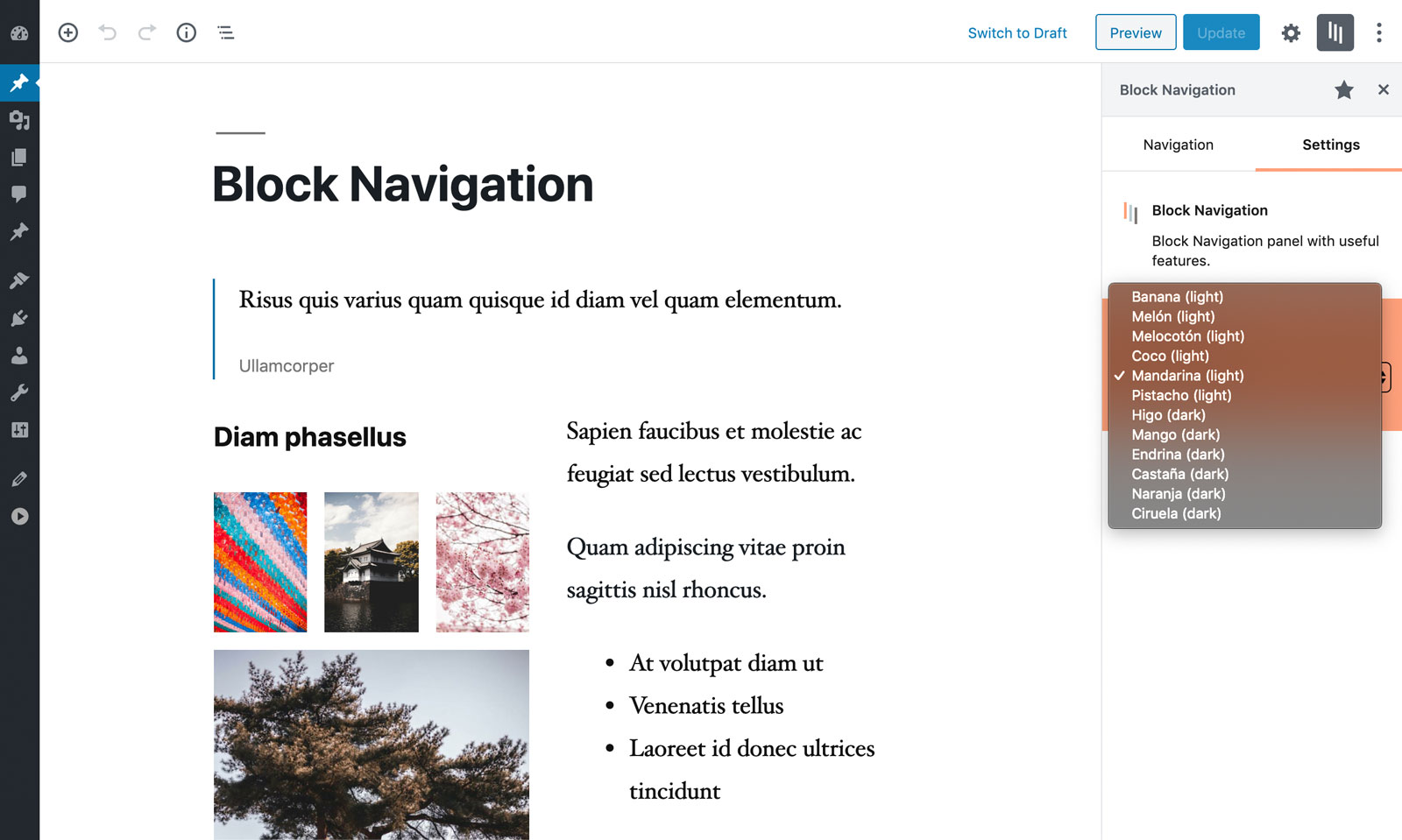
List of available color schemes, light and dark.
I do not see the plugin icon in the post editor
Alternatively the Plugin can be opened from the Show More button (the 3 dots on the right side of the Editor Top Bar).
Click the More button and inside the menu list click on the plugin name “Block Navigation”.
ChangeLog
4.1.1
- Fixed incompatibility with some custom blocks
4.1.0
- Minor fixes for WP 5.9
- Updated dependencies
4.0.1
4.0.0
- Code base refactor for improved performance
- Fixed WP 5.8 incompatibility of the drag-and-drop functionality
- Added duplicate button in block menu
- Display block variant icon and name when there is no block content
- Added toggle all blocks button
- Small style improvements
3.4.1
- Added a temporary patch for WP 5.8 drop event
3.4.0
- Fixed bug in WP 5.7, drop events not being triggered
- Updated dependencies
3.3.3
- Fixed a style bug with Gutenberg 9.8
- Updated dependencies
3.3.2
3.3.1
- Fixed bug in icon used to register the plugin
3.3.0
- Added “Detached position” setting
- Added “Block info displayed” setting
- Added “Developer mode” setting
- Extended the list of blocks that display content
- CSS and JS small fixes and improvements
3.2.0
- Added detach mode
- Added WordPress admin color scheme
- Updated dependencies
3.1.0
- Added “Remove Block” button in block menu
- Updated dependencies
3.0.0
- Major refactor
- Updated dependencies
2.0.1
- Fixed text being selected on drag
- Fixed images being able to be dragged
- Updated dependencies
2.0.0
- Major refactor. Use of react hooks, load an old version of the plugin for WP 5.2
- Use of a virtual list to improve performance (specially when dragging)
- Blocks can be dropped as a children of an empty nestable block
- Overall improvement in the UX
- The scrollTop position will update based on the current selected block
1.3.0
- Blocks that are nestable (like columns) now retain their collapsed/expanded state, after closing and re-opening the plugin sidebar or after collapsing an ancestor block.
- Reusable blocks now show their title, so they are more easy to identify.
1.2.1
1.2.0
- Improved moving blocks UX (both by drag and by click).
- Added the filter “blockNavigation.addBlockContentAttributePath” for developers to include their own block type content.
- Updated the UI.
- Rebuilt code, migrated JavaScript to TypeScript.
- Raised minimum WordPress version to 5.2 to make use of block-editor package.
1.1.2
- Cleaned console log output and added “attributes-available”.
- Fixed castaña scheme dark color.
- Updated cover block and added media-text block.
- Small typo and bug fixes.
1.1.1
- Make use of Rich Text WordPress package.
- Small typo and bug fixes.
1.1.0
- Added Development Mode. Currently it adds two extra actions inside each Block’s menu: Copy the Block clientId to the Clipboard and Log to the browser’s console some helpful Block related data.
- Clicking on an already selected block deselects it.
1.0.1
- Fix bug with jQuery variable
- Upgrade logo to SVG
- Schemes naming fix
1.0.0