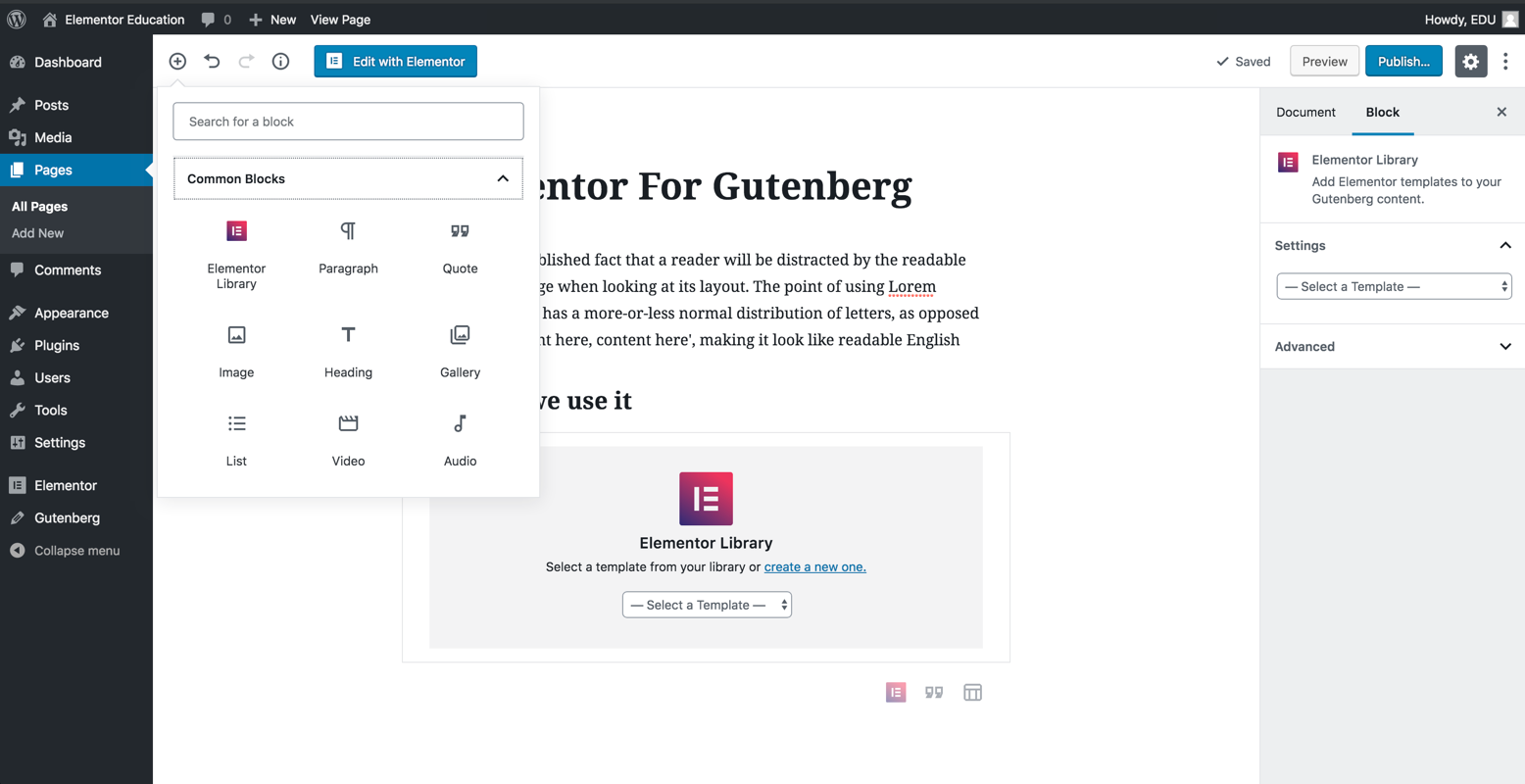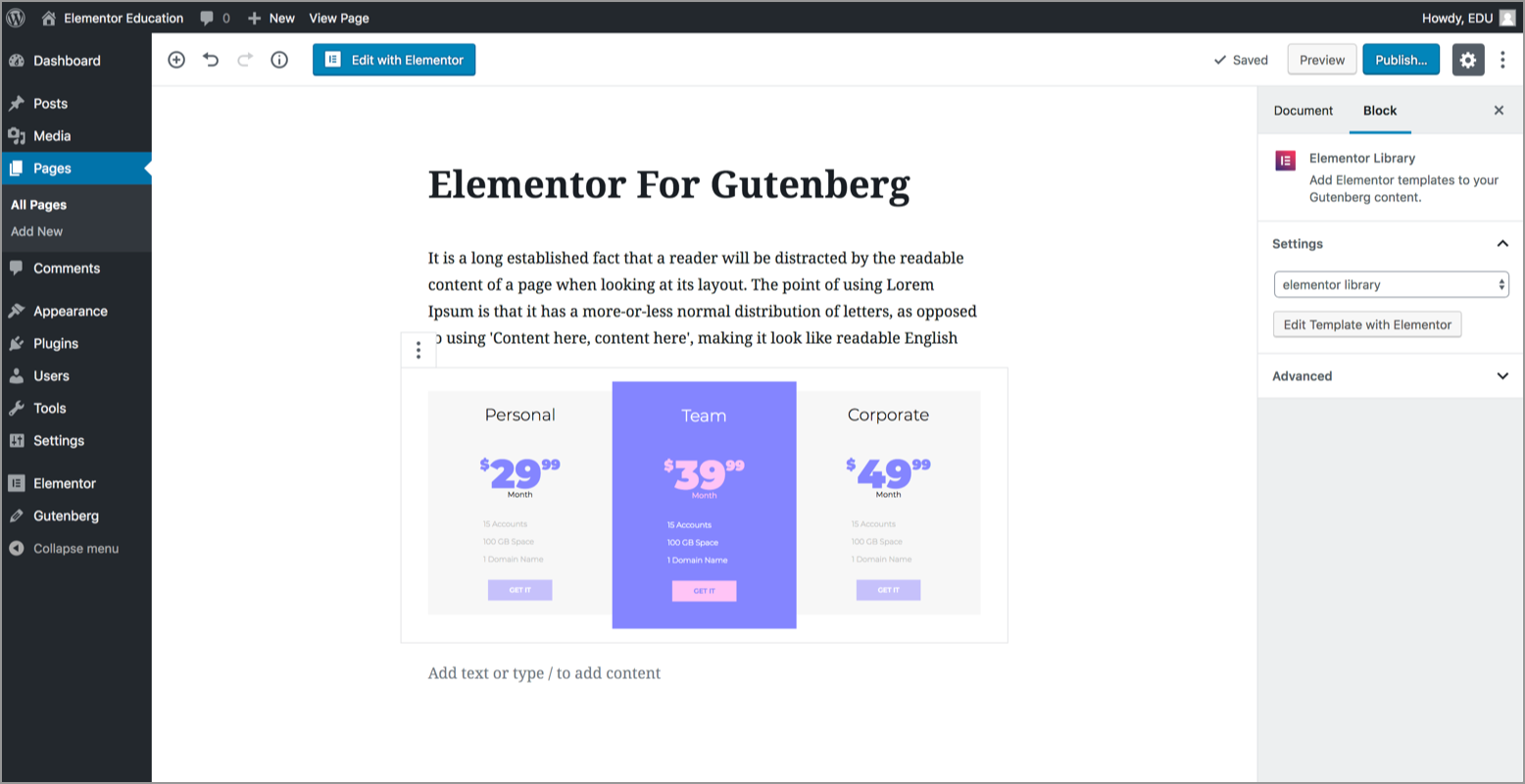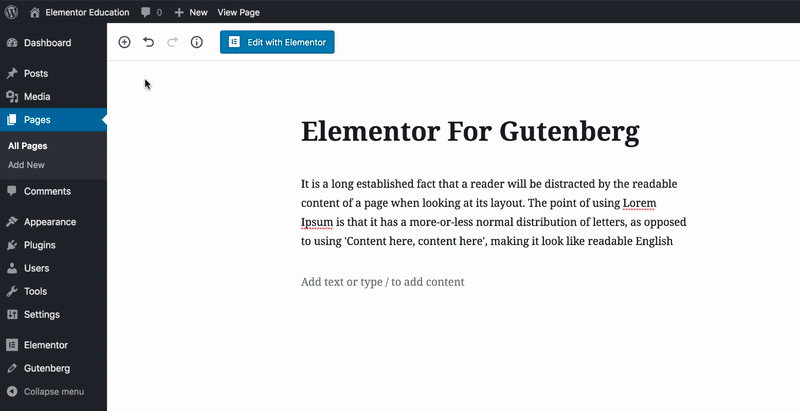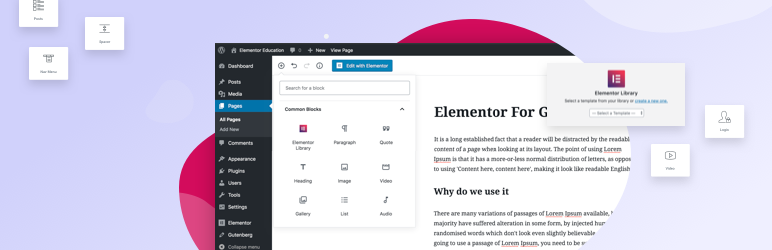
Elementor Blocks for Gutenberg, officially created by Elementor Page Builder, allows you to easily insert any Elementor template into Gutenberg.
| Author: | Elementor.com (profile at wordpress.org) |
| WordPress version required: | 5.6 |
| WordPress version tested: | 6.5 |
| Plugin version: | 1.1.4 |
| Added to WordPress repository: | 15-10-2018 |
| Last updated: | 18-03-2024 |
| Rating, %: | 96 |
| Rated by: | 16 |
| Plugin URI: | https://elementor.com/?utm_source=block-build... |
| Total downloads: | 133 732 |
| Active installs: | 10 000+ |
 Click to start download |
|
Elementor Blocks for Gutenberg, officially created by Elementor Page Builder, allows you to easily insert any Elementor template into Gutenberg with just one click.
This plugin is the smartest way to combine Elementor & Gutenberg to incorporate more advanced layouts into Gutenberg.
Elementor Blocks requires Gutenberg & Elementor to both be active on your site (after Gutenberg merges into WordPress 5, only an Elementor installation will be required).
How to Use Elementor Blocks?
- Install & Activate Elementor Blocks for Gutenberg
- In Gutenberg search for ‘Elementor Library’
- Choose an existing template or create a new one from scratch
- Done! Now you can see the Elementor template you chose previewed inside Gutenberg
Features
- Insert Elementor blocks and templates in any area inside Gutenberg
- Preview the template right inside the Gutenberg editor
- Easy access to edit any Elementor template right from Gutenberg editor
- Choose from over 300+ pre-designed blocks & 100+ pre-designed pages
- Customize your Elementor blocks with unlimited design options
Multilingual & RTL Supported
We’ve integrated RTL and multi-language support, so you get a translated panel right out of the box, and you can even add more languages by going to: https://translate.wordpress.org/projects/wp-plugins/block-builder
Screenshots
FAQ
ChangeLog