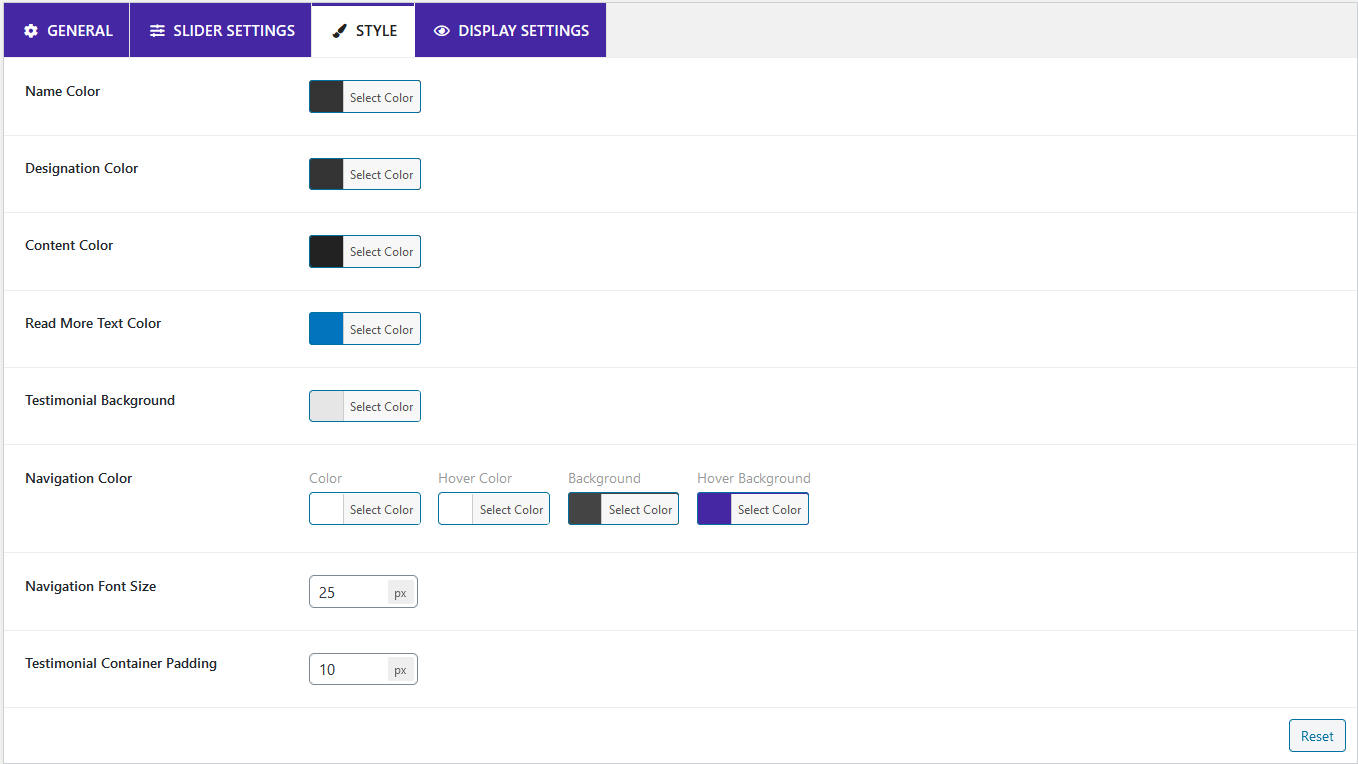Testimonials are an important part of any website. You can add as many as testimonials you want easily.
| Author: | bPlugins (profile at wordpress.org) |
| WordPress version required: | 5.4 |
| WordPress version tested: | 6.5.2 |
| Plugin version: | 1.2.1 |
| Added to WordPress repository: | 03-02-2021 |
| Last updated: | 28-04-2024 |
| Rating, %: | 100 |
| Rated by: | 1 |
| Plugin URI: | http://bplugins.com |
| Total downloads: | 1 817 |
| Active installs: | 100+ |
 Click to start download |
|
This Testimonial plugin is fully customizable, which includes color, font size, navigation, slider controls, etc. Have a look screenshot area to see customizable options.
How to use
- After installation you can see a sidebar menu in the dashboard called “B Testimonial “
- Add all testimonials you want to show.
- Now click “Shortcode generator”.
- Customize slider settings, color, select template then copy the shortcode.
- Paste the shortcode in the post, page, and widget areas To publish them.
- Enjoy!
Gutenberg Block
- This plugin has a Gutenberg Block called “B Testimonial” Under Common Block
- To Add Testimonial block Go to Post/Page Editor
- Go to Common Block > B Testimonial
- Add Testimonials and customize them as you want.
- Publish > And enjoy!
Features
- The Testimonial has five different design templates
- Works on all major browsers – IE7, IE8, IE9, Safari, Firefox, Chrome
- The testimonial is responsive. you can set how many columns will show in which device.
- You can embed Testimonials on pages, posts, widgets.
- slider settings control changing ability
- text color-changing ability
- Most powerful shortcode generator
- fully customizable Gutenberg block
Screenshots
FAQ
ChangeLog