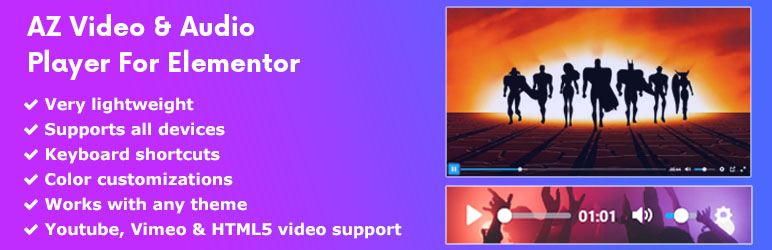
"AZ Video and Audio Player Addon for Elementor" – is a simple, lightweight and customizable HTML5, YouTube, Vimeo & mp3 media player tha …
| Author: | AZ Plugins (profile at wordpress.org) |
| WordPress version required: | 4.0 |
| WordPress version tested: | 5.7.2 |
| Plugin version: | 2.0.1 |
| Added to WordPress repository: | 09-03-2020 |
| Last updated: | 30-03-2021
Warning! This plugin has not been updated in over 2 years. It may no longer be maintained or supported and may have compatibility issues when used with more recent versions of WordPress.
|
| Rating, %: | 90 |
| Rated by: | 4 |
| Plugin URI: | http://demo.azplugins.com/video-and-audio-pla... |
| Total downloads: | 19 455 |
| Active installs: | 3 000+ |
 Click to start download |
|
Update: Premium Features are now available as free within this plugin from “Version: 2.0.1”
“AZ Video and Audio Player Addon for Elementor” – is a simple, lightweight and customizable HTML5, YouTube, Vimeo & mp3 media player that supports all devices. It supports all the major file formats for audio & video. Included audio & video player widget / addon has lots of customization optios, using those options you can change the player settings how you want.
You can see the players demo here : Live Demo
For Support / Suggestion OR any other query. Please feel free to Contact Us Here
Features:
- Supports youtube video
- Supports vimeo video
- Supports HTML5 Video & Audio
- Supports MP3 & MP4
- Customize player colors to match with your brand colors
- Compatible on all mobile & desktop devices
- Fullscreen
- Keyboard shortcuts
- Supports picture-in-picture mode
- Adjust speed on the fly
- Autoplay
- Loop
- Initial Volume
- Change seek time length
- Enable/Disable control icons after 2 second
- Enable/Disable control labels
- Define initial speed
- Display your own preview thumbnail for video
- Very lightweight
- No impact on website speed
- Works with all themes
Video Player Widget/Addon Options
- Video Type (YouTube/Vimeo/HTML5)
- Youtube Video ID
- Vimeo Video ID
- Vimeo Video ID
- Enable/Disable Autoplay
- Enable/Disable Loop
- Initial Volume
- Click To Play
- Display Time As Countdown
- Seek Time
- Hide Control Icons After 2 second
- Back To Start After End
- Enable Keyboard Shortcuts On Focus
- Enable Keyboard Shortcuts Globally
- Display Control Labels
- Display Seek Tooltip
- Enable Fullscreen Toggle
- Initial Speed
- Show/Hide control options (Play, Play Large, Progress Bar, Current Time, Mute Volume, Caption, Settings Icon, PIP, AIR Play, Full Screen) and
- Design customize options
Audio Player Widget/Addon Options
- Audio Source (Upload Audio/Audio Link)
- Autoplay
- Loop
- Display Time As Countdown
- Seek Time
- Display Seek Tooltip
- Initial Speed and
- 20+ Syling options
Screenshots
ChangeLog












